The Importance of Desktop Cooling Fans for Performance


Intro
In the complex landscape of modern computing, maintaining optimal temperatures in system components is essential. Desktop cooling fans play a pivotal role in this process. As computers become more powerful, the heat generated by processors, graphics cards, and other components increases. This article discusses the significance of cooling fans, their functioning mechanisms, and how they contribute to hardware efficiency.
Effective cooling extends the lifespan of computer components, fostering high performance. Investing in proper cooling solutions should be a priority for IT professionals and tech enthusiasts alike. In the following sections, we will explore the features of cooling fans, analyze their performance, and offer insights on selection and maintenance practices.
Features Overview
Understanding the characteristics of desktop cooling fans is crucial in selecting the right model for any computing setup. Various elements distinguish modern cooling fans, allowing users to tailor their choices according to specific needs and circumstances.
Key Specifications
When evaluating cooling fans, several specifications deserve attention:
- Airflow: Measured in cubic feet per minute (CFM), indicating how much air the fan moves.
- Noise Level: Typically measured in decibels (dB), it informs about the operational sound of the fan.
- Size: Common sizes include 120mm, 140mm, and 80mm, affecting how much space the fan occupies.
- Bearing Type: Fan bearings influence longevity and noise, with options like sleeve, ball, and fluid dynamic bearings.
Unique Selling Points
Different models provide distinct advantages, which include:
- Integrated LED Lighting: Some fans offer aesthetic enhancements alongside performance.
- PWM Control: Pulse Width Modulation allows the fan to adjust speed based on temperature demands, optimizing airflow and noise.
- Modular Design: Certain fans enable easy installation and replacement, streamlining the upgrade process.
Performance Analysis
Beyond specifications, understanding the performance of desktop cooling fans is vital for ensuring that your computer remains cool during demanding tasks.
Benchmarking Results
Performance testing reveals variations among fan models. Benchmarking often assesses:
- Airflow Efficiency: How effectively fans move air while maintaining low noise levels.
- Temperature Drop: The difference in temperature before and after installing the cooling fan.
Research shows that high-quality fans can significantly reduce component temperatures, leading to better performance.
Real-world Scenarios
In practical usage, the efficiency of cooling fans becomes evident. For instance:
- Gaming Setup: In a gaming PC, high-performance cooling fans can maintain stable temperatures during graphics-intensive tasks.
- Workstation: For professionals using demanding applications like video editing, optimal cooling prevents thermal throttling, ensuring smooth operation.
"Desktop cooling fans are not just accessories; they are indispensable for maintaining performance and longevity in modern computing systems."
Understanding Desktop Cooling Needs
In modern computing, effective cooling is crucial for the performance and durability of desktop systems. As hardware becomes more powerful, understanding the thermal management needs of various components becomes essential. Excess heat can impair system operations, lead to throttling, or, in severe cases, cause permanent damage.
The Role of Cooling in Computer Performance
Cooling systems play a pivotal role in maintaining optimal performance levels. A well-cooled computer operates at higher clock speeds. This effectiveness stems from the cooling solution's capacity to dissipate heat away from critical components such as the CPU and GPU. When a system reaches high temperatures, it can trigger throttling mechanisms designed to protect the hardware. Throttling reduces the clock speed to lower the temperature, resulting in a noticeable drop in performance. For IT professionals and tech enthusiasts, knowing how cooling efficiency directly impacts processing speed and overall system responsiveness is vital.
A robust cooling system ensures that components run within their specified thermal limits, thereby allowing processors to perform at their full potential. This consistency in performance is essential for tasks requiring high computational power, like 3D rendering or gaming. Each degree of temperature reduction can mean enhanced stability and efficiency.
Heat Generation in Modern Hardware
The advancements in computer technology have led to increased power and corresponding heat output. High-performance CPUs and GPUs generate significant amounts of heat, especially under load conditions. The heat dissipation problem becomes more pronounced when multiple high-performance components operate simultaneously. Therefore, accurately assessing the heat generation capabilities of a build is crucial when selecting a cooling solution.


In many cases, users may underestimate the thermal output of their systems. A standard CPU may produce anywhere from 80 to 150 watts, while GPUs can exceed this figure significantly. Consequently, a cooling fan capable of handling such outputs effectively is not merely a luxury; it is a requirement.
Moreover, system design factors, including airflow and component arrangement within the case, dynamically affect cooling efficiency. Understanding these variables allows users to create a cooling strategy tailored to their specific setups. Effective cooling is not only about installing fans; it is about creating an overall system design that minimizes heat buildup and maximizes airflow.
Effective thermal management enhances performance, stability, and longevity of systems, making cooling solutions indispensable in modern computing.
By acknowledging these elements, users can make informed decisions about the cooling systems that will best meet their needs, thereby obtaining optimal performance from their computing systems.
Types of Desktop Cooling Fans
Understanding the various types of desktop cooling fans is crucial for any IT professional or tech enthusiast. Each type offers distinct features, benefits, and considerations that affect overall system performance and hardware longevity. By evaluating these options, users can make informed decisions that align with their specific needs and usage scenarios.
Air Cooling Fans
Air cooling fans are the most common type used in modern desktop systems. They operate by drawing cooler air from the environment and expelling warmer air generated by computer components. These fans come in different sizes and designs, making them versatile for various setups.
- Benefits:
- Considerations:
- Air cooling fans are typically cost-effective, which makes them a popular choice for budget-conscious consumers.
- They are generally easy to install, requiring minimal technical expertise and tools.
- Air cooling systems often take up less space within the computer case, allowing for better arrangement of other components.
- Despite their advantages, air cooling fans can be less effective in high-performance systems, especially when overclocking.
- Noise levels can vary significantly. It is important to select models that balance performance with acceptable noise levels.
Liquid Cooling Solutions
Liquid cooling solutions represent a more advanced approach to managing heat in high-performance computers. Instead of using air, these systems circulate liquid coolant through a series of tubes and radiators. This method can often remove heat more efficiently than traditional air cooling.
- Benefits:
- Considerations:
- Liquid cooling is particularly effective for high-performance setups. They can manage thermals more efficiently, significantly benefiting overclocked CPUs and GPUs.
- These systems tend to operate quieter than their air cooling counterparts, as fans normally run at lower speeds to achieve the same cooling performance.
- Installation can be more complex compared to air cooling. Users may need to invest additional time and effort into setting up liquid cooling systems.
- Potential maintenance is necessary, such as checking for leaks or the replacement of coolant, which adds to the overall upkeep intensity.
Hybrid Cooling Fans
Hybrid cooling fans combine elements from both air and liquid cooling technologies. These systems utilize a liquid cooling mechanism but incorporate fans to enhance cooling capabilities. This is a good option for users seeking a balance between the two methods.
- Benefits:
- Considerations:
- Hybrid solutions provide superior cooling performance, often outperforming standard air coolers while minimizing the disadvantages linked to liquid setups.
- They can be visually appealing, featuring aesthetic designs that may complement the build aesthetics for enthusiasts.
- The complexity of the installation process may deter some users. They may require a better understanding of the cooling mechanisms involved.
- Pricing tends to be higher compared to standard air cooling solutions due to the advanced technology involved.
Key Features to Consider
When selecting a desktop cooling fan, several key features come into play. These elements can significantly impact the efficiency and suitability of a fan for specific computing needs. Understanding them allows professionals and enthusiasts to make informed choices that directly effect their system's performance.
Fan Size and Compatibility
Fan size is a primary factor to consider. Cooling fans come in various dimensions, typically measured in millimeters. The most common sizes are 120mm and 140mm, but there are smaller and larger options available. It is crucial to choose a fan that fits the designated space within the computer case. If the fan is too large, it may not mount properly. Conversely, if it is too small, it will not be able to provide adequate airflow.
Additionally, compatibility with your motherboard and case is an important aspect. Most cases and motherboards will have specific sizes designated for fan slots. Ensuring that the chosen fan corresponds to these requirements reduces installation issues.
Noise Levels and Operation
Noise levels are another critical feature. Some cooling fans prioritize airflow efficiency over quiet operation, which can lead to a noticeable increase in decibels during use. This is particularly important for users who spend long hours in front of their computers.


Manufacturers often list a fan's noise output in their specifications, typically measured in decibels (dB). Ideally, users should look for fans rated below 30dB for a quieter operation. Additionally, fans with PWM (Pulse Width Modulation) capabilities allow for variable speeds based on the system's cooling needs, maintaining a balance between noise and performance.
Static Pressure vs. Airflow Efficiency
The concepts of static pressure and airflow efficiency are crucial in determining how effective a cooling fan will be. Static pressure refers to the fan’s ability to push air through obstructions, such as heatsinks or dust filters. Fans with high static pressure are better suited for situations where airflow is restricted.
On the other hand, airflow efficiency measures how effectively a fan can move air without any resistance. A fan designed for high airflow is best for open spaces where there is little obstruction.
Depending on specific needs, balancing these two features will enhance cooling effectiveness. For example, enthusiasts who overclock their CPUs may benefit more from high static pressure fans, while standard desktop users may find sufficient performance with high airflow fans.
Installation and Setup
Proper installation and setup of desktop cooling fans is crucial for ensuring their effectiveness in maintaining optimal temperatures within computer systems. A well-executed installation can enhance airflow, reduce noise levels, and prolong the lifespan of computer components. Ignoring these aspects can lead to inefficient cooling, potential hardware damage, and increased operational costs in the long run. Therefore, understanding the correct steps for installation is vital for IT professionals and tech enthusiasts alike.
Preparation for Installation
Before installing a cooling fan, it is essential to prepare adequately. This begins with gathering the necessary tools and components. You will need screwdrivers, a thermal paste, and anti-static wrist straps to prevent electrostatic discharge. Additionally, ensure that the workspace is clean and free from dust to avoid contaminants entering the computer during installation.
Next, check the compatibility of the fan with your system. Each fan type has specific dimensions, voltages, and connector types. Ensure that the new fan fits within the case and can be connected to the motherboard. Most fans come with manuals or guides that specify these details, and referring to them is always prudent. Following this, turn off the computer and unplug it from the power source. This step is vital to avoid any electrical hazards.
Mounting Techniques
Mounting desktop cooling fans involves a few critical steps. First, identify the optimal location for the fans, typically near the heat-generating components. This could be near the CPU or GPU, as these components produce significantly more heat. Depending on the airflow design of your case, you may want to use fans to draw air into the system or exhaust hot air.
When mounting the fan, align it so that the airflow direction corresponds with the desired cooling configuration. Most fans have arrows on the side indicating airflow direction. Secure the fan using screws provided, making sure not to overtighten them, as this can damage the fan or the mounting points. Utilizing rubber grommets can assist in reducing vibrations and noise, enhancing overall performance.
Testing for Optimal Performance
Once the installation is complete, it is vital to test the fan's performance to ensure that it operates effectively. Start by powering the system back on and checking that the fan spins correctly. Listening for unusual noises can also indicate installation issues or malfunction. A well-functioning fan should operate smoothly without excessive vibration.
Next, monitoring the temperature of key components can reveal if the cooling system is performaning optimally. Software tools, such as HWMonitor or Speccy, can provide real-time temperature readings. Ideally, you'll want to observe temperatures within safe operating limits. If there are concerns about thermal performance, consider adjusting the fan settings in the BIOS or using dedicated software packages.
It’s crucial to periodically test the cooling performance, especially after any changes or upgrades to the system.
Maintenance Considerations
Maintaining desktop cooling fans is crucial for ensuring that a computer operates efficiently over time. Regular maintenance can prevent overheating, extend hardware lifespan, and maintain optimal performance. As technical demands grow, neglecting fan maintenance can lead to adverse consequences for system components.
Regular Cleaning Practices
Dust accumulation on cooling fans decreases airflow efficiency and can lead to overheating. A simple practice is to clean fans on a regular basis. Doing so can significantly enhance performance and ensure proper cooling. Use compressed air to safely remove dust from fan blades and surrounding components. Additionally, keep the computer case’s interior clean to maximize cooling effectiveness. Regular checks can help in identifying any unusual noises or interruptions in airflow.
Monitoring Temperature and Performance
Monitoring temperature is vital for assessing the effectiveness of cooling fans. Tools such as HWMonitor or MSI Afterburner allow users to observe temperature changes in real time. Keeping components within their safe operating temperature ranges is essential. A consistent rise in temperature indicates that fans may not be functioning effectively, signaling potential issues that need immediate attention. Intech enthusiasts should also consider setting alerts for temperature thresholds to preemptively act against overheating.
When to Replace Cooling Fans
Identifying the signs of failing cooling fans is critical. Common indicators include unusual noises, reduced airflow, and erratic performance. Cooling fans typically have a lifespan of about 50,000 hours. If a fan is noisy or has stopped spinning altogether, it may require replacement. Likewise, if temperatures remain high despite cleaning efforts, the fan might not provide adequate cooling anymore. Regular assessments allow for timely replacements, ensuring that systems continue to run smoothly.
Impact on System Longevity
Understanding the impact of cooling fans on system longevity is crucial. Modern computers generate significant heat as they operate. If this heat is not managed effectively, it can lead to severe consequences for the entire system. Cooling fans play a pivotal role in regulating temperatures. They prevent overheating, which can cause immediate and long-term damage to components. Consequently, it is essential for users to recognize the importance of proper cooling mechanisms to extend the life of their systems.
Preventing Overheating Damage
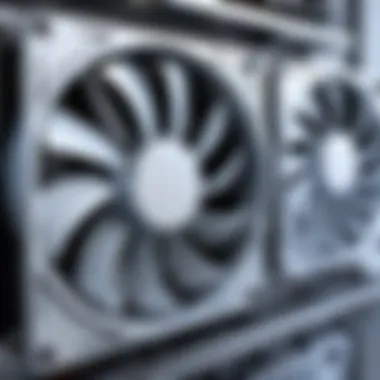

Overheating is a fundamental threat to computer systems. When components exceed their recommended temperature limits, they can suffer from thermal damage. For instance, processors and graphics cards can throttle down or fail altogether. Cooling fans are designed to dissipate this heat efficiently. They do so by circulating air across hot components and allowing for better heat exchange. Using adequate cooling solutions is necessary for maintaining optimal operating temperatures.
"Heat is the enemy of performance. Proper cooling extends the life of critical components."
Users should monitor internal temperatures. Programs that track CPU and GPU temperatures can help. In addition, investing in high-quality cooling fans specifically designed for certain hardware improves thermal management. Regular checks with these solutions minimize risk and enhance overall performance.
Enhancing Component Lifespan
Enhanced cooling directly correlates with increased component lifespan. When electronic devices run cooler, their parts experience less wear and tear. For example, solid-state drives (SSDs) and hard disk drives (HDDs) benefit from lower operating temperatures. Prolonged exposure to heat can degrade a drive’s lifespan significantly. Adequate cooling fans help mitigate this risk.
Furthermore, quality fans can reduce dust accumulation inside the case. Dust obstructs airflow, prompting components to heat up. By maintaining airflow, cooling fans also contribute to a cleaner internal environment.
Factors influencing component lifespan include:
- Consistent temperature management: Components remain within safe ranges.
- Reduced thermal stress: Less thermal cycling leads to fewer failures.
- Maintaining performance standards: More reliable operation promotes longevity.
Choosing the right cooling fan not only secures the current system but also ensures future upgrades are viable. When components last longer, it benefits both enthusiasts and IT professionals.
In summary, effective cooling is a crucial aspect of modern computing. It preserves the integrity of hardware and ultimately contributes to the longevity of the entire system.
Evaluating Cooling Fan Performance
Evaluating the performance of desktop cooling fans is crucial for ensuring that computing systems operate efficiently and remain reliable over time. High-performance cooling fans can significantly influence a computer's thermal management. This is essential not only for performance but also for sustaining the life of the components. When discussing cooling fans, it's vital to consider several performance metrics that provide insight into how well a fan operates under different conditions.
Performance Metrics to Consider
When assessing cooling fan performance, several metrics come into play. These metrics help you determine if a fan meets the requirements for your specific setup. Here are key performance indicators:
- Airflow (CFM): Airflow is measured in cubic feet per minute (CFM), indicating the volume of air the fan can move. Higher airflow is generally associated with better cooling performance.
- Static Pressure: This metric measures how well a fan can push air against resistance, such as through heatsinks or filters. For dense configurations, a higher static pressure rating is important.
- Noise Levels (dBA): Noise is a critical factor, especially in environments where quiet operation is needed. Lower dBA ratings are preferable.
- Fan Speed (RPM): The revolutions per minute determine how fast the fan spins, impacting both airflow and noise levels. Faster speeds typically yield better cooling.
- Efficiency: This refers to the balance between airflow, noise, and power consumption. A more efficient fan can provide adequate cooling while minimizing energy use.
By understanding these metrics, you can effectively evaluate which cooling fan best suits your needs.
Benchmarking Different Fan Types
Benchmarking helps in comparing various fan types under similar conditions. This allows potential buyers to see which fan delivers the best performance for its design and technology. Here are some critical insights on the benchmarking process:
- Set Conditions: Ensure that the benchmark tests are conducted in a controlled environment to minimize variables. Measure the fan's performance at standard operating temperatures.
- Test Scenarios: Conduct tests under different loads. For example, measure fan performance during idle states vs. full load conditions typical in gaming or heavy computing tasks.
- Collect Data: Gather data on airflow, static pressure, and noise levels during the tests. Use this data to create comparison charts between different fan types, such as air cooling fans, liquid cooling solutions, and hybrid systems.
- Presentation: Present the findings in clear, understandable formats such as graphs or tables to make it easier for readers to interpret the results.
"Effective cooling is not just about moving air; it's about moving it intelligently, ensuring that each component stays within its optimal temperature range."
By evaluating cooling fan performance comprehensively, IT professionals and tech enthusiasts can make well-informed decisions. With the right assessment, they can choose fans that will sustain system performance, longevity, and overall efficiency.
Future Developments in Cooling Technology
Advancements in cooling technology play a significant role in optimizing computer performance and reliability. As components become more powerful, they generate increased heat, necessitating innovative cooling solutions. Understanding current trends in cooling technology is essential for IT professionals and tech enthusiasts who wish to future-proof their systems. New designs and technologies promise improved thermal management, leading to more efficient operations and extended hardware longevity.
Innovations in Fan Design
Recent innovations in fan design focus on enhancing efficiency and reducing noise levels. Manufacturers are now prioritizing aerodynamics to maximize airflow while minimizing obstructions. This results in better heat dissipation without increasing the fan's noise output. Some new models use 3D printer technology for custom fan blades, allowing for tailored solutions that fit specific cooling needs.
In addition to physical design changes, some fans are integrating smart technology capabilities. These fans can now monitor temperature fluctuations and adjust their speed accordingly. This dynamic response ensures optimal cooling while conserving energy.
Among notable innovations, the use of magnetic levitation technology has emerged. This form of engineering reduces friction and wear in fan bearings, leading to quieter operation and a longer lifespan. As energy efficiency becomes a priority, such advancements allow fans to run continuously without overheating or compromising performance.
Emerging Cooling Technologies
Beyond traditional fan systems, several novel cooling techniques are being researched and developed. One significant area is phase-change cooling. This technology utilizes a material that absorbs heat by changing from solid to liquid, effectively removing heat from the component it is attached to. Such systems promise efficient thermal transfer without relying on traditional fan mechanics.
Liquid cooling systems are also evolving. New designs feature more compact components and advanced coolant mixtures, making them lighter and easier to install. These systems employ heat exchangers that maximize heat dissipation without the bulk that was typical in earlier iterations. While still not as common as air cooling, their efficiency is pushing more users to consider them as an option.
Passive cooling methods, which rely on natural convection and thermal conduction, are gaining attention as well. These systems utilize materials designed to dissipate heat without fans. Although they may not reach the performance levels of active systems, their silent operation and lack of moving parts appeal to specific user groups, particularly in home and office environments.
"Innovative cooling technologies pave the way for more sustainable computing, promising better performance with lower energy consumption."



