Understanding the Importance of Computer Monitor AC Adapters


Intro
In the world of technology, small components can often hold great significance. One such component is the computer monitor AC adapter. While it might seem like an afterthought in a bustling tech setup, its role is crucial for powering various display technologies. Understanding what AC adapters do and how they work can greatly improve user experience and device longevity.
AC adapters serve as the lifeline to your monitor, transforming wall outlet voltage into a form that electronic devices can utilize. They have evolved over the years, becoming smarter and more efficient. Unfortunately, a lack of knowledge around these fundamental pieces of technology could lead to frequent frustrations, such as compatibility issues and unexpected failures.
This article serves as a guide for IT professionals and tech enthusiasts alike. We will explore key specifications, performance aspects, and common problems users encounter with their adapters and how to troubleshoot them. We will also touch on advancements in technology that enhance user interaction with their devices.
Overview of Computer Monitor AC Adapters
The significance of computer monitor AC adapters can't be overstated in today's tech-driven world. Whenever we plug in our displays, whether for work, gaming, or simply streaming our favorite series, these adapters serve as the silent workhorses, making it all possible. Without understanding how they function and the role they play, users may grapple with compatibility problems or even performance issues.
Definition and Purpose
AC adapters are power transfer devices that convert the alternating current (AC) from a wall outlet into direct current (DC) needed by your electronic devices, specifically computer monitors. In essence, they're the bridge between your mains supply and your monitor’s internal power requirements. Just as you wouldn't drive a car without fuel, your monitor cannot operate efficiently without a proper AC adapter.
The primary purpose of these adapters is to ensure that your monitor receives the right amount of voltage and current while safeguarding against power surges and fluctuations. This protection is vital to maintain the longevity of your devices. For instance, using an incorrect voltage can fry your monitor faster than you can say "dead pixels."
"A good quality AC adapter not only fuels your monitor's performance; it also acts as a guardian against electrical mishaps."
How Adapters Function
Understanding how AC adapters work is somewhat like peeling an onion; there are layers to it, and with each layer removed, a clearer picture emerges. Generally, the process begins when the adapter plugs into a power outlet. Here’s a brief rundown of the steps:
- Power Input: The adapter draws power from the AC source, typically at a standard voltage of 110V in North America or 220V in many parts of the world.
- Transformation: Inside the adapter, a transformer reduces the voltage to suitable levels for the monitor, usually somewhere between 5 to 20 volts.
- Rectification: Following this, the AC power undergoes rectification to convert it into DC power. This process entails using diodes that allow current to flow in one direction, essentially filtering out the unwanted AC waveforms.
- Regulation: The final step is voltage regulation, which maintains consistent output voltage, ensuring that the monitor operates smoothly without fluctuations that could cause disruptions or damage.
This intricate dance of electrical engineering is often overlooked, yet it’s this behind-the-scenes action that ensures a sharp image on your screen and a seamless experience for the user.
In approaching your monitor's needs, it's crucial to not just plug in any old adapter lying around. The specifications matter immensely—matching voltage, current, and even the connector type can be the difference between a stable workstation and a virtual paperweight.
Understanding the role of AC adapters lays the groundwork for making informed decisions, ensuring longevity, compatibility, and safety for all your computer monitor needs.
Types of Computer Monitor AC Adapters
Understanding the different types of computer monitor AC adapters is crucial for optimizing performance and ensuring compatibility with various monitors. Adapters are far from all being created equal; their types cater to specific needs and applications. Knowing the differences can save users money, time, and power – both figuratively and literally. Each type brings its own set of advantages and considerations that can impact the efficiency and lifespan of your equipment.
Standard Power Adapters
Standard power adapters are the most common variety you’ll encounter. They are designed for single-use applications and are often tailored to specific monitor models. These adapters typically come with fixed voltage and current ratings. For example, a standard adapter might output 19V and 3.42A, which aligns perfectly with many popular monitors from manufacturers like Dell and HP.
Using a standard adapter is straightforward; just plug it in, and you’re good to go. However, there's a catch: if you swap it out for a different monitor, it is crucial to ensure the new monitor has identical specifications. Mixing and matching can lead to damage or, worse, fire hazards.
Benefits of Standard Power Adapters:
- Simplicity: They are user-friendly and often come with clear descriptions of their power ratings.
- Affordability: Generally cheaper than specialized options.
- Availability: Widely stocked by retailers, making them easy to find.
But keep a keen eye on the voltage and amperage. Ignoring these specs can be like trying to fit a square peg in a round hole; it simply doesn’t work.
Universal Adapters
Next up are universal adapters, flexibility wrapped up in a package. These are designed to work with multiple devices, allowing users to connect various monitors without changing adapters. A universal adapter usually comes with adjustable voltage settings and multiple connector tips to fit different monitor ports. This adaptability is a lifesaver for tech enthusiasts who own multiple devices or frequently switch between systems.
However, caution is essential. While universal adapters bring convenience, they can also have a downside. Sometimes, users might inadvertently select the wrong voltage setting. It’s a bit like wanting coffee and mistakenly brewing tea; it just doesn’t capture the essence of what you need.
Advantages of Universal Adapters:
- Multi-Compatibility: One adapter for several devices simplifies usage.
- Cost-effective: Instead of buying separate adapters, you can invest in one.
- Portability: Perfect for travel; fewer cables cluttering your bag.
The primary challenge rests in ensuring you choose the right setting to avoid malfunctioning your monitor.
Custom or Proprietary Adapters
Custom or proprietary adapters, as the name implies, are specific to certain brands or models. Think Apple, for instance. These adapters are generally tailored to match the exact technical requirements of a particular device, ensuring optimal performance. When it comes to high-end monitors or specialized applications, proprietary adapters often offer superior reliability and efficiency.
However, this specialization comes at a price. These adapters can be significantly more expensive than standard or universal ones. Additionally, if you switch devices, you may find yourself needing a new adapter again. It’s a case of drop-dead gorgeous but wallet-crunching.


Key Features of Custom or Proprietary Adapters:
- Exact Fit: Designed to match specific models, ensuring optimal performance.
- Enhanced Stability: Often provide better power management, reducing the risk of fluctuations.
- Quality Assurance: Usually backed by the manufacturer, reducing worries about sub-par performance.
In the end, whether you opt for standard, universal, or custom adapters hinges on your needs, usage, and the monitor you plan to use. Navigating through these choices may seem overwhelming, but making an informed decision leads to a smoother computing experience.
Remember: "A chain is only as strong as its weakest link." The same holds true when it comes to choosing the right adapter to ensure smooth operation.
Choosing the Right Adapter for Your Monitor
Selecting the appropriate AC adapter is crucial for ensuring your computer monitor operates safely and efficiently. There’s more to it than just plugging in a power source. Choosing the right adapter can prevent potential damage to the monitor and even extend its lifespan. The correct adapter ensures that the monitor receives the needed power accurately, thereby enhancing performance and reducing the likelihood of technical issues. A well-informed decision in this aspect can save time and money in the long run, especially for IT professionals and technology enthusiasts who rely heavily on their systems.
Understanding Voltage and Current Ratings
When sifting through options for a monitor adapter, understanding voltage and current ratings is of utmost importance. Voltage, measured in volts (V), needs to match what the monitor requires. A mismatch here might lead to underpowering or even damaging the monitor. For instance, most monitors typically require between 12 to 24 volts, but it’s always wise to check the specifications before connecting your adapter.
On the flip side, the current rating, measured in amperes (A), is just as critical. The adapter should provide enough current to ensure stable operation. If the adapter can't deliver sufficient current, it could lead to performance issues, such as flickering displays or failure to turn on entirely. A good rule of thumb is to choose an adapter with a current rating equal to or greater than what the monitor specifies; this avoids any form of performance bottlenecks.
Connector Types and Compatibility
Compatibility extends beyond just voltage and current; connector types also play a pivotal role in ensuring proper functionality. Different monitors come equipped with various input ports. For instance, some might use a standard barrel connector, while others may have a specific design. If you don't use the appropriate connector type, it can hinder the connection, and potentially lead to physical damage.
Common Connector Types Include:
- Barrel Connectors
- USB-C
- Proprietary Connectors (specific brands have their own)
It’s advisable to double-check the connector type your monitor requires and measure the diameter if it’s a barrel type. If you have an older monitor, using an adapter with fewer features could be suitable. However, new monitors might demand a more sophisticated connector, making it essential to do thorough research to ensure compatibility.
Importance of Brand and Quality
When it comes to AC adapters, you often ‘get what you pay for,’ so brand and quality matter. Investing in an adapter from a reputable brand might cost a bit more upfront, but it can pay off with enhanced security and reliable performance. Cheaper alternatives may skimp on quality control, leading to inconsistent power delivery, which can have long-term harmful ramifications on your equipment.
For instance, brands like Dell, HP, and Anker have built solid reputations for producing reliable products. These companies ensure rigorous testing and quality assurance for their adapters, which often results in prolonged life spans and effective performance. Opting for lesser-known brands may pose the risk of poorly manufactured units which could result in short circuits, overheating, or in the worst case, damage to your monitor.
It’s worth remembering that in the world of technology, a small investment in a quality product can save a lot of headaches down the road.
Common Issues with Computer Monitor AC Adapters
Understanding the common issues related to computer monitor AC adapters is crucial for maintaining an efficient workspace. These adapters are often the unsung heroes of our tech setup, providing the necessary power to keep monitors alive. However, issues can arise that not only affect performance but can also pose safety risks. Identifying these problems early on can prevent downtime and extend the lifespan of both adapters and monitors. It’s important for IT professionals and tech enthusiasts alike to have a keen sense of what these issues are to tackle them effectively.
Inconsistent Power Supply
An inconsistent power supply can manifest in various ways, such as flickering screens or random shutdowns. It's akin to a faulty bridge during a thunderstorm, where you have your safety compromised every time you cross. Monitors depend heavily on a steady flow of electricity; when an adapter fails to deliver this consistency, it triggers a cascade of issues.
Common causes include:
- Faulty connections between the adapter and the monitor.
- Use of incompatible or low-quality adapters.
- Problems with the power outlet itself, such as faulty wiring.
Monitoring power supply stability is a must. Make it a habit to check cables regularly and ensure connections are secure. Moreover, look out for any signs of unusual sounds or heat which may indicate trouble brewing.
Physical Damage to Adapters
Much like the human body, monitors and their adapters are susceptible to wear and tear. Physical damage to adapters can lead to significant performance hiccups. A cracked outer casing or frayed wires can turn a simple power-up into a perilous endeavor.
Signs of physical damage can include:
- Exposed wires which can lead to electrical shorts.
- Bent or broken connectors that can hinder proper function.
- Any visible wear and tear that compromises safety.
It’s wise to routinely inspect your adapters for any signs of damage. Don’t ignore even minor issues; what seems small today can evolve into bigger problems down the line. Keeping adapters in safe, stable positions can also help mitigate these risks.
Overheating Concerns
Overheating is another common issue that can plague computer monitor AC adapters. Heat is an indicator that the adapter is working overtime, possibly due to outdated technology or inadequate ventilation. A hot adapter is not just uncomfortable; it can lead to greater risks like electrical fires.
Factors contributing to overheating include:


- Using outdated or poorly designed adapters.
- Ventilation obstructions that keep air circulation stagnant.
- Extended usage without proper cooling breaks.
To combat overheating, consider these tips:
- Grade your adapters based on their heat output, and replace older models.
- Position adapters in well-ventilated areas.
- Regularly check for dust buildup that could obstruct airflow.
"Taking precautionary actions can save not just the adapter but also the monitor and possibly your home."
Understanding these common issues allows users to take proactive measures. By maintaining a vigilant eye on these factors, you can ensure that your computer monitor AC adapters continue to function without a hitch.
Troubleshooting Adapter Problems
When it comes to working with computer monitors, AC adapters often go unnoticed until something goes wrong. However, understanding how to troubleshoot adapter problems is crucial for maintaining an efficient workspace and ensuring your monitor remains operational. It's easy to overlook this fundamental component until issues arise, but recognizing and addressing these problems can save time and expense down the line.
Basic Checks for Adapter Functionality
Before diving into deeper diagnostics, it’s essential to perform basic checks on the AC adapter. Often, the simplest solutions are the most effective. A few steps to consider include:
- Visual Inspection: Look for any visible signs of damage on the adapter. Frayed cables, burned spots, or cracks could indicate serious issues.
- Connection Check: Ensure all connections are snug. Sometimes, a loose connection could be the culprit behind power issues. Plugging and unplugging a few times might help.
- Power Outlet Test: Use another device to confirm if the outlet is working properly. If other devices don’t operate, the issue may not be with your adapter.
- Indicator Lights: Many adapters have LED indicator lights that inform users if the device is receiving power. Make sure this light is functioning normally. If not, something is likely amiss.
Conducting these basic checks can often save a considerable amount of time by eliminating straightforward problems before eventually escalating to further diagnostics.
When to Replace Your Adapter
Knowing when to throw in the towel on a malfunctioning adapter can be tricky. Replacement should not always be the immediate choice, but certain signs imply that it's time to cut your losses and invest in a new adapter:
- Consistent Overheating: If the adapter continually feels excessively hot to the touch, it could be a sign that it’s on its way out. Some heating can be normal, but regular overheating can lead to further issues if not addressed.
- Frequent Power Interruptions: If your monitor experiences regular power interruptions, inconsistently switching on and off, the adapter might be failing.
- Excessive Noise: Unusual noises, such as hissing or buzzing, aren't typical for most adapters. These sounds often suggest internal problems that may necessitate replacement.
Seeking Professional Help
If you've gone through the basic checks and still find yourself facing issues, it may be time to seek professional assistance. While many users feel confident troubleshooting on their own, some situations warrant the expertise of an IT professional:
- Complex Malfunctions: If your adapter has multiple symptoms that compound, it may not be worth risking further damage by tinkering yourself.
- Warranty Concerns: If your adapter is under warranty, a professional evaluation might be necessary to avoid voiding the warranty by self-repair attempts.
- Installation and Compatibility Issues: If you're unsure about compatibility with a replacement adapter or need assistance installing it correctly, obtaining advice from an expert can be a wise move.
In seeking professional help, you ensure that any existing damage is thoroughly evaluated. Not only does this approach safeguard your equipment, but it also grants peace of mind knowing that the work done adheres to industry standards.
In wrapping up this section, it’s critical to keep in mind that troubleshooting adapter issues can often be a straightforward process if approached logically. However, when complications arise, don't hesitate to lean on professionals who can restore your setup to optimal functioning.
Health and Safety Considerations
The significance of health and safety considerations when dealing with computer monitor AC adapters cannot be overstated. Given their role as power sources, any oversight in this area can lead to unfortunate incidents—everything from minor inconveniences to severe hazards. For IT professionals and tech enthusiasts alike, understanding these aspects ensures consistent and safe monitoring experiences.
Electrical Safety Standards
Adhering to electrical safety standards is paramount. These standards, set forth by bodies like the Underwriters Laboratories (UL) and the International Electrotechnical Commission (IEC), serve as guidelines for ensuring that AC adapters operate safely. They dictate construction materials, design processes, and testing protocols to minimize any risk of electrical hazards.
When using an adapter that conforms to these standards, users can get some peace of mind knowing it has undergone rigorous evaluation. Here are a few key points to consider:
- Certification: Look for marks like "UL Listed" or "CE" on the adapter, which indicates compliance with safety regulations.
- Voltage Compatibility: Each adapter is designed for specific voltage ranges. Using an adapter with an inappropriate voltage can cause shocking consequences, like equipment failure.
- Overcurrent Protection: Many modern adapters include features that prevent excess current from damaging the connected devices. Being familiar with these technologies can be a lifesaver.
A well-designed electrical device can mean the difference between a seamless user experience and a disaster waiting to happen.
Heat Management
Another crucial aspect of health and safety is heat management in computer monitor AC adapters. Power supply units generate heat as they function, and inadequate heat dissipation can lead to overheating, which may damage the adapter itself or—worse—lead to fire hazards.
Be vigilant regarding the following heat management considerations:
- Ventilation: Ensure that the adapter has adequate ventilation. Adapters designed with vents facilitate heat release, reducing overheating risks.
- Surface Placement: Be mindful of where you place your adapter. Keeping it on soft surfaces—like a bed or couch—can obstruct airflow and cause the device to overheat.
- Temperature Monitoring: Some modern adapters come with built-in sensors that can notify you when the temperature exceeds safe limits. Being aware of such features can help proactively manage risks.
In sum, an understanding of electrical safety standards and effective heat management plays a vital role in ensuring the safe operation of computer monitor AC adapters. Prioritizing these aspects not only safeguards equipment but also protects users from potential dangers associated with electrical devices.
Advancements in AC Adapter Technology
In recent years, technology has seen significant progress in various fields, and computer monitor AC adapters are no exception. These advancements not only enhance the functionality and efficiency of these devices but also have broader implications for user experience and environmental impact. As IT professionals and tech enthusiasts, understanding these developments becomes crucial, as they directly affect how monitors operate and interact with other components in a system.
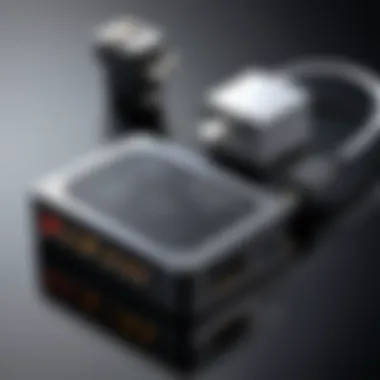

Development of Smart Adaptation
One of the most noteworthy advancements in AC adapter technology is the rise of smart adaptation. This refers to adapters that can automatically adjust their voltage and current output based on the device they are connected to. Traditional adapters often operate on fixed outputs, which can lead to inefficiencies or even damage to sensitive components.
Smart adapters are equipped with integrated circuits that allow them to detect the power needs of the monitor. This adaptability not only prolongs the life of both the adapter and the monitor but also minimizes power wastage. For instance, if a user connects a monitor that requires less power than a standard output, a smart adapter adjusts its output accordingly. This dynamic interaction benefits both performance and energy costs. Some key points include:
- Improved Energy Efficiency: Reduces wasted power by adjusting output.
- Device Protection: Protects against surges that might damage components.
- Enhanced User Experience: Simplifies connectivity across multiple devices without manual configuring.
"Smart adaptation is where efficiency meets user convenience."
Increased Efficiency Standards
Another major trend in AC adapter development is the push for increased efficiency standards. The demand for energy-efficient technology is on the rise, with regulatory bodies and consumer expectations driving this change. Adapters are now required to meet certain specifications that minimize energy loss, which not only contributes to environmental sustainability but also reduces the electricity bills for users.
Commonly, these efficiency standards categorize adapters based on their power output and energy consumption rates, such as:
- 80 Plus Certification: Products meeting this standard use at least 80% of the power they draw.
- Energy Star Compliance: Devices that have these certifications consume less energy and meet specific environmental criteria.
The move towards efficiency in AC adapters carries several benefits:
- Reduced Environmental Impact: Less energy consumption contributes to lower carbon footprints.
- Longer Lifespan: Efficient devices often run cooler, which can extend their functional life.
- Cost Savings: Users save on energy costs over time as these adapters consume significantly less power.
By embracing advancements in smart adaptation and increasing efficiency standards, the landscape of computer monitor AC adapters is evolving. This not only enhances the performance of devices but paves the way toward a more sustainable and user-friendly technology experience.
Environmental Considerations
When discussing computer monitor AC adapters, the environmental aspect cannot be swept under the rug. These devices play a crucial role not just in our personal technology setups but in the broader context of energy consumption and waste management. With millions of adapters in use globally, understanding their environmental impact and considering sustainable practices is more crucial than ever.
Recycling Old Adapters
Once an adapter has served its purpose, many consumers toss it in the trash without a second thought, not realizing the potential consequences. The materials used in AC adapters, such as metals, plastics, and other components, can be recycled. This process reduces landfill waste and minimizes the consumption of new raw materials.
Here are a few considerations regarding recycling:
- Material Recovery: By recycling old adapters, valuable materials can be extracted and reused. For instance, metals like copper and aluminum, often found in adapters, are in high demand for new electronic products.
- Environmental Footprint: Recycling significantly reduces the carbon footprint associated with the production of new adapters. It conserves energy and resources needed for manufacturing, which can be substantial.
- Community Programs: Many communities have specific e-waste recycling programs that accept electronic components like adapters. Participating in these programs can provide an easy way to dispose of old devices responsibly.
Considering that many people replace their electronics every few years, becoming aware of recycling options can make a meaningful difference in waste management and environmental health. As a helpful resource, check out programs that accept e-waste for recycling (e.g., Earth911's Recycling Locator). An informed decision today can lead to a cleaner environment tomorrow.
Energy Consumption and Sustainability
The push for a greener planet has led to a growing focus on energy consumption when it comes to electronics. Adapter efficiency can make a notable difference in the overall energy footprint of our devices.
- Power Ratings: Adapters are rated for energy efficiency, which indicates how much energy is wasted versus used effectively. Selecting an adapter with a high efficiency rating means less energy consumption, which translates to lower electricity bills and reduced strain on power grids.
- Smart Technology: Recent advancements in adapter technology often incorporate smart features that dynamically adjust power based on the device’s requirements. By opting for such adapters, users can significantly minimize energy waste while using their monitors.
- Renewable Energy Compatibility: Some modern adapters are designed with compatibility in mind for renewable energy sources, such as solar power systems. This compatibility allows users to integrate their technology with greener energy solutions, promoting sustainability on a larger scale.
In today's fast-paced technological world, making eco-friendly choices is no longer optional; it’s a necessity. Switching to energy-efficient adapters can lead to substantial environmental benefits.
While it might be easy to overlook details regarding AC adapters and their environmental consequences, making conscientious choices can foster a more sustainable future. By recycling properly and selecting energy-efficient adapters, tech enthusiasts and IT professionals alike can contribute positively towards the environment.
The End
In closing, the topic of computer monitor AC adapters holds undeniable importance in the realm of display technology. These devices serve as the silent stalwarts, ensuring that monitors receive the correct power they need to operate efficiently. Without a solid grasp of their role, one risks facing a multitude of issues ranging from performance lags to complete operational failures.
Summarizing Key Points
To encapsulate the discussion, there are several key takeaways:
- Critical Functionality: AC adapters are fundamental in transforming the electrical output from wall sockets into the specific voltage and current required by computer monitors.
- Variety of Types: Different types of adapters exist, including standard, universal, and proprietary ones, each catering to various user needs.
- Compatibility Matters: It's essential for IT professionals and tech enthusiasts to understand voltage ratings, connector types, and the importance of brand quality when selecting the right adapter. Proper alignment of these elements ensures safety and functionality.
- Common Troubleshooting: Familiarity with typical adapter problems can help in addressing issues swiftly, potentially saving time and expense on replacements.
- Future Trends: As technology advances, so does the functionality and efficiency of these adapters, promising more user-friendly options in the future.
Ultimately, the integration of knowledge about AC adapters can lead to improved stability and longevity of computer systems.
The Future of Computer Monitor AC Adapters
Looking ahead, the future of computer monitor AC adapters is quite promising. Advancements in technology are pushing the boundaries of what these devices can achieve, focusing on enhanced energy efficiency and adaptability. Smart technology integration is beginning to emerge, allowing adapters to communicate with monitors for optimal power delivery. This could result in significant energy savings and prevention of overheating issues that plague many users today.
Additionally, as sustainability becomes a priority in the tech industry, we can expect to see increased emphasis on recycling and energy-efficient designs.
As we embrace these changes, understanding the nuances of computer monitor AC adapters will be vital for IT professionals and tech enthusiasts alike. Emphasizing their role not only enhances performance but creates a more sustainable and efficient tech ecosystem.
"In a world where technology evolves daily, grasping the essentials of how we power our devices can make all the difference."
This comprehensive understanding allows users to make informed choices that elevate their computing experience, ensuring that they stay ahead in an ever-evolving landscape.



