Exploring LastPass: Insights for IT Professionals


Intro
In today’s fast-paced digital environment, the need for robust password management solutions cannot be overstated. LastPass stands out as a significant contender in this realm, providing IT professionals with tools to manage credentials efficiently. This article will explore LastPass, analyzing its features, performance, and its overall suitability for IT specialists.
The discussion will aim to cover essential aspects of LastPass including its user interface, security protocols, integration capabilities, and common concerns that might arise when utilizing the service. By considering the advantages and limitations, we hope to furnish readers with insightful information to assess LastPass's effectiveness in their own practices.
Features Overview
Understanding the features of LastPass is crucial for evaluating its utility. Below are notable aspects:
Key Specifications
- Password Vault: LastPass stores passwords in an encrypted vault, making it safe from unauthorized access.
- Multi-Device Support: Users can access LastPass across different platforms including web browsers, mobile devices, and desktops.
- Password Generator: The service offers a built-in password generator to create strong passwords, minimizing the risk from weak passwords.
Unique Selling Points
- User-Friendly Interface: LastPass provides a clean and intuitive user experience, making navigation efficient.
- Secure Sharing: Users can share passwords or notes securely with trusted contacts without compromising security.
- Dark Web Monitoring: LastPass scans the dark web for compromised credentials, alerting users if their data is at risk.
Performance Analysis
To gauge the performance of LastPass, we can look at benchmarking results and review real-world scenarios.
Benchmarking Results
Testing LastPass under various conditions reveals that it maintains speed and efficiency even under high loads. The application performs well across different network conditions, ensuring that IT professionals can rely on it for quick access to credentials.
Real-world Scenarios
In practice, LastPass can significantly enhance productivity in an IT environment. For instance, IT teams can use LastPass to manage multiple accounts, each with complex passwords, securely. This leads to increased efficiency as less time is spent on password recovery or resets.
"Implementing LastPass can streamline your IT operations greatly. Security and accessibility are compromises of the past."
Preface to LastPass
Understanding the role of LastPass is crucial for professionals operating in the digital landscape today. As cybersecurity threats grow more sophisticated, the need for robust password management has never been more paramount. LastPass, as a leading service in this domain, offers features that cater to both individual users and organizations. It encapsulates the essence of secure access and efficient identity management.
LastPass helps users store, organize, and manage their passwords while enhancing security practices. In this section, I will delve into the foundational aspects of LastPass, why it has become relevant for IT professionals, and the values it brings to organizations.
What is LastPass?
LastPass is a cloud-based password management tool designed to securely store and manage passwords. It allows users to save passwords and other credentials in a virtual vault that can be accessed through a master password. The service encrypts data on the user's device before sending it to the cloud, ensuring that only the user can see their data. It offers a range of functionalities beyond just storage; it also facilitates automatic form filling and password sharing.
The primary benefit of LastPass lies in its ability to simplify password management. In an age where individuals juggle numerous accounts, LastPass provides a central repository for passwords. Automated features, such as password generation and security alerts for weak passwords, further enhance user protection. This makes it especially valuable for IT professionals managing multiple accounts across various services.
History and Development of LastPass
LastPass began its journey in 2008, created by Joe Siegrist and a team of engineers who recognized the growing need for secure password management. The initial version offered basic password storage, but over the years, it has undergone significant enhancements.
In 2015, LastPass was acquired by LogMeIn, a move that expanded its reach and capabilities. Following the acquisition, LastPass introduced features like improved multi-factor authentication and a more user-friendly interface. Updates are constant, aimed at addressing security vulnerabilities and refining user experience.
The evolution of LastPass reflects broader trends in cybersecurity, where the call for stronger password practices is ever loud. The service has positioned itself to adapt continuously, providing IT professionals with the tools necessary to combat modern threats.
Key Features of LastPass
Understanding the key features of LastPass is vital for IT professionals who aim to leverage this password management tool effectively. The array of functionalities provided not only simplifies the daunting task of managing numerous passwords but also enhances security practices across various platforms. In this section, we will examine specific components that make LastPass a preferred choice, analyzing how they can benefit users and what considerations should be noted.
Password Storage and Management
Password storage is the foundational feature of LastPass. It allows users to securely save and manage passwords for different accounts in one centralized location. This feature eliminates the need to memorize numerous credentials, reducing the risk of forgetting or misplacing them.
Benefits include:


- Ease of Access: Users can quickly retrieve their passwords from any device with the LastPass app or browser extension.
- Organizational Tools: LastPass offers categorization options, allowing users to sort passwords into folders for easy navigation.
- Emergency Access: Users can designate trusted contacts for emergency access, adding a layer of security in case of emergencies.
However, considerations such as the importance of creating a strong master password cannot be overlooked. A weak master password can jeopardize the entire password vault, leading to vulnerability in security.
Password Generation
LastPass includes a robust password generation feature, which creates complex and unique passwords. This addresses one of the major weaknesses in password security: the tendency of users to create easily guessable passwords or reuse passwords across multiple sites.
Key points regarding password generation include:
- Customizable Strength: Users can specify the length and complexity of the generated passwords, accommodating various security needs.
- Convenience: The auto-fill feature saves time, as users can quickly input their newly generated passwords without manual entry.
- Randomness: Created passwords are devoid of recognizable patterns, making them more resistant to attacks.
Despite its advantages, it's crucial for users to recognize that reliance on auto-generated passwords requires a certain level of trust in the software. Regular updates and security audits of LastPass are fundamental to maintain this trust.
Two-Factor Authentication
Two-factor authentication (2FA) significantly bolsters account security. LastPass supports multiple 2FA methodologies, allowing users to add an additional layer of security beyond their master password.
Important aspects of 2FA in LastPass include:
- Diverse Options: Users can choose from methods such as SMS codes, authenticator apps, or biometric recognition, tailoring security to meet their preferences.
- Enhanced Protection: Even if a password is compromised, the requirement for a second factor dramatically decreases the risk of unauthorized access.
- User Control: Users maintain control over the authentication process, thereby increasing their confidence in account security.
Implementing 2FA is a practice that every IT professional should advocate for, as it provides a reliable means of defense against many forms of cyber threats.
Security Audit Features
LastPass incorporates security audit features that help users assess the strength of their password practices. These tools are essential for ensuring that users maintain a secure environment.
Key functionalities include:
- Password Health Report: Users receive a comprehensive overview of password strength and reuse patterns, allowing for proactive adjustments.
- Security Challenge: This feature encourages users to update weak or duplicated passwords, promoting better security hygiene.
- Dark Web Monitoring: Notifications may be sent if any user credentials are found in data breaches, prompting immediate action.
When analyzing audit features, it is important to recognize that while LastPass provides excellent tools, maintaining awareness and taking action lies with the user.
"Security is not a product, but a process." — Bruce Schneier
In summary, the key features of LastPass are designed to empower users while providing critical security measures. IT professionals, in particular, must engage deeply with these functionalities to enhance password management practices and protect sensitive information. By understanding these features, users can articulate a valid assessment of LastPass in their organizational context.
User Interface and Experience
The usability of a software application largely influences its adoption and effectiveness. This is especially true for password managers like LastPass, where users must interact with the interface frequently to manage sensitive information. A well-designed user interface (UI) enhances efficiency, simplifies complex tasks, and increases user satisfaction. In IT environments busy with security responsibilities, these aspects are particularly beneficial.
Navigating the LastPass Dashboard
The LastPass dashboard serves as the central hub for managing passwords and credentials. Upon login, users encounter a clear layout, providing easy access to stored items, account settings, and security tools. The dashboard's organization is logical, allowing even less experienced users to find necessary features quickly.
Key elements include a search bar at the top, which helps in locating specific entries among potentially hundreds of passwords. A side panel categorizes information into sections such as Passwords, Secure Notes, and Payment Cards. This organization reduces time spent on accessing critical information and minimizes the chance of user errors.
To maintain fluid navigation, LastPass incorporates a responsive design that adapts to different screen sizes. This flexibility is crucial for remote IT professionals who may be using various devices. Additionally, features such as drag-and-drop functionality for organizing passwords add to user efficiency.
Browser Extension and Mobile App Usability
LastPass offers a browser extension and mobile app designed to integrate seamlessly into users’ daily habits. The extension prompts users to save new passwords as they log into various sites, reducing the friction of constantly entering credentials. For mobile users, the app mirrors the dashboard's functionality while adding the convenience of on-the-go access.
Both platforms have a straightforward setup process. Once installed, the LastPass extension presents an icon in the browser toolbar, giving instant access to features without navigating away from the current tab. On mobile devices, biometric authentication features provide a quick and secure way to access stored data.
Users appreciate that the extension supports multiple browsers, including Chrome, Firefox, Safari, and Edge. This cross-compatibility means that users can benefit from LastPass regardless of their preferred browsing environment. Moreover, the mobile app is available for both iOS and Android, allowing users to manage passwords no matter the device.
Integration and Compatibility
Integration and compatibility play critical roles in the selection and effective use of password management solutions like LastPass. IT professionals require tools that seamlessly fit into their existing workflows and infrastructure. As digital security becomes more paramount, ensuring that a password manager integrates well with various platforms and services is vital for both efficiency and security.
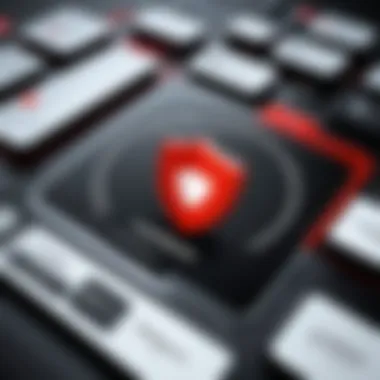

A robust integration landscape can enhance user experience and streamline processes. When a password manager is compatible with numerous applications and operating systems, it allows users to access and manage passwords with minimal disruption. This integration capability not only improves productivity but also reinforces security protocols as users have consistent access to secure content across all their devices.
Supported Platforms and Devices
LastPass supports a wide range of platforms and devices. This versatility is important for users who may operate in varied environments. Below are some of the platforms and devices that LastPass supports:
- Windows: The desktop application works seamlessly on Windows 10 and above.
- Mac OS: Compatibility with Mac OS ensures users on Apple devices can also utilize LastPass.
- Linux: While there's no direct desktop application, users can still access LastPass via web browser.
- Mobile Devices: LastPass has dedicated applications for both Android and iOS, allowing password management on smartphones and tablets.
- Browsers: LastPass provides extensions for major web browsers including Chrome, Firefox, Safari, and Edge.
This breadth of support ensures that users can maintain their password management routines regardless of the device they access, thus promoting a consistent and secure user experience.
Third-Party Service Integrations
Enhancing usability, LastPass offers several integrations with third-party services. Such integrations are crucial as they extend the functionality of the password manager beyond mere storage and retrieval of passwords. Some noteworthy integrations include:
- Web Applications: LastPass can work with web applications to automatically fill in credentials, streamlining login processes to various sites.
- Identity Providers: Integration with services like Google and Microsoft allows for single sign-on (SSO) capabilities, facilitating easy access while maintaining security.
- Email Services: It can integrate with email services for secure password sharing and management, addressing collaborative needs in organizations.
- Cloud Storage Providers: Integrating with providers such as Dropbox allows for secure document storage, linking passwords with sensitive files.
These integrations not only enhance LastPass's functionality but also align it with the tools already in use within organizations, making adoption smoother for IT professionals. Effective integration, paired with multi-device compatibility, allows LastPass to be an invaluable asset in managing digital security.
Security Protocols and Measures
Security is paramount for any password management solution. For IT professionals, understanding the security protocols within LastPass is essential not just for using the tool effectively, but also for ensuring the overall safety of their organizational data. LastPass employs several rigorous measures that reinforce its standing as a reliable password manager. This section will explore these protocols in detail, helping to illuminate their significance in managing sensitive information.
Data Encryption Standards
One of the core components of LastPass’s security is its data encryption standards. LastPass uses AES-256 bit encryption to safeguard passwords and other sensitive data. This is a well-regarded encryption method, providing a high level of security. The encryption is done client-side, meaning sensitive information is encrypted before it leaves the user's device. This approach adds an important layer of security, ensuring only the user possesses the key to decrypt their information.
Additionally, LastPass implements PBKDF2, which is a password-based key derivation function. This is used in conjunction with AES encryption to help mitigate the risks of brute force attacks. PBKDF2 applies a hashing algorithm repeatedly to make it significantly more difficult for unauthorized parties to reverse-engineer passwords. Users can feel more assured knowing that their data is protected by such well-established protocols.
Furthermore, LastPass adheres to strict industry standards which ensure that user data remains secure throughout its entire lifecycle. This includes secure transport via HTTPS and various other network security measures.
Vulnerability Management
Another crucial aspect of LastPass’s security architecture is its vulnerability management. LastPass continuously monitors its systems for potential vulnerabilities and actively works to address them. The company participates in third-party security audits to validate its security processes. This initiative is vital in recognizing and rectifying weaknesses that could be exploited.
LastPass also maintains a dedicated security team, which engages in proactive research and monitoring of potential threats. They encourage responsible disclosure practices from security researchers, which promotes a healthy security ecosystem. Through this collaboration, vulnerabilities can be identified and resolved swiftly, minimizing risks to all users.
Moreover, LastPass provides tools for users to identify weak passwords across their accounts. This kind of feedback helps ensure that users do not become complacent about security. Regular updates and patches help keep LastPass ahead of emerging threats and vulnerabilities.
LastPass emphasizes a proactive approach to security, focusing on both monitoring for vulnerabilities and actively engaging with users to enhance their password security practices.
Through the combination of strong data encryption and a robust vulnerability management strategy, LastPass demonstrates its commitment to protecting user data. For IT professionals, examining these protocols is essential, as they highlight the reliability and trustworthiness of LastPass as a password management solution.
Common Concerns and Criticisms
In the realm of password management solutions, no tool is without its drawbacks. LastPass, despite its widespread popularity and robust features, encounters a series of concerns and criticisms from its user base and security analysts alike. Understanding these issues is crucial for IT professionals as they navigate their options for safeguarding sensitive information. This section delves into two prevalent aspects of concern: data breaches and security incidents, as well as pricing and subscription models.
Data Breaches and Security Incidents
One of the most pressing issues associated with LastPass is the risk of data breaches. Historically, the landscape of cybersecurity is littered with numerous incidents, and password management tools are not immune to these vulnerabilities. Most notably, LastPass experienced a significant security breach in August 2022, where unauthorized access was gained to encrypted user data. This incident raised red flags for many users, compelling them to reassess the reliability of the platform.
"No system is completely foolproof, and awareness of potential risks is necessary for effective data protection."
Critics often argue that while LastPass employs strong encryption protocols, the mere existence of a breach prompts questions regarding the overall security architecture. Users must weigh the potential for future breaches against the convenience LastPass provides. Additionally, the reaction from the company post-breach often influences public perception. Transparency in communication about breaches is key for fostering trust.
Pricing and Subscription Models
Another common concern revolves around LastPass's pricing structure and subscription models. While LastPass offers a free tier of service, many advanced features are only available through the premium subscription. Users have noted that the free plan has become increasingly limited over time, which may push users into a subscription model sooner than expected.
The premium service is reasonably priced compared to competitors, but some users feel that the value provided does not justify the cost. For businesses, the team and enterprise plans may come with features that enhance security, but potential clients often express hesitation regarding ongoing expenses and what return on investment they can expect.
Consider the following aspects regarding pricing:
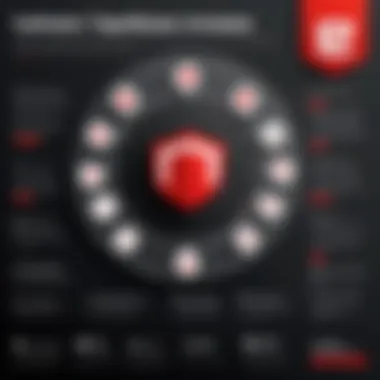

- Free Plan Limitations: Limited functionality can deter new users from fully engaging with the platform.
- Value for Money: Users want to ensure that subscribing delivers substantial benefits.
- Comparison with Competitors: Other services like 1Password and Dashlane offer alternative pricing structures.
User Testimonials and Feedback
User testimonials and feedback are essential in understanding the practical implications of using LastPass. For IT professionals, insights garnered from actual users enable informed decisions regarding the adoption of a password management tool. Reviews offer perspectives on usability, security, and overall effectiveness, shedding light on both the benefits and potential pitfalls inherent in the software. Gathering and analyzing user experiences serves to create a comprehensive picture of LastPass, highlighting its relevance in a professional setting. Considerations of user feedback not only showcase the practical aspects of living with LastPass but also demonstrate community sentiment towards the product.
Positive Experiences
Many users have shared their positive experiences with LastPass, specifically regarding its ease of use and reliability. A notable aspect is how effortless it is to manage multiple passwords. Users appreciate the intuitive interface, which streamlines the process of logging into various accounts across multiple devices. The
functionality of browser extensions has garnered praise, with many finding that it enhances daily productivity by autofilling login credentials seamlessly.
Furthermore, users frequently commend the high level of security that LastPass provides. The strong encryption standards used to safeguard passwords give a sense of safety that is paramount in today’s digital age. IT professionals often mention how data audits can help identify weak or reused passwords, thereby promoting better security practices within their organizations. All these elements contribute to a generally favorable perception of LastPass, affirming its status as a commendable option within the password management sphere.
Notable Issues Raised by Users
Despite the positive feedback, some notable issues have been raised by users. One common criticism involves the complexity of subscription plans and pricing structures. Users sometimes find it challenging to differentiate between the free and premium features, leading to confusion over what is truly necessary for their needs. Additionally, there are concerns regarding occasional technical glitches, particularly during updates or when using the mobile app.
Some IT professionals have encountered problems with syncing data across different devices, which can be frustrating, especially when timely access to passwords is critical in a work setting. Feedback also points towards the necessity for enhanced customer support. Users express a desire for more robust response mechanisms when they encounter problems or have queries about the platform.
"While LastPass offers strong features, user experience can be hampered by customer service delays and complexity in service tiers."
Understanding these critical feedback elements is vital for IT professionals considering LastPass. Balancing the benefits with these concerns can help in making an educated choice on whether LastPass aligns with their operational expectations.
Comparative Analysis with Competitors
In the realm of password management solutions, understanding the competitive landscape is crucial for making informed decisions. Comparisons reveal strengths and weaknesses, helping IT professionals select the best tool for their organizational needs. This section examines how LastPass stacks up against prominent competitors like Dashlane and 1Password. Highlighting specific features, pricing structures, and user experiences clarifies what sets LastPass apart and where it may fall short.
LastPass vs. Dashlane
LastPass and Dashlane are both powerful tools, but they cater to slightly different audiences. Dashlane is often praised for its rich interface and user-friendly design. It provides an intuitive experience, especially for non-technical users. While LastPass offers similar functionalities, it has a less polished interface that may seem cluttered at times.
From a security standpoint, both platforms prioritize encryption. LastPass uses AES-256 bit encryption, just like Dashlane, which ensures that user data stays protected. However, Dashlane enhances its appeal with features like a dark web monitoring service, alerting users if their credentials are compromised on suspicious sites.
Pricing is another critical factor. LastPass tends to be more affordable, offering a free tier that is functional for individual users. Dashlane also has a free version, but it is limited to a maximum of 50 passwords. For teams, Dashlane presents a more comprehensive business package which some might find expensive.
"The choice between LastPass and Dashlane may ultimately depend on specific user preferences and organizational requirements."
LastPass vs. 1Password
1Password positions itself as an all-in-one password manager with a focus on security and collaboration. It provides features like Travel Mode, which hides sensitive data when traveling, making it a solid choice for professionals frequently on the move. On the contrary, LastPass lacks a similar feature, leaving frequent travelers to rely on their own security practices.
When it comes to user experience, 1Password offers a streamlined setup process and client interface. Users often find its approach to organization—using tags and vaults—more straightforward than LastPass’s folder system. With 1Password, users can also share passwords securely with team members, fostering collaboration in environments that prioritize data sharing.
Both platforms have competitive pricing. LastPass generally offers lower-cost options, particularly for individual users. However, 1Password strengthens its value by incorporating features like comprehensive secure document storage, which may justify its higher price point for businesses needing enhanced security measures.
To summarize, while LastPass, Dashlane, and 1Password are all proficient password managers, their distinct attributes and features affect usability and choice. Users must weigh factors like interface design, security features, pricing, and specific needs before settling on a solution. Understanding these nuances arms IT professionals with the insights needed to select a product that aligns with their operational goals.
Closure
The conclusion serves as a critical summation of the insights explored throughout the article. It reflects on the intricate functionalities of LastPass, emphasizing its role as a vital tool for IT professionals navigating the complexities of password management in a digital world. With cybersecurity threats on the rise, understanding the advantages and limitations of such tools is paramount. LastPass offers robust features, from secure password storage to advanced security protocols. These elements ensure that sensitive information remains protected in an age where data breaches are commonplace. Additionally, the user-friendly interface and extensive integration capabilities further enhance its value for organizations seeking efficient management solutions.
However, it is essential to consider the criticisms and potential drawbacks highlighted in the article. Issues surrounding data breaches, pricing, and user concerns must be weighed carefully against the benefits. This balanced perspective empowers IT professionals and stakeholders to make informed decisions regarding the adoption of LastPass as part of their security protocols. The knowledge acquired from this article can help professionals evaluate whether LastPass aligns with their organizational needs, thus contributing to a more secure digital environment.
Final Thoughts on LastPass
LastPass stands out in the field of password management by providing a reliable and extensive suite of features for users. Its encryption standards meet industry expectations, and its user-friendly design caters to both tech-savvy individuals and those less versed in technology. While it has faced challenges, primarily concerning its security incidents, these issues do not entirely overshadow its effectiveness.
For IT professionals, adopting LastPass can significantly ease the burden of password management, which is critical in maintaining robust cybersecurity practices. Keeping abreast of updates and recommended practices enhances its efficacy further. The tool keeps evolving, adapting to the needs of its users and the demands of the shifting tech landscape.
Recommendations for IT Professionals
IT professionals should consider the following recommendations regarding LastPass:
- Thorough Evaluation: Regularly assess the tool's relevance to your specific organizational needs. Understand its features and limitations.
- Stay Updated: Keep abreast of LastPass updates and security patch notes. Regular updates reflect improvements and address vulnerabilities.
- Implement Best Practices: Follow recommended security practices when using LastPass to maximize data protection. This includes enabling two-factor authentication.
- Monitor User Feedback: Staying informed about user reviews on platforms like Reddit and technology forums can provide insights into the community’s perspective on the tool's reliability and performance.
- Conduct Training Programs: Educate team members on the efficient use of LastPass to enhance the overall security awareness within the organization.
By adhering to these recommendations, IT professionals can leverage LastPass to fortify their organization's password management strategy, maintaining a proactive approach in the ever-evolving cybersecurity landscape.



