Complete Guide to Installing Opera VPN on iOS
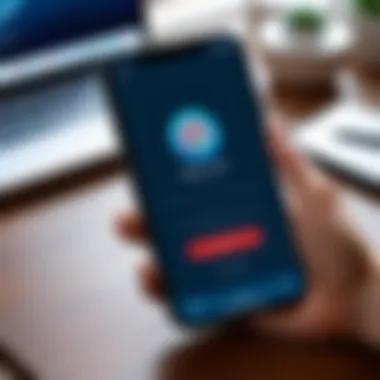

Intro
In today’s digital landscape, online privacy has become paramount for individuals and professionals alike. The constant threat from cyber attacks, data breaches, and invasive surveillance forces users to take proactive measures to protect their personal information. Among various tools available, VPNs (Virtual Private Networks) stand out for their ability to create secure connections, shielding users from prying eyes.
Opera VPN, especially on iOS devices, has drawn attention with its unique features and ease of use. This guide aims to provide IT professionals and tech enthusiasts with detailed insights into the downloading and installation processes of Opera VPN on iOS. We’ll delve into the essential specifications, assess performance metrics, and even touch upon common troubleshooting scenarios. By the end, readers should have a clear understanding of how to effectively utilize Opera VPN for enhanced online security.
Features Overview
When it comes to desktop or mobile VPNs, understanding the features is key to selecting the right tool for your needs. Opera VPN doesn't just offer a run-of-the-mill service; it comes packed with capabilities designed for the modern user. Let's break it down further.
Key Specifications
Opera VPN for iOS presents several noteworthy specifications:
- No Data Cap: Users can enjoy an unlimited data allowance, which is critical for heavy browsing and streaming.
- Integrated Ad Blocker: A feature that enhances the browsing experience by blocking unwanted ads while using the VPN.
- Multi-platform Support: Besides iOS, it operates smoothly across various devices, providing a consistent user experience.
- Automatic Kill Switch: In the event of a dropped VPN connection, this feature protects your data by ceasing internet activity until the connection is re-established.
Unique Selling Points
What sets Opera VPN apart from its plethora of competitors? Here are its distinctive edges:
- Free of Charge: Many VPNs require a subscription, yet Opera VPN remains entirely free, making it accessible to a wider audience.
- User-friendly Interface: Designed for simplicity, even those not well-versed in technology find it easy to navigate.
- Browser Integration: Users can enjoy a seamless experience with the Opera browser, where VPN features are embedded directly, allowing for quick activation with a single click.
"Security shouldn't be an obstacle for connectivity; Opera VPN simplifies the complex for an unparalleled online experience."
Performance Analysis
Understanding performance is critical when evaluating any VPN service. We must dissect how Opera VPN behaves in both controlled and realistic environments to paint a true picture of its efficiency.
Benchmarking Results
Performance metrics are often quantified through speed tests and latency measurements. An evaluation of Opera VPN demonstrates:
- Download Speed: On average, users can expect a decrease in their download speeds ranging from 20-30%. While this drop is typical for VPN use, many still report satisfactory speeds for most online activities.
- Latency: The latency remains relatively stable for browsing, thus providing a decent level of responsiveness. However, certain regions might experience higher latency due to distance from server locations.
Real-world Scenarios
Putting Opera VPN to the test in real-world use cases highlights its practical effectiveness:
- Streaming Content: Users can stream popular shows and movies, albeit with minor buffering at peak times.
- Secure Browsing on Public Wi-Fi: The app performs exceptionally well in securing data when connected to public networks, providing peace of mind for users.
Adopting Opera VPN on an iOS device isn’t simply about having a tool; it’s about enhancing your digital experience while ensuring your privacy is never compromised.
Every tech-savvy individual must keep options open and assess how effectively tools like Opera VPN can fit into their tech arsenal.
Prelude to Opera VPN
Using a virtual private network, often called a VPN, has become a staple for many users looking to enhance their online privacy. In this section, we’ll explore the importance of Opera VPN, a user-friendly option tailored for iOS devices. It not only helps secure your internet connection, but it also provides a suite of features designed for a smoother web experience.
Choosing the right VPN can feel like trying to find a needle in a haystack. With the digital realm buzzing with options, it's easy to overlook important aspects that make certain services stand out. Opera VPN is one such service that deserves attention, especially for those who prioritize accessibility without compromising on security.
Understanding VPN Technology
VPN technology creates a secure tunnel between your device and the internet. It does this by encrypting your data and masking your IP address. This means that your online activity remains hidden from prying eyes, including hackers and advertisers. Simply put, it’s like having a security blanket for your internet usage.
In practical terms, when you connect to the internet through a VPN, your data is scrambled, making it hardly decipherable to anyone who might intercept it. With the rise of cyber threats, such protection is no longer a luxury; it's a necessity for anyone looking to navigate the web safely.
The Role of VPNs in Data Security
When personal data is at stake, trusting a VPN is paramount. Consider the growing incidences of data breaches and online spying; using a VPN like Opera doesn't just add a layer of privacy, it acts as a stronghold against potential data theft. Many businesses are now adopting VPNs for remote work, ensuring that sensitive information is shielded from potential leaks.
Furthermore, the increasing reliance on public Wi-Fi poses additional risks. When connected to these networks, users leave themselves vulnerable to malicious attacks. Here’s where a VPN plays its part by encrypting your data, ensuring that even on a public connection, your information remains secure.
Overview of Opera VPN Features
Opera VPN comes packed with features that demonstrate its intent to provide a robust service.
- Free to Use: Unlike many VPNs that require a subscription, Opera offers a free version with substantial functions available.
- User-Friendly Interface: Designed with simplicity in mind, even those not tech-savvy can navigate the app without feeling lost.
- Unlimited Data: No cap on data usage allows for uninterrupted browsing.
- Built-In Ad Blocker: For those tired of pop-ups, this feature can make online experiences smoother.
- Multi-Device Support: Ideal for tech enthusiasts, as it allows connection on various devices, making it easy to switch between them without setting up a new VPN connection.
Prerequisites for Downloading Opera VPN on iOS
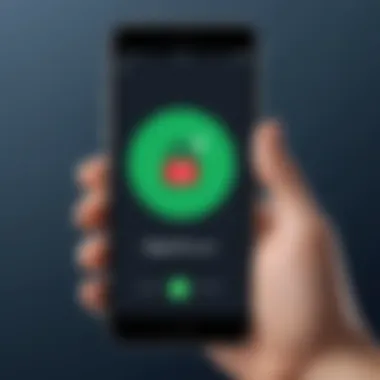

When considering downloading Opera VPN on iOS, it's essential to start with the right foot by addressing some key prerequisites. This aspect is crucial. Knowing what your device requires ensures compatibility, smooth performance, and an enhanced overall user experience. Skipping over these details could lead to frustrations, particularly when you are eager to dive into better online security.
Compatible iOS Versions
Before you even think about hitting the download button, you need to ensure your iOS device is running a compatible version. As of now, Opera VPN generally supports devices running iOS 12 and later versions. This means older devices, which might still be kicking around, may not fall under this umbrella.
To check your iOS version, go to Settings > General > About. There, you will see the version number right at the top. If your device is on an older iOS, it might be time to consider an update or rethink your options.
Why Compatibility Matters
- Performance: Running outdated software may result in slower speeds or even connectivity issues when using the VPN. It can create bottlenecks in your overall experience.
- Updates and Features: Newer versions of iOS often come with enhanced security protocols that help VPNs operate more effectively. While Opera continuously updates its app, ensuring you're on a compatible iOS allows you to enjoy the latest features.
- Stability: Using a compatible version can vastly improve the app's stability, reducing the chance of crashes or bugs.
Storage and System Requirements
The next thing on the checklist before you go ahead and download Opera VPN is confirming your device meets the storage and system requirements. Usually, this is not major hurdle for most modern devices, but it is critical to keep in mind.
While Opera VPN isn’t a massive app, it still requires some space on your device. Typically, you should have at least 100 MB of free storage to ensure a smooth installation and operation of the app.
Device Memory and Performance
Having ample storage is not just about the app itself. Here are some considerations:
- Background Apps: You might also want to keep some additional free space to allow other apps to run smoothly, as running on low storage can slow down your device.
- Updates: As the app receives new updates, they may require additional space. It’s always smart to have a little extra wiggle room.
- User Experience: Insufficient storage can lead to lag, particularly when connecting to the VPN or switching servers. This defeats the purpose of having a VPN that enhances your online experience.
Step-by-Step Guide to Downloading Opera VPN
The journey to enhancing your online privacy begins with the right tools, and downloading Opera VPN on your iOS device is a crucial step in that direction. This section will provide specific steps to ensure you can swiftly and seamlessly get Opera VPN up and running on your mobile device. By following these instructions, you'll not only equip yourself with a powerful privacy tool but also deepen your understanding of how to navigate and utilize app ecosystems efficiently.
Accessing the App Store
The App Store is your gateway to a world of applications, and accessing it is your first move in the Opera VPN download journey. Start by locating the App Store icon on your iOS device—usually gracing the home screen. Tapping on this icon opens up a plethora of apps at your fingertips. For those who wondered if this is as simple as pie, the answer is yes! Just a click away.
Once you’re in the App Store, take note of the layout; Featured apps, Top charts, and Categories are right there, inviting exploration. This familiarity will serve you well not only for Opera VPN but for future app hunts as well.
Searching for Opera VPN
Finding Opera VPN among thousands of applications can seem like looking for a needle in a haystack. However, the search function simplifies this immensely. Look for the search bar at the bottom of the screen. Type “Opera VPN” and hit enter. As the results populate, remember to scrutinize the app information to ensure it's the official version. It’s prudent to check out ratings and reviews before downloading, as this gives you insights into users' experiences.
Initiating the Download Process
Once you’ve found the Opera VPN app, it’s time to take the plunge. Tap on the app’s icon to open the details page, where you’ll see a big, inviting button that says Get. If you’ve downloaded apps before, you might see a cloud icon instead, suggesting you've had it on your device previously. Either way, tapping that button initiates the download process, and within moments, the app will start downloading onto your device. It's worth noting that the speed of this process may vary based on your internet connection, but generally, it shouldn't take more than a minute.
Installation Steps for iOS
With the download complete, it’s time for installation to get underway. Once the app is on your device, locate the Opera VPN icon—likely on your home screen or within your app library. Tap on it to launch the app for the first time. Upon opening, you'll typically go through a brief setup that may include granting permissions necessary for the VPN to function properly.
You might see prompts requesting access to your location as well as notifications. Don’t worry; this is standard for VPN applications to work effectively.
After you’ve finished the initial setup, you may need to log in or create an Opera account if you don’t already have one. Having completed these steps, you’re now ready to explore all that Opera VPN offers.
Equipped with Opera VPN, you’re taking a significant step towards securing personal data and enjoying unrestricted access to content. This whole process, although straightforward, is your foothold into the realm of enhanced online privacy.
Configuring Opera VPN on iOS
Setting up your Opera VPN on iOS may seem a bit daunting at first, but the process is quite straightforward and crucial for ensuring an optimal user experience. Each configuration step you’ll take enhances your online safety, speeds up your connection, and allows you to tap into the various features Opera VPN offers. Let’s break down some of the essential configurations and why they're important for your digital privacy and usability.
Creating an Opera Account
Creating an Opera account is the first step to accessing the full potential of the Opera VPN. Without an account, your utilization of the app will be limited, hinging on available options without a tailored experience.
- Easy Sign-up: The registration process is user-friendly. You can use your email and create a password, or you may even leverage third-party services like Google or Facebook for faster access.
- Personalized Settings: By having an account, your preferences are saved. This means that whenever you log in, all your settings are right where you left them.
- Syncing Capabilities: If you use Opera across multiple devices, having an account allows seamless syncing of your settings and browsing history. This is particularly useful for tech professionals who juggle various devices throughout the day.
To start, open Opera VPN, and you should find an option for "Create Account" or "Log In" right on the main screen. Follow the prompts, and you’ll be tucked away in no time.
Setting Up Connection Preferences


After creating an account, it's time to tweak your connection preferences. This step is vital because it shapes how you interact with the VPN, impacting everything from speed to security.
- Choosing Connection Type: Here, you can select between automatic or manual connection types. Automatic will provide you with optimal settings based on your network, while manual allows for specific configurations based on your needs.
- Protocol Selection: Opera VPN typically offers different protocols. For example, you might encounter options like OpenVPN or IKEv2. Each has its strengths; for example, OpenVPN is often praised for security but might be a bit slower compared to IKEv2. Understanding the purpose can make a significant difference based on your activities online.
- Enable Kill Switch: If you’re serious about your privacy, enabling a kill switch is essential. This feature cuts off your internet access if the VPN fails, keeping your personal data from being exposed.
Taking a few moments to get this part configured correctly can make a world of difference.
Selecting VPN Server Locations
One of the defining features of any VPN is the ability to choose your server location, and Opera VPN does not disappoint in this regard. Selecting the right server can enhance both your browsing speed and online security. Here’s why it matters:
- Bypassing Geo Restrictions: Certain online content may be restricted based on location. By choosing a server in another country, you can access what might otherwise be blocked in your own.
- Optimizing Speed: Picking a nearby server can often result in faster connection speeds. Opera VPN provides a list of servers globally, so when you choose wisely according to your geographical location, you’ll likely see better performance.
- Enhanced Privacy: Different servers might have varying levels of security. By selecting a trusted location, you add an additional layer of security to your online activities.
Once the app is open, navigating to the server selection menu is simple. You can either choose an auto-connect feature which selects the best one based on your current needs, or manually select from the list of available locations.
Remember: Regularly changing your server can help in maintaining your anonymity and online security. It’s a good practice to switch things up every now and then!
Performance Evaluation of Opera VPN
Examining the performance of Opera VPN is not just a casual inquiry; it serves as a critical touchpoint for IT professionals and tech enthusiasts alike. Understanding how well the VPN performs gives users insight into its capabilities and whether it meets their specific needs. This section will delve into the speed, stability, and the broader implications of these factors on the overall user experience and device performance.
Speed and Stability Analysis
When it comes to VPNs, speed is king. A sluggish connection can render even the most sophisticated privacy tools useless. The speed of Opera VPN is largely influenced by several elements, including server load, user’s internet speed, and distance from server locations.
- Operational Speed: Generally, users report satisfactory speeds when connecting to nearby servers, typically within the same region. However, those who hop onto servers located far away might face notable delays. The importance of having multiple servers to choose from is evident in scenarios where some are bogged down.
- Stability Factors: Stability ensures that your connection doesn’t drop unexpectedly—an important feature for uninterrupted browsing or streaming. Opera VPN is designed to provide a stable experience, but like any tech, it can be subject to hiccups. Users should also consider aspects like the quality of the local internet connection; an unstable home Wi-Fi could create issues that might give the false impression of an unreliable VPN.
"In a digital world where speed and reliability can make or break the user experience, evaluating a VPN has become essential for both personal and professional use."
Impact on Device Performance
The relationship between a VPN and device performance is a nuanced one. While many expect a VPN to bog down their devices, Opera VPN has been designed specifically to minimize this impact. Still, it’s crucial to explore how it interacts with a user’s device:
- Resource Usage: Like any application, Opera VPN consumes system resources. Users might notice an uptick in CPU or RAM usage during intense data sessions. In practical terms, resource-heavy tasks such as gaming or video editing might be impacted, especially on older devices.
- Battery Drain: Mobile devices are particularly susceptible to battery life reduction due to the additional background processes VPNs initiate. Users should monitor battery performance when the VPN is active, particularly with extended usage. Opera VPN often boasts efficient power management, but users with lower battery health may need to stay vigilant.
Security and Privacy Considerations
In today's digital landscape, where information flows freely and breaches are commonplace, understanding security and privacy while using a VPN application like Opera VPN is paramount. Not only does this feature serve to shield your data, but it also holds significant implications for how you interact with the web daily. For IT professionals and tech enthusiasts alike, a robust grasp of these elements can safeguard sensitive data and maintain adherence to privacy standards in a world rife with cyber threats.
Encryption and Data Protection
Encryption operates as a security blanket in the cyber realm. Simply put, it scrambles your data into a format that is unreadable to anyone who intercepts it without the proper decryption key. With Opera VPN, this process is effortless and nearly seamless. Utilizing strong encryption protocols ensures that all data transmitted between your device and the VPN server enjoys an extra layer of protection.
- AES-256 Bit Encryption: This is the gold standard in data protection that shields your personal information and browsing activities from prying eyes.
- Secure Tunneling: Opera establishes what is known as a secure tunnel where data travels privately and safely across the network. This effectively minimizes the chances of eavesdropping, making it a crucial factor in protecting information, especially when on public Wi-Fi.
When you connect to Opera VPN, your data is encrypted end-to-end, meaning that your online presence is not merely obscured but fortified. The implication here goes beyond just keeping your online habits private; it also protects sensitive transactions, such as online banking or accessing confidential work documents.
"In an era of increasing digital surveillance, embracing a strong VPN encryption protocol is no longer optional; it's essential."
User Privacy Policies
Diving deeper into the realm of privacy, user privacy policies dictate how your information is handled and what data the service may collect. Opera VPN’s policies are tailored with the user in mind, promoting transparency and security across its operations.
- No-Logs Policy: A fundamental tenet of privacy is knowing that your activity isn’t being tracked. Opera VPN operates with a no-logs policy, meaning they don’t store your browsing habits or connection data. This practice significantly enhances your anonymity online.
- Data Sharing Stance: Understanding whether your data is being shared with third parties is crucial. Opera makes it clear that they avoid selling personal data, allowing users to breathe a little easier about their privacy.
- Jurisdiction and Compliance: It’s imperative to consider the legal framework where the VPN operates. Opera sits within Norwegian jurisdiction, which is not part of the long arm of invasive data retention laws that exist in many parts of the world.
For IT professionals, the implications of these policies are multifaceted. They provide a foundational understanding of risks involved in data sharing. Certain regulations like GDPR underscore the importance of user consent and data rights, making it essential to choose services that align with these legal frameworks and offer appropriate privacy assurances.
Troubleshooting Common Issues with Opera VPN
In this section, we’ll tackle the common problems that users may encounter when employing the Opera VPN on iOS. Understanding how to effectively troubleshoot these issues is vital. Without the ability to address and rectify these problems, users might find themselves frustrated and unable to harness the benefits that come with enhanced privacy and security. It’s important to note that while Opera VPN is generally reliable, like any technology, it’s not without its quirks. Knowing how to navigate these potential challenges not only saves time but also enhances the overall user experience.
Connection Problems
Connection problems are perhaps the most frequent hurdle that users of Opera VPN might face. Whether it’s a complete failure to connect or seemingly random disconnects, these issues can stem from various sources—ranging from device settings to network conditions. Here are some factors that could be contributing to connection woes:
- Network Constraints: Sometimes the network you’re using might block VPN connections. For instance, free Wi-Fi at cafes often have restrictions that prevent VPNs from functioning properly.
- Application Permissions: Ensure that the app has the necessary permissions enabled on iOS. If a user hasn’t allowed Opera VPN to access the internet, it will not be able to establish a connection.
- Outdated Software: If the app hasn’t been updated for a while, it might lead to compatibility issues. Regular updates can fix bugs and improve performance.
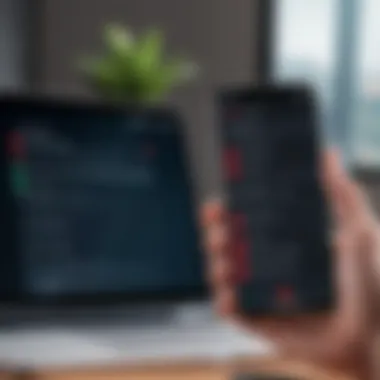

To address connection issues, it often helps to:
- Restart the app.
- Switch between different servers if the selected one seems problematic.
- Also, rebooting the device can sometimes magically resolve minor conflicts that may be causing disruptions.
"The simplest solution is usually the best. Don’t overlook basic troubleshooting."
Performance Slumps
Experiencing a dip in performance while using Opera VPN is another scenario that can hamper the user experience. While an ideal VPN improves security and anonymity, it can occasionally slow down your connection. A few culprits behind poor performance include:
- Server Load: If you are connected to a heavily used server, it might lead to slow speeds. Opting for a less congested server can often yield better performance.
- Internet Speed: The inherent speed of your internet connection plays a significant role. A slow base connection will be exacerbated by VPN usage, not improving it.
- Device Limitations: Older iOS devices may struggle to handle VPN tasks efficiently. An upgrade might be necessary for a seamless experience.
To mitigate performance issues, consider these steps:
- Try using a different server closer to your geographical location for better speed.
- If the slow speed persists, temporarily disable the VPN to see if it’s the cause of the lag.
- Regularly check your internet speed using online tools to assess if your ISP is delivering expected performance.
Adopting these troubleshooting strategies can empower users to enhance their Opera VPN experience, ultimately leading to a more secure and satisfactory internet navigation.
Alternatives to Opera VPN on iOS
When it comes to enhancing online security and privacy, Opera VPN is a commendable choice; however, it's not the only option on the table. Understanding and evaluating alternatives to Opera VPN is essential for tech-savvy individuals and IT professionals. This section of the article delves into various other VPN services, comparing their features, pricing, and suitability for diverse user needs.
The landscape of VPNs is ever-evolving and multiple factors should influence your decision. While some users may prioritize speed, others might focus on robust security protocols or specific server locations. A comprehensive grasp of these alternatives helps in making informed choices, especially in instances where Opera might not meet specific requirements or fails to deliver the expected results.
Comparing Other VPN Services
There are countless VPN services available that present unique advantages and disadvantages compared to Opera VPN. To put it simply, it’s a bit like shopping for cars; every model comes with its own specs and perks.
- NordVPN: This is often hailed for its stellar security protocols and an expansive server network across the globe.
- ExpressVPN: Known for its lightning-fast speeds and ease of use, suitable for those who stream frequently.
- CyberGhost: Offers a user-friendly interface and a selection of servers optimized for streaming and torrenting.
- Surfshark: Stands out for its unlimited simultaneous connections, making it ideal for families or those with multiple devices.
When comparing these options, it’s important to evaluate factors such as:
- Security Features: Look for AES-256 encryption, leak protection, and a strict no-logs policy.
- Price Points: Subscription costs can vary widely, so analyzing what’s included in the package is smart.
- Device Compatibility: Ensure the service works on all your devices without headaches.
"Choosing the right VPN is like picking a good pair of shoes: it has to fit and serve the purpose."
Identifying Suitable Alternatives
Once you understand the landscape, identifying the right VPN becomes easier. Different users have different needs, and a one-size-fits-all solution rarely exists. To aid in choosing the best alternative to Opera VPN, consider the following factors:
- Purpose of Use: Are you mostly browsing, streaming, or engaging in secure business communications? Your usage will dictate which VPN can best meet your needs.
- Customer Support: Some VPNs offer 24/7 live chat, while others don’t. Look for providers that have solid customer support, especially if you hit a snag.
- User Reviews and Reputation: Research user feedback on platforms such as Reddit or tech forums can provide insights.
Closure and Final Thoughts
In concluding this comprehensive guide on downloading Opera VPN for iOS, it's essential to underscore why understanding VPNs, particularly Opera VPN, is critical for anyone navigating the complex world of internet security. This guide hasn’t just scratched the surface, but instead, it has delved into essential elements like the installation process, configuration settings, and the various features that set Opera VPN apart in a crowded market.
The importance of downloading and using a VPN such as Opera cannot be overstated. With increasing concerns over online privacy, data breaches, and the sheer volume of sensitive data shared over public networks, equipping oneself with the right tools is paramount. Opera VPN offers an intriguing blend of user-friendliness, robust privacy policies, and compelling performance metrics that can significantly empower users.
When using such a tool, professionals can expect a fortified layer of security, enabling safer browsing, especially when handling confidential information. The consideration of user experience is equally notable; Opera VPN ensures the complexities of security is handled behind the scenes, allowing users to focus on what matters most—seamless internet connectivity and peace of mind.
Ultimately, this guide not only serves those looking for assistance in downloading Opera VPN but also enhances awareness of the broader implications of using VPN technology in today’s digital age. Technology continues to evolve, and so too does the need for competent security measures.
Recap of Key Points
To recap the crucial elements discussed:
- Understanding VPN: A solid foundation for grasping how Opera VPN functions and its place in online security.
- Installation Process: Step-by-step instructions covering everything from accessing the app store to configuring settings post-download.
- Performance Metrics: Evaluating speed, stability, and device impacts sheds light on what users can realistically expect.
- Security Measures: The commitment by Opera to user privacy and data protection, which isn’t merely an added benefit but rather a necessity in today’s environment.
Overall, the pieces fit together, creating a cohesive understanding of what Opera VPN offers and how to effectively implement it.
Future of VPN Technology
Looking ahead, the future of VPN technology is rife with possibilities, and emerging trends are likely to reshape the landscape considerably. As more users become aware of their online privacy rights, demand for transparency in VPN services will likely grow.
New advancements in technology could lead to even faster encryption methods, enhancing not only speed but also security measures. AI integration for real-time threat assessment and personalized settings based on user behavior may also come to the fore.
However, challenges remain, particularly regarding legislation and data privacy regulations that could directly impact how VPNs operate.
As mobile technology continues to advance, iOS devices will likely see more sophisticated versions of VPNs, potentially integrating seamlessly with other security features on the system.
Maintaining awareness of these trends can help users adapt and ensure they leverage the highest level of security possible in their online activities. It's a dynamic field, calling for both vigilance and adaptability as users strive to enhance their online experience while safeguarding their privacy.



