Comprehensive iPhone Malware Protection Guide
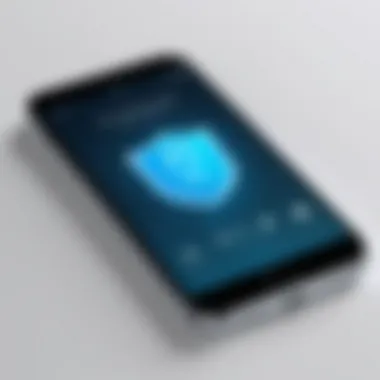

Intro
As smartphones become integral to personal and professional life, the importance of cybersecurity cannot be overstated. iPhones are often perceived as secure devices, largely due to Apple's (notably) robust security infrastructure. However, this does not mean they are immune to malware. In this technological landscape, IT professionals and tech enthusiasts must understand the nuances of iPhone malware protection.
The increase in mobile threats such as phishing attacks, malicious apps, and data breaches necessitates a keen awareness of effective protection strategies. Hence, this exploration into iPhone malware protection will dissect essential tools and practices for safeguarding sensitive information. It will address the nature of mobile threats, assess built-in protections, and highlight recommended third-party applications.
By grasping these concepts, readers can enhance their mobile security awareness and efficacy, particularly in navigating an increasingly complex digital ecosystem. This aims to fortify their capabilities in making informed decisions regarding mobile security.
Understanding Mobile Malware
Understanding mobile malware is crucial in the realm of smartphone security, especially for iPhone users. As mobile devices become increasingly integrated into daily life and work, the threat posed by malware is growing. Organizations, including IT professionals, rely on iPhones for valuable tasks, making the need for robust security measures paramount.
Mobile malware can lead to data breaches, identity theft, or even financial loss. These risks are not merely hypothetical; they are becoming more frequent and sophisticated. Thus, this section systematizes knowledge about mobile malware, its various forms, and associated trends, enabling users to better safeguard their devices.
What is mobile malware?
Mobile malware refers to malicious software specifically designed to target mobile devices like smartphones and tablets. As with traditional malware, the intent is to compromise the device's security, leading to unauthorized access or harm. Mobile malware can manifest in various ways, such as spyware and ransomware, posing counterintuitive threats to users who might assume their devices are secure.
Understanding mobile malware is the first step toward mitigating risks and enhancing your defense strategies. It embodies a wide array of techniques used by attackers to exploit vulnerabilities in iOS and induce unauthorized actions.
Types of mobile malware affecting iPhones
When discussing mobile malware, it's vital to both identify and understand the types impacting iPhones. Each category has unique characteristics as follows:
Viruses
Viruses are a common type of mobile malware that attach themselves to legitimate applications or files. They typically replicate and spread when users share infected files or apps. The key characteristic of viruses is their ability to propagate automatically, often without the knowledge of the user. This makes them a significant threat to iPhone users. Viruses can cause system slowdowns and data corruption, particularly if they infect critical applications. Consequently, failing to detect and eliminate these infections quickly can have severe implications for security and functionality.
Spyware
Spyware is designed to gather user data without their knowledge. This includes keystrokes, browsing habits, and personal information. Spyware's significant characteristic is stealth; it operates discreetly in the background, often evading detection by standard security measures. Spyware's infiltration can lead to identity theft and a breach of privacy. It becomes crucial for users to recognize signs of undue data collection to maintain their security.
Ransomware
Ransomware is a particularly nefarious type of malware that encrypts a user's files, rendering them inaccessible until a ransom is paid. Its prominent characteristic is the crippling nature of the attack, which locks users out of essential data. Ransomware attacks have gained popularity due to their effectiveness in extorting money. The unique feature of ransomware is its ability to leverage user fear and urgency, which can push individuals into making hasty decisions regarding payment, thus exacerbating the problem.
Trojan horses
Trojan horses disguise themselves as legitimate software to trick users into installing them. The significant trait of Trojans is their deceptive nature, creating a façade of harmlessness while harboring malicious functions. Once installed, these Trojans can perform a variety of harmful tasks, such as stealing personal information or opening backdoors for other malware. Their unpredictable behavior can lead to a wide range of consequences, from minor disruptions to complete system compromise.
Trends in mobile malware attacks
The landscape of mobile malware attacks is continually evolving. As security measures improve, so too do the tactics used by cybercriminals. Some notable trends include:
- Increased targeting of businesses: Hackers are now focusing more on corporate data to exploit vulnerabilities in organizations.
- Use of AI and machine learning: These technologies help malware adapt and avoid existing security measures.
- Platform-specific targeting: While many attackers previously focused on Android systems, iOS devices are increasingly in their crosshairs due to their rising popularity.
Understanding these trends is essential for iPhone users looking to develop comprehensive security strategies. Additionally, staying informed on how malware operates can help users adopt proactive solutions.
Built-In iPhone Security Features
The built-in security features of the iPhone are fundamental for protecting sensitive data. As smartphones become integral to both personal and professional lives, it is essential to understand what built-in protections are available and how they assist in mitigating threats. Apple has designed these features to be user-friendly, yet robust enough to fend off different types of malware. This section discusses key elements, benefits, and considerations regarding the built-in security measures in iOS.
Overview of iOS security measures
iOS has a multilayered security architecture that encompasses various aspects of device protection. The iPhone operates with a secure boot chain, ensuring that only authorized operating systems run on the device. This security begins at the hardware level with the secure enclave, which is a dedicated area of the device designed to store sensitive information like encryption keys and biometric data.


Moreover, iOS employs data encryption by default. When sensitive data is stored on an iPhone, it is automatically encrypted, adding a significant layer of security. This encryption ensures that even if a malicious entity gains physical access to the device, the data remains well-protected. Other notable measures include app sandboxing, which isolates applications from each other, minimizing the risk of cross-app data access and potential breaches.
Importance of regular iOS updates
Keeping your iOS updated is one of the simplest yet most effective ways to protect your device from malware and other security vulnerabilities. Apple consistently releases updates with security patches to address newly discovered threats. An outdated iOS could leave your device exposed, as hackers often take advantage of known vulnerabilities to infiltrate systems.
It's vital to enable automatic updates to ensure that you receive these patches as soon as they are available. Regular updates not only enhance security but also improve functionality and performance of the device. Staying informed about new updates and understanding their significance is part of maintaining a secure operating environment.
Using Face and Touch
Face ID and Touch ID are biometric authentication methods that greatly enhance iPhone security. These features provide a convenient way to unlock the device and authorize transactions. Face ID uses facial recognition technology that scans your face and creates a unique map for identification. Touch ID, on the other hand, uses fingerprint recognition.
Both systems are secure by design, utilizing advanced encryption and storage techniques to protect biometric data. This data never leaves the device and is not accessible to apps or Apple’s servers. By using these options, iPhone users can reduce the risk of unauthorized access to their devices.
"Biometric security measures like Face ID and Touch ID provide a user-friendly approach to ensure the safety of sensitive information on your iPhone."
The combination of these built-in security features creates a formidable defense against malware and unauthorized access. By leveraging these tools, users can maintain a higher level of security, thus significantly reducing the chances of security breaches.
Evaluating Third-Party Malware Protection Solutions
As mobile devices become more central to our daily lives, the need for effective malware protection increases correspondingly. Evaluating third-party malware protection solutions is crucial for both average users and IT professionals. While Apple provides robust built-in security features, third-party solutions can offer additional layers of protection. They often include specialized features and tools designed to mitigate specific risks associated with mobile malware. Therefore, a careful analysis of available applications is essential to ensure that your iPhone remains secure against potential threats.
Criteria for Selecting Malware Protection Apps
Choosing the right malware protection app involves several factors. Here are key criteria to consider:
- Reputation of the Developer: Choose apps from well-known and trusted companies with positive reviews.
- User Interface: The app should have an intuitive design that makes it easy to navigate and use.
- Features Offered: Look for important features such as real-time scanning, anti-phishing capabilities, and privacy protection tools.
- Compatibility: Ensure the app is compatible with the latest iOS version for optimal performance.
- Performance Impact: The app should not significantly slow down your device or drain battery life.
- Customer Support: Check if the app provides reliable customer support in case of issues or queries.
These criteria will help to narrow down the plethora of options available, leading to informed choices when selecting an appropriate malware protection solution.
Top Malware Protection Applications
Several applications stand out in the crowded marketplace of malware protection solutions. Below are some of the most notable ones:
Norton Mobile Security
Norton Mobile Security is a comprehensive protection app designed to safeguard your iPhone from various threats. Its key characteristic is its broad range of features, including malware protection, web protection, and a privacy report. This makes it a beneficial choice for consumers looking for an all-in-one solution. One unique feature of Norton is the ability to remotely find your device, lock it, or wipe data. This adds a layer of convenience and security, especially for users who often misplace their devices.
McAfee Mobile Security
McAfee Mobile Security is another popular option among users. Known for its ease of use, it offers features like anti-theft protection, battery optimizer, and Wi-Fi security. Its key characteristic is the comprehensive identity protection system, which helps protect personal information from cyber threats. A standout feature is the Lost Device Locator, allowing users to track their device remotely if it gets lost or stolen. The downside is that certain advanced features may require a premium subscription.
Bitdefender Mobile Security
Bitdefender Mobile Security provides robust protection against malware with minimal performance impact. A significant advantage of Bitdefender is its effective anti-malware technology, which consistently ranks highly in independent lab tests. The app features an advanced VPN for added privacy while browsing. However, some users feel that the interface could be more user-friendly, which may pose a challenge for those less tech-savvy.
Kaspersky Mobile Security
Kaspersky Mobile Security is well-regarded for its effective detection rates and user-friendly interface. The app includes features such as anti-phishing, call blocking, and a built-in VPN. Its standout feature is the App Locking function, which allows users to secure specific applications with a password or fingerprint. While Kaspersky is celebrated for its performance, some users have expressed concerns about data privacy due to its Russian origins, which may be a point of consideration for some.
Evaluating third-party malware protection solutions is essential for increasing security and safeguarding personal information in a digital age.
Best Practices for Preventing Malware Infections
Preventing malware infections on iPhones is crucial for maintaining security and privacy. With mobile threats becoming increasingly sophisticated, it is essential for users to be proactive. This section explores best practices to minimize the risk of malware, focusing on recognition, safe browsing, and effective management of app permissions.


Recognizing signs of potential malware
Being aware of the signs of malware is the first line of defense. Users should look for any unusual behavior on their devices. This can include unexpected slowdowns, frequent crashes, or applications that behave erratically. Additionally, unusual pop-up messages may signal a problem. If an app requests excessive permissions or behaves differently after an update, this can also be a warning sign.
Signs that might indicate malware presence include:
- Rapid battery drainage
- Excessive data usage
- New applications installed without consent
- Unexpected advertisements or redirects
These indicators should not be ignored. If you observe any of these, take prompt action. Removing suspicious apps and seeking assistance can help mitigate risks.
Implementing safe browsing habits
Safe browsing is an essential aspect of mobile security. Users should be cautious about the websites they visit and the links they click on. Phishing attacks are common and often disguised as legitimate communications. Avoid clicking on links in unsolicited emails or messages.
A few tips for safe browsing include:
- Always check the URL for legitimacy.
- Use HTTPS websites when entering sensitive information.
- Disable autofill for passwords in browsers.
- Clear browser history and cache regularly.
These practices help minimize risks while navigating the internet and using apps. Consistently applying them will lead to better security hygiene.
Managing app permissions effectively
Understanding what permissions applications request is vital for security. Many apps ask for access to personal information that may not be necessary for their function. Regularly reviewing and managing these permissions can prevent malicious apps from accessing sensitive data.
To manage app permissions effectively:
- Go to the Settings app on your iPhone.
- Check the Privacy section to review what access each app has.
- Revoke permissions for apps that do not require them for functionality.
Keeping permissions under control limits the amount of data that can be accessed. By doing so, users can enhance their privacy significantly and reduce the potential for malware exploitation.
In summary, implementing these best practices helps safeguard your iPhone against malware threats. Recognizing signs, browsing safely, and managing permissions are fundamental steps in securing your device.
Role of App Store in Malware Protection
The role of Apple's App Store in ensuring iPhone malware protection is a crucial aspect of mobile security. Apple has established a distinct ecosystem meant to protect users from malicious software. The App Store serves as a gateway through which applications are distributed and installed, emphasizing security at multiple levels. It is imperative to understand both its strengths and weaknesses in this regard.
How Apple's App Store enhances security
Apple employs several strategies to enhance security for its iPhone users through the App Store. One of the core features is the strict app review process. Every app submitted to the App Store goes through a rigorous screening, which helps identify and eliminate potentially harmful software before it reaches consumers' devices.
Another important aspect is the use of sandboxing technology. Each app operates in a unique environment that restricts its access to system resources and user data. This limits the ability of malicious apps to spread malware or access sensitive information without permission. Furthermore, users receive timely updates and notifications when applications have security patches or updates available, allowing them to maintain the safety of their devices with minimal effort.
Additionally, Apple implements features like App Transport Security (ATS), which requires applications to utilize secure connections. This adds a layer of protection against network attacks and data interception. The overall security architecture of the App Store is fundamentally designed to protect the iPhone user from various threats, ensuring that most apps available are trustworthy and verified.
"The security of the App Store is not just about the applications, but about creating a safer user environment overall."
Limitations of the App Store model
While the App Store presents a robust layer of security, it is not without its limitations. One significant aspect is the closed nature of the ecosystem. Users have limited options when it comes to installing software that's not approved by Apple. This can be restrictive for advanced users who rely on alternative apps that might offer better functionality but lack Apple's endorsement.
Moreover, the app review process, while designed to maintain security, is not infallible. Some malicious apps have still managed to infiltrate the App Store after passing through the review, raising concerns about the effectiveness of the vetting process. Once in, these apps can pose significant risks until they are identified and removed.
User behavior also plays a critical role in the effectiveness of the App Store's protection. If a user overrides certain security settings or downloads apps from untrustworthy sources outside the App Store, they can expose their device to malware. Education on app permissions and regular audits of installed applications can help mitigate these risks significantly.
Legal and Ethical Considerations
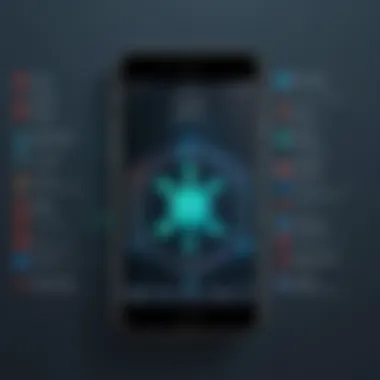

In an era where digital privacy is paramount, understanding the legal and ethical considerations surrounding mobile security is critical. These considerations not only define the frameworks within which security measures operate, but they also impact the way IT professionals and tech enthusiasts approach malware protection on devices like the iPhone. This section will explore relevant privacy laws and the ethical implications of detecting malware, emphasizing the importance of responsible practices in mobile security.
Privacy laws affecting mobile security
Privacy laws are designed to protect individuals' personal information and maintain the integrity of their data. In many regions, such as the European Union, regulations like the General Data Protection Regulation (GDPR) impose strict guidelines on how organizations collect, store, and manage user data. These laws impact how malware protection solutions operate as well.
For instance, security applications must comply with these regulations when handling sensitive information. They need to provide clarity on their data processing practices, ensuring users understand what information is collected and how it is utilized. Specific requirements under GDPR include:
- Consent: Users must explicitly consent to data collection.
- Right to access: Individuals can request access to their personal data.
- Right to erasure: Users can request the deletion of their data.
- Data protection impact assessments: Organizations must assess risks related to their data processing activities.
The California Consumer Privacy Act (CCPA) is another example of legislation that gives consumers control over their personal information. Similar to GDPR, it establishes rights for individuals regarding their data and mandates transparency from organizations. Recognizing these laws is crucial for IT professionals when selecting malware protection tools. They must ensure that their chosen solutions adhere to current regulations, thereby minimizing legal risks and safeguarding user data.
Ethical implications of malware detection
The ethical implications of malware detection encompass the responsibilities that come with monitoring and managing users' cybersecurity. Security software, while essential for protecting devices, can sometimes intrude into personal privacy by monitoring user behavior and analyzing data to detect threats. This brings into question issues related to consent and user awareness.
"Ethical considerations must guide the use of malware detection tools, prioritizing user rights and autonomy."
Key ethical concerns include:
- Informed consent: Users should be fully aware of what data is being collected and the purpose behind it. It's essential that malware protection solutions clearly communicate their methods and practices to users.
- Data retention: Organizations must consider how long they keep data after it has been collected. Maintaining data longer than necessary could pose risks to user privacy.
- Potential misuse: There is always a risk that data collected for security purposes could be misused or accessed by unauthorized entities. Companies must implement robust protection measures to uphold ethical standards.
- Balancing security with privacy: Security measures must not infringe on individuals’ rights. Striking a balance between safeguarding user devices and respecting personal privacy is vital.
By addressing these legal and ethical considerations, IT professionals can foster a vigilant yet respectful approach to mobile security. This not only enhances trust between users and security providers but also lays the groundwork for a responsible digital environment.
Future of iPhone Malware Protection
The landscape of mobile security is ever-changing. As technology advances, so does the sophistication of threats that target devices like the iPhone. Understanding the future of iPhone malware protection is crucial, especially for IT professionals and tech-savvy individuals. This section explores key elements that will shape the protection mechanisms for iPhone users in the coming years.
Predictions on malware evolution
The evolution of malware is typically a reflection of advancements in technology. For iPhones, we can expect several key trends in malware development. First, the increasing use of artificial intelligence will likely allow attackers to automate processes, making malware smarter.
- Increased Targeting: Cybercriminals will focus on specific user profiles. This might involve tailoring malware that exploits individual vulnerabilities, such as patterns in financial transactions or personal habits.
- Cross-Platform Threats: As users deploy multiple devices, there may be a rise in malware that propagates across various systems. For example, a threat that begins on an iPhone could extend to a user's MacBook or even their smart home devices.
- Remote Attacks: The growth of remote working has opened new vectors for attacks. Malware may evolve to exploit weak points in home routers or internet connections.
Furthermore, the use of cloud services may lead to more sophisticated attacks that target the data rather than the devices themselves. Trust in cloud providers will become increasingly important.
Emerging technologies in mobile security
As threats evolve, so too do the technologies designed to counteract them. Advances in mobile security will shape the future of iPhone malware protection in various ways:
- Machine Learning: The integration of machine learning in security applications will enable real-time monitoring and response to emerging threats. Applications can learn from data and adapt to recognize anomalies that signal potential attacks.
- Behavioral Biometrics: Future devices may implement behavioral biometrics, which analyze users' unique patterns of interaction. This could enhance security by adding another layer of identity verification.
- End-to-End Encryption: Increased emphasis on privacy will lead to more comprehensive encryption solutions that protect user data from interception, regardless of where it is stored.
"As technology advances, being proactive rather than reactive will define successful mobile security in the future."
To adapt to these changes, iPhone users should remain informed about the latest trends and technologies. This proactive approach will be crucial for safeguarding sensitive information against increasingly complex threats. The collaboration between technology developers and security professionals will play a critical role in shaping safe mobile environments.
The End
In the ever-evolving landscape of mobile technology, the significance of effective malware protection cannot be overstated. Our exploration into iPhone malware protection emphasizes that users must be proactive rather than reactive. Given the increasing sophistication of malware threats, understanding how to protect sensitive information should be a primary concern for iPhone users.
Summary of key points
Throughout the article, several vital aspects were covered:
- Understanding Mobile Malware: We defined mobile malware and identified various types, including viruses, spyware, ransomware, and trojan horses. Each type poses unique risks to iPhone users.
- Built-In iPhone Security Features: iPhones come equipped with robust security measures inherent in iOS. Regular updates and biometric authentication features like Face ID and Touch ID add layers of protection.
- Evaluating Third-Party Malware Protection Solutions: Choosing suitable malware protection apps involves understanding the available features and assessing their effectiveness. Notable apps like Norton Mobile Security, McAfee Mobile Security, Bitdefender Mobile Security, and Kaspersky Mobile Security provide valuable options to consider.
- Best Practices for Preventing Malware Infections: Recognizing signs of a potential infection, developing safe browsing habits, and managing app permissions can significantly reduce vulnerability to malware threats.
- Role of App Store in Malware Protection: Apple’s App Store enhances security through a stringent review process, yet users must remain cautious of the limitations that this model presents.
- Legal and Ethical Considerations: Knowledge of privacy laws and ethical issues surrounding malware detection is crucial for informed decision-making regarding mobile security.
- Future of iPhone Malware Protection: We discussed predictions about malware's evolution and highlighted emerging technologies in mobile security that will play a pivotal role moving forward.
Final recommendations for iPhone users
To safeguard against mobile malware, iPhone users should take the following steps:
- Stay Informed: Keep abreast of emerging threats and continuously educate yourself about malware risks.
- Regular Updates: Always utilize the latest iOS updates to benefit from the most recent security patches.
- Use Reputable Security Apps: Consider installing trusted third-party malware protection applications, enhancing the default iOS security measures.
- Practice Safe Browsing: Avoid phishing links and suspicious websites, as they are common vectors for infection.
- Review App Permissions: Regularly check app permissions to ensure that no unnecessary access to sensitive data is granted.
By adhering to these recommendations, users can significantly mitigate their risk of malware attacks, ensuring that their sensitive information remains secure in a complex digital world. The journey towards comprehensive mobile security is ongoing, and proactive measures are essential.

