Essential Keyboards for IT Professionals Reviewed
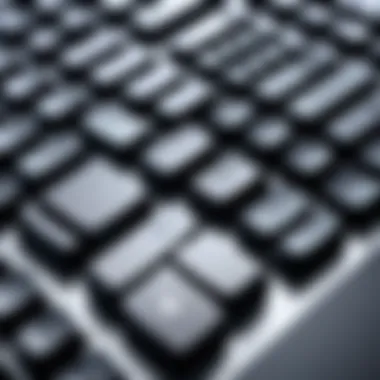

Intro
In the current era, keyboards are more than just basic input devices. For information technology professionals, the choice of a keyboard can significantly affect productivity, comfort, and overall user experience. This guide aims to highlight key considerations when selecting keyboards for various tasks, such as coding, gaming, and everyday use. By evaluating different models, we will address critical aspects such as features, performance, and value.
Features Overview
Understanding the essential features of a keyboard is crucial for IT professionals. Below are significant aspects to consider:
Key Specifications
- Switch Type: Mechanical switches tend to offer better tactile feedback compared to membrane switches. For coders, Cherry MX Brown or Red switches are popular choices due to their reliability.
- Layout: A standard QWERTY layout is common, but compact keyboards, like the TKL (tenkeyless), save desk space and suit those who focus solely on typing.
- Build Quality: Durable materials such as aluminum or high-quality plastics can withstand extensive use. IT professionals often appreciate a keyboard that can endure wear and tear.
Unique Selling Points
- Customizability: Keyboards with programmable keys allow users to optimize their setup based on personal workflow requirements. Models like the Corsair K95 RGB Platinum stand out for this feature.
- Ergonomics: Split designs, wrist rests, and adjustable heights can mitigate discomfort during long working hours. The Microsoft Sculpt Ergonomic Keyboard is noted for its user-friendly design.
Performance Analysis
To truly appreciate a keyboard's capability, analyzing its performance in real-world scenarios alongside benchmarking results provides insight.
Benchmarking Results
Performance tests often measure actuation force, key travel distance, and switch durability. These benchmarks are helpful in quantifying a keyboard's functionality. For instance, the Logitech G Pro X has been tested under intense gaming conditions, showcasing its rapid response time and durability.
Real-world Scenarios
In practice, keyboards are subjected to varied environments. A keyboard that excels in gaming may not necessarily meet typing demands for coding tasks. Users may find that ergonomic considerations heavily influence their typing speed and accuracy over extended periods. For example, a user focusing on software development might favor the comfortable yet functional layout of a mechanical keyboard like the Keychron K2.
"Choosing the right keyboard is as important as selecting the right computer for IT professionals. It's not just about typing; it can affect your performance and comfort significantly."
Foreword to Keyboards
Keyboards are essential tools for IT professionals. Their design, features, and overall quality can significantly impact productivity and comfort during long hours of typing. A good keyboard can enhance both the typing experience and the efficiency of tasks. Thus, choosing the right keyboard is not a trivial matter, but rather a decision that can influence one’s work quality and performance.
The Importance of a Quality Keyboard
A quality keyboard serves as the primary interface between a user and their computer. For IT professionals who spend most of their daily hours interacting with code, software, or data, the need for a reliable, responsive, and comfortable keyboard cannot be overstated. Poor quality keyboards can lead to typographical errors, which can drain productivity and time.
Moreover, keyboard choice can prevent repetitive strain injuries. An ergonomic model helps to align wrists and arms properly, minimizing discomfort, which is especially important for those in the tech field. Therefore, prioritizing keyboard quality should be essential for any serious IT professional.
Key Features to Consider
When choosing a keyboard, several key features should be evaluated carefully. Understanding these factors helps in making an informed decision that aligns with specific user needs.
Switch Types
Switch types are a critical aspect of keyboard performance. Mechanical switches offer tactile feedback that many find satisfying. This feedback enhances typing accuracy and speed, which is particularly beneficial for programming tasks. There are various types, including Cherry MX, Razer, and Kalih switches, each providing different feels and sound profiles. Users need to consider their preferences because some may prefer the quieter actuation of linear switches, while others may favor the tactile click of others.
Ergonomics
Ergonomics is a necessary consideration, particularly for those who face long hours of typing. Keyboards designed with ergonomic features focus on reducing strain on the hands and wrists. Such models may include split layouts, tilting designs, or cushioned wrist rests. These measures can alleviate discomfort and enhance typing endurance, making them a wise choice for IT professionals. Towards this end, prioritizing ergonomics can be seen as an investment in one's personal health.
Connectivity
Connectivity options vary significantly among keyboards. Users can choose between wired and wireless connections. Wired keyboards typically offer faster response times which are beneficial for gaming or intensive programming applications. On the other hand, wireless keyboards provide convenience and a clutter-free workspace. Flexibility in connectivity allows users to select what works best for their environment, making it a crucial feature to consider.
Aesthetics
Aesthetics, while often considered secondary, should not be overlooked. A keyboard that matches one’s setup can create a pleasing work environment. Keyboards range from minimalist designs to those featuring RGB lighting and customizable keycaps. While the look of a keyboard does not affect its performance, many users appreciate products that align with their personal style, helping to make the workspace more inviting.
A quality keyboard is not merely a functional item; it is an integral part of a tech professional's daily toolkit.
Mechanical Keyboards: An Overview
Mechanical keyboards have gained a strong reputation among IT professionals and tech enthusiasts. Their design, which incorporates individual mechanical switches for each key, offers a distinct typing experience. This section will unpack the nuances of mechanical keyboards, illustrating what makes them essential tools in modern computing environments.
Understanding Mechanical Switches
Mechanical switches are at the heart of the mechanical keyboard experience. These switches determine how the keyboard responds to input, impacting everything from efficiency to overall user enjoyment.
Types of Mechanical Switches
There are several types of mechanical switches, each with its characteristics. Common types include:
- Cherry MX: These are widely regarded for their reliability. The Red switches offer smooth key presses, while Blue switches provide tactile feedback.
- Kailh: Known for their affordability, Kailh switches mimic the functionality of Cherry MX but come at a lower cost.
- Razer: These switches are often utilized in gaming keyboards and are designed for faster response times.
The diverse nature of mechanical switches reinforces their popularity; users can select switches that suit personal preferences, whether they prioritize speed, feedback, or noise level. Additionally, the durability of mechanical switches often surpasses that of membrane counterparts, making them a wise investment for frequent users.
Tactile vs. Linear
Tactile and linear switches represent two primary categories of mechanical switches. Tactile switches, such as Cherry MX Brown, are designed to have a noticeable bump at the actuation point. This feedback can enhance typing accuracy. Linear switches, on the other hand, provide a smooth key press without any tactile feedback. This characteristic is often preferred for gaming, where rapid key presses are essential.
In essence, choosing between tactile and linear switches comes down to personal preference and intended use.
Benefits of Mechanical Keyboards
Mechanical keyboards offer numerous benefits that make them attractive to IT professionals.
Durability
Durability is a key consideration for many keyboard users. Mechanical keyboards typically boast a lifespan of 50 million keystrokes or more. This robustness translates into fewer replacements over time, which can significantly impact cost-effectiveness. The build quality generally withstands heavy, daily use without loss of performance.
Typing Experience
The typing experience on a mechanical keyboard is often described as superior compared to membrane keyboards. The feedback provided by the switches contributes to a satisfying and efficient typing rhythm. Users frequently report less finger fatigue during long coding sessions, enhancing overall productivity.
Customization
Customization is another significant advantage of mechanical keyboards. Users can personalize their keyboards through:
- Keycap Replacement: Allows for a change in aesthetics and feel.
- Switch Types: Swapping switches is common on hot-swappable keyboards, tailoring the keyboard to fit specific needs.
- Lighting Effects: Many mechanical keyboards feature customizable RGB lighting, increasing the visual appeal.
Customization not only helps in creating a unique look but also enhances functionality, allowing users to optimize their keyboards for their specific tasks.
With the blend of durability, enhanced typing experience, and extensive customization options, mechanical keyboards emerge as a top choice for many IT professionals. They cater to varied user needs while providing significant advantages over traditional keyboard designs.
Top Mechanical Keyboards in
When it comes to keyboards, mechanical options have established themselves as a go-to choice for IT professionals and tech enthusiasts. The importance of understanding the top mechanical keyboards of 2023 stems from their blend of performance, durability, and adjustable features that cater specifically to varied user preferences. This overview will emphasize critical elements such as the build quality, key feel, and software support that distinguish these models in today’s market. These factors ensure long-term satisfaction and enhanced productivity.
Model One: Features and Evaluation
Build Quality
The build quality of this model is noteworthy. It uses high-grade materials, which contribute significantly to its longevity. A sturdy chassis made from aluminum provides a solid foundation that can withstand extensive use without flex or wobble, making it a popular choice for active users. Moreover, this model features double-shot plastic keycaps, which resist wear over time, enhancing its lifespan.
Key Feel
The key feel is exceptionally tactile, offering a satisfying response when typing. This particular model employs Cherry MX Brown switches, known for their balance between tactile feedback and quiet operation. Many users appreciate this characteristic because it facilitates a comfortable typing experience over long periods. However, some might find it slightly heavier than desired, which could affect typing comfort in certain scenarios.
Software Support
Robust software support is another strength of this mechanical keyboard. The customization options allow users to reprogram keys and create macros effortlessly, enhancing productivity. Frequent software updates ensure the compatibility of features with the latest systems. On the downside, some users have reported occasional issues with software crashes, which may affect user experience.
Model Two: Features and Evaluation
Build Quality
In this model, build quality prioritizes both aesthetics and functionality. The metal backplate not only supports structural integrity but also enhances the overall appearance of the keyboard. This model is designed with a unique RGB lighting option that gives an attractive look while also serving functional purposes during low-light conditions. However, some users may find it less robust compared to models featuring all-metal designs.
Key Feel
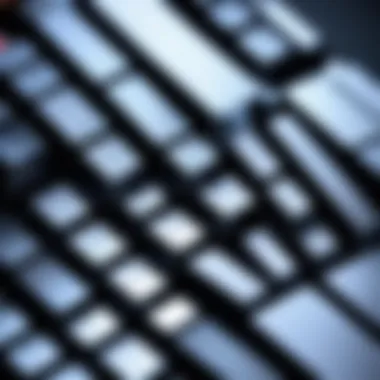

The key feel incorporates linear switches that offer a smooth, uninterrupted key press. This feature is rarely compromised, ensuring minimal resistance as the key is pressed. Many IT professionals prefer this model for rapid typing tasks because it reduces finger fatigue. Nevertheless, the absence of tactile feedback may not cater to every user’s preference.
Software Support
The software support for this model is commendable, allowing for easy configuration of lighting and key functions. The intuitive interface enables quick setup without steep learning curves, appealing to a wider audience. Yet, some users may experience connectivity issues with the software, occasionally resulting in configurations failing to save properly.
Model Three: Features and Evaluation
Build Quality
This third model showcases exceptional build quality through its compact design that sacrifices nothing in terms of durability. Constructed from high-quality plastic, it maintains a lightweight stance that is ideal for mobility without compromising robustness. The use of a detachable cable adds to its versatility in different settings, making it an excellent option for professionals on the go.
Key Feel
The key feel on this mechanical keyboard brings a different experience; it utilizes clicky switches that are favored by many for their audible feedback. Typists often find this satisfying, enhancing typing rhythm and energy. However, the noise level can be a drawback in quieter environments, potentially making it less suitable for shared workspaces.
Software Support
In terms of software support, this model offers a basic suite that may lack some advanced functionalities found in higher-end alternatives. However, it does allow essential customizations and has a simple interface that most users will find easy to navigate. The primary disadvantage is the limited range of programmable options compared to more established models, which might not appeal to power users.
"Investing in a good mechanical keyboard is less about the immediate benefit and more about how it enhances productivity over time."
Understanding the nuances of each model helps IT professionals and tech enthusiasts select a keyboard that suits their unique needs for both work and leisure. The evaluation of models based on build quality, key feel, and software support provides a clear direction in the purchasing process.
Membrane Keyboards: Characteristics and Applications
In this section, we will examine membrane keyboards, focusing on their defining characteristics and applications. Membrane keyboards are widely used for various tasks, especially in environments where cost-effectiveness and simplicity are prioritized. Their structure differs significantly from mechanical keyboards, containing a pressure pad that registers key presses. Understanding membrane keyboards is crucial for IT professionals and tech enthusiasts as selecting the right keyboard can greatly influence productivity and user satisfaction.
Pros and Cons of Membrane Keyboards
Affordability
Affordability is a major aspect of membrane keyboards. These keyboards are typically less expensive than mechanical counterparts. This aspect is especially beneficial for organizations and individuals on a budget. Many IT departments look to equip their staff with efficient tools without overspending. The unique feature of affordability allows membranes to hold cost advantages, making it a popular choice among students and entry-level IT professionals. However, their lower price may come with trade-offs, such as durability and typing feel, which could be less favorable for high-demand users.
Noise Levels
Noise levels represent another critical factor when considering membrane keyboards. These keyboards operate quietly compared to mechanical keyboards, which is a key characteristic that appeals to office environments. Their design allows for softer keystrokes, reducing noise pollution in shared spaces. The advantage of lower noise levels makes them a preferred choice for professionals who require a quiet work setting. However, some users may miss the tactile feedback that comes with louder mechanical options.
Typing Experience
Typing experience on membrane keyboards can be quite different from that of mechanical keyboards. These keyboards often provide a softer touch, which some users might find agreeable. This can result in quicker typing speeds for certain individuals. Still, the lack of tactile response may be a disadvantage for those who prefer the feedback provided by mechanical keyboards. Understanding the typing experience is essential for professionals who spend long hours at their keyboards. For some, the unique feel of membranes suits their typing habits; for others, it might feel less satisfying.
Use Cases for Membrane Keyboards
Office Work
Office work commonly involves routine typing tasks, making membrane keyboards a suitable option. Their design allows for prolonged use without causing significant fatigue. Workers who type extensively may find membrane keyboards adequate due to their affordability and functionality. Another advantage is that they consume less desk space, which can enhance the organization of workstations. However, for users who undertake complex coding tasks, the lack of feedback might detract from the overall experience.
Casual Gaming
Casual gaming marks another relevant application for membrane keyboards. While not the top choice for professional gamers, they serve well for light gaming scenarios. Many casual players appreciate their affordability and are willing to sacrifice advanced features for a more budget-friendly option. The ease of use and accessibility make membrane keyboards favorable for users who engage in gaming as a secondary activity. Yet, this type of keyboard may not deliver the performance desired for competitive play, where speed and tactile feedback become paramount.
Membrane keyboards are versatile and cost-effective, making them popular for general office work and casual gaming. However, they have limitations that may not meet the expectations of intensive users.
Top Membrane Keyboards in
Membrane keyboards have a distinct position in the realm of typing devices. They are often the default choice for many users due to their cost-effectiveness. In 2023, their importance cannot be understated, especially for IT professionals who require dependable yet affordable devices. This section will explore various models, focusing on their key features and benefits.
Model One: Features and Evaluation
Build Quality
Membrane keyboards are generally lighter and more compact, which contributes to their portability. The build quality often leverages plastic, leading to a flexible structure. This design choice may not offer the rugged feel of mechanical variants. However, durability remains acceptable for everyday use. Many users find this quality suitable for office environments. One unique feature is the quiet operation typical of membrane switches, which is beneficial in shared or quiet spaces. This aspect can also be seen as a limitation, as the overall tactile feedback might feel less satisfying to some.
Key Feel
The key feel of membrane keyboards is softer and less pronounced compared to mechanical keyboards. This can lead to a more subdued typing experience. Some people appreciate this gentler touch, finding it comfortable during extended periods of use. However, others may find the lack of distinct feedback somewhat lacking. In professional settings, this key feel is often favored for its silence, especially when typing reports or coding.
Price
Price is a major factor in choosing membrane keyboards. These keyboards typically come at a lower price point than their mechanical counterparts. This affordability makes them an attractive choice for budget-conscious individuals or companies looking to equip multiple workstations. Importantly, users get decent value considering the basic functionality they offer. However, one must consider that higher-end membrane keyboards may still carry a premium if they feature advanced functionalities.
Model Two: Features and Evaluation
Build Quality
Many mid-range membrane keyboards utilize improved materials that enhance their build quality. This often includes more rigid plastics that provide better stability while typing. Users appreciate the increase in lifespan compared to entry-level models. However, even within this category, flexibility might still be noticeable, leading to mixed feelings. A unique benefit is the spill-resistance feature found in some models, appealing to users in busy environments.
Key Feel
This model offers a balanced key feel. It attempts to find a middle ground between soft and tactile responses. Users report that it allows for a decent typing experience without being cumbersome or overly soft. A significant advantage is its consistent actuation, providing reliable performance across keys. For those transitioning from mechanical keyboards, some adjustment may be necessary, but it usually does not deter satisfaction.
Price
While still affordable, this model may sit at a higher price point due to added features such as enhanced key travel and more durable construction. The cost is justified by the additional benefits, appealing to users who require reliability without breaking the bank. Some may argue that for a few more dollars, one can access entry-level mechanical keyboards. Yet, membrane keyboards still hold their place in the market for practicality.
Model Three: Features and Evaluation
Build Quality
As technology improves, certain models now offer superior build quality that rivals some mechanical keyboards. This model often incorporates high-grade plastics that also provide a firmer typing surface. The resistance to wear and tear is a strong plus, as users report fewer issues over extended use. A standout feature is the flat key profile, making it easier to clean, which is often desired in busy workspaces. Users still need to be cautious during heavy use since excessive force can affect longevity.
Key Feel
This keyboard aims for a spongy feel that some users find comforting. It provides enough feedback to alleviate concerns of mushiness while keeping the soft touch many prefer. While some enthusiasts seeking tactile response may find it lacking, many average users appreciate the ease of typing it allows. This unique tactile output is most praised in office settings where prolonged typing occurs.
Price
Pricing for this model remains competitive. Although slightly higher than basic membrane keyboards, it justifies the cost with features akin to premium devices. Users see it as a good choice for professional use without needing to invest in top-tier models. However, a continued emphasis on affordability keeps it accessible to a broader audience. In environments where large quantities of keyboards are needed, this aspect becomes increasingly relevant.
Compact Keyboards: A Necessity for Portability
Compact keyboards have become essential tools for IT professionals, especially in today's fast-paced world. With an increasing need for mobility, the demand for smaller and more efficient keyboards has grown. They cater to users who prioritize space and convenience, while still delivering a productive typing experience. Compact keyboards provide a pathway for maintaining productivity on the go, making them indispensable for those who travel frequently or work in small environments.
The Rise of Compact Keyboards
In recent years, there has been a noticeable shift in consumer preferences towards compact keyboards. This shift can be attributed to various factors including the proliferation of portable devices and the growing trend of minimalism in workspace design. As more professionals find themselves balancing multiple tasks, the need for a keyboard that supports this dynamic lifestyle has increased. Compact keyboards fit well into the ecosystem of mobile computing and are particularly suited for programmers, data analysts, and others who rely heavily on keyboard input during their work.
Advantages of Compact Keyboards
Space Saving
One of the primary draws of compact keyboards is their space-saving design. These keyboards occupy significantly less desk space compared to traditional full-sized models. This is crucial for users who have limited workspaces, such as those in co-working environments or home offices. Such an arrangement helps in maintaining an organized and decluttered workspace, which can enhance focus and efficiency. Compact keyboards often lack the number pad, which further reduces their footprint, allowing for more room for other devices or documents on one’s desk.
Portability
Portability is another key consideration that makes compact keyboards a favorable choice. These devices are lightweight and easy to carry, making them ideal for professionals who might need to work in various locations. When software engineers or tech consultants travel to client sites, a compact keyboard can easily fit into a backpack or briefcase without adding significant bulk. However, it is essential to note that while these keyboards are designed for travel, users may need to adapt to the smaller layout, which can take some time.
User Flexibility
User flexibility is enhanced with compact keyboards as they often come in various layouts and configurations. This aspect allows users to select a model that best fits their specific usage patterns. Some compact keyboards feature customizable keys or programmable functionality, offering users the chance to design their typing experience. This is especially beneficial for IT professionals who may prefer different key layouts for coding versus general typing tasks. However, flexibility can also mean that there is a learning curve involved while adjusting from a full-sized keyboard to a compact model, which should be considered when making a choice.
Compact keyboards not only save space but also enhance user mobility, making them a highly relevant choice for IT professionals.
Top Compact Keyboards in
Compact keyboards have gained popularity among IT professionals for several reasons. Primarily, their space-saving design allows for optimized workspace organization. This is particularly beneficial in environments where desk space is limited, such as in co-working spaces or small home offices. A compact keyboard can also enhance portability for professionals who frequently travel or must work from different locations.
When evaluating the best compact keyboards in 2023, there are key elements to consider. These include the build quality, key feel, and price. Each aspect plays a pivotal role in determining the keyboard's overall usability and suitability for various tasks, such as coding, gaming, or general typing.
Model One: Features and Evaluation
Build Quality
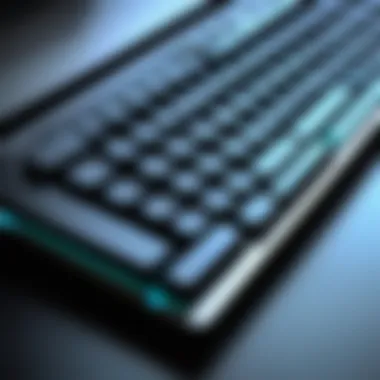

Build quality is an essential factor when discussing compact keyboards. A high-quality construction ensures that the keyboard withstands regular use and potential transportation. For instance, a compact keyboard made from durable materials like aluminum or high-grade plastic provides sturdiness and longevity.
A key characteristic of superior build quality is the keyboard's weight. Heavier keyboards typically indicate a solid construction that reduces the likelihood of slipping during use. However, this can be a double-edged sword for portability.
Another unique feature is the integration of reinforced key switches. These enhance the typing experience while also ensuring durability. While this is advantageous, some users might find the increased weight a disadvantage when transporting the keyboard.
Key Feel
The key feel greatly impacts user experience. A compact keyboard that offers satisfying tactile feedback allows for more precise typing. A good key feel can increase typing speed and accuracy, making it a favorite choice among IT professionals.
One important aspect of key feel is the switch type used. For example, Cherry MX switches are popular for their reliability and tactile response. They offer a definitive click with each stroke, which many professionals appreciate. Nevertheless, this may not suit everyone's preference. Some users may prefer quieter or softer keys, leading to a compromise between noise and feedback.
Moreover, a keyboard with customizable key feel settings allows users to adapt to their preferences. Such versatility can pose some challenges during setup, especially for those who prefer plug-and-play models.
Price
Price is another critical factor when choosing a compact keyboard. The cost can vary significantly based on features, brand, and build quality. A higher price often correlates with better ingredients and technologies, such as advanced switch types or customizable features.
However, this does not always guarantee the best experience. Identifying a keyboard that offers the right balance between price and functionality is essential. Many users have noted that models in the mid-range price often provide an excellent compromise.
A unique aspect of price consideration is the potential for long-term savings. Investing in a quality keyboard may lead to reduced replacement costs, making it more cost-effective over time. In.summary, buyers must assess not only the initial price but also the total value of the keyboard over its lifespan.
Model Two: Features and Evaluation
Build Quality
Good build quality is paramount for any keyboard, especially in compact models that face more wear and tear. It is essential to look at the materials used in construction. Top-rated compact keyboards often feature metal backplates that add weight and stability.
The design also plays a role in perceived quality. A sleek, minimalist design often signifies modern craftsmanship. A unique feature might include programmable keys within a compact format, providing versatility while maintaining build integrity.
One disadvantage of some compact keyboards is that their size might compromise key stability. This means that while they are lightweight and easy to travel with, they might not be as robust as larger models.
Key Feel
When it comes to compact keyboards, key feel is not just about tactile feedback. It also involves key spacing and ergonomics. A favored characteristic is a low-profile key design that minimizes finger fatigue.
Ultimately, the feel of each keypress can vary significantly depending on switch technology. For those who prefer a more silent typing experience, models featuring membrane switches present a viable option, though at the cost of tactile feedback.
The compact design can introduce layout challenges, which may be perceived negatively by typists who are used to standard keyboards. Users must carefully consider how the key feel matches their typing style.
Price
Price considerations for a compact keyboard often reveal varying levels of market positioning. There are both budget and premium options available. Budget-friendly options provide basic features but can lack durability. Premium variants often come with advanced capabilities but at a higher cost.
Understanding the price-per-feature ratio is important. A unique aspect lies in the fact that many gamers and coders are willing to pay more for functionalities that enhance performance. Balancing immediate costs against long-term usability is crucial when making a final decision on which compact keyboard to purchase.
Wireless Keyboards: The Benefits of Freedom
Wireless keyboards have emerged as a vital component for IT professionals seeking enhanced flexibility in their workspaces. This section explores how these devices meet specific requirements of tech-savvy users. The key element that distinguishes wireless keyboards is their mobility, allowing users to maintain a clean and organized desk, free from tangling cords. This is particularly beneficial for environments where multiple devices are in use or for those who prefer a minimalistic aesthetic.
Understanding Wireless Connectivity
Bluetooth vs. RF
When it comes to wireless connectivity, Bluetooth and Radio Frequency (RF) are the two primary technologies. Bluetooth is widely recognized for its convenience and interoperability with numerous devices. It connects via short-range wireless signals, allowing for easy pairing with laptops, tablets, and smartphones. On the contrary, RF usually operates at a slightly higher frequency, typically with a dedicated receiver plugged into the USB port of a computer. This can result in better range and stability in some cases. The major advantage of Bluetooth is its versatility, while RF is often praised for its reliable and consistent connection.
"Wireless keyboards truly represent a fusion of convenience and ergonomics, catering specifically to the varied needs of IT professionals."
Latency Issues
Latency in wireless keyboards can be a concern for users, especially in scenarios requiring quick responses, such as gaming or fast typing. Latency refers to the delay between pressing a key and the action being registered on the screen. A critical aspect to consider is that while many modern wireless keyboards minimize this delay, some still experience redundancies. Low latency is essential, particularly for tech enthusiasts and professionals who prioritize instantaneous feedback. The reliability of wireless technology means that understanding latency is crucial to selecting the right keyboard type.
Features to Look for in Wireless Models
When selecting a wireless keyboard, several features are essential to ensure you have a suitable tool for your specific tasks. Here are two key attributes:
Battery Life
Battery life is a crucial component for any wireless device. Long-lasting battery life means less time spent replacing or recharging, contributing to efficient workflow. Many models now offer rechargeable batteries or extended battery life, allowing for use over weeks without needing to recharge. Choosing a keyboard with a solid battery performance significantly enhances usability and convenience, particularly for professionals on the go.
Connection Stability
Connection stability is another critical consideration. A keyboard that frequently disconnects or suffers from signal drops can be frustrating and disrupt productivity. Most modern wireless keyboards claim improved connection stability, minimizing interruptions. Factors such as the distance from the receiver and interference from other devices can impact performance. Thus, ensuring that the chosen keyboard effectively manages these aspects will result in a more seamless user experience.
In summary, wireless keyboards provide notable advantages for IT professionals, enhancing flexibility and organization in various working environments. Understanding connectivity options and assessing critical features will help in making informed decisions that cater to individual needs.
Top Wireless Keyboards in
Wireless keyboards are gaining increasing popularity among IT professionals and tech enthusiasts. The significance of wireless models lies in their ability to offer freedom from tangled cords, providing a streamlined workspace. This enhances productivity and makes mobility a key factor, especially for those who work in varying environments. When considering top wireless keyboards for 2023, several features become paramount, including battery life, connectivity stability, and premium build quality.
Benefits of Wireless Keyboards:
- Aesthetic Cleanliness: No cords contribute to a more organized workspace.
- Mobility: Easier to relocate or adjust during setups.
- Ergonomic Adaptability: Many wireless models come with ergonomic designs, promoting a healthier typing posture.
Model One: Features and Evaluation
Build Quality
When we talk about build quality, the focus is on materials and craftsmanship. A solid build results in durability and a premium feel. For instance, the Logitech MX Keys is renowned for its high-quality plastic and metal combination. This robust construction ensures it can withstand heavy daily use while providing a reassuring heft.
One key characteristic is the attention to surface finish. The smooth surface allows for comfortable hand movement, crucial for long typing sessions. This quality makes it a favored option among professionals who prioritize reliability in their tools.
- Unique Feature: Backlit keys with adaptive brightness enhance usability in low-light settings.
- Advantages: Enhanced visibility, potentially preventing typos in dim environments.
- Disadvantages: Some users may find the backlight drains battery life more quickly.
Key Feel
The key feel of a keyboard is essential for typists and gamers alike. The Logitech MX Keys offers an elegant typing experience with tactile feedback that many prefer. Its keys respond swiftly, minimizing resistance while facilitating a comfortable response.
A key characteristic of this model is how it balances softness and firmness. It allows for quick typing while preventing finger fatigue, an important aspect for long hours of use. This characteristic makes it popular among users who require endurance without sacrificing comfort.
- Unique Feature: Low-profile keys provide a sleek typing experience.
- Advantages: Faster typing speed due to reduced finger travel distance.
- Disadvantages: Some advanced typists may prefer taller keys for added feedback.
Price
Price is a crucial consideration when it comes to selecting a wireless keyboard. The Logitech MX Keys sits at a mid-range price point, making it accessible to a wide audience. Its cost reflects its build quality and functional features, which provide good value for professionals.
A key characteristic is the longevity of the product, warranting the price tag compared to cheaper alternatives. Investing in a well-built keyboard can save money in the long run.
- Unique Feature: A multi-device feature allows users to switch seamlessly between up to three devices.
- Advantages: This feature enhances versatility and productivity in multi-device environments.
- Disadvantages: Initial investment may seem high for those on a strict budget.
Model Two: Features and Evaluation
Build Quality
Build quality in keyboards directly impacts user experience. The Corsair K63 Wireless stands out with premium plastic and steel components, offering sturdiness during intense gaming or typing sessions. Users can expect minimal flexing, which adds to the overall reliability of the keyboard.
A notable aspect is the keyboard's resistance to wear and tear, ensuring it remains functional for years. Many appreciate this quality, making it a compelling choice for IT professionals who require durable tools.
- Unique Feature: Spill resistance ensures longevity even in unforeseen circumstances.
- Advantages: Offers peace of mind in busy working environments.
- Disadvantages: While sturdy, it may be heavier than non-gaming counterparts.
Key Feel
The Corsair K63 excels in key feel, especially with its responsive Cherry MX switches. This model provides a more tactile experience compared to its competitors. Users often remark on the satisfying feedback that comes with every keystroke.
The key feel enhances typing accuracy, particularly in fast-paced situations. Many favor this model for its ability to deliver consistent performance across various tasks.
- Unique Feature: Comes with customizable keycaps for personalization.
- Advantages: Customization caters to individual user preferences.
- Disadvantages: Modifications may invalidate the warranty in specific cases.
Price
When evaluating price, the Corsair K63 falls into a competitive pricing bracket for high-end wireless keyboards. The price reflects the build quality and specialized gaming features. Many users consider this reasonable given its longevity and performance.
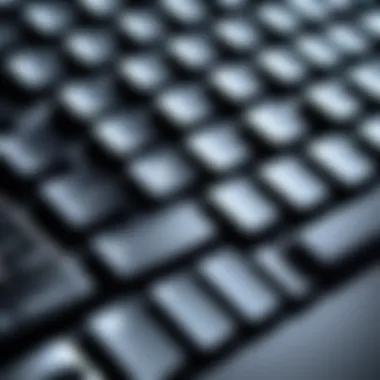

- Unique Feature: Free software for key remapping.
- Advantages: Enhances user experience by allowing personalized setups.
- Disadvantages: The need for software might deter those who prefer plug-and-play options.
Ergonomic Keyboards: Enhancing Comfort
In the world of IT, comfort is critical. Ergonomic keyboards play an essential role in enhancing user experience. These keyboards are designed with the user's natural posture in mind. They aim to reduce strain on the hands, wrists, and overall body during extended periods of typing. For IT professionals, where long hours are common, a quality ergonomic keyboard can greatly improve efficiency and well-being.
Why Ergonomics Matter
Preventing Injury
Preventing injury is a primary focus of ergonomic keyboards. With prolonged use, traditional keyboard designs can lead to repetitive strain injuries. These conditions include carpal tunnel syndrome and tendonitis. Ergonomic keyboards help reduce these risks by promoting a more natural hand position. This aligns with the overall goal of improving comfort and productivity. Their design often includes a wrist rest and a slightly angled surface, which can alleviate pressure on the wrists.
Some ergonomic models incorporate a concave key layout, guiding fingers to press the right keys without straining. This feature has made them a popular choice among users, especially those who type for hours.
"Choosing an ergonomic keyboard can significantly prevent potential long-term injuries that arise from improper typing posture."
Improving Posture
Improving posture is another critical aspect of ergonomic keyboards. A well-designed keyboard encourages users to maintain a straighter back and relaxed shoulders. This not only enhances comfort but also supports overall health. Poor posture is common in individuals who use standard keyboards. Ergonomic options aim to facilitate a healthier body position.
Often, these models come with adjustable height and angle settings. This flexibility allows users to customize the keyboard placement according to their comfort. An improved posture can lead to better productivity levels and a reduction in discomfort during long work sessions.
Top Features of Ergonomic Keyboards
Design
The design of ergonomic keyboards is specific to user comfort. These keyboards often feature a split design, which allows hands to rest at a more natural angle. Many models also come with cushioned wrist rests to enhance comfort further. The aesthetic aspects often do not compromise functionality, making them suitable for professional settings.
The unique feature of their design is their focus on user wellness. While they may not resemble traditional keyboards, their effectiveness in preventing strain makes them a favorite among many IT professionals.
Adjustable Components
Adjustable components are a key feature of ergonomic keyboards. Many high-quality models let users modify both the height and tilt of the keyboard. This ensures optimal positioning for different users and typing styles. These adjustments contribute significantly to comfort. Being able to adjust the keyboard to suit individual needs is a major benefit.
However, some users may find the adjustable components to be a bit complex. They might struggle to find the perfect setup at first. Yet, spending time on these adjustments pays off with reduced discomfort during use.
Split Keyboards
Split keyboards are another innovative feature of ergonomic models. They separate the key sections into two or more parts. This configuration supports a more natural wrist angle. It is fundamental in preventing strain during extensive typing sessions. The design caters well to the anatomy of the hands and wrists, offering more flexibility than standard keyboards.
The downside is that adapting to a split keyboard might take time for some users. It can feel unfamiliar at first, but the long-term benefits often outweigh the initial discomfort.
Overall, ergonomic keyboards offer advantages that cater specifically to those in the IT profession. Their unique designs and features make them essential tools for improving comfort and productivity.
Top Ergonomic Keyboards in
Ergonomic keyboards have become essential tools for IT professionals who spend long hours typing. The design of these keyboards focuses on reducing strain and discomfort. This reduction in physical stress helps prevent repetitive strain injuries, which can be common in the tech industry. Ergonomic keyboards vary in shape and features, but they generally aim to enhance comfort and efficiency.
Proper ergonomics can contribute to improved posture and less fatigue, making it vital to choose the right keyboard. In this section, we will explore the top ergonomic keyboards available in 2023, examining key models and their features. This analysis will assist readers in finding a suitable keyboard to improve their computing experience.
Model One: Features and Evaluation
Build Quality
The build quality of a keyboard refers to its materials and construction, influencing durability and stability. A high-quality ergonomic keyboard will often feature solid construction, designed to withstand heavy usage. For instance, keyboards with metal frames tend to be more durable than their plastic counterparts, offering better resistance to wear over time.
One characteristic of notable build quality is the key stabilizers. These components ensure that keys stay secure during long typing sessions. This attention to detail makes ergonomically designed keyboards a preferred choice among IT experts. However, a downside can be a higher price point compared to standard models.
Key Feel
Key feel describes how the keys respond to typing pressure. An ergonomic keyboard should provide tactile feedback to ensure smooth typing. A popular characteristic of many ergonomic models is their key travel distance, which can facilitate a relaxed typing posture. For example, keyboards with mechanical switches often give both tactile and auditory feedback, which many users find pleasing.
One unique feature to consider is the low-force actuation. This allows for easier key presses, reducing strain on fingers during prolonged use. However, finding the perfect key feel is subjective. What one user finds comfortable, another may not.
Price
Price is a significant consideration when selecting an ergonomic keyboard. High-quality ergonomic keyboards tend to be more expensive due to their specialized designs and durable materials. A reasonable price range reflects the keyboard's features and construction quality.
A unique feature to look out for is warranties. Many reputable brands offer extended warranties, showing confidence in their product's longevity. However, the higher upfront investment may deter budget-conscious buyers.
Model Two: Features and Evaluation
Build Quality
In the second model we examine, build quality is equally important. This model boasts a lightweight, yet sturdy design, ensuring easy transport for remote work or travel. A prominent characteristic here is the use of premium-quality plastics that maintain form without sacrificing strength.
One aspect that stands out in this model is its spill resistance, which enhances its usability in varied environments. However, lightweight construction can sometimes compromise stability during vigorous typing, so this is a factor to consider.
Key Feel
The key feel of this model is crafted to provide a pleasant typing experience. With a snappy response, users can type at optimal speeds without sacrificing comfort. A notable feature is the cushioned key presses, which reduce impact stress.
On the downside, some users might prefer a firmer feel. Finding a balance between comfort and feedback is crucial in this respect, stressing the importance of personalized typing experience.
Price
This model is competitively priced, which makes it accessible to many consumers. Importantly, the price aligns with its ergonomic benefits, offering good value. The unique selling proposition here is its cost-effectiveness combined with ergonomic advantages. Users appreciate the affordable options without compromising on comfort. However, it is vital to verify that the price corresponds to actual performance and durability, rather than just brand marketing.
Choosing the Right Keyboard for Your Needs
Selecting the right keyboard is not just about preference; it significantly influences productivity and comfort, especially for IT professionals. Often, one may not realize how a keyboard can affect one's typing speed and even the health of your wrists. Each keyboard type offers distinct features tailored to different work styles, so understanding your specific needs is essential. This section will help connect the dots between the keyboard attributes and how they fit into your daily tasks.
Assessing Your Usage Patterns
Work
Work environments demand particular characteristics from keyboards. For productivity-focused tasks, the keys need to be responsive without being overly sensitive. IT professionals often type for long hours; hence, keyboards with tactile feedback can be more beneficial. These keyboards help reduce typing errors and improve speed, which is crucial for coding or data entry.
One common option is the mechanical keyboard. Its tactile switches provide feedback, which can enhance typing speed over time. However, they might be noisy, so one must consider the surroundings and whether a quieter option could be more appropriate.
Gaming
Gaming keyboards are designed with speed and precision in mind. Gamers require instant response, and many keyboards in this category feature low-latency switches. Key characteristics include RGB lighting and customizable macros, allowing for a personalized gaming experience.
A unique feature of gaming keyboards is anti-ghosting, which ensures that multiple key presses are registered simultaneously. However, these keyboards can be expensive, and their features might not be beneficial for those who primarily work in non-gaming contexts.
General Use
When considering keyboards for general use, balance is key. Users often look for a blend of functionality and comfort. General use keyboards provide a versatile experience, making them suitable both for intermittent office work and leisure typing tasks.
They usually feature a membrane or low-profile design, which can be quieter than mechanical options. However, one must note that they may not provide the same tactile feedback as other types, which can affect typing speed over time.
Budget Considerations
Budget plays a critical role in the keyboard selection process. Investing in a high-quality keyboard can seem daunting, yet it is important to view it as an investment in productivity. Most users will find that spending a little more can lead to better comfort and longevity.
When setting a budget, consider factors like durability, brand reputation, and warranty. Here are a few pointers to keep in mind:
- Set a clear budget: Determine how much you are willing to spend.
- Assess necessary features: Identify essential features versus nice-to-haves based on your usage patterns.
- Look for reviews: Reader feedback can provide insights into the keyboard's performance, helping you make an informed choice.
In summary, taking the time to evaluate your usage patterns can help narrow down your options, and defining your budget will enhance your keyboard selection experience. This thoughtful process will lead you to a tool that not only suits your needs but also elevates your work experience.
Epilogue
In today's fast-paced technological environment, selecting the right keyboard is crucial for IT professionals. This article has explored various types of keyboards, each with unique features and benefits tailored to enhance productivity. An appropriate keyboard can improve comfort, typing speed, and overall efficiency in daily tasks. It is essential to consider various elements when making a choice, such as ergonomics, build quality, and purpose of use.
Recap of Key Points
The journey through keyboards has revealed several key insights:
- Types of Keyboards: We discussed mechanical, membrane, compact, wireless, and ergonomic keyboards. Each type serves different preferences and needs in the workplace.
- Features: Important features include switch types, ergonomics, and connectivity options. High-quality materials contribute to durability and typing experience.
- User Needs: Understanding personal usage patterns—whether coding, gaming, or general use—helps narrow down the options.
- Budget Factors: Quality keyboards range in price. It is important to weigh the cost against features and expected longevity.
Final Thoughts on Selecting a Keyboard
Selecting a keyboard is not just about typing; it’s about elevating your entire work experience. Whether you prefer the tactile feedback of a mechanical switch or the quietness of a membrane, the choice can significantly influence productivity. IT professionals should take the time to assess their needs before deciding. Testing keyboards in stores can provide insights into the feel and suitability. Remember, prioritizing comfort and efficiency leads to better long-term results.
"A quality keyboard is an investment in long-term productivity and comfort, essential for professionals who spend hours at a desk."
By focusing on relevant features and understanding individual requirements, IT professionals can make informed decisions. This approach not only enhances daily work but also contributes to overall job satisfaction. As technology continues to evolve, staying informed about the latest keyboard developments will keep you at the forefront of efficiency and performance.



