Logitech G915 Lightspeed Wireless Keyboard Review


Intro
In the fast-evolving world of gaming peripherals, the Logitech G915 Lightspeed Wireless RGB Mechanical Gaming Keyboard stands tall, making significant waves among enthusiasts and professionals alike. This keyboard goes beyond being just a tool for gamers; it aims to enhance overall productivity and user experience, making it a critical focus for tech aficionados and IT professionals searching for the latest in peripheral innovation. This comprehensive guide will dissect the distinct features, performance metrics, and overall value of the G915, offering a granular perspective on what makes this device a noteworthy contender in the competitive gaming market.
Features Overview
The G915 is not just another mechanical keyboard; it is a synthesis of technology, design, and ergonomics. Its low-profile switch design targets the needs of gamers while blending sleek aesthetics with practical functionalities. As we unpack its features, the aim is to highlight the essential aspects that propel it past regular keyboards.
Key Specifications
- Switch Type: Low-profile mechanical switches (GL Tactile, GL Linear, or GL Clicky)
- Lightweight Design: Aluminum alloy top case for added durability and reduced weight
- Battery Life: Up to 40 hours on a full charge at 100% brightness
- Connectivity: Lightspeed wireless, offering a stable 1 ms report rate, or wired via USB
- Lighting: Full RGB customization with LIGHTSYNC technology
Unique Selling Points
Diving deeper into its unique selling propositions, the G915 shines in several conventional categories:
- Low Profile Aesthetics: The keyboard's modern, sophisticated design appeals to both gamers and office professionals, seamlessly fitting in different environments without compromising elegance.
- Customization Options: The RGB lighting is not just for show; it can be programmed to react to in-game events or be customized for efficiency in work applications. This feature resonates well with the multitasking capabilities sought by IT specialists.
- Top-notch Wireless Performance: Logitech’s proprietary Lightspeed technology ensures lag-free performance – a must for competitive gaming environments.
"The wireless aspect is a game-changer, providing freedom without tethering to a desk, enabling smooth gameplay experiences."
Performance Analysis
But features alone do not dictate its superiority; performance under real-world conditions seals the deal. Here, we will analyze how the G915 performs across various benchmarks and everyday scenarios.
Benchmarking Results
Performance metrics gathered from trusted sources reveal some impressive statistics:
- Actuation Speed: The keyboard's low-profile switches register inputs with remarkable speed, making it comparable to top-tier gaming keyboards.
- Gaming Tests: In popular titles like Call of Duty: Warzone, the keyboard displayed minimal latency and accuracy, crucial for players needing immediate responsiveness.
Real-world Scenarios
Using the keyboard in day-to-day operations, whether for gaming marathons or intensive work sessions, the G915 did not disappoint:
- Gaming Experience: The tactile options provide satisfying feedback for gaming, with many users reporting improved performance in shooter games. The customizable macros add layers to gameplay, optimizing the user's strategy.
- Professional Use: Typists found the keys responsive without excessive noise, allowing for a comfortable typing experience suitable for long work sessions. The adjustable lighting aids productivity, especially during low-light conditions, enhancing focus on the screen.
In summary, the Logitech G915 presents itself as an exemplary choice for those who demand quality, performance, and aesthetic appeal in their gaming keyboards.
Prolusion to the Logitech G915
In the realm of gaming peripherals, the keyboard often stands out as the central command center for both enthusiastic gamers and professionals alike. The Logitech G915 Lightspeed Wireless RGB Mechanical Gaming Keyboard isn’t just another keyboard plastered with flashy logos and LED lights; it's an embodiment of cutting-edge technology designed to enhance user experience. As we delve into this section, we’ll explore the distinctive features and merits that make the G915 a compelling introduction to the gaming keyboard landscape.
The importance of introducing the G915 model lies not merely in its specifications but in the holistic approach it takes toward gaming and productivity. Let’s face it; a keyboard can make or break your gaming performance and even your daily workflow. With that consideration, it's crucial to understand the background of Logitech as a brand and the origins of this particular model.
Overview of Logitech as a Brand
Logitech has carved out a niche in the tech world, particularly when it comes to gaming gear. Founded in 1981 in Switzerland, it initially focused on creating computer mice. Over the years, the company evolved, embracing innovation like a sponge soaking water. Today, Logitech is synonymous with high-quality peripherals, known for products that blend functionality with sleek design.
The brand’s commitment to delivering exceptional user experiences is evident in every product that rolls out of its manufacturing line. When we think of gaming, brands like Razer or Corsair might pop into mind, but it’s worth noting that Logitech has long been a staple in gaming circles, often recognized for its durability and reliability. Their products offer something unique—the promise of performance without compromising comfort.
Genesis of the G915 Model
The G915 was born from the aspiration to create a responsive, lightweight keyboard tailored for efficiency. Heavy use of technology in gaming means a keyboard has to hold up against high-stakes demands while still looking good. This need has crafted a keyboard that isn’t just about aesthetics. The genesis of the G915 comes from user feedback and an understanding that gamers and professionals require more than just functionality; they crave performance in every keystroke.
Designed with low-profile mechanical switches, the G915 holds a distinctive position. The GL series of switches, particularly engineered for this model, aims to bridge the gap between responsiveness and comfort. Moreover, the keyboard features robust wireless technology, making it a standout contender in a saturated market.
To summarize, the introduction to the Logitech G915 serves as a pivotal point that sets the foundation for the in-depth exploration to follow. Understanding the roots of Logitech and the inception of the G915 model gives context to its significance in the gaming world and beyond. As we continue this review, we will dissect aspects such as design, performance, and user interface—all elements that make the G915 a noteworthy addition to the realm of gaming keyboards.
Design and Build Quality
When delving into any high-end gaming peripheral, the design and build quality of the device can significantly impact both aesthetics and functionality. The Logitech G915 isn’t just another keyboard; it's a meticulously crafted tool that balances form and function, tailored to the demands of both gamers and professionals alike. A noteworthy design speaks volumes about the usability and durability expected from a premium product, and in this instance, it reflects Logitech's commitment to excellence.
Material Choices and Aesthetics
The choice of materials in the G915 is a standout feature. Logitech employed an aircraft-grade aluminum alloy which ensures the keyboard is not only lightweight but also incredibly sturdy. This material selection gives it a premium feel when compared to other keyboards that often dissolve under more intense usage.
Visually, the G915 is striking. Its sleek, low-profile design adds a modern touch to any setup. The competitor brands often hinge on more utilitarian aesthetics; however, Logitech seems to have taken a different route by prioritizing elegance. The keyboard is offered in two finishes: a standard black and a more elusive silver. Each variant is designed with an eye-catching brushed finish that elevates its visual appeal.
Moreover, the RGB lighting is not just an afterthought. It’s strategically integrated to enhance the overall design. The customizable lighting options are vibrant, allowing users to choose from a nearly endless palette to suit their personal style. This lets it shine in a dimly lit room or stand out against bright daylight, reinforcing the idea that this keyboard is designed for every scenario.
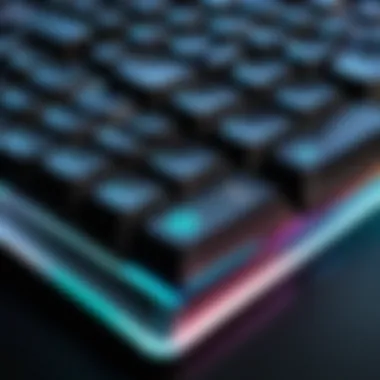

"The blend of aesthetics and durability is what sets the G915 apart from the competition, making it a worthy investment for any tech enthusiast."
Finally, the design isn’t just skin-deep. The layout, with its well-placed keys, results in an ergonomic experience, ensuring comfortable typing over long sessions—a consideration often overlooked by manufacturers focusing solely on appearance.
Dimensions and Weight Considerations
Size matters, particularly when it comes to peripherals that may share your workspace. The dimensions of the Logitech G915 illustrate just how thoughtfully engineered it is. Measuring approximately 5.0 x 17.5 x 1.5 inches, it finds the sweet spot between compactness and usability. This makes it easy to fit into any setup, even alongside a multitude of other devices.
Weight is another pivotal aspect. At around 2.2 pounds, the G915 reinforces its robust build without becoming cumbersome. This is particularly advantageous for any user keen on portability. Whether you’re heading to a gaming tournament or just shifting from one room to another, the keyboard remains easy to transport without sacrificing that premium sturdiness.
In contrast, lighter keyboards may sacrifice build quality for ease of transportation, potentially leading to wobbly keys or an overall flimsy feel. Yet, the G915 strikes an admirable balance, providing stability and structural integrity even while maintaining a manageable weight. Whether you're a travel-savvy gamer or a professional working across various settings, the G915 accommodates both scenarios seamlessly.
In closing, the design and build quality of the Logitech G915 is not just a matter of aesthetics but a testament to Logitech's understanding of user needs. The transitions from material choice to dimensions have been squared away thoughtfully, allowing for a keyboard that isn't just visually striking, but built to last.
Mechanical Switches: A Study
The mechanical switches in a keyboard are more than just components; they are the heart and soul that define the typing and gaming experience. In the case of the Logitech G915, the choice of switches significantly enhances both the functionality and overall performance of the device. Different types of mechanical switches cater to varied user preferences and requirements. Thus, understanding these switches is fundamental to appreciate what the G915 offers.
Types of Switches Used
Low Profile GL Tactile
Low Profile GL Tactile switches bring a unique characteristic to the Logitech G915 that echoes the feeling of traditional mechanical switches but in a compact form. Each keystroke induces a tactile bump, letting users feel their inputs without having to bottom out the key. This means a balance—quick typing for those who need speed, along with the surety of a response.
The tactile feedback is particularly beneficial in gaming scenarios where precision is key. Players can make quick decisions without risking missteps. However, one must note that the tactile nature may not suit everyone. Some typists may prefer a slightly smoother action when they type.
Low Profile GL Linear
Next, we have the Low Profile GL Linear switches. These are as smooth as silk. They are designed to provide a seamless experience without any tactile feedback. This characteristic serves enthusiasts who favor rapid key presses without the disruption of physical resistance. For those who engage in heavy gaming marathons or long typing sessions, the linear switches can reduce finger fatigue.
However, without that tactile bump, some users might find it harder to determine when they've activated a key, leading to unintentional inputs. This switch can be quite appealing for gamers who thrive on fast-paced actions in games without distractions.
Low Profile GL Clicky
The Low Profile GL Clicky switches are also a key part of the G915 charm. With an audible click and a tactile feel, they recreate the classic typing experience reminiscent of vintage typewriters. This type of feedback can enhance the overall user satisfaction, particularly among those who find joy in the mechanical feel of a keyboard.
Yet, the loud click can be a double-edged sword; it might not sit well in quieter environments or shared spaces. Gamers looking for that nostalgic vibe may enjoy the feedback, but typists in an office setting might want to steer clear unless they are working alone.
Performance Evaluation of Each Switch Type
In evaluating the performance across each switch type, several factors come into play:
- Speed and Responsiveness: Gamers often look for quick reactions, and Linear switches provide that smooth, uninterrupted stroke, while tactile and clicky switches offer different feedback that might slow down or enhance decision-making depending on user preference.
- Typing Satisfaction: Individual enjoyment of the typing experience varies widely. The tactile and clicky variants excel in providing feedback, nurturing a confident typing rhythm.
- Adaptability in Use: Each switch type has its strengths and weaknesses, and understanding these nuances helps tailor the keyboard's performance to specific needs in gaming or productivity tasks.
Ultimately, the choice of switch signifies more than just preference; it embodies a user's interaction with technology, turning simple keystrokes into personalized experiences.
Lightspeed Wireless Technology
Logitech's Lightspeed Wireless Technology heralds a significant stride in the evolution of wireless peripherals, particularly for the gaming community. It brings forth reliability and performance, elements that are simply non-negotiable for any serious gamer or professional user. This section delves into the underlying principles that shape this technology and its practical applications in the Logitech G915.
Understanding Wireless Connectivity
At the core of Lightspeed is a robust wireless framework, engineered to facilitate an almost instantaneous transmission of data. Typical wireless keyboards often grapple with latency—an issue that can frustrate the best of players during critical moments in-game. Logitech addresses this with a 1 ms report rate, positioning the G915 at a competitive edge against traditional wired keyboards.
This makes it possible
for the keyboard to transmit inputs so swiftly that they blend seamlessly into gameplay, ensuring actions are registered without any hiccups or delays.
The technology operates on a unique frequency, which reduces interference from other devices in the vicinity. Unlike conventional Bluetooth connections, which can sometimes suffer from lag, the Lightspeed protocol secures a dedicated, stable connection. This factor becomes crucial in crowded environments, like tournaments or LAN parties, where multiple devices are on the same band.
Latency and Performance Metrics
A cornerstone of Logitech's Lightspeed is its remarkably low latency, a trait that gamers often hold in high esteem. The G915's performance can be measured in several areas that matter the most:
- Response Time: The 1 ms report rate assures that commands executed on the keyboard translate into actions on-screen at lightning speed. This immediacy significantly enhances the gaming experience, particularly in fast-paced situations.
- Range: The effective working range of up to 15 meters ensures that players can enjoy the freedom of movement without sacrificing connectivity.
Players often find themselves shifting positions or even standing while gaming, and the G915 allows for that without a hitch.
- Battery Efficiency: It's not just about having a connection; it’s important to have a long-lasting one too. With optimized power management, users can enjoy up to 40 hours of gameplay on a single charge.
"With Lightspeed, the distance and latency are no longer barriers; that's the kind of freedom that gamers crave."
To wrap up this segment, Logitech's Lightspeed Wireless Technology encapsulates a thrilling mix of advanced engineering and practicality. Gamers and professionals alike can appreciate how this innovation translates into tangible advantages during both casual and competitive scenarios. The combination of speedy response times, stability in connectivity, and an efficient power profile means the G915 is not just a high-end accessory; it's a game changer.
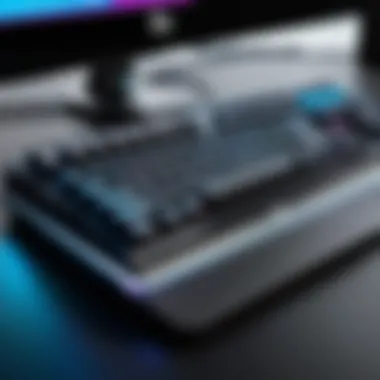

RGB Lighting Features
The RGB lighting features on the Logitech G915 are not just for show; they play a crucial role in enhancing both the aesthetic and functional aspects of the keyboard. In gaming environments, where every detail counts, customizable lighting can create an immersive experience that is both visually appealing and strategically beneficial. As gamers and professionals alike spend countless hours in front of their screens, the brightness and colors emanating from the keyboard should be tailored to fit the user’s preferences while also improving workflow efficiency.
Customization Through Software
The Logitech G915 provides expansive customization options through its proprietary software, Logitech G HUB. This application gives users the ability to adjust and program lighting profiles specific to individual games or applications. Here’s a closer look at what can be achieved:
- Individual Key Lighting: Users can modify the color of each key on the keyboard, allowing for unique patterns or color-coded layouts to suit different gaming modes. For instance, an FPS gamer might choose a red hue for WASD keys while using bright green for essential action commands.
- Dynamic Effects: The software also enables the use of lighting effects such as breathing, color wave, and cycle. Imagine your keyboard gently glowing with a pulsing effect at the start of a game—this kind of visual setup not only looks impressive but can create a mood that gets you pumped for the action ahead.
- Game Profiles: Users can save specific lighting settings to profiles, easily switching between them depending on the game being played. This feature is especially useful for users who alternate frequently between titles that demand different visuals. Switching from a subtle low-light setup in a stealth game to a bright, flashy configuration in a party game is just a few clicks away.
Visual Impact on Gaming Experience
The visual impact of RGB lighting on a gamer’s experience cannot be overstated. Here’s how the lighting plays into the overall gaming atmosphere:
- Immersion: Well-designed RGB lighting can amplify immersion in a game. The ambience created by dynamic lighting complements in-game visuals, thereby drawing players deeper into the experience. The rhythm of changing colors can mirror in-game events, such as health warnings or special abilities, adding another layer of engagement.
- Mood Setting: Mood can significantly influence gameplay. A soft, dark setting with gentle lighting might be perfect for navigating eerie landscapes, while vibrant colors can boost energy and excitement in more aggressive and fast-paced settings.
- Eye Comfort and Fatigue Reduction: Relying solely on brightness and harsh lighting may lead to eye strain over extended periods. The G915’s customizable RGB allows for softer lighting options that can help mitigate fatigue. It allows for user-defined brightness levels that adapt to varying lighting environments, contributing to a more comfortable experience overall.
As the gaming world continuously evolves, the importance of nuanced RGB lighting in devices like the Logitech G915 becomes even more apparent. Through smart use of color, not only can users express their individual style, but they can also enrich their gaming experience in meaningful ways.
User Interface and Functionality
When it comes to the Logitech G915, the User Interface and Functionality stand as cornerstones of an adept and smooth gaming experience. The intuitive design of the keyboard enriches interaction, translating to enhanced performance in countless gaming sessions. Not only does a well-structured interface allow for ease of use, but it also encourages productivity, more so when navigating through extensive gaming options or demanding tasks in professional applications.
Key Features and Customization Options
The G915 doesn't skimp on features that can significantly elevate both gaming and working experiences. One of the flagship features is the customizable RGB lighting, which isn’t just a flashy add-on. This option allows users to tailor their keyboard's appearance according to their preferences or even mood. Imagine a gaming marathon in a set ambiance or a streamlined office space that reflects professionalism without losing the individual touch.
Moreover, users can dive into the Logitech G HUB software to fine-tune key assignments. This flexibility provides various profiles for different games or tasks, accommodating diverse user needs. Here are some notable features:
- Custom Lighting Profiles: Change the RGB settings based on the game or application in real time.
- Key Reassignment: Assign specific commands or macros to any key, providing a tailored user experience.
- Game Mode: Block accidental key presses during intense gaming sessions, ensuring focus remains on dominating the competition.
The significance of these features cannot be understated. It is like crafting a tailored suit, ensuring everything fits perfectly according to one's unique needs. In the world of gaming and professional use, every keystroke must resonate with purpose and precision.
Macro Functionality and the Logitech Software
The Logitech G915 truly shines with its macro functionalities. Users can record macros easily through the G HUB software, which enables a significant edge, especially in competitive gaming scenarios. Such macros can turn lengthy sequences of commands into a single key press, effectively saving valuable time during intense actions where every second counts.
Utilizing the software interface makes setting up these macros seamless. After recording the sequence, users can manage them, ensuring the most critical actions are always at their fingertips. Common uses include:
- Compound Skills: For instance, executing a character's ultimate skill in a game seamlessly by chaining movements and actions.
- Professional Tasks: Automating repetitive tasks in software applications, saving time when sifting through extensive data or coding.
"With just one keystroke, what once took several can now be done in a blink, equipping users for triumph in both gaming and professional arenas."
In essence, the combination of intuitive user interface, robust features, and the powerful Logitech G HUB software cultivates an environment where functionality meets customization. Ultimately, this translates to a heightened experience—both in gameplay and productivity. It’s not merely about pressing keys; it's about the efficiency and responsiveness that can influence success in every aspect of use.
Battery Life and Charging
When discussing high-end gaming keyboards like the Logitech G915, one topic rises to the top of the priority list: battery life and charging. A wireless device without decent battery performance is about as useful as a chocolate teapot in the digital landscape. Gamers and professionals alike rely on their peripherals for long sessions, and any interruptions can lead to frustration. Therefore, understanding the intricacies behind the battery technology and the charging mechanisms is essential for anyone considering this keyboard.
Rechargeable Battery Technology
At the heart of the Logitech G915 is a rechargeable battery system that steps away from conventional batteries. The keyboard employs a lithium polymer battery, a choice that offers several advantages over traditional alkaline batteries.
- Longer Lifespan: Lithium polymer batteries tend to last longer, reducing the need for frequent replacements. This is crucial for both longevity and sustainability, ultimately reflecting value for the user.
- Rapid Charging Capability: It takes a mere three hours to charge fully, an impressive feat for a device that prioritizes performance.
- Energy Efficiency: The G915's design allows it to conserve power effectively. This ensures longer usage between charges, enhancing the user experience without drawing attention to battery concerns.
By focusing on these advanced materials, Logitech demonstrates a clear commitment to delivering a product that can keep pace with demanding users. Even in a high-stakes gaming or professional environment, the keyboard adequately manages power.
Real-World Battery Performance Analysis
Now, let’s break down how these specifications translate to real-world usage. Several tests conducted with the G915 portray a commendable performance graph. Users have reported achieving up to 30 hours of playtime on a single charge with RGB lighting enabled, a stat that speaks volumes about the keyboard’s engineering.
However, the battery performance isn’t just a one-size-fits-all scenario. Various factors can influence this:
- Lighting Intensity: The level of RGB brightness directly correlates with battery drain. Dimming those vibrant lights can significantly boost battery longevity.
- Connectivity Options: While using the optional Lightspeed USB receiver tends to offer greater efficiency, switching to Bluetooth could slightly alter battery consumption patterns.
- Typical Use Cases: Pro gamers may find that their intensive usage depletes the battery more quickly compared to casual users who may not push the keyboard to its limits.
In practical terms, users can strategize their battery usage based on their gaming habits. It’s important to note that there’s a firmware update option that could optimize battery performance based on Logitech's ongoing analysis of user data.
"To maximize usability, consider the environmental factors alongside your gaming patterns. The G915 isn’t just about raw performance; it adapts to how you use it."
When weighing the effectiveness of the G915's battery life, it’s evident that Logitech has put substantial thought into balancing power needs against performance requirements. For those who want a seamless gaming experience, the G915 undoubtedly offers a winning solution.
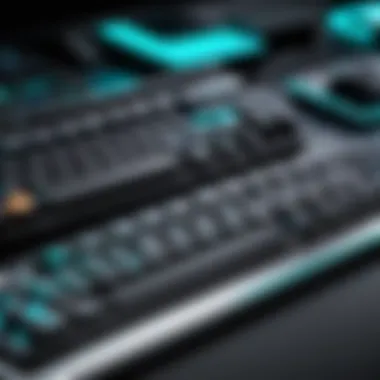

Comparison with Competing Products
When it comes to selecting a gaming keyboard, especially a premium one like the Logitech G915, comparing it with similar products is more than just a numbers game. It’s about understanding how this specific model stands out, not just in terms of features, but also usability and overall experience. With a plethora of options available in today's market—each boasting a myriad of features and price points—it's crucial to dissect the merits and drawbacks, providing insight into the keyboard's true worth.
Benchmarking Against Similar Keyboards
To effectively evaluate the G915, we must look at it against competitors in the wireless mechanical keyboard landscape. Devices such as the Razer Huntsman Wireless and Corsair K70 RGB Mark II offer different appeals. For instance, the Razer model is known for its Opto-Mechanical switches, which claim lower latency and faster response times. Meanwhile, Corsair emphasizes customization and extensive RGB capabilities.
When juxtaposing these keyboards, the following aspects arise:
- Switch Technology: While the Logitech utilizes proprietary GL switches, offering a low-profile feel, the Razer's Opto-Mechanical technology tries to push the boundaries, delivering a unique typing experience.
- Battery Life: Logitech claims a substantial battery efficiency, providing up to 40 hours with RGB lighting, whereas other brands might fall short in longevity with all features activated.
- Build Quality: The aluminum alloy used in the G915 gives it a sleek, sturdy build that rivals others in this price bracket.
"In gaming, every ms counts; hence, understanding keyboard latency can be a game-changer between victory and defeat."
In summary, while other competitors bring their strengths to the table, the G915 maintains a credible position by cherry-picking the best features without compromising in areas where it matters the most.
Price-to-Performance Ratio
Price plays a pivotal role in this discussion. The Logitech G915 comes at a premium, often retailing at a higher price than its rivals. However, looking at what it brings to the table— the combination of low-profile switches, wireless convenience, long battery life, and immersive lighting effects—many will argue this higher cost is justified.
When evaluating the price-to-performance ratio, consider:
- Durability: The build quality means reduced frequency of replacement, effectively extending the keyboard’s life.
- Versatility: Ideal for cross-use, it suits both gaming and professional typing needs, thus carving out additional value.
- Technological Features: Advanced wireless connectivity and RGB customizations add layers of enjoyment that lower-priced models may not offer.Pros:Cons:
- Long-term investment in quality.
- Versatile for gaming and professional use.
- Significant customization options for RGB effects.
- Higher upfront cost compared to others.
- May not align with budget-conscious shoppers.
In a realm where the price can easily mislead, understanding how much value you derive from the Logitech G915 could dramatically shift one’s perception of its cost. For an enthusiast or a pro, the outlay might be seen merely as a reasonable trade-off for the enhanced experience it promises.
Target Audience and Use Cases
Understanding the target audience for any product is crucial for its success, particularly in the realm of technology where needs and preferences can greatly vary. The Logitech G915 Lightspeed Wireless RGB Mechanical Gaming Keyboard is no exception. This section elaborates on who can benefit most from this keyboard, highlighting its appeal to both gamers and professionals.
Gamer Profile and Preferences
Gamers usually have specific wants and needs when it comes to their tools. A gaming keyboard isn't just about responsiveness; it’s about the entire experience. The G915 caters to gamers who appreciate sleek design but don’t want to compromise on performance. With its low profile, this keyboard not only looks stylish but also feels comfortable, allowing for hours of gaming without fatigue.
- Comfort: The tactile feedback from the mechanical switches is ideal for fast-paced gaming. It helps with precision during high-stakes events, making split-second decisions bearable.
- Aesthetics: Customizable RGB lighting appeals to gamers who love to express themselves or create themed setups.
- Customization: As a high-end model, it supports multiple profiles and macros which seasoned gamers can utilize to optimize their gameplay.
The G915 resonates well with those looking to balance aesthetic appeal with top-tier gaming performance. Especially with the hype surrounding esports, having a keyboard that responds at lightning speed can be a game-changer.
Professional Use Scenarios
The versatility of the G915 extends beyond the realm of gaming. Professional users can tap into its full potential too. Many IT professionals, content creators, and anyone who spends long hours typing can benefit significantly from this keyboard’s features.
- Ergonomics: Those engaged in data entry or software development will find that the low-profile keys reduce strain on their fingers.
- Reliability: The wireless technology ensures a clean workspace, eliminating the clutter of wires while maintaining a stable connection.
- Aesthetic Appeal: Professionals often prefer sleek, modern designs in their tech gear, and the G915 fits that bill perfectly. It looks good in any office setting, which is an added bonus.
Furthermore, with the ability to customize functions and create shortcuts, workflow becomes smoother for professionals. Tasks that would generally take longer can be sped up, allowing for increased productivity.
The Logitech G915 emerges not only as a top-tier gaming keyboard but also as an excellent tool for professional use, appealing to a broad spectrum of users.
Final Thoughts on the Logitech G915
In wrapping up this exploration of the Logitech G915, it’s crucial to recognize the keyboard's place in the competitive landscape of high-performance gaming peripherals. The G915 isn’t just another keyboard; it’s the product of Logitech's continuous push towards innovation and quality. It marries sleek design with advanced technology, creating a product that appeals to both gamers and professionals alike.
Pros and Cons Summary
When considering a purchase like the G915, laying out the pros and cons helps clarify its position for the potential buyer.
Pros:
- Exceptional Build Quality: The G915 boasts an ultra-slim profile without sacrificing sturdiness. The aluminum alloy construction speaks to durability and premium feel.
- Variety of Switches: Gamers can choose among tactile, linear, or clicky options, catering to a range of personal preferences. This selection allows users to tailor their typing experience.
- Lightspeed Wireless Technology: Offers low latency, which is critical during intense gaming sessions where responsiveness is key.
- Customizable RGB Lighting: Through Logitech's software, users can personalize lighting effects, enhancing both aesthetics and gameplay immersion.
Cons:
- Price Point: The G915 falls into the premium price category. Some users may find it a stretch compared to other keyboards offering basic features.
- Learning Curve for Software: While the customization options are plentiful, new users might find Logitech's software a bit daunting initially.
- Limited USB Ports: Although it comes with a USB receiver, additional ports are not integrated, which may be inconvenient for some setups.
Overall Value Proposition
Evaluating the overall value of the Logitech G915 helps illuminate its worth in a crowded market. For enthusiasts and professionals who seek both performance and aesthetics, the G915 certainly holds its ground.
The investment in such a keyboard often correlates with benefits that extend beyond just gaming. With its customizable features, gamers can tailor their setup to suit their specific needs, while professionals can leverage the silent switches for efficient typing. Moreover, the wireless capability adds to the convenience, eliminating clutter from wires and providing flexibility in workspace arrangement.
As technology advances and user expectations evolve, the G915 sets a benchmark that competitors aim to meet. Those willing to spend a bit more are likely to appreciate the long-term benefits, from durability to functionality, making the G915 a sound choice.
In a nutshell, the Logitech G915 fulfills a dual purpose – it caters to gamers wanting a competitive edge and professionals seeking a robust typing solution.



