Ultimate Guide to MacBook Air Compatible Keyboards


Intro
As professionals navigate the digital landscape, the choice of keyboard can profoundly influence productivity and comfort. For MacBook Air users, the selection becomes particularly salient due to the unique design and functionality of these devices. This article delves into the various keyboards compatible with the MacBook Air, examining their specifications, performance, and usability.
Understanding the nuances of keyboard selection is crucial, especially for IT professionals who may spend extended hours typing. Whether it's for coding, writing, or general office tasks, the right keyboard enhances the overall user experience. This examination will lay out various options, helping readers make knowledgeable decisions based on their specific needs.
Features Overview
Key Specifications
When evaluating keyboards for the MacBook Air, key specifications must be taken into account. Compatibility is paramount. Most keyboards, whether external or designed to replace built-in components, need to integrate seamlessly with the MacBook's ecosystem. This can include considerations like:
- Connectivity Options: Wired vs. wireless compatibility and Bluetooth pairing capabilities.
- Layout and Key Travel: Full-sized keyboards versus compact designs; depth of key presses affecting typing precision and comfort.
- Switch Type: Mechanical keys often offer tactile feedback while membrane keys may provide a quieter typing experience.
Users should also consider the dimensions and weight of external keyboards if portability is important.
Unique Selling Points
Each keyboard on the market brings distinctive features tailored to different user preferences. Some key differentiators include:
- Programmable Keys: Allowing users to customize short-cuts tailored to their workflows.
- Backlighting: Helpful for low-light conditions, enhancing visibility and usability.
- Build Quality: Materials that resist wear over time add to the longevity of the keyboard.
"The right keyboard can not only enhance typing efficiency but also reduce the risk of repetitive strain injuries, making it an essential aspect of a healthy work environment."
Performance Analysis
Benchmarking Results
It is vital to assess keyboards beyond their specifications to understand real-world performance. Benchmarking provides a reference point by measuring:
- Typing Speed: Words per minute can vary significantly between different keyboard types.
- Response Times: Differences in how quickly the keyboard registers keystrokes can directly impact productivity.
Real-world Scenarios
In practice, the context of use matters. For instance:
- Coding Environments: Programmers may prioritize layout efficiency and availability of function keys.
- Content Creation: Writers typically favor ergonomic designs that support extended use.
To illustrate this further, user feedback from platforms like Reddit shows varying preferences based on specific tasks. Opinions often highlight how certain models meet distinct professional needs effectively.
Prolusion to MacBook Air Keyboards
Finding a suitable keyboard for a MacBook Air involves understanding several key factors. Keyboards are not just an input device; they significantly influence productivity and comfort over long periods of use. With the increasing diversity of keyboard options available today, the selection process becomes critical for the performance outcome of users. This section will set the groundwork for understanding keyboard compatibility and the importance of making an informed choice.
Understanding Keyboard Compatibility
Keyboard compatibility is a crucial aspect when selecting a keyboard for the MacBook Air. Apple devices often use specific protocols and design features that can affect how peripheral keyboards perform. It’s not just about plugging in and expecting everything to work seamlessly. Factors such as layout differences, connection types, and the functionality of function keys can vary greatly across different brands and models.
Most keyboards will connect through USB-C or Bluetooth technologies. Therefore, understanding these standards is essential for ensuring you get a keyboard that works effectively with your MacBook Air. Moreover, not every keyboard can manage the unique features of macOS.
It is vital to confirm that the keyboard you choose supports all necessary shortcut keys and other macOS-specific functions. Researching compatibility with your exact MacBook Air model can prevent future frustration.
Importance of Choosing the Right Keyboard
Selecting the right keyboard can profoundly impact your daily computing experience. A keyboard that fits well with your computing habits offers many advantages, from increased typing speed to reduced strain during extended use.
When considering ergonomics, keyboards vary significantly in design. Some offer mechanical switches, while others utilize membrane layouts. Each type presents distinct tactile feedback and comfort levels. An ergonomic keyboard helps to maintain a natural wrist position, minimizing fatigue and discomfort during long typing sessions.
The correct keyboard can also enhance your workflow and efficiency. A keyboard that integrates well with your existing setup can provide an intuitive user experience, particularly in professional environments where time and efficiency are paramount. Choosing a keyboard based on its functionality, layout, and build quality can lead to better performance with the MacBook Air in both casual and professional workflows.
"The right tools can make all the difference in productivity and comfort, especially for IT professionals relying on their equipment daily."
Types of Keyboards Compatible with MacBook Air
When considering a keyboard for MacBook Air, it is crucial to understand the different types available. This ensures users can find options that align with their specific needs and preferences. Each keyboard type comes with its own set of characteristics, usability, and compatibility features. This article examines three primary categories: external keyboards, keyboard adapters, and Apple’s own keyboard models. Each serves different scenarios and targets distinct user experiences.
External Keyboards
External keyboards represent one of the most popular choices for MacBook Air users. They provide enhanced functionality and comfort, allowing users to optimize their typing experience. Three common variations exist: wireless options, wired options, and compact keyboards.
Wireless Options
Wireless keyboards have gained popularity due to their convenience and flexibility. They eliminate the clutter of cables, creating a cleaner workspace. The main characteristic of wireless options is their Bluetooth connectivity, which allows for easy pairing with devices. This feature makes them a beneficial choice for those who prioritize mobility.


A unique aspect of wireless keyboards is their portability. Many models are lightweight and slim, making them easy to transport. However, some disadvantages include the need for batteries and potential connectivity issues within crowded signal environments. Still, for users who value freedom of movement, wireless keyboards are often the preferred choice.
Wired Options
Wired keyboards provide a reliable and consistent connection to the MacBook Air. They rely on USB connections, offering a plug-and-play experience. This wired approach means users do not contend with potential battery life concerns associated with wireless options.
The primary benefit of wired keyboards is their generally lower latency and stable performance. This is particularly advantageous in gaming or professional typing scenarios. Nevertheless, the restriction posed by cables can be a downside for those favoring clean and spacious setups.
Compact Keyboards
Compact keyboards cater to users who need a space-saving solution without sacrificing functionality. These keyboards eliminate the number pad found on traditional models, allowing for a smaller footprint. They are perfect for mobile users or those working in limited space.
Compact designs still maintain essential keys and accessibility, ensuring users do not miss out on important functionality. While they can be a popular choice among portable device users, some may find the lack of a numpad inconvenient for data entry tasks. Overall, compact keyboards offer a solid balance of functionality and space-saving design.
Keyboard Adapters
Keyboard adapters bridge the gap between different keyboard types and the MacBook Air. They allow for compatibility with various external keyboards, enhancing usability. Not every keyboard natively connects without an adapter, making this option valuable.
These adapters come in varying formats, including USB to mini USB and Bluetooth converters. They provide flexibility, enabling users to utilize their existing keyboard devices without needing to invest in new models, which can be economical.
Apple’s Own Keyboard Models
Apple’s lineup of keyboards specifically designed for the MacBook Air offers seamless integration with the device. Models such as the Magic Keyboard provide features optimized for macOS. They allow for special function keys, which facilitate quick access to system features.
A standout feature of Apple's keyboards is their aesthetic design that complements the MacBook lineup. They are built to match Apple's signature look and feel, making them an appealing choice for brand loyalists. However, the price point may deter users seeking budget-friendly options. Still, for those who value cohesion in design and performance with their devices, Apple's own keyboard models present an attractive proposition.
Key Features to Consider
When selecting a keyboard compatible with the MacBook Air, it is essential to weigh various features. Proper assessment of these features contributes to overall user experience, productivity, and comfort. The right keyboard can significantly enhance typing speed and accuracy. Factors like layout, design, and key mechanism type all influence user choice. Different users have unique preferences and needs, which adds complexity to making a selection. Therefore, understanding these aspects can steer an informed purchase.
Layout and Design
The layout and design of a keyboard affect both functionality and aesthetic appeal. A user-friendly layout can reduce typing errors and enhance speed, especially for those who type for extended periods. The arrangement of keys must align with individual typing habits. Some individuals may prefer full-sized keyboards with a number pad, while others may opt for compact models that save space.
Moreover, keyboard design can also impact the comfort level during prolonged use. Factors like key shape, texture, and spacing can enhance the user experience, contributing to less strain on the fingers and wrists. A well-designed keyboard can make the difference between fatigue and comfort, especially during long typing sessions.
Key Mechanism Types
Key mechanism types play a pivotal role in the feel and feedback during typing. The main types include mechanical, membrane, and scissor switch keyboards.
Mechanical Keyboards
Mechanical keyboards are known for their durability and tactile feedback. They utilize individual mechanical switches under each key, allowing for distinctive sounds and a satisfying typing experience. This type is beneficial for programmers and writers who appreciate the responsiveness and longevity of the switches. However, they can be louder than other keyboard types, which might be distracting in quiet environments.
Membrane Keyboards
Membrane keyboards provide a quieter typing experience as they use a pressure pad system. They are often more affordable and lightweight. This characteristic makes them a suitable option for those who travel frequently. However, they may lack the tactile feedback that some users desire, resulting in a less engaging typing experience. This can deter typists who rely on feedback to improve typing accuracy.
Scissor Switch Keyboards
Scissor switch keyboards offer a compromise between mechanical and membrane designs. They combine the compact nature of membrane keyboards with the responsiveness of mechanical ones. You can often find these in laptop keyboards because they are thin and provide a comfortable typing experience. Users may find their key travel to be shorter, reducing finger fatigue. However, some may argue that they lack the robustness of mechanical keyboards.
Connectivity Options
Connectivity options determine how a keyboard interacts with the MacBook Air. Common types include Bluetooth connectivity and USB-C connections.
Bluetooth Connectivity
Bluetooth connectivity enables a wireless typing experience, enhancing desk organization and reducing clutter. This key feature is especially useful for those who use multiple devices at once, as many Bluetooth keyboards support seamless switching between devices. However, users should be aware of potential latency issues, which might disrupt workflows for sensitive tasks such as gaming or video editing.
USB-C Connections
USB-C connections provide a stable and direct link between the keyboard and the MacBook Air. They offer fast data transfer rates and typically require no battery, creating a simpler user experience. This option can be more reliable than Bluetooth, especially in environments where connectivity might be disrupted. On the downside, not all keyboards come with USB-C connectors, which could limit options for some users.
"Choosing the right keyboard can enhance your overall computing experience, increasing not only comfort but also productivity."
Understanding these key features helps users make an informed decision when selecting a keyboard that fulfills their needs. Each feature contributes to the overall functionality, making it crucial to analyze them in relation to individual preferences and usage scenarios.
Comparative Analysis of Popular Keyboard Models
In the realm of MacBook Air keyboards, a comparative analysis of popular models serves as a critical component of any purchase decision. This assessment outlines the strengths and weaknesses of each keyboard, contemplates user experiences and evaluates functional performance.
Thus, understanding these nuances aids potential buyers in identifying which keyboard aligns with their specific needs. Price, build quality, and additional features all play vital roles in shaping this discussion. Analyzing these aspects not only empowers users to make informed decisions but also enhances overall satisfaction with their chosen product.
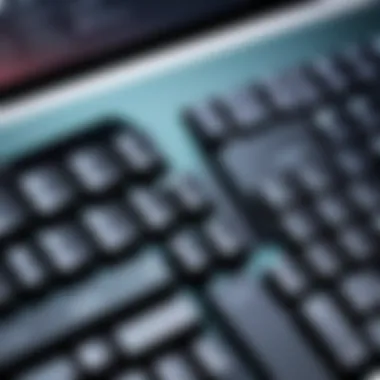

Apple Magic Keyboard
The Apple Magic Keyboard is a significant contender for MacBook Air users. Its sleek, minimalist design seamlessly integrates with Apple's ecosystem and exemplifies modern aesthetics. With its responsive keys and low-profile design, this keyboard facilitates a smooth typing experience.
Key features include:
- Bluetooth connectivity: Eliminates the hassle of wires, offering flexibility in placement.
- Built-in rechargeable battery: Allows for extended use without frequent interruptions.
- Compatibility with all Mac devices enhances its appeal.
However, some users may find the lack of tactile feedback disappointing. Those who prefer a more pronounced keypress may need to consider alternatives.
Logitech K811
The Logitech K811 keyboard impresses with its versatility and features tailored for Apple devices. Its illumination functions are particularly beneficial for users who work in low-light environments. The K811 incorporates easy-switch technology, allowing users to pair with three devices and seamlessly switch between them.
Notable characteristics of Logitech K811 include:
- Rechargeable battery: Lasts up to one month on a single charge.
- Comfortable typing angle: Enhances ergonomics during extended use.
- Sturdy build quality: Ensures longevity.
Despite its advantages, some users have reported a slight depreciation in key responsiveness over time.
Keychron K1
The Keychron K1 stands out due to its ultra-slim design combined with mechanical key switches. This keyboard caters to users who appreciate tactile feedback without compromising on portability.
The features worth noting are:
- Multiple layouts: Available in both 87 and 104 key layouts, accommodating different preferences.
- Bluetooth and USB-C compatibility: Offers flexibility in connectivity options.
- Variety of switches: Mechanical options allow for personalization based on typing feel.
However, its thin design may result in a lesser key travel distance, which might not please all users.
Satechi Aluminum Bluetooth Keyboard
For those seeking elegance, the Satechi Aluminum Bluetooth Keyboard is a strong candidate. It merges functionality with an appealing aesthetic, complementing MacBook devices beautifully. It features a compact layout, making it ideal for smaller workspaces.
Highlights include:
- Aluminum body: Provides durability and a premium feel.
- Shortcut keys: Tailored specifically for Mac, they enhance productivity.
- Wireless capability: Allows for a clean setup with minimal clutter.
Concerns arise with the key feel, which some users find somewhat spongy. This could deter those who prefer a firmer response during typing.
User Experience and Ergonomics
User experience and ergonomics are crucial topics when selecting keyboards for the MacBook Air. The keyboard is often the primary interface used by IT professionals and tech enthusiasts. As such, how it feels during use directly impacts productivity, comfort levels, and overall satisfaction. Poor ergonomics can lead to various physical issues, such as repetitive strain injuries, which are common in professions requiring extensive typing.
Typing Comfort and Fatigue
Typing comfort hinges on several factors, including key spacing, surface texture, and the general height of the keyboard. A well-designed keyboard should support a natural hand position. Users often prefer soft-touch materials which feel pleasant against the fingers. The angle at which the keyboard sits also plays a role. If it is too flat or too steep, users may experience discomfort, leading to fatigue.
Ergonomic designs typically include features like palm rests and adjustable heights. Palm rests help alleviate pressure on the wrists, which is especially beneficial during long typing sessions. Additionally, choosing a keyboard with low-profile keys can minimize strain on the fingers, allowing for a more relaxed typing experience. Consideration of these factors can lead to a significant reduction in fatigue over time, enhancing user experience.
Key Travel and Feedback
Key travel refers to the distance a key has to move to register a press. It is an essential factor because it affects how tactile and responsive the keyboard feels. Different users have varying preferences regarding key travel. Some prefer longer travel for more feedback, while others may opt for shorter travel to allow faster typing.
Feedback from the keys is another critical aspect. Mechanical keyboards, for example, often provide distinct tactile feedback that confirms when a key has been pressed. This can improve typing accuracy, as the user receives a clear signal that their input has registered. Conversely, membrane keyboards might lack this satisfactory response, leading to uncertainty during fast typing sessions.
In summary, both key travel and feedback contribute significantly to the overall ergonomics of keyboards compatible with the MacBook Air. Therefore, understanding these elements is vital for making an informed choice that aligns with one’s typing habits and work style.
Price and Value Assessment
When considering keyboards compatible with the MacBook Air, price and value assessment plays a crucial role. Many users, especially IT professionals and tech enthusiasts, seek keyboards that provide the right blend of performance, durability, and affordability. A keyboard is not just a peripheral; it is an investment into comfort and productivity.
The price of keyboards can vary significantly based on factors like brand, features, and build quality. Therefore, understanding what you are getting for your money is important. It's useful to evaluate specific elements such as the materials used, warranty offered, and customer support available. These elements can help decide whether a higher upfront cost might result in better long-term value through durability and reliability.
Furthermore, budget constraints often guide users toward specific options. This assessment helps them discover how various keyboards can meet their needs without overspending. The relationship between the features offered and their corresponding prices is essential—users must identify which attributes are most beneficial for their specific tasks.
"A thoughtful investment in a keyboard can enhance both user comfort and productivity, leading to greater efficiency in professional tasks."
Budget-friendly Options
For those on a tighter budget, there are numerous keyboards that offer satisfactory performance without compromising essential features. Budget-friendly options cater to users who require basic functionality but do not want to sacrifice quality. Some notable choices include:
- Logitech K380: This compact wireless keyboard supports multi-device connectivity, allowing seamless switching between devices. It is affordable and reliable for casual tasks.
- Anker Wireless Keyboard: Known for its slim design and good battery life, this keyboard is often favored for office use. It is inexpensive and does not skimp on functionality.
- Apple Magic Keyboard (previous generation): Although newer models are available, the previous generation offers many of the benefits at a lower price. Users can still enjoy the Apple experience without purchasing the latest tech.


These options ensure that users can find a keyboard that serves their needs without straining their finances, making them ideal for students or professionals who require a straightforward typing experience.
Premium Keyboard Choices
On the opposite side of the spectrum, premium keyboards provide advanced features and superior build quality. These high-end models are often targeted at professionals who demand performance and ergonomics. Here are a few premium options worth considering:
- Apple Magic Keyboard with Touch ID: This model integrates biometric security along with features such as a minimalist design and optimized key travel. It's a worthwhile investment for those already in the Apple ecosystem.
- Logitech MX Keys: Designed for those who type extensively, this keyboard offers customizable backlighting and smart keys to elevate the typing experience significantly, while providing comfortable hand support.
- Keychron K2 (Version 2): This versatile mechanical keyboard is known for its tactile feedback and customizable options. Its build quality and features make it suitable for coding, gaming, and extensive writing tasks.
Investing in a premium keyboard can greatly enhance user satisfaction, particularly in work environments where speed and efficiency are of utmost importance. The features of these keyboards can help optimize workflow, reduce fatigue, and improve overall productivity.
Recommendations Based on Use Cases
When considering keyboards that are compatible with the MacBook Air, it is crucial to tailor your choice based on distinct use cases. This section evaluates how different user requirements canfluence the selection of keyboards, focusing on the specific elements that matter most for casual users versus professional users. Understanding these two groups helps to ensure that the right keyboard is selected, enhancing the overall usability and efficiency while using a MacBook Air.
For Casual Use
Casual users of MacBook Air typically involve those who use their devices for tasks such as browsing, streaming, and light productivity work. In this context, comfort and convenience take precedence over advanced features.
For such users, keyboards that prioritize compactness and versatility are ideal. Wireless options can enhance mobility, and many casual users appreciate the cable-free experience. Here are some key factors to consider:
- Portability: Edge of the keyboard size allows for easy transport.
- Battery Life: Long battery life is essential, given that casual users may not want to deal with frequent recharging.
- Key Feel: A soft-touch experience with enough travel is good for comfort during short typing sessions.
- Affordability: Accessibility in terms of price is important. Options like the Logitech K380 Wireless Keyboard offer balance in functionality and cost.
Casual users find value in simplicity, leaving high-end features like programmable keys and backlighting unnecessary.
For Professional Use
Professional users represent a different category with their keyboards. They often rely on their devices for more intensive tasks such as coding, writing, and design work. Thus, the choice comes down to performance, ergonomics, and durability.
For professionals, ergonomic features become significant to reduce potential strain from extended use. Considerations include:
- Key Mechanism: Mechanical keyboards are often favored for their tactile feedback and longevity. Models like the Keychron K1 provide both the feel and the required responsiveness.
- Customizability: The ability to customize keyboard layouts and functions is essential for efficiency and speed.
- Connectivity: Multiple connection options can allow a professional to switch between devices seamlessly.
- Build Quality: A sturdy design ensures the keyboard withstands daily usage.
Ultimately, professionals benefit from keyboards that can adapt to various workflows without compromising comfort or functionality.
The right keyboard can significantly enhance productivity, making it essential to select one that aligns with individual needs, whether casual or professional.
Future Trends in Keyboard Technology
The landscape of keyboard technology is constantly changing. This is especially important for users of the MacBook Air. As technology advances, there are new options to enhance both performance and user experience. Understanding these future trends can help IT professionals and tech enthusiasts choose the right products that will meet their evolving needs.
Advancements in Design
Keyboard design has seen significant improvements in recent years. Thin and lightweight models are becoming typical. These keyboards take advantage of new material science to maintain durability without adding bulk. A notable trend is the use of low-profile switches. These switches do not require as much vertical travel, making typing faster and smoother. Features such as backlighting have also become common. This allows users to work in low-light environments without straining their eyes.
Another aspect of design evolution includes customization. Many keyboards now offer programmable keys. This means users can set up shortcuts for frequently used functions. This can greatly enhance productivity, especially for professionals in programming or graphic design.
Finally, we see designs that include ergonomic elements. Split keyboards and adjustable stands are gaining traction as they help with posture and reduce fatigue. Users are becoming more aware of the long-term health impacts of typing, prompting brands to innovate with better ergonomic solutions.
Integration with AI and Smart Features
The integration of AI into keyboard technology is stirring interest. Smart features are emerging that allow keyboards to adapt to user's habits. For example, some keyboards learn which keys are used the most and adjust key feedback accordingly. This adds a layer of personalization that enhances the typing experience.
Moreover, AI technology allows for predictive typing. This increases typing speed and efficiency. By understanding context and user behavior, keyboards can suggest words or phrases, similar to how mobile phones operate. These advancements provide a seamless interface between the human and the machine, enhancing accessibility and usability.
In addition, some high-end keyboards are beginning to incorporate voice recognition. While still in early stages, this could transform how users interact with their devices. Imagine a scenario where, instead of typing, a keyboard responds to spoken commands. This is a topic of interest for many in the IT industry, as it could redefine productivity.
"Keyboard technology is evolving, blending convenience and personalization for a superior user experience."
As we progress further into the future, it's vital for consumers to keep an eye on these technological advancements. Companies that stay ahead in keyboard design will ensure their products remain relevant and continue to meet the demands of modern users.
Finale
The conclusion of this article serves as a final overview of the intricate relationship between the MacBook Air and compatible keyboards. In today’s technology-driven world, the choice of keyboard can significantly influence the user experience. Thus, highlighting the importance of compatibility is crucial. Users often underestimate how a keyboard can affect productivity and comfort. A well-chosen keyboard can enhance the efficiency of tasks whether for casual browsing, professional work, or intensive gaming.
When discussing the topic of compatibility and choice, several specific elements stand out. First is the necessity for USB-C or Bluetooth connectivity options, which align with the MacBook Air's technological standards. Misalignment here could result in connection issues, leading to frustration.
Second, the typing experience must not be overlooked. Different keyboards offer varying key mechanisms, which can influence typing speed and accuracy. Professionals in IT require reliable performance alongside comfort.
In addition, the emphasis on ergonomics cannot be ignored. Extended periods of typing can lead to fatigue or discomfort. Keyboards designed with ergonomic features are beneficial for those who spend long hours working. They can help mitigate common strain injuries, which is an important consideration for any user.
Lastly, while price factors into the decision-making process, it should not trump functionality and comfort. Users may find that investing a bit more leads to greater satisfaction and productivity over time. This examination underlines that thoughtful choices regarding keyboards compatible with the MacBook Air yield benefits that reach beyond mere functionality.
Final Thoughts on Compatibility and Choice
In summation, the decision on which keyboard to pair with a MacBook Air must be approached with consideration of several critical factors. The key layout, switch type, and ergonomics are fundamentally important. Users must also scrutinize the compatibility of connectivity methods to avoid any cascading tech mishaps.
Ultimately, the right keyboard extends beyond mere preference. It shapes a user's interaction with their device, influences productivity levels, and can even impact health and comfort while working. As technology progresses, the choices available continue to evolve, offering better and more tailored options for the discerning user.
"A keyboard is an extension of your thoughts; choosing the right one is not just a decision, it’s an investment in your productivity and well-being."
By taking all these considerations into account, users can make informed decisions that will enhance their overall experience with the MacBook Air. Evaluating options with a focus on compatibility will ultimately lead to a more satisfying and effective user journey.



