Comprehensive Analysis of Media Players for PC


Intro
In the world of personal computers, media players are critical software for consuming audio and video content. A vast array of choices exists, catering to various user needs and preferences. As the demand for multimedia content increases, understanding the capabilities of different media players becomes essential.
This analysis aims to dissect media players, presenting individuals with the knowledge required to enhance their multimedia experience. It appeals not only to tech enthusiasts but also to IT professionals who need concrete information on software performance and functionality.
Features Overview
Media players are defined by several key features that affect user experience and content compatibility. Knowing these aspects can significantly influence the choice of media playback software.
Key Specifications
When discussing specifications, several factors stand out:
- Supported Formats: A good media player should be versatile enough to support various audio and video formats. This includes common formats like MP3, WAV, MP4, and MKV, among others.
- User Interface: A clean and intuitive interface enhances ease of use. Users prefer software that minimizes learning curves while maximizing accessibility.
- Customization Options: Many modern media players allow users to customize playback settings, controls, and skins, catering to individual preferences.
Unique Selling Points
Media players often boast unique features that set them apart from competitors:
- Streaming Capabilities: Some media players offer built-in support for streaming services, enabling users to access vast libraries of content seamlessly.
- Subtitle Support: Good subtitle management enhances the viewing experience for non-native speakers or the hearing impaired.
- Playback Tools: Advanced playback features like speed control, equalizers, and visualizers can cater to audiophiles and movie lovers alike.
Performance Analysis
To truly understand these media players, performance comparison across various metrics is necessary. Benchmarks yield insights into how well different players handle demanding tasks.
Benchmarking Results
Benchmark tests typically assess:
- CPU Usage: An efficient media player should utilize minimal CPU power while maintaining high playback quality.
- Load Times: Speed is essential; evaluating how quickly a player initializes and loads content is critical for user satisfaction.
- Stability: Media players should run without crashing during playback, especially for long sessions.
Real-world Scenarios
User experiences often vary significantly depending on their setup:
- Playing High-Definition Content: Users with powerful PCs may expect flawless playback of 4K videos. Evaluating how different players perform under these conditions is crucial.
- Using Low-spec Hardware: For users with older machines, how well a media player can handle basic tasks without lagging is a critical consideration.
"The ultimate choice of a media player should align with individual preferences, hardware capabilities, and desired functionalities."
This comprehensive analysis serves to guide professionals and enthusiasts by shedding light on the optimal features and performance that define quality media playback on personal computers.
Foreword to Media Players for PC
Media players play a critical role in how individuals interact with multimedia content on personal computers. With the evolution of technology, the demand for versatile and user-friendly media players has drastically increased. Users now expect seamless integration with various file formats and the capability to deliver high-quality audio and video playback.
There are numerous media player options available in the market, each gradually evolving to meet user preferences. Understanding these variations in functionality and performance is key in enhancing one's multimedia experience. For IT professionals and tech enthusiasts, selecting the right media player is not solely about personal preference; it involves assessing file compatibility, usability, and potential integration with other media formats and platforms. The awareness of each player’s strengths allows for a more informed decision-making process.
Given the distinct functionalities that different media players offer, this article examines various types of players in detail. By evaluating market options, the reader gains insight into performance metrics, supported formats, and typical use cases. Through this exploration, a clearer understanding will emerge about how these tools can enhance productivity and enjoyment in multimedia consumption.
Understanding Media Players
Media players are software applications designed to play back various multimedia formats, including audio, video, and interactive content. They serve as the interface between the user and the media, providing essential functionalities such as play, pause, forward, and rewind. Most media players today support numerous file formats, allowing for the playback of everything from standard MP3 files to high-definition video content in formats like MKV or MOV.
A media player’s efficiency often correlates with its ability to support extensive codecs. For example, players like VLC Media Player and KMPlayer are praised for their broad compatibility, which provides users with the flexibility to play diverse file types without additional software. In erelevant to users, understanding the underlying technology of these players can enhance their ability to optimize settings for different types of media, ensuring a smooth playback experience.
Importance in Multimedia Consumption
The significance of media players extends beyond mere playback. They serve as central hubs for media consumption where users can browse, organize, and manage content effectively. A good media player enhances the quality of the user experience by providing a user-friendly interface, enabling quick access to frequently used features, and minimizing distractions during media playback.
The ability to customize various settings, such as audio equalization or video enhancement filters, allows users to fine-tune their experience. Furthermore, many players incorporate streaming capabilities, connecting users to online content libraries. This integration can significantly expand the available media options, bringing together local files and streaming services all within one platform.
In essence, media players greatly influence not only how content is consumed but also the overall quality of that experience. For professionals in the tech industry, understanding these dynamics is critical when recommending solutions that meet diverse multimedia consumption needs.
Types of Media Players
In the realm of multimedia consumption, understanding the types of media players available is essential. Each type of media player comes with unique qualities that cater to specific needs and preferences. Making an informed choice not only enhances the experience but also ensures compatibility with various file formats and streaming services. As such, discerning the differences between dedicated, web-based, and universal media players can significantly improve efficiency and usability for IT professionals and tech enthusiasts alike.
Dedicated Media Players
Dedicated media players are software applications built specifically for local media playback, without reliance on a web browser. They often support a rich array of formats, ensuring that users can play most audio and video files without additional codecs. VLC Media Player is one prominent example in this category, known for its versatility and user-friendly interface.

A dedicated media player focuses on providing the best possible experience for local media playback.
These players often come equipped with features like customizable playlists, equalizers for audio adjustments, and superior buffering capabilities for larger files. For users who frequently manage extensive media libraries, dedicated players can offer functionalities such as tagging and metadata editing. Choosing a dedicated media player means leaning towards a tailored experience devoid of the distractions found in web interfaces.
Web-Based Media Players
Web-based media players operate through browsers and provide convenience to users who prefer not to install software. They are ideal for streaming services or casual listening since they eliminate the need for downloads or installations. Platforms like YouTube or Spotify exemplify this type, allowing users to access vast libraries of content with just an internet connection.
These players often incorporate social elements, enabling sharing and interaction with others. They can run across multiple devices, providing seamless transition between systems, whether on a PC, tablet, or smart TV. However, web-based players may encounter limitations with format support or offline playback, often relying on streaming capabilities instead.
Universal Media Players
Universal media players aim to bridge the gap between dedicated and web-based solutions. They support a wide range of file formats and can stream content while also offering strong local playback features. KMPlayer is a notable example here, designed to cater to various multimedia needs with extensive format support.
These players usually combine the strengths of both worlds, providing users with flexibility in their playback choices. They often allow the integration of streaming services, such as Plex Media Server, which can also manage local media effectively. For tech enthusiasts, universal media players represent a versatile tool, marrying local and internet-based content seamlessly.
Key Features to Consider
When evaluating media players for PC, several key features can greatly influence the user experience. These features encompass practical usability aspects, technical capabilities, and adaptability to various use cases. Focusing on these criteria allows users to select software that meets their individual requirements in terms of multimedia consumption. Understanding the nuances of these features is essential for making an informed decision and optimizing one’s multimedia experience.
File Format Compatibility
One of the pivotal considerations when selecting a media player is its file format compatibility. Media files come in various formats, such as MP4, AVI, MKV, and FLAC. A good media player should support a wide range of these formats without requiring additional codecs. VLC Media Player, for instance, is known for its extensive support of file formats, making it a reliable choice for diverse multimedia libraries.
Choosing a player with robust file format compatibility ensures that users can access most, if not all, of their media content seamlessly. This eliminates the frustration of encountering unsupported file types, which can deter an otherwise enjoyable experience.
User Interface and Usability
The user interface of a media player plays a crucial role in how effectively users can navigate the software. A clean, intuitive interface significantly enhances usability. Important elements to consider include the layout, ease of access to features, and overall aesthetic appeal. An effective user interface should prioritize user-friendliness, especially for those who may not have extensive technical expertise.
For example, Windows Media Player offers a straightforward design that facilitates easy navigation, while more advanced options like KMPlayer may include a variety of features that might initially overwhelm new users. Ultimately, the right balance of features and simplicity is what defines a truly effective player.
Customization Options
Customization is another important aspect of media players. This feature allows users to tailor their experience, modifying the player according to personal preferences. Options may include adjustable skins, functional add-ons, or specific playback settings that align with user needs.
Customization can be beneficial for users who value aesthetics or require specific functionalities that are not enabled by default. For instance, Plex Media Server provides a robust set of customization options to enhance media organization and playback, making it appealing to power users.
Streaming Capabilities
In an increasingly connected world, streaming capabilities are vital for many users. A media player’s ability to connect with online content adds considerable value, allowing for flexibility in viewing options. This often includes support for platforms such as YouTube or integration with network storage and streaming services.
It is pertinent to ensure that the selected media player can handle both local files and online streaming smoothly. Players that excel in streaming capabilities can cater to a broader audience, accommodating both casual viewers and dedicated media enthusiasts. Support for various resolutions and streaming protocols is also necessary for optimizing playback quality.
"The right media player can significantly enhance your multimedia consumption, allowing for a seamless integration of local content and online resources."
By taking all these key features into account, users can select a media player that not only meets their immediate needs but also adapts to future requirements. These considerations ensure that the multimedia experience on a PC is enjoyable and efficient.
Popular Media Players Overview
Understanding popular media players is essential for enhancing multimedia experience on a PC. Various options are available that cater to distinct user needs. Evaluating these media players allows users to identify features that align with their preferences. This section provides insights on several well-regarded players, examining their strengths, weaknesses, and overall functionality.
Media Player
General Features
VLC Media Player is an open-source software that attracts users due to its versatility. It supports a wide range of audio and video formats, which contributes to its reputation as a reliable choice. The player comes with features like video streaming, subtitle support, and playback speed adjustment. Notably, its ability to play partially downloaded files differentiates it from its competitors, providing users with flexibility.
Supported Formats
VLC stands out with its extensive file format compatibility. It supports popular formats like MP4, AVI, MKV, and FLAC, along with many others. This broad compatibility ensures that users can play virtually any media file without needing additional codecs. Furthermore, the constant updates maintain its relevance by adding support for emerging formats, keeping it a top choice in the media player landscape.
User Feedback
User feedback for VLC Media Player is generally positive. Many appreciate its user-friendly interface and efficient performance. However, some users have pointed out that the interface might feel outdated compared to newer players. Yet, its functionality and stability overshadow these design concerns, making it still a widely favored option.
Windows Media Player
General Features
Windows Media Player is built into most versions of Windows, offering seamless integration for PC users. It features a simple interface that promotes ease of access for multimedia management. Users can create playlists easily, rip CDs, and sync media with devices. Its built-in library organization helps users maintain their media collections effectively.


Supported Formats
While Windows Media Player supports common formats like WMV and WMA, its compatibility with some trending formats is limited. As a result, users may face challenges playing certain files without additional software. Despite this, its integration with Windows can be a significant advantage for users preferring less hassle in setup and use.
User Feedback
Feedback on Windows Media Player is mixed. Users appreciate the convenience it offers for basic tasks but often criticize its lack of format support. This raises concerns for those who require a comprehensive media experience. Nevertheless, its long-standing presence in the market gives it credibility among users.
KMPlayer
General Features
KMPlayer prides itself on its rich feature set. It accommodates not only standard playback options but also provides advanced features, such as 3D video playback and a variety of video and audio filters. Customization possibilities within the player are extensive, allowing users to tweak settings for an optimized viewing experience.
Supported Formats
Like VLC, KMPlayer supports a range of formats, including high-definition options. It efficiently manages heavy files without lagging, making it suitable for video enthusiasts. However, its support may not align perfectly with more niche formats that some users might prefer.
User Feedback
User reviews indicate that KMPlayer finds favor among power users who appreciate its extensive functionality. Although some users report occasional stability issues, the features it offers often outweigh these drawbacks. The presence of ads in the free version has been a point of contention as well.
Plex Media Server
General Features
Plex Media Server goes beyond basic media playback, acting as a hub for organizing and streaming media across devices. Its core feature of enabling remote access to media collections makes it unique among players. Users can share libraries with friends and family, expanding their content reach.
Supported Formats
Plex supports various formats, yet its ability to transcode files on-the-fly is what sets it apart. This ensures that media plays smoothly on any device, regardless of the file format. While this is a significant advantage, it requires a robust server setup to work effectively, which may not be feasible for all users.
User Feedback
Users appreciate the organization and accessibility Plex provides. Its server-client model is praised, although it does introduce complexity for those unfamiliar with network setups. Overall, its innovative approach to media management and usability garners a favorable reception among tech-savvy users.
Installation and Setup
The process of installation and setup is critical when selecting a media player for PC. A smooth installation ensures that users will quickly be able to enjoy multimedia content without frustration. Additionally, proper setup is key for maximizing the performance and features of the media player. Understanding how to navigate these steps is essential for IT professionals and tech enthusiasts striving for an optimized multimedia experience.
Downloading the Media Player
Downloading the appropriate media player is the first step in the installation process. Users should consider the official source to avoid potential security risks, such as malware. Popular media players like VLC Media Player, KMPlayer, and Windows Media Player are available on their respective official websites. It is advisable to check for system requirements before proceeding. This ensures compatibility with the PC's operating system and hardware. A secure connection should always be used during the download process to protect personal data. Once the media player is downloaded, it is often saved in the default "Downloads" folder unless specified otherwise.
Installation Process
The installation process itself can vary between media player applications. Generally, most installers use a straightforward wizard format that guides the user through installation. Users should locate and double-click the downloaded file to begin. The installer typically presents end-user license agreements which should be read carefully before agreeing.
During installation, users may be prompted to select the desired installation options. This can include choosing the installation location, creating a desktop shortcut, and deciding whether to install additional features or content packs. Importantly, it is beneficial to opt for a custom install if available, allowing more control over what components are added. Once the installation concludes, users will receive a notification indicating successful installation, followed by an option to launch the media player immediately.
Initial Configuration
After installation, initial configuration is essential for tailoring the media player to suit user preferences. Upon first launch, most media players present a setup wizard to assist in configuring settings such as file associations and interface layouts. It is advisable to define the default file formats that the media player will handle. This step is crucial for optimizing playback experiences. In addition to setting file associations, users can also customize audio and video preferences, which enhances overall quality.
Connecting to streaming services or libraries may be available in the initial setup as well. Users should take the time to familiarize themselves with the interface and explore the various settings to optimize performance further. Emphasizing configuration at this stage sets a solid foundation for effective and enjoyable media consumption.
Remember: Taking time to configure the media player appropriately can greatly enhance overall satisfaction and performance.
In summary, the installation and setup of a media player for PC involve careful consideration for download sources, installation processes, and personal configurations. Each step plays a significant role in the successful use of the media player, contributing to the overall multimedia experience.
Optimizing Media Playback
Optimizing media playback is paramount for maximizing the enjoyment of multimedia content on a PC. With the variety of media formats available today, ensuring a smooth and high-quality playback experience is crucial. This section focuses on specific elements that can be adjusted and improved, leading to a more enjoyable experience while addressing various considerations about performance and quality.
Adjusting Settings for Performance
When it comes to optimization, the first step is adjusting the settings of your media player. Each application has its unique configuration options that allow users to leverage their system's capabilities effectively.
- Buffer Size: Increasing the buffer size can help prevent interruptions during playback, especially for high-definition videos. A properly sized buffer ensures that the player has enough data ahead to prevent stuttering.
- Hardware Acceleration: Utilizing hardware acceleration can greatly boost performance. It allows the media player to use your GPU instead of solely relying on the CPU for processing tasks. This can lead to less strain on the CPU, improved smoothness, and better overall performance.
- Video Output Settings: Adjusting the video output options can enhance performance. For instance, some players allow switching between DirectX or OpenGL output modes, which can yield vast differences in performance and visual quality, depending on the specifications of your hardware.
Enhancing Audio and Video Quality


Enhancing audio and video quality requires a keen understanding of your player’s capabilities as well as the content being played. By fine-tuning specific settings, users can significantly improve their multimedia experience.
- Audio Settings: Most media players come with a range of audio enhancements. Users can adjust equalizer settings based on their preferences or the genre of content. Moreover, enabling surround sound options can dramatically impact how immersive the audio feels during playback.
- Video Quality Adjustments: Media players often allow tweaks to resolution and color settings. Some advanced players enable users to adjust brightness, contrast, and saturation levels, which can enhance visual experiences, especially in poorly lit scenes.
- Subtitles and Closed Captioning: For content requiring additional context, enabling and customizing subtitles can enhance understanding without sacrificing the viewing experience. Proper sizing and timing can ensure that text does not obstruct critical visuals.
"Optimizing settings not only improves playback but also contributes to a more enjoyable multimedia journey."
Keeping in mind these optimization strategies ensures that your media player operates at its peak efficiency, delivering a rich and engaging viewing or listening experience. By understanding the interplay between settings, hardware, and content, IT professionals and tech enthusiasts alike can fine-tune their systems and elevate their digital engagements.
Troubleshooting Common Issues
In today's digital age, media players play a crucial role in how users consume audio and video content. However, even the most sophisticated media players can encounter issues, potentially disrupting the experience. Therefore, understanding how to troubleshoot common problems is essential. This section will explore common playback issues and format compatibility problems that users may face. By addressing these challenges, users can improve their overall multimedia experience.
Playback Problems
Playback issues are among the most common problems users face when using media players. These problems can stem from various factors, including software bugs, hardware limitations, or user error.
Common playback problems include:
- Stuttering or lagging: This can occur due to insufficient system resources or high CPU usage.
- No audio output: Users might experience this issue if the audio output settings are not correctly configured.
- Video not playing: Sometimes, the video may not be compatible with the media player, leading to failure to start playback.
When troubleshooting playback problems, consider the following steps:
- Check system resources: Ensure that your PC meets the recommended specifications for the media player, and close unnecessary applications.
- Adjust settings: Review the audio and video output settings in the media player. Selecting the correct output device can resolve many audio-related issues.
- Update software: Regularly updating the media player can often fix bugs and improve playback performance.
"It's essential to know your media player's features and limitations to efficiently address playback issues."
Format Compatibility Issues
Another significant aspect of troubleshooting involves dealing with format compatibility issues. Media players support various file types, but not all players can handle every format. This can lead to frustration when trying to play specific files.
Typical format compatibility issues include:
- Unsupported formats: The media file may be in a format that the player does not support, such as certain codecs or file extensions.
- Corrupted files: Sometimes, a media file may become corrupted during download, which prevents playback.
To resolve these issues, users can follow these guidelines:
- Check file format: Investigate the file type and ensure that the media player supports it. Resources like Wikipedia provide comprehensive lists of supported formats for popular media players.
- Convert files: If a file is in an unsupported format, using a file conversion tool can help convert it to a compatible format.
- Verify file integrity: Perform checks on the file to confirm that it is not corrupted. This can sometimes be done through file repair software.
Future Trends in Media Players
Understanding future trends in media players is essential for IT professionals and tech enthusiasts alike. The evolution of technology, user preferences, and new methods of content delivery are shaping how media players function and are utilized. This section delves into the integration of emerging technologies and changing user expectations.
Integration with Emerging Technologies
As technology progresses, the introduction of new tools and systems into media players will become increasingly common. For instance, the use of artificial intelligence (AI) may drastically enhance user experience. By utilizing AI, media players could learn user preferences over time, allowing for more personalized recommendations and automated organization of content.
Virtual reality (VR) and augmented reality (AR) technologies also have promising potential in enhancing multimedia experiences. Media players that leverage these technologies can offer immersive experiences for viewers, transporting them into the content rather than just displaying it on a screen.
Moreover, cloud technology is continuously reshaping how we access and store media. With cloud integration, users can access their media library from multiple devices without being tied to a specific location or hardware. This shift toward cloud-based solutions allows for faster loading times and seamless updates to media players.
"The convergence of various technologies heralds a new era for media players, pushing the boundaries of how we interact with content."
Innovations like high dynamic range (HDR) content and support for higher resolutions, such as 8K, are also likely to shape future media player offerings. These advancements enhance video quality and create a more engaging viewing experience.
Evolving User Preferences
User preferences play a pivotal role in the future of media players. The move towards online streaming services has reshaped how individuals consume media. Traditional media players now must compete with subscription-based platforms like Netflix, Hulu, and Amazon Prime Video, making it critical for them to adapt. For example, media players that support integration with external streaming services will likely become more popular.
Additionally, there is a growing desire for convenience and accessibility. Users want to have their media libraries at their fingertips. Features such as voice control and remote access capabilities can significantly enhance user satisfaction.
Furthermore, as people diversify their content consumption habits, media players need to support a wider array of file formats and streaming protocols. Understanding and accommodating emerging trends, such as interactive media and user-generated content, will be essential for future development.
Epilogue
In this article, we have explored the realm of media players for personal computers. It is essential to understand the value these tools bring to multimedia consumption. This conclusion offers an opportunity to reflect on the significant insights derived from the analysis, focusing on various aspects such as performance, user needs, and future trends that shape media playback experience.
Summarizing Key Insights
Through our examination, several key insights emerge:
- Versatility of Media Players: Media players are not just utilities; they are the gateway to how we interact with audio and video content. Users have a variety of choices, ranging from VLC Media Player's customizable nature to the integration features of Plex Media Server.
- Compatibility Matters: Support for various file formats is crucial. Each media player has unique strengths in format compatibility, influencing user satisfaction. This compatibility extends beyond playback to include streaming and customization capabilities.
- Usability Enhancements: User interface design significantly impacts the overall experience. Players that prioritize ease of use tend to attract a broader audience, making usability an essential feature to consider when selecting a media player.
- Future-Proofing Choices: As emerging technologies reshape media consumption, staying updated with trends like integration with smart devices or cloud services allows users to anticipate their multimedia playback needs effectively.
Final Recommendations
As you evaluate which media player will best suit your needs, consider the following recommendations:
- Assess Compatibility: Identify the formats you frequently use. Ensure the player supports those formats to prevent playback issues.
- Prioritize Usability: Look for a user interface that resonates with you. A player that is intuitive can enhance your media consumption experience.
- Explore Customization Options: Experiment with media players that offer customization. Tailoring features to your liking can significantly improve your interaction with the software.
- Keep an Eye on Updates: Choose a player that's regularly updated, like VLC, to benefit from evolving features and security patches.
- Consider Streaming Needs: If streaming is a significant aspect of your usage, opt for a player that seamlessly integrates with your preferred streaming services, such as Plex Media Server.



