Navigating Expert Billing Software for IT Professionals


Intro
In the realm of information technology, managing billing processes can become a daunting task. IT professionals often deal with intricate billing structures that can vary significantly from one project to another. This is where expert billing software emerges as a critical tool. By streamlining invoicing, tracking project costs, and ensuring timely payments, such systems can greatly improve operational efficiency and client satisfaction. The purpose of this article is to explore the many facets of expert billing software, offering insights that help professionals navigate this essential tool.
Understanding what makes a particular billing software exceptional is crucial. Factors such as ease of use, integration capabilities, and support services play a vital role in their effectiveness. By the end of this article, the reader will gain a comprehensive understanding of expert billing software, its features, benefits, challenges, and the latest industry trends, all of which contribute to making informed decisions.
Features Overview
Expert billing software comes with a suite of features designed to simplify and enhance billing processes for IT professionals.
Key Specifications
Typically, a robust expert billing software package includes:
- Time Tracking: Adjustable timesheets for tracking billable hours across projects.
- Invoicing Capabilities: Automated invoice generation with customizable templates.
- Payment Processing: Integration with multiple payment gateways to facilitate smooth transactions.
- Reporting Tools: Comprehensive reporting features that help in analyzing financial data and project costs.
These specifications are not merely technical requirements; they define how effectively the software will function in real-world scenarios.
Unique Selling Points
The unique selling points of expert billing software can often include:
- User-Friendly Interface: An intuitive design that minimizes the learning curve for new users.
- Scalability: Software that can grow with the organization, accommodating increasing demands over time.
- Customization: Options to tailor features and reports according to specific project or client needs.
- Strong Customer Support: Comprehensive resources and support channels to assist users with any issues or questions.
These aspects are vital for professionals seeking solutions that not only meet current needs but are also adaptable to future demands.
"The choice of billing software can have a significant impact on overall project management success."
Performance Analysis
Analyzing performance is essential for assessing whether the selected billing software meets the demands of the organization.
Benchmarking Results
Performance can be gauged through various benchmarking tests that assess speed, reliability, and user engagement with the software. These results provide insight into how well the software performs under different workloads and scenarios.
Real-world Scenarios
Considering real-world scenarios is also important. How does the software perform during high-demand periods, such as month-end invoicing? Examining user testimonies and feedback from similar organizations can provide valuable insights into software performance, revealing strengths and weaknesses that may not be apparent during initial reviews.
Maintaining an awareness of both the features overview and the performance metrics allows IT professionals to make educated decisions when selecting expert billing software. The following sections of this article will delve deeper into other aspects of this vital tool.
Understanding Expert Billing Software
In the realm of information technology, where complexities abound, expert billing software plays a pivotal role. Its significance is not merely about invoicing; it encompasses ensuring precision, enhancing efficiency, and providing clarity in financial transactions. As businesses scale and the scope of projects diversifies, the intricacies of billing become more pronounced. Hence, understanding how to navigate this technological landscape is crucial for IT professionals.
Billing tasks are no longer simple; they involve various factors such as time tracking, expense management, and client communications. All these elements require a robust system that accommodates both flexibility and scalability. Therefore, determining the right software solution can positively influence operational workflows, reduce delays, and ultimately lead to improved client satisfaction.
Definition and Purpose
Expert billing software is designed to streamline and automate the billing process. At its core, such software facilitates the generation of invoices, expense tracking, and payment processing. However, this basic definition belies the comprehensive functionalities it possesses.
The purpose of expert billing software extends beyond basic financial tracking. It provides tools that help businesses analyze their financial data, manage client accounts, and ensure timely payment collections. The integration of various features, such as automated reminders and customizable invoices, allows firms to present a professional image to their clients while also keeping their cash flow steady.
Key aspects to consider include:
- Automation of billing processes: This minimizes manual errors and frees up time for IT professionals to focus on core responsibilities.
- Tracking financial metrics: Insightful data can inform better business decisions and improve overall strategic planning.
- Scalability: The software should be designed to grow with the business, accommodating new clients and services efficiently.
By grasping these elements, professionals can appreciate not only the functional benefits of expert billing software, but also its impact on broader organizational success.


Key Features of Billing Software
Billing software plays a crucial role in the operational landscape for IT professionals. It streamlines financial processes, enhances productivity, and minimizes risks associated with manual billing methods. To harness the full potential of these tools, understanding and evaluating key features is essential. These elements not only affect the functioning of the software but also influence user satisfaction and business outcomes.
Automation Capabilities
Automation capabilities stand as a foundational feature of billing software. They reduce the burden of repetitive tasks, ensuring that billing cycles are completed accurately and on schedule. Automated invoicing can handle the generation and delivery of bills without manual intervention. This efficiency is invaluable for IT professionals managing multiple clients and projects.
Moreover, automation helps mitigate human errors by enforcing set protocols for billing practices. Features such as recurring billing and payment reminders are particularly beneficial. They help maintain a steady cash flow while freeing up valuable time that can be redirected toward strategic goals.
Comprehensive Reporting
Comprehensive reporting is another essential feature that enhances decision-making capabilities. Robust billing software should offer analytics tools that provide insights into financial performance. These reports can illustrate trends over time, highlight areas of profitability, and identify potential financial pitfalls.
Data visualization through graphs and charts makes it easier for IT professionals to comprehend complex information quickly. In addition, customized report generation allows for tailored insights specific to different projects or clients, ensuring that data analysis aligns with business objectives.
Integration with Other Systems
Integration with other systems is vital for seamless operations. Billing software should work harmoniously with various tools used in IT environments, such as project management software, customer relationship management systems, and accounting packages.
This interoperability not only streamlines workflows but also ensures that data is consistent across platforms. For example, integrating with QuickBooks allows automatic syncing of billing records, reducing manual data entry. Such capabilities enhance overall efficiency and maintain data integrity across the business.
User-Friendly Interface
A user-friendly interface is pivotal in ensuring that the billing software is accessible to all users, regardless of their technical expertise. A clean layout and intuitive navigation reduce the learning curve and facilitate quicker adoption among team members.
Features like customizable dashboards and help resources enhance user experience. If the software is easy to navigate, personnel can focus more on effective billing practices rather than struggling with complex functions. Consequently, a user-friendly interface impacts the overall productivity of the billing process.
"Choosing billing software with the right features can significantly improve operational efficiency for IT professionals."
Understanding these key features is essential for professionals seeking to improve their billing processes. These functionalities contribute to accuracy, efficiency, and flexibility, ensuring that the software serves its intended purpose in the broader tech ecosystem.
Benefits of Using Expert Billing Software
The significance of employing expert billing software lies in its transformative impact on operations, especially in the realm of information technology. In an environment where precision, speed, and cost-effectiveness are paramount, understanding these benefits can shape the decision-making process for professionals. By leveraging expert billing software, IT professionals can optimize their billing processes and achieve superior outcomes.
Increased Efficiency
One of the key advantages of expert billing software is its ability to streamline processes. This software automates many manual tasks that can be time-consuming and prone to errors. Users can generate invoices swiftly, reducing the time spent on billable hours. This level of efficiency allows professionals to allocate more time to their core responsibilities instead of administrative tasks.
For instance, automation features can track billable hours and expenses automatically, ensuring that every dollar spent is accounted for. This not only speeds up billing cycles but also enhances the overall productivity of the workforce.
Additionally, the integration of automated reminders helps to follow up on unpaid invoices without manual intervention. The result is enhanced cash flow and better financial management for IT companies.
Improved Accuracy
Accuracy in billing is fundamental for maintaining professional credibility and financial health. Expert billing software minimizes human errors associated with manual billing practices. By automating calculations and data entry, this software reduces the likelihood of mistakes that could lead to undercharging or overcharging clients.
Moreover, by utilizing templates and standardized formats for invoices, consistency is ensured. Clients receive clear and precise billing details, which enhances their trust in the services provided. This also helps in avoiding disputes resulting from billing discrepancies.
Furthermore, having access to real-time data means that billing reflects the most current information. IT professionals can monitor ongoing projects and adjust billing as needed, ensuring accuracy and transparency.
Cost Savings
Implementing expert billing software can lead to significant cost savings for organizations. Initially, the investment in software may seem substantial, but the long-term financial benefits are undeniable. By automating billing processes, businesses can reduce labor costs associated with manual billing.
Also, by improving efficiency and accuracy, companies can avoid losses due to billing errors. Organizations will waste less time correcting inaccuracies or dealing with client disputes, leading to more reliable revenue flows.
In addition, many expert billing software options offer scalable features that adapt to the growing needs of businesses. This flexibility allows organizations to pay only for the services they require, making it a cost-effective solution for firms of all sizes.
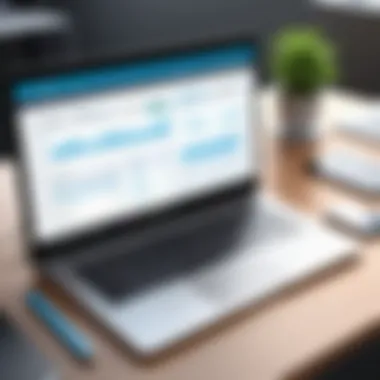

"In the fast-paced technology landscape, the efficacy of billing software cannot be understated. It stands as a pillar of financial accuracy and reliable cash flow for IT professions."
In summary, the benefits of using expert billing software encompass increased efficiency, improved accuracy, and substantial cost savings. For IT professionals navigating complex billing landscapes, these factors underscore the necessity of selecting and implementing the right tools in their operations.
Challenges in Billing Software Implementation
Implementing expert billing software is no small feat. The advantages, such as improved efficiency and accuracy, can be enticing. However, navigating the implementation process presents its own set of challenges. Understanding these challenges ensures that organizations can prepare adequately, mitigating potential setbacks.
Complexity of Data Migration
One of the first and most significant hurdles to overcome is the complexity of data migration. Transitioning from legacy systems to new billing software involves transferring vast amounts of data. This data could include client information, transaction history, and billing records.
Data may exist in various formats and locations, making it difficult to consolidate. Errors during this migration phase can lead to lost records or inaccurate billing. Verification processes must be rigorous to ensure data integrity. Using tools that automate data migration can simplify this task but come with their own learning curves. Organizations must invest time in mapping the legacy data structures to the new system.
Training Requirements
Next, the training requirements for employees cannot be understated. Even the most intuitive billing software can have a steep learning curve, especially for those accustomed to older systems. Comprehensive training programs will help users acclimate to new workflows and functionalities.
Investment in training helps to maximize the software’s potential, ensuring that employees utilize its capabilities efficiently. This training should be continuous, with refresher courses implemented as the software is updated or modified. Engaging all users, from administrative staff to accounting professionals, is crucial for a smooth transition.
Customization Difficulties
Finally, customization difficulties are a common barrier in implementing new billing software. Each organization has unique needs, requiring bespoke features that may not be readily available out of the box. Working through these customization requirements can lead to extended timelines and unexpected costs.
Balancing between customizing features and maintaining the software’s core functions presents a complex challenge. Organizations must work closely with software vendors to ensure customizations do not create additional issues down the line. Additionally, having a clear vision of what features are essential helps to streamline the customization process.
Addressing the challenges of implementation is critical for the success of expert billing software.
By focusing on these core areas—data migration, training, and customization—organizations can navigate the often difficult path of implementing expert billing software effectively. Being proactive about these challenges will prepare teams to address them, leading to a smoother transition and ultimately, more efficient operations.
Industry Applications of Expert Billing Software
The concept of expert billing software extends far beyond its functionality; it is a critical asset employed across various industries, where accurate billing and financial management are paramount. Understanding the industry-specific applications of this software is essential for IT professionals. Each sector has unique requirements that dictate the design and deployment of billing solutions.
Healthcare Sector
In the healthcare landscape, billing software plays a pivotal role. Hospitals and clinics handle vast amounts of data related to patient services. This type of software allows for the integration of patient records with billing information. Key benefits include:
- Streamlining Claims Processing: Speeding up the claims submission process helps healthcare providers receive timely payments.
- Compliance Management: The software helps adhere to healthcare regulations such as HIPAA, safeguarding patient information during billing processes.
- Insurance Verification: Automating the verification of patient insurance details reduces delays associated with incorrect billing.
By utilizing expert billing software, healthcare professionals can focus more on patient care than on administrative tasks, resulting in more efficient service delivery.
Legal Professions
In the legal field, precise billing is essential. Lawyers and law firms require a system that tracks billable hours, expenses, and client invoicing with high accuracy. Expert billing software in this sector aids numerous functions:
- Time Tracking: Automated tracking of billable hours mitigates the risk of lost revenue due to manual errors.
- Transparent Invoicing: Clients benefit from clear, detailed invoices that outline services rendered, fostering trust.
- Integration with Case Management: Connecting billing systems with case management platforms allows for fluid information flow, enhancing operational efficiency.
For legal professionals, sophisticated billing tools translate into improved client relations and better management of financial operations.
Consulting Services
Consulting firms rely heavily on accurate billing as they juggle multiple clients and projects simultaneously. The need for effective billing software is pronounced in this sector. Here's how it contributes:
- Project-Based Billing: The ability to create invoices based on specific projects enhances clarity for clients.
- Expense Tracking: Consulting services often incur various expenses during project execution, which must be billed back to clients.
- Reporting Features: Comprehensive reporting capabilities allow firms to analyze profitability per project, optimizing future engagements.
Utilizing expert billing software in consulting not only ensures accuracy in billing but also drives strategic insights into business performance.
In summary, adopting expert billing software can yield substantial advantages across the healthcare, legal, and consulting sectors, ultimately enhancing operational efficiency and client satisfaction.


Selecting the Right Billing Software
Choosing the appropriate billing software is a critical decision for any organization. The dynamics of the billing process can significantly impact not just financial workflows, but overall operational efficiency. Selecting software that aligns with business requirements can lead to streamlined processes, better tracking of financial data, and ultimately, increased profitability. The wrong choice, on the other hand, can lead to disruptions and increased costs.
A well-selected billing solution fulfills specific needs, such as automating repetitive tasks, enhancing reporting capabilities, and integrating smoothly with other platforms. Understanding which features are essential helps organizations avoid common pitfalls and inefficiencies.
Identifying Business Needs
Understanding business needs is the cornerstone of selecting effective billing software. To begin this process, organizations should assess their current workflows, pinpointing areas that require improvement. Key considerations include:
- Volume of Transactions: Understanding how many transactions are processed will help in determining necessary software capabilities.
- Regulatory Compliance: Different industries face varying regulatory frameworks. Ensure that the selected software meets these requirements—non-compliance can incur significant penalties.
- Integrations: The software must be able to push and pull data from other systems like CRM or ERP for efficiency.
- User Requirements: Consider who will use the software. Is it primarily for finance personnel, or will it involve other departments? Tailoring software choice to user experience promotes adoption and minimizes resistance.
Collecting input from different teams and conducting surveys can pinpoint the specific needs. Engage stakeholders through workshops or meetings to discuss the existing challenges and desired features.
Evaluating Vendors
Once business needs are identified, the next crucial step involves evaluating potential vendors. Not every provider will deliver the same value or support. When researching vendors, consider these factors:
- Reputation and Reviews: Look for feedback from similar businesses using the software. The experiences shared can offer insight into reliability and post-implementation support.
- Pricing structure: Ensure transparent pricing. Hidden fees can complicate budget planning. Understand the total cost of ownership, including licensing fees, training costs, and ongoing maintenance.
- Support and Training: Evaluate the level of support offered post-purchase. Effective vendor support can turn the tide during implementation and during initial usage phases.
- Demo and Trials: Whenever possible, request a demo or trial of the software. Experiencing the platform firsthand allows for a better assessment of usability and fit with the organization's workflow.
Evaluating vendors is not just about features but also about aligning with business goals. A strategic approach ensures that the chosen software maximizes productivity and reduces operational disruptions.
Future Trends in Billing Software
The landscape of expert billing software is evolving. Understanding future trends is essential for IT professionals and organizations looking to maximize efficiency and effectiveness. With rapid technological changes, businesses must adapt. Two major trends shaping the future of billing software are artificial intelligence integration and increasing cloud adoption.
Artificial Intelligence Integration
Artificial intelligence (AI) integration in billing software is rapidly transforming the way companies handle invoicing and financial tasks. Using AI, billing systems can automate routine tasks. This not only saves time but also improves accuracy in invoicing. AI algorithms analyze pattern and discrepancies, identifying errors before they become costly issues.
Moreover, AI enhances customer experience by automating queries and support. Chatbots, powered by AI, can handle billing inquiries, reducing the workload on human staff. This means quicker responses for clients and more time for employees to focus on complex issues.
"AI in billing software does not just enhance efficiency; it fundamentally changes how companies interact with their clients."
Furthermore, predictive analytics allows organizations to forecast future billing needs and payment behaviors, enabling better cash flow management. With these capabilities, businesses can make more informed decisions about pricing strategies and customer relationships.
Increasing Cloud Adoption
The shift toward cloud-based solutions is another significant trend in billing software. Cloud adoption offers flexibility and scalability. Companies can access billing software remotely, making it easier to manage operations across different locations. This is particularly important for IT professionals working in a global market.
With cloud-based billing systems, the need for extensive on-premises infrastructure is reduced. Organizations can update their software seamlessly and access new features without disruptive installations. Moreover, data is stored securely in the cloud, minimizing the risks associated with data loss.
Cloud technology also supports real-time collaboration among teams, facilitating quicker decision-making and more effective project management. As companies become increasingly reliant on digital tools, embracing cloud-based billing solutions can lead to competitive advantages.
In summary, the trends of artificial intelligence integration and increasing cloud adoption are redefining expert billing software. By staying informed about these developments, IT professionals can enhance operational efficiency, improve accuracy, and leverage technology for better customer experience.
Finale
The conclusion serves as a critical part of this article. It encapsulates key insights and emphasizes the importance of understanding expert billing software. For IT professionals, this software is not just a tool; it is an essential element that facilitates efficient billing processes across various domains.
As discussed throughout the article, expert billing software provides numerous advantages such as increased efficiency, improved accuracy, and significant cost savings. Understanding these benefits is crucial for making a sound investment decision, ensuring that software aligns with specific business needs.
Moreover, acknowledging the challenges linked with implementation, such as data migration complexities and training requirements, allows for better planning and execution. By preparing for these hurdles, organizations can minimize disruptions and enhance user adoption, leading to smoother transitions and operational efficiency.
With the fast-evolving nature of technology, being aware of future trends like artificial intelligence and cloud adoption also plays a vital role. IT professionals need to remain informed to navigate changes effectively and take advantage of advancements that can enhance their billing processes.
In summary, a profound understanding of expert billing software helps IT professionals to make informed decisions. This not only influences the operational success but also contributes to the overall growth and sustainability of their businesses.
Summary of Key Points
- Importance of Expert Billing Software: It serves an essential role in managing billing tasks effectively.
- Key Benefits: Software enhances operational efficiency, accuracy, and reduces costs.
- Challenges: Implementation can be complex and requires strategic planning, especially during data migration and staff training.
- Future Trends: Awareness of AI integration and cloud solutions is critical for adapting to industry changes.
"Navigating the complexities of expert billing software is not merely about selecting a tool; it’s integral to strategic business management in IT sectors."
Overall, mastering the intricacies of this software enables professionals to harness its full potential, ensuring smoother operations and informed decision-making.



