Selecting the Best Printers for 24 x 36 Prints


Intro
Selecting a printer for 24 x 36 prints demands careful consideration, especially for those requiring high fidelity in larger formats. This size is prevalent in various fields, notably in art, photography, and design. A 24 x 36 print offers ample space to showcase details, making the printer's capabilities crucial for professionals aiming for outstanding results. Understanding the specifications and features of suitable printers can significantly impact the quality of prints produced.
In this guide, we will explore essential features, analyze performance, and evaluate costs associated with printing in this format. We will emphasize the significance of aspects like color accuracy, resolution, and media compatibility. By examining various printer types, we will help IT professionals and tech enthusiasts make informed choices based on their unique requirements.
Features Overview
When selecting a printer suitable for 24 x 36 prints, it is vital to identify key specifications and unique selling points that distinguish effective models from the rest. High-quality large format printers are often equipped with a range of features tailored for detailed print production.
Key Specifications
- Print Resolution: Look for printers with a minimum resolution of 2400 x 1200 dpi. Higher resolutions will enhance clarity and detail, particularly for art reproductions.
- Color Management: Advanced color management systems allow for precise color matching, which is essential for art and photography prints.
- Ink Technology: Inkjet printers using pigment-based inks are typically preferred for better durability and colorfastness.
- Media Handling: Ensure the printer supports various media types, including canvas, glossy photo paper, and fine art paper, to maximize versatility in printing.
- Print Speed: While speed might be secondary to quality, knowing the output rate can aid in workflow planning.
Unique Selling Points
- Software Compatibility: Choose printers that offer broad software compatibility to ensure seamless integration with design programs.
- User Interface: A printer with an intuitive interface can reduce setup and operational complexity, enhancing productivity.
- Ink Cost and Yield: Evaluate the cost of cartridges and their yield to understand the long-term operational costs.
Performance Analysis
To gauge how printers perform, it is essential to examine benchmarking results and real-world scenarios. This analysis will clarify how well different models stand against expectations and requirements.
Benchmarking Results
Performance metrics can vary, but generally, it's important to focus on test prints for color accuracy and detail reproduction. High-performing printers will consistently deliver:
- Accurate color representation under different lighting conditions.
- High levels of detail without pixelation, even in lighter shades.
Real-world Scenarios
Testing printers in practical environments reveals vital insights into their usability. For instance:
- Art Reproductions: Artists report that certain models successfully capture the subtleties of their work, including gradients and textures.
- Architectural Designs: Printers that showcase blueprints with precision and clarity can facilitate effective client presentations.
"The quality of print directly influences the perception of the work, making printer selection vital for serious professionals."
Prelims to x Printing
The ability to effectively produce 24 x 36 prints is vital in various fields including photography, graphic design, architecture, and advertising. This particular size is often selected for its versatility and impact. It allows for detailed representation, making it a preferred format for both professionals and enthusiasts alike. Articles such as this one aim to navigate through the intricacies involved in selecting an appropriate printer for such large-format outputs.
Defining the x Print Format
The 24 x 36 print size, often referred to in inches, measures two feet by three feet. This dimensions facilitates clear visibility of fine details and vibrant colors, when executed correctly. In various industries, this format becomes an important player, as it meets standard requirements for posters, architectural blueprints, and large-scale photographs. Knowing the exact size also helps in understanding how it fits within the overall design project. It's worth noting that accurate measurement influences printer compatibility and media selection.
Common Uses for x Prints
The applications for 24 x 36 prints must not be underestimated. Here are some of the primary uses:
- Art Reproductions: Artists often utilize this size to replicate their work for exhibition or sale.
- Posters and Advertisements: Businesses favor this format for marketing displays.
- Architectural Plans: Builders and architects use it for detailed project presentations.
- High-Quality Photography: Photographers showcase their work in galleries and client presentations.
Each application leverages the strengths of a larger format printer to create eye-catching and detailed displays. In summary, understanding both the specifics of 24 x 36 prints and their uses guides one towards making informed choices in printer selection.
Technical Specifications of Printers
The technical specifications of printers play a crucial role in the selection process for producing 24 x 36 prints. High-quality prints require specific attributes that ensure clarity, color fidelity, and longevity. Understanding these specifications will empower IT professionals and tech enthusiasts to choose the right printer that meets their unique needs.


Understanding Resolution Requirements
Resolution is a fundamental aspect that directly impacts the quality of printed images. Measured in dots per inch (DPI), resolution indicates how many dots of ink are applied within a square inch. For 24 x 36 prints, a resolution of at least 300 DPI is recommended to capture fine details and produce sharp images. Higher DPI values can lead to better results, particularly for images requiring precision, such as photographs or intricate designs.
When selecting a printer, it's important to consider not just the maximum DPI but also the printer's native resolution. Native resolution determines how well the printer can produce images without relying on software interpolation, which might degrade quality. Furthermore, consider the size of the image file; larger files may require more processing power to manage efficiently.
Color Depth and Accuracy
Color depth refers to the number of bits used to represent the color of a single pixel. A higher color depth results in a broader range of colors and smoother gradients. For 24 x 36 prints, consider printers that support at least 24-bit color depth. This provides over 16 million possible colors, which is generally sufficient for most applications.
Additionally, color accuracy is essential for achieving true-to-life prints. Look for printers that support advanced color management technologies, which involve profiles that ensure consistency across different devices. Many professionals use printers that adhere to industry standards like Adobe RGB or sRGB for consistent color reproduction. This is particularly important in fields such as graphic design and photography, where color fidelity can impact the final output.
Print Speed Considerations
Print speed is another essential specification that should not be overlooked. It is typically measured in pages per minute (PPM) or square feet per hour (SFH) for larger prints. While speed may not be the highest priority for all applications, it becomes increasingly important in environments requiring frequent and fast output, such as photo studios or architectural firms.
When evaluating print speeds, keep in mind that speeds can vary based on factors like print quality settings and the complexity of the image. Some printers may achieve higher speeds in draft mode, which may not be suitable for final output. It's important to strike a balance between speed and quality, ensuring that the chosen printer can deliver efficient results without compromising on detail.
"Choosing a printer based solely on speed can lead to regrets later. Always consider how quality and performance align with your specific printing needs."
In summary, the technical specifications of printers are foundational elements that can significantly influence the outcome of 24 x 36 prints. Evaluating resolution requirements, color depth and accuracy, and print speed ensures that the chosen printer meets both professional standards and individual expectations.
Types of Printers Suitable for x Printing
Selecting the right type of printer is crucial when aiming to produce high-quality 24 x 36 prints. These prints are often used for professional art displays, architectural designs, and marketing materials. Understanding the various types of printers available enables users to choose the most suitable option based on their printing needs, budget, and desired print quality.
Inkjet Printers
Inkjet printers have gained popularity for producing vibrant and high-resolution prints. They work by spraying tiny droplets of ink onto paper. This technology makes them ideal for 24 x 36 printing, especially for images with rich colors and fine details. Inkjet printers can handle a range of media types, including glossy photo paper and fine art paper, enhancing their versatility. However, these printers often require regular maintenance, such as head cleaning and ink replacement, which may generate ongoing costs.
Laser Printers
Laser printers utilize toner cartridges and fusing technology to produce prints. Although they are typically associated with text documents, high-end models can handle graphic-rich content as well. One of the key advantages of laser printers is their speed. They generally print faster than inkjet printers, making them suitable for larger volumes. However, achieving high-quality color reproductions can be more challenging. Users may find that some laser printers lack the color depth and subtle gradations present in inkjet prints. Thus, for 24 x 36 prints that prioritize color accuracy, laser options might be less advisable.
Wide Format Printers
Wide format printers are specifically designed for larger prints, including the 24 x 36 size. These printers can be either inkjet or laser-based, depending on the specific model. They excel in rendering fine details and can handle diverse printing substrates. Another feature of wide format printers is their ability to print on rigid materials, which can be crucial for certain applications such as signage. Their higher upfront cost may be offset by their capability to produce professional prints in varying sizes, making them a worthwhile investment for serious creatives or businesses.
Sublimation Printers
Sublimation printers provide a unique method of printing that involves turning ink into gas and penetrating the material. This technology typically works best with polyester-based substrates, allowing for vivid and durable prints. While commonly used for producing textiles and promotional items, sublimation printers can be utilized for specific applications within the 24 x 36 format as well. Color vibrancy and image longevity are major advantages; however, it is essential to ensure the materials used are compatible with sublimation printing to achieve optimal results. The initial investment in a sublimation printer can be significant, but it may be economical over time for users needing consistent high-quality prints.
In summary, choosing the right type of printer for 24 x 36 prints depends on several factors including print quality, speed, and ongoing costs. Each printer type presents its unique strengths and weaknesses, thus requiring thorough consideration based on individual needs and business objectives. By carefully evaluating options, users can ensure satisfactory outcomes in their printing endeavors.
Key Features to Consider
Selecting a printer for 24 x 36 prints involves assessing several key features crucial for quality output and ease of use. Each feature contributes to the overall performance and suitability of the printer for your specific needs. This section will delve into connectivity options, media handling capabilities, and cost efficiency to provide a well-rounded insight on what to prioritize when making your choice.
Connectivity Options
In today’s digital age, connectivity is a significant factor in the usability of printers. Various connectivity options allow for flexible printing solutions and can greatly affect the workflow. Most modern printers offer USB, Ethernet, and Wi-Fi options. A USB connection is suitable for single-user setups, while Ethernet is preferred in office environments where multiple users may require access.
Wi-Fi connectivity, however, is currently gaining more traction due to its convenience. It allows users to print from various devices, including laptops, tablets, and smartphones. Considering wireless options may also benefit mobile professionals who need to print while on the move.
When evaluating printers, it is wise to verify compatibility with different operating systems. Some printers may provide better support for certain systems, which could influence usability. Overall, choose a printer that aligns with your preferred method of connectivity for smoother operations.
Media Handling Capabilities
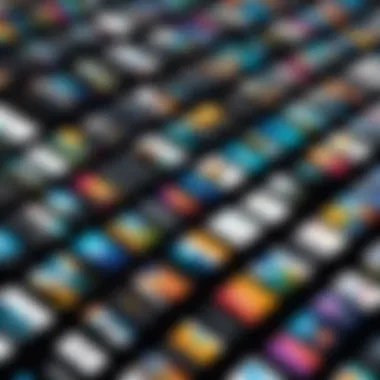

Media handling is another crucial consideration for 24 x 36 prints. Not all printers can effectively handle this size, and many factors dictate media capabilities. Assessing the media tray capacity is essential, especially if you plan on printing large volumes. Printers with adjustable trays can accommodate various paper types and sizes, offering greater versatility.
Furthermore, look into the types of media the printer can work with. Some printers specialize in specific paper types, such as glossy, matte, or canvas; others may handle more exotic materials. Proper media loading options and feeders are important; these elements ensure that paper feeds smoothly, preventing jams and wasted materials.
As prints will vary in quality based on the media, choosing a printer that offers strong media handling features ensures that your final product meets expected standards.
Cost Efficiency
Cost efficiency plays a pivotal role in long-term printer selection. This involves not just the purchase price, but ongoing operating costs as well. An affordable printer may initially seem attractive, but if ink and media costs are prohibitive, it could become unfeasible.
Evaluating the cost of ink cartridges or refills is essential. Per-print costs, including color and monochrome, should be considered as these can pile up significantly over time. Sometimes, printers with a higher initial cost can result in lower ongoing expenses, especially those designed for high-volume printing.
Factors such as energy consumption also contribute to operational expenses. Select printers that are energy-efficient, as they can lead to lower utility bills. Assessing the warranty and customer service support can also help avoid unexpected costs, providing peace of mind.
"Investing in a printer with a higher initial sticker price may yield better cost efficiency over time, especially if it significantly reduces per-print costs."
Evaluating Cost Implications
When considering a printer for 24 x 36 prints, evaluating cost implications becomes crucial. This process involves understanding more than just the upfront price you pay. It encompasses a broad understanding of how each financial aspect impacts the overall investment in printing solutions. By evaluating the cost implications, IT professionals and tech enthusiasts can make informed choices that align with their budget and printing needs.
Initial Purchase Price
The initial purchase price of a printer is often the first factor considered in the decision-making process. This price can vary significantly depending on the type of printer and its capabilities. An affordable printer might initially seem like a good choice, but often, it may not provide the required performance for high-quality 24 x 36 prints. Investing in a slightly higher-priced model could yield better resolution and color accuracy, ultimately saving money in the long run through fewer wasted prints.
Operating Costs
Operating costs contribute significantly to the overall expense of owning a printer. These costs include materials such as ink, paper, and maintenance. For instance, inkjet printers often have lower initial costs but can incur higher ongoing costs due to frequent ink replacements. In contrast, laser printers might have a higher initial price but lower operating costs due to the longevity of toner cartridges. Understanding these dynamics is vital to assess total expenditures over the lifespan of the printer. Analyzing the operating costs can prevent unexpected financial burdens later.
Total Cost of Ownership
The total cost of ownership (TCO) provides a comprehensive view of what you will spend on a printer throughout its life. TCO includes the initial purchase price, operating costs, and any additional expenses such as repairs or upgrades. By assessing the TCO, buyers can compare different printer options more effectively. This insight is essential for businesses that need to manage budgets while ensuring quality output. A printer that appears cheap initially may result in high TCO due to ongoing costs and infrequent maintenance needs.
Evaluating cost implications helps identify the best printer for your needs by balancing upfront costs with long-term efficiency.
Software Compatibility
Understanding software compatibility is crucial when selecting a printer for 24 x 36 prints. An appropriate printer must operate seamlessly with the software tools you use for editing and printing. This compatibility affects workflow, efficiency, and the quality of the final output. There are key elements to consider when evaluating software compatibility.
Driver Support
Driver support is foundational for ensuring that your printer communicates effectively with your computer. Printer drivers act as a bridge between the printer and the software applications you use. Many high-quality printers for large-format printing come with dedicated drivers that support various operating systems, including Windows and macOS.
The choice of printer often depends on the availability of drivers that are easy to install and regularly updated. Look for manufacturers like Epson or Canon, which usually provide comprehensive driver support. If drivers are outdated or malfunctioning, issues such as poor print quality or inefficient communication can arise.
Editing Software Requirements
Editing software is an important part of the printing process, especially when producing large prints. Programs like Adobe Photoshop, Lightroom, and CorelDRAW are commonly used by professionals. You need to ensure that the printer you choose is compatible with these tools. Often, the best printers come with profiles or presets optimized for specific software, enhancing color accuracy and detail in large prints.
Also consider how well the printer integrates with software for managing colors. Color management is crucial in large format printing, where the subtleties of color representation can impact the overall look. If a printer supports ICC profiles, it can greatly improve the fidelity of colors when using specific editing software.
Impact of Media Types on Print Quality
When selecting a printer for 24 x 36 prints, the type of media you choose plays a vital role in determining the overall print quality. Different types of paper and inks can affect how colors are rendered, detail is captured, and the durability of the final product. Understanding these factors ensures that the prints meet the desired standards, especially for applications like art reproductions or architectural presentations.
Selecting the Right Paper
Paper selection is crucial for achieving high-quality prints. Not all papers are created equal. The texture, weight, and finish of the paper affect how inks are absorbed and how colors appear. Here are some important aspects to consider:


- Paper Weight: Heavier papers generally offer better durability and feel more substantial. For 24 x 36 prints, consider weights ranging from 200 to 300 gsm.
- Surface Finish: Glossy finishes enhance color vibrancy but can reflect light, sometimes causing glare. Satin or matte finishes tend to provide a softer look and are often preferred for art prints.
- Paper Type: Specialized papers like photographic paper or fine art paper can produce superior results. For example, fine art papers made from 100% cotton can offer excellent color depth and longevity.
Choosing the right paper involves being aware of the project’s end use. For instance, if prints are intended for a gallery exhibit, investing in higher-quality paper may justify the cost.
Understanding Different Inks
Inks are another integral component influencing print quality. They differ by composition and can significantly affect color accuracy and overall appearance. Here are some key considerations:
- Dye-based vs. Pigment-based: Dye-based inks are vibrant and smooth, ideal for photo printing. However, they may fade quicker than pigment-based inks, which are more durable and resistant to moisture and UV light.
- Ink Quantity and Saturation: The amount of ink used can impact the depth of colors in 24 x 36 prints. Ensure that the ink system of the printer can handle high saturation without bleeding or smudging.
- Color Gamut: The range of colors a printer can reproduce also depends on the inks used. Printers that support a wider color gamut can better capture subtle hues and gradients, essential for high-quality prints.
"Choosing the proper ink type and paper is pivotal for ensuring that 24 x 36 prints meet both aesthetic and durability expectations."
Evaluating the media types effectively requires testing and understanding personal preferences. By selecting the correct combination of paper and ink, one can achieve stunning prints that serve both their intended purpose and aesthetic value.
User Reviews and Recommendations
In the context of selecting a printer for 24 x 36 prints, user reviews and recommendations serve as a crucial component of the decision-making process. These insights come from individuals who have experience with particular printer models, offering valuable perspectives that are often absent from manufacturer specifications. Understanding consumer feedback can help potential buyers identify strengths and weaknesses in various printers and ultimately lead to a more informed purchase.
There are several benefits to consider when evaluating user reviews. Firstly, reviews often reveal practical applications of the product. This helps users understand how well a printer performs in real-world scenarios compared to the sometimes idealized situations presented in marketing materials. Additionally, reviews can highlight common issues such as connectivity problems, print quality variations, or maintenance concerns. This kind of firsthand information allows prospective buyers to anticipate challenges and make more educated decisions.
When analyzing user reviews, it is important to consider both positive and negative feedback. Positive reviews can indicate reliability, high print quality, and effective customer support. In contrast, negative reviews might draw attention to significant issues that could affect overall performance. A balanced view is important to get a comprehensive understanding of any printer you might be considering further.
Analyzing Consumer Feedback
Consumer feedback is and essential resource for assessing the viability of a printer. By examining various platforms like Reddit and Facebook, it is possible to gather a wide range of opinions on specific printer models. Users often share their experiences not just about the printer's performance, but also about warranty claims, customer service responses, and compatibility with different types of media.
It can be useful to categorize this feedback into key themes. Common themes might include:
- Print Quality: Insight into how well the printer handles colors, resolution, and image sharpness.
- Ease of Use: Comments on setup processes, usability of software interfaces, and accessibility of features.
- Customer Support: Experiences regarding the responsiveness and helpfulness of customer service.
- Value for Money: Opinions on whether the printer offers good performance relative to its price.
Researching feedback on multiple platforms allows users to form a broader understanding of a particular printer's reliability and performance over time.
Professional Evaluations
In addition to consumer feedback, professional evaluations conducted by industry experts also play a vital role in the decision-making process. Often, these experts perform comprehensive test studies that focus on specific criteria such as color accuracy, durability, and overall user experience.
By consulting reviews from trusted tech websites and forums, users can access detailed information on how printers stack up against one another in various categories. For instance, many experts evaluate printing devices by conducting standardized tests and benchmarking them against competitors in the same price range. This helps establish an accurate picture of where a printer excels or falls short.
Such evaluations are particularly beneficial for IT professionals and tech enthusiasts who seek in-depth analyses of printer capabilities. Highlights from these professional reviews often include:
- Technical Specifications: In-depth examination of features like print speed, resolution, and media processing.
- Long-term Performance: Observations on how printers handle sustained use, including wear and tear on components.
- Comparative Analysis: Direct comparisons with similar models, delivering a clearer understanding of which printer truly meets specific user needs.
In summary, both user reviews and professional evaluations are fundamental to the printer selection process. They equip potential buyers with essential information that can prevent costly mistakes and ensure that the chosen printer aligns with individual or organizational printing needs.
Culmination
The conclusion of this article highlights the critical aspects of selecting a printer for 24 x 36 prints. By examining various key elements such as technical specifications, printer types, cost considerations, and media choices, readers can clearly understand the decision-making process. Each section provides valuable insights into the world of printing, aimed at professionals who recognize the need for quality and precision in their work.
The benefits of selecting the right printer cannot be understated. A well-chosen printer optimizes both the quality of the prints and the efficiency of the printing process. This leads to enhanced productivity and ultimately better results in any project involving 24 x 36 prints.
Summarizing Key Points
Throughout this article, several significant points have emerged:
- Technical Specifications: Understanding resolution, color depth, and print speed is essential for achieving high-quality prints. Each of these factors plays a distinct role in the final product.
- Types of Printers: Different options are available, including inkjet, laser, wide format, and sublimation printers. Each type comes with its advantages and limitations, making it necessary to match the printer with specific print requirements.
- Cost Considerations: Evaluating upfront costs along with long-term operating expenses is crucial for understanding the total cost of ownership. This analysis helps in making financially prudent decisions.
- Media Types: The choice of paper and ink impacts print quality significantly. Selecting compatible media is as important as the printer itself, as it directly influences the final output.
Final Recommendations
In light of all the discussed information, several recommendations can be made:
- Prioritize Quality: Always opt for a printer that meets high resolution and color accuracy standards. This is especially important for professional applications such as art reproductions or architectural layouts.
- Evaluate Your Needs: Assess how often you will be printing, the volume, and the level of detail needed in your prints. This evaluation can guide the selection of a printer that fits specific demands.
- Budget Wisely: Invest time in understanding both initial purchase costs and ongoing operational expenses. This will safeguard against unforeseen expenditures further down the line.
- Research Compatibility: Review software and driver support to ensure a seamless workflow. This step is critical for avoiding technical issues during usage.
- Check User Reviews: Seeking input from other users, both professionals and consumers alike, can provide a broader perspective on printer performance and reliability.
Ultimately, establishing a printer capable of producing high-quality 24 x 36 prints can greatly enhance your creative or professional output. Making informed choices based on the guidelines provided will lead to increased satisfaction with the chosen equipment.



