Smart TV vs. Computer Monitor: A Technical Analysis


Intro
The conversation surrounding smart TVs and computer monitors has gained momentum in recent years. As we become increasingly reliant on screens for a variety of activities, understanding the capabilities and limitations of each device becomes crucial. Both smart TVs and computer monitors serve overlapping purposes but cater to different needs. This exploration aims to dissect these two entities in detail, offering insights that can guide IT professionals and tech enthusiasts alike in their purchasing decisions.
Features Overview
When comparing smart TVs and computer monitors, focusing on features is essential. The primary specifications can dictate which device is most suitable for specific tasks.
Key Specifications
- Resolution: Both types of displays often showcase high-definition resolution, such as 4K or even 8K. However, computer monitors typically emphasize pixel density for close-range viewing, which might result in a sharper image in smaller screen sizes.
- Refresh Rate: A vital aspect, refresh rates can significantly affect visual performance. Monitors usually provide higher refresh rates, making them advantageous for gamers or professionals engaged in fast-paced tasks. Smart TVs often have a lower refresh rate, primarily optimized for video playback rather than interactive use.
- Color Accuracy: Monitors often excel in color accuracy, catering to graphic designers and photographers. Smart TVs may use image processing techniques to boost color but might compromise on true accuracy.
- Input Lag: This is a crucial metric for gamers. Monitors usually have less input lag, ensuring a smoother gaming experience. Smart TVs can present challenges here, though recent models are beginning to improve.
Unique Selling Points
Smart TVs offer built-in streaming capabilities and smart features that integrate seamlessly with other devices.
- Smart TV platforms allow access to platforms such as Netflix and Hulu, all without requiring additional hardware.
- User-friendly interfaces designed for remote control usage can enhance the viewing experience.
Conversely, computer monitors boast features ideal for professional work or gaming.
- They often support multiple input connections, enabling users to toggle between devices easily.
- Ergonomics play a significant role as well, with many monitors offering adjustable stands for optimal comfort.
Performance Analysis
To understand performance accurately, analyzing benchmark results and real-world scenarios is beneficial.
Benchmarking Results
Evaluating specific benchmarks can provide insights into what to expect from each display type. For example, tech sites like Reddit and Wikipedia occasionally publish detailed tests comparing model performance across various categories. Analyzing input lag or refresh rate among new models is crucial before making a purchase.
Real-world Scenarios
In practical use, the preferred choice often hinges on individual tasks. For example, a smart TV could excel in a home theater setup, providing a comfortable viewing experience for movies and shows. In contrast, a computer monitor can be ideal for multi-tasking professionals needing divided screens for productivity tools. The decision lies in understanding the expected use cases. While both displays have their merits, selecting the right device based on specific needs is quintessential for optimal user experience.
In essence, the gap between smart TVs and computer monitors narrows as technology advances. However, their distinct applications remain a pivotal factor in the decision-making process.
Intro to Smart TVs and Computer Monitors
The discourse surrounding Smart TVs and computer monitors is increasingly significant in the contemporary digital landscape. Both devices have become integral to how we consume content and interact with technology. Understanding their characteristics, differences, and appropriate contexts for use is crucial for making informed purchasing decisions. As technology evolves, the lines separating these two types of displays blur. Thus, exploring their distinct features and benefits serves not only as a comparative analysis but also as a guide for IT professionals and tech enthusiasts alike.
Definition and Overview
A Smart TV integrates internet connectivity with standard television features, facilitating streaming of various online content. This device generally includes built-in applications, intuitive interfaces, and voice control capabilities. Key functionalities often encompass access to platforms like Netflix, YouTube, and Hulu. Smart TVs are designed with entertainment as a priority, presenting options for a seamless multimedia experience.
On the other hand, a computer monitor serves primarily as a display for computing devices. These monitors vary in size and functionality, adapted for tasks such as productivity, gaming, or graphic design. Unlike Smart TVs, monitors emphasize color accuracy and high refresh rates, which enhance the computing experience. They are typically connected to computers through HDMI or DisplayPort.
Overall, while Smart TVs focus on multimedia consumption, computer monitors deliver precision and performance suited to professional and gaming environments.
Historical Context
The evolution of both Smart TVs and computer monitors reflects broader technological advances. Early televisions were analog devices, reliant on over-the-air signals. The transition to digital broadcasting in the early 2000s marked a significant turning point, allowing for improved picture quality and the eventual development of LCD and LED technologies.
Simultaneously, computer monitors have seen massive transformations. Initial CRT monitors were heavy and bulky, limiting usability and viewing comfort. As manufacturing technologies matured, flat-panel monitors emerged, significantly reducing physical dimensions and enhancing display quality. This advancement paralleled shifts toward widescreen formats and higher resolutions, ultimately paving the way for the introduction of specialized gaming monitors with enhanced specifications aimed towards responsive gameplay.
More recently, the rise of Smart TV functionality arose from the growing demand for streaming applications and integrated viewing options. This has influenced consumer preferences, shifting focus towards devices that support a variety of content sources alongside traditional television programming. The convergence of features in both categories presents challenges and considerations for users looking to choose the right type of display.
Technical Specifications
Understanding technical specifications is essential in comparing smart TVs and computer monitors. This aspect encompasses display resolutions, panel types, connectivity options, and other features that define how these devices perform in various scenarios. Choosing the right device hinges on several critical factors, including intended use, available space, and desired quality of experience. This section will offer insights into specific elements, their benefits, and crucial considerations when evaluating smart TVs against computer monitors.
Resolution and Display Quality
Resolution refers to the number of pixels that make up the display. It significantly impacts clarity and detail. More pixels usually lead to sharper images, making resolution a critical factor in choosing between smart TVs and computer monitors.
Full HD
Full HD, or 1080p, boasts a resolution of 1920 x 1080 pixels. This allows for clear images suitable for most standard viewing conditions. It has been the gold standard for a long time, being widely adopted for both TV and monitor markets. The primary characteristic of Full HD is its affordability and sufficient quality for casual usage. However, its limitation is noticeable in larger screens; pixelation may occur at close range, which could be a disadvantage for professional tasks requiring high precision.
4K
4K television technology delivers a resolution of 3840 x 2160 pixels, four times that of Full HD. This significant upgrade offers greatly improved detail and clarity, especially on larger screens. 4K is popular due to the growing availability of compatible content and enhanced viewing experiences. However, this resolution demands more substantial hardware capabilities and can be costlier. Some users may find that the difference in visual quality is negligible at certain distances, thus raising questions of necessity versus financial investment.
8K
8K is the latest evolution in display technology, presenting a staggering 7680 x 4320 pixel resolution. This advanced format delivers remarkable detail and realism. It is especially prominent within specialty fields such as photography and video editing where minute details enhance creative work. However, current content availability for this resolution remains limited, which might deter users from fully utilizing a 8K display in their day-to-day activities. The substantial price point for both technology and associated hardware can also be reviewed as a disadvantage for many consumers.
Panel Types


Different panel technologies contribute to the overall visual quality and performance of the displays. The choice of panel type can greatly influence viewing experience, pricing, and usage suitability.
LCD (Liquid Crystal Display) technology is the cornerstone of display technologies. It provides solid performance and economical pricing, making it a popular choice. LCD panels are known for their color accuracy and are widely used in both monitors and smart TVs. However, they often struggle with deeper blacks and wider viewing angles compared to other panel types, which can hinder performance in some settings.
LED
LED (Light Emitting Diode) is, in essence, a variation of LCD technology that uses LED backlighting to enhance brightness and color. This results in better dark scenes and an overall richer visual experience. LED screens are commonly favored for their efficiency and longer lifespan, but they can be affected by issues like blooming or halo effects, particularly in high-contrast scenes.
OLED
OLED (Organic Light Emitting Diode) technology stands apart due to its ability to produce stunning colors and deep blacks. Each pixel illuminates independently, achieving true contrast levels that are unattainable with both LCD and LED panels. The vibrant performance makes OLED a favored choice for high-end displays. Yet, this comes with a downside of higher costs and potential durability issues like burn-in, which can be critical in certain applications.
Mini-LED
Mini-LED technology is a newer entry aiming to blend the benefits of LED with improved local dimming capabilities. It allows for a greater number of smaller LEDs behind the LCD panel, enhancing contrast and brightness. This results in a detailed picture quality that approaches OLED performance. However, Mini-LED displays may still not reach the complete blacks of OLEDs and are generally priced on the higher end.
Usability Factors
Usability factors play a crucial role in the overall user experience when comparing smart TVs and computer monitors. These aspects include the user interface, navigation systems, and input methods. Understanding usability can help users determine which device is better suited for their specific needs, whether that be for entertainment or productivity. Proper usability enhances accessibility, making technology more effective and enjoyable to use.
User Interface and Navigation
User interface (UI) is essential for performance in both smart TVs and computer monitors. A well-designed UI should provide intuitive access to features and settings, reducing frustration. Smart TVs often include graphics that are visually rich, making navigation straightforward, especially for streaming services. Users interact largely through remotes or mobile applications, which may introduce limitations in precision compared to traditional input devices.
Many smart TVs employ content-centric layouts. Platform interfaces like LG’s webOS or Samsung’s Tizen provide streamlined experiences, allowing users to browse apps and media easily. However, these interfaces can sometimes feel cluttered, especially for new users.
Computer monitors, generally used with PCs or laptops, typically rely on desktop environments that are highly customizable. Windows, macOS, and Linux each present unique UIs that can cater to user preferences, such as task management through panels and widgets. The ability to use multiple windows simultaneously can be a significant productivity advantage.
"An effective user interface adapts to the context of use. Each type of display has distinct advantages in different environments."
Remote Control vs. Mouse and Keyboard
The input method greatly influences usability. Smart TVs predominantly use remotes, simplifying basic functions like changing channels or adjusting volume. Most remotes are designed with large buttons and easy navigation wheels meant for casual viewing.
However, if a user requires more detailed interaction, such as web browsing or gaming, using a mouse and keyboard setup can minimize complications. While some smart TVs allow for mouse input or even voice control, these methods can still fall short in comparison to the efficiency of traditional desktop setups.
In contrast, computer monitors encourage the use of a mouse and keyboard, which enable precise control over applications and documents. Users often find that this system enhances their workflow. The tactile feedback from keyboard presses and the agility of a mouse provide a control dynamic that remotes can't replicate. This difference can be vital in professional environments where productivity is key.
In summary, the choice between smart TV and computer monitor must consider usability factors, especially user interfaces and input methods. Each serves unique purposes shaping the overall experience. Therefore, evaluating user habits and requirements can clarify which device will enhance both enjoyment and efficiency.
Connectivity Options
In an era where device interoperability is crucial, the connectivity options of smart TVs and computer monitors play an essential role in determining their overall utility for various applications. Connectivity goes beyond just being a technical specification; it shapes the user experience by influencing how these devices integrate within a digital ecosystem.
Smart TVs and computer monitors often support a range of inputs and connectivity setups. This allows users to connect multiple devices and access diverse content sources. Factors such as versatility, ease of use, and compatibility with modern gadgets drive the importance of this topic. Furthermore, understanding the types of connections available can significantly guide purchasing decisions.
HDMI and DisplayPort Comparisons
HDMI (High-Definition Multimedia Interface) is widely recognized as the standard for connecting video and audio devices. It supports high-resolution video formats and audio channels through a single cable. HDMI is common in smart TVs, capable of delivering 4K and 8K resolutions depending on the HDMI version. On the other hand, DisplayPort is often favored in computer monitors, especially those targeted at high-performance gaming or professional use. DisplayPort can support higher refresh rates and resolutions compared to HDMI, making it a preferred choice for gamers and graphics professionals seeking precise visual performance.
- Key Differences:
- HDMI is suited for home entertainment systems, while DisplayPort is more popular in computing environments.
- DisplayPort can daisy-chain multiple monitors, an advantage for users requiring extended displays.
Wireless Connectivity Features
Wi-Fi
Wi-Fi has emerged as an integral feature for smart TVs, facilitating seamless access to internet-based services. The key characteristic of Wi-Fi is its ability to connect devices to the internet without the need for physical cables. This characteristic makes Wi-Fi a popular choice for streaming platforms like Netflix or Hulu, where users wish to enjoy content directly on their smart TVs without clutter.
A unique feature of Wi-Fi is its scalability. Users can connect multiple devices simultaneously, allowing households with various devices to enjoy different content. However, Wi-Fi does have some disadvantages, which include dependency on the strength of the router and potential latency issues during high-demand usage. Hence, having a stable Wi-Fi connection is crucial for the optimization of media consumption.
Bluetooth
Bluetooth, though often overlooked in this context, serves as a vital link between devices. It is utilized for pairing smart TVs with speakers, headphones, and smartphones. The low power consumption is a key characteristic of Bluetooth, positioning it as a benficial choice for users who wish to minimize energy usage.
One unique feature of Bluetooth is its ability to facilitate quick connections without needing internet access, making it user-friendly for casual interactions. However, Bluetooth has limitations regarding range and bandwidth. These factors can restrict its effectiveness, especially when it involves high-definition audio and video streaming.
Takeaway: Understanding these differing connectivity methods is crucial. Each has its own strengths and weaknesses, catering to specific use cases, whether it’s for home entertainment or professional environments.
Performance Insights
When assessing smart TVs and computer monitors, performance takes center stage. It is vital to understand how these devices handle input and display quality to cater to specific needs. For IT professionals and tech enthusiasts alike, this overview offers essential insights into the metrics that matter most when making a purchase decision.
Key factors include input lag, response time, color accuracy, and refresh rates. Each of these elements contributes to a device's overall performance. With the growing demand for high-quality content and seamless gameplay, performance insights are necessary for ensuring optimal experiences in varying use contexts.
Understanding performance metrics is crucial for maximizing utility and satisfaction in both personal and professional setups.


Input Lag and Response Time
Input lag is defined as the delay between the user's action and the corresponding on-screen response. This metric is particularly essential for gamers and professionals who rely on real-time interaction as a cornerstone of their experience. A low input lag is critical for providing a seamless connection to the device, which enhances user efficiency and satisfaction.
Response time also plays a significant role in overall performance. It refers to the time it takes for a pixel to change from one color to another. For tasks involving fast-moving images, a lower response time means less blurring and clearer visuals. On average, a response time of 1ms to 5ms is optimal for display devices, particularly in gaming scenarios.
Color Accuracy and Refresh Rates
Color accuracy is another critical parameter that determines how faithfully a device can reproduce colors. Monitors with high color accuracy are particularly sought after in professional environments, such as graphic design and video editing. Devices featuring IPS (In-Plane Switching) panels typically provide better color consistency, as they allow for wider viewing angles and more precise color representation.
Refresh rates, measured in hertz (Hz), indicate how many times the display updates per second. A higher refresh rate translates to smoother motion on-screen, which is especially beneficial in fast-paced gaming and video playback. Standard refresh rates are 60Hz for basic models, while high-end devices may support 120Hz or more.
In summary, delving into performance insights reveals essential factors that play a significant role in making informed decisions about smart TVs and computer monitors. Understanding metrics like input lag, response time, color accuracy, and refresh rates can greatly improve the user experience and satisfaction.
Content Consumption
Content consumption is a crucial aspect when comparing smart TVs and computer monitors. Both devices serve as windows to the digital world, but they cater to different user needs and preferences. Understanding the nuances in how each platform handles various types of content is essential for making an informed choice, especially for IT professionals and tech enthusiasts.
Streaming and Multimedia Experience
Smart TVs are designed primarily for streaming and multimedia consumption. They come equipped with integrated applications for popular streaming services like Netflix, Hulu, and Amazon Prime. This means users can access vast libraries of on-demand content with just a few clicks, without the need for any additional devices. The user experience on smart TVs often revolves around a remote control, which may not offer the same precision as a mouse or keyboard.
On the other hand, computer monitors typically rely on an external device, such as a desktop PC or a laptop, for content playback. This situation provides advantages when it comes to versatility. A computer monitor can be used for not just streaming but also browsing the web or working on productivity tasks. However, this requires the user to also consider the capabilities of their computer setup.
When evaluating the multimedia experience, it is vital to look at aspects like display resolution, refresh rates, and sound output. Smart TVs often have larger screens, enhancing the viewing experience for movies and shows. But, many computer monitors can provide higher resolutions and refresh rates, which can make a noticeable difference in clarity and fluidity, particularly for fast-paced content.
Gaming Performance Considerations
Gaming performance is another critical factor in the content consumption debate between smart TVs and computer monitors. For gamers, response time and refresh rates are of utmost importance. Most modern gaming consoles and high-end gaming PCs output at high resolutions, favoring displays with quick response times to minimize lag.
Computer monitors typically excel in this area. Many are designed specifically for gaming, offering features like 1ms response times and refresh rates that can go up to 240Hz. These specifications ensure smoother gameplay and a more responsive experience, which is crucial for fast-paced action games.
Smart TVs, while improving in this sector, often struggle to match these performance metrics. While some high-end smart TVs claim low input lag and high refresh rates, they may still be slower than dedicated gaming monitors. Additionally, their potential motion smoothing features could introduce unwanted artifacts, which undermine the gaming experience.
Ultimately, the choice between a smart TV and a computer monitor for content consumption will heavily depend on individual preferences. Are you a casual viewer primarily interested in streaming films? Or a dedicated gamer seeking the best performance? Understanding these factors will guide you in selecting the device that best fits your needs.
"Choosing between a smart TV and a computer monitor is not just about size; it's about how you intend to consume each type of content."
Ergonomics and Viewing Comfort
Ergonomic design is essential for both smart TVs and computer monitors. Ensuring comfort during extended use can significantly enhance the overall viewing experience. Poor ergonomics can lead to discomfort, fatigue, and long-term health issues such as neck pain and eye strain. Therefore, it's vital to consider how these devices align with the user's physical needs, posture, and viewing habits.
Optimal Viewing Distance and Angle
The optimal viewing distance for both smart TVs and computer monitors varies based on their size and resolution. For example, a 60-inch smart TV is best viewed from around 7 to 12 feet away. In contrast, a typical computer monitor around 24 inches is often comfortably viewed from about 20 to 30 inches.
The angle at which a screen is viewed can also impact comfort. Ideally, the screen should be at eye level. This reduces neck strain and promotes good posture. Users often adjust their seating position or the height of the monitor to achieve this optimal alignment.
Additionally, the use of a tilt feature can enhance comfort further. A slight downward tilt can ease eye strain, particularly for large screens viewed from a distance.
Adjustability Features
Adjustability is a critical factor in ergonomics for both smart TVs and computer monitors.
Many high-end computer monitors come equipped with height adjustment, tilt, swivel, and pivot options. These features allow users to customize their workspace to their individual needs. For smart TVs, the options may be more limited. Wall mounting can provide better height adjustment, but specific tilting and pivot features are less common.
Users should look for features such as height adjustment and potential for wall mounts in TVs to ensure comfortable viewing. On the other hand, gaming monitors often include advanced adjustments to cater to long gaming sessions.
In summary, the consideration of ergonomics and viewing comfort is essential in the selection between smart TVs and computer monitors. By focusing on optimal distances, angles, and adjustability, users can enhance their viewing experience significantly.
Cost Analysis
Cost analysis is crucial in assessing smart TVs and computer monitors. Understanding the financial implications of each option helps consumers and IT professionals make informed purchasing decisions. This section will dissect the specific elements of initial investments and long-term value, offering a clear perspective on appropriation of resources.
Initial Investment Considerations
When evaluating the initial cost of smart TVs and computer monitors, several factors come into play. Smart TVs typically offer a more integrated solution for entertainment. They often come equipped with built-in applications and streaming functions. Consequently, their prices can vary significantly depending on the brand, model, and features.
Computer monitors, on the other hand, may be priced lower than many high-end smart TVs. However, this comparison must be contextualized. Monitors that offer similar screen sizes and resolutions can also hold expensive price tags, especially those targeting professional graphic artists or gamers. Important aspects to consider include:
- Screen Resolution: 4K monitors or those with higher specifications usually have more upfront costs.
- Brand Reputation: Well-known brands often command premium pricing.
- Included Features: Smart TVs usually include integrated apps and possibly better speakers.
Evaluating these facets can clarify which display will provide better value for that first purchase.
Long-Term Value and Maintenance Costs
The long-term value of both devices can profoundly impact a user's decision. Smart TVs often receive over-the-air software updates, extending their operational lifespan and potential relevancy in the marketplace. However, these devices can also be limited in functionality as streaming services evolve.

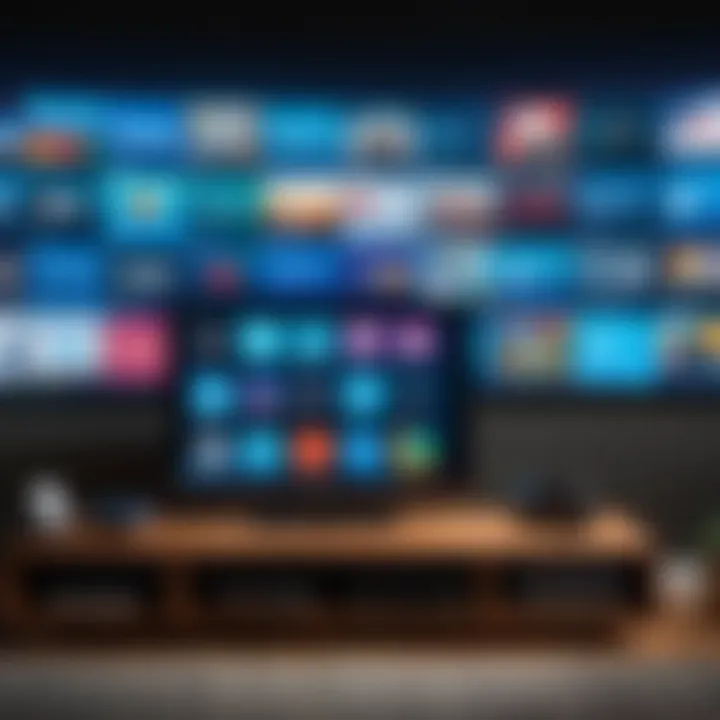
Monitor users may face different considerations. For instance, monitors do not usually require updates. But, as technology progresses, they may miss out on new video formats or display technology developments.
Costs associated with long-term ownership include:
- Repair and Replacement Parts: Smart TVs might carry higher costs for repairs specifically related to the smart features.
- Energy Consumption: Depending on usage, one display could consume more power over time, affecting electricity bills.
- Peripheral Purchases: Monitors may need additional investments in a quality speakers, webcams, or even graphics cards for comprehensive use.
Evaluating the long-term costs and potential obsolescence aids in predicting the overall value of either display choice.
"A comprehensive cost analysis assists in aligning technological choices with financial realities, ensuring investments yield satisfactory returns."
Use Case Scenarios
The choice between a Smart TV and a computer monitor often hinges on their specific use cases. Each device excels in particular environments and tasks, making understanding these scenarios essential for an informed decision. While Smart TVs are often geared towards media consumption, computer monitors cater to productivity and professional applications. Hence, identifying the best fit for intended use can significantly enhance an individual’s experience and outcomes.
Home Entertainment Systems
In the context of home entertainment systems, Smart TVs typically outperform computer monitors. Smart TVs are designed with integrated streaming services, user-friendly interfaces, and larger screens, making them ideal for viewing movies, TV shows, and sporting events. Users can access various applications such as Netflix and YouTube directly on the TV without needing external devices. This ease of access creates a seamless viewing experience.
However, monitors can still play a role in home entertainment. For individuals who prioritize gaming, a high-refresh-rate monitor can provide superior performance. Monitors like the ASUS ROG Swift or Acer Predator series support features such as G-Sync, reducing screen tearing and enhancing gameplay.
Additionally, consider the environment. A large Smart TV can be the centerpiece of a living room, while a monitor may slip into a home office role. Thus, the choice between the two should factor in aesthetics, connectivity options, and intended usage.
Professional and Gaming Environments
In professional settings and gaming environments, the differences between Smart TVs and computer monitors become more pronounced. Computer monitors are typically preferred in professional contexts because they offer superior pixel density, resulting in clearer text and finer detail. These benefits become important for tasks requiring precision, such as graphic design, programming, or data analysis. Monitors from Dell Ultrasharp or BenQ can cater specifically to the needs of professionals with features like adjustable stands and multiple input options.
For gaming, the choice between a Smart TV and a monitor depends on several considerations. The input lag and response time of a monitor generally outperform most Smart TVs. This attribute can be crucial in competitive gaming, where fractions of a second can determine victory. Gaming monitors offer refresh rates up to 240 Hz, making them more suitable compared to the average 60 Hz of most Smart TVs.
In summary, the right choice between a Smart TV and a computer monitor is heavily contingent on the intended use case. While Smart TVs dominate home entertainment with convenience and ease of use, computer monitors excel in professional environments and gaming, offering features that cater to detail-oriented tasks and fast-paced gaming scenarios.
Market Trends and Innovations
The landscape of electronics constantly evolves, influenced by technological advancements and consumer demands. In the context of smart TVs and computer monitors, understanding market trends and innovations is crucial for making informed decisions regarding your next purchase. Companies continuously develop new technologies that enhance display quality, user experience, and connectivity options. Examining these trends provides insight into what the future holds for both smart TVs and monitors.
Emerging Technologies
Emerging technologies play a significant role in shaping the capabilities of smart TVs and computer monitors. Notable advancements include higher resolution displays, like 8K, and innovative panel technologies such as OLED and Mini-LED.
- 8K Resolution: Although still gaining traction, the market for 8K content is expanding. High-end models feature this resolution, providing incredibly clear images for large screen sizes.
- OLED Panels: These panels are known for their superior contrast and vibrant colors. Display technology improvements have led to lower manufacturing costs, making OLEDs more accessible.
- Mini-LED: This is an innovation that enhances the backlight performance of LCD displays. It allows for better control of brightness and contrast, leading to improved overall display quality.
Companies like Samsung and LG are at the forefront, implementing these technologies to capture market share by enhancing user experience. Enhanced functionalities like voice control and smart integration with streaming services are becoming standard. These features align with the growing trend of interconnected devices, making both smart TVs and monitors more integral to users' lifestyles.
Consumer Preferences Shifts
Consumer preferences significantly influence market dynamics. The rise of remote work and streaming services has reshaped how individuals utilize displays at home.
- Remote Work Influence: As professionals adapt to working from home, the demand for larger screens with higher resolutions has increased. This creates a need for monitors that can serve dual purposes - for both work and leisure activities like gaming or viewing content.
- Streaming Service Impact: Streaming platforms such as Netflix and Amazon Prime have shifted viewing habits. Users are increasingly opting for smart TVs due to their ease of use and built-in applications. This trend also sees consumers looking for monitors that can easily switch between work and entertainment modes.
These shifts indicate a move towards versatile, multifunctional devices. It is essential for manufacturers to recognize these preferences and adapt their designs and offerings accordingly. By understanding current and emerging trends, consumers can make educated choices that suit their needs in an ever-changing technological landscape.
"Staying updated on market trends ensures that consumers choose devices that align with their evolving usage patterns."
Overall, monitoring these trends helps identify which device fits a user’s specific requirements, ultimately ensuring satisfaction and optimal performance.
Ending and Recommendations
The conclusion and recommendations section is pivotal in synthesizing the insights gathered throughout this article. This section emphasizes the necessity for careful consideration of the distinct features and requirements of both Smart TVs and computer monitors. Each device serves unique purposes and targets different user needs depending on the context of use.
When deciding on either a Smart TV or a computer monitor, several specific elements should be kept in mind.
- Use Case: Are you primarily consuming content, gaming, or using it for professional work?
- Space and Setup: How much space do you have and how will the device fit into your current setup?
- Connectivity: What devices do you plan to connect? This includes considerations for HDMI, DisplayPort, or wireless capabilities.
Evaluating these aspects thoroughly can ensure that the right technology is employed for the intended tasks.
Moreover, there are clear benefits in assessing one’s personal preferences and needs before making any purchase. The total cost of ownership, possible upgrades, and future compatibility are critical considerations as well. Doing so can potentially save both money and time in the long run, often securing a more satisfactory user experience.
"Selecting the right device is not merely a question of specifications, rather an analysis of how those specifications align with your daily tasks and entertainment needs."
By condensing the key points from the overall discussion, readers are better equipped to navigate the complex decision-making process involved in technology acquisitions.
Evaluating Needs and Preferences
When considering whether to choose a Smart TV or a computer monitor, evaluating your needs and preferences is crucial. Each device caters to different characteristics and intended use-cases.
- If you focus heavily on multimedia consumption and streaming, a Smart TV may align better due to its integrated apps and user-friendly interfaces.
- Conversely, if gaming or professional work is your priority, a computer monitor may offer superior refresh rates and lower input lag.
In this assessment, reflect on your primary activities. Are you a gamer who values high responsiveness, or do you prefer versatile movie nights? Note that viewing distance and space play vital roles as well. A larger screen may enhance movie-watching experiences, while a smaller, more manageable monitor might work better for an office setup.
Final Thoughts on Usage Context
In summary, understanding the usage context is essential for making an informed decision between a Smart TV and a computer monitor. Both devices provide valuable features tailored to different environments.
- Smart TVs excel in home entertainment settings, with their rich ecosystem of applications and ease of access to streaming platforms. Features like voice control and smart home connectivity further enhance their appeal for casual use.
- Computer Monitors find their strength in productivity and gaming contexts. With a focus on technical specifications, ergonomics, and refresh rates, they serve professionals and gamers who demand performance.
Ultimately, it is about aligning the device capabilities with user needs and preferences. In a rapidly evolving technology landscape, nurturing awareness of personal and professional requirements will guide one towards the right investment, resulting in a more satisfying and efficient usage experience.



