Understanding Solid-State Drives for PCs: A Comprehensive Guide
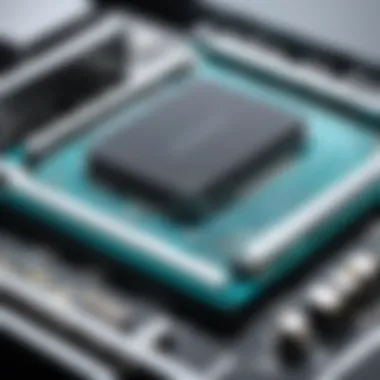

Features Overview
Solid-state drives have become a cornerstone in modern computing, and knowing their features can help you appreciate their role in enhancing PC performance. At first glance, SSDs might seem straightforward, but dig a little deeper, and you'll find a treasure trove of specifications and unique selling points that distinguish them from hard disk drives (HDDs).
Key Specifications
SSDs boast several technical characteristics that set them apart:
- Interface Types: SSDs typically use interfaces like SATA, PCIe, or NVMe. SATA SSDs are common but often limited in speed. On the other hand, PCIe and NVMe drives offer superior performance due to their increased bandwidth, enabling faster data transfer rates.
- Capacity Ranges: They come in various sizes, from modest 120GB options ideal for boot drives to expansive 4TB drives meant for heavy users. The capacity you need largely depends on your use case—whether for basic tasks or heavy content creation.
- Read/Write Speeds: These metrics are essential when evaluating SSDs. A good SSD can offer read speeds upwards of 500 MB/s, while top-tier models can soar beyond 7,000 MB/s. The difference in performance, especially during tasks like booting up or loading applications, can be stark.
Unique Selling Points
What makes SSDs a cut above the rest? Their benefits go beyond basic specifications:
- Durability and Reliability: Unlike HDDs, which use moving parts, SSDs are more resilient to shocks and drops, making them less likely to fail under physical stress. This quality is indispensable for portable devices like laptops.
- Low Power Consumption: SSDs typically consume less power, which translates to longer battery life for laptops. For desktops, this results in less heat generation, improving overall system efficiency.
- Silent Operation: The absence of mechanical moving parts means SSDs operate silently, a significant plus for quiet working environments.
"SSDs represent a transformative leap in data storage technology, ensuring faster access and improved efficiency for everyday computing needs."
The combination of these features positions SSDs not only as viable replacements for HDDs but as essential components of high-performance computing environments.
Performance Analysis
When discussing any technology, the numbers often speak volumes. In the case of SSDs, performance analysis is vital to grasp why they’ve become the preferred choice for tech-savvy users and professionals alike.
Benchmarking Results
Various benchmarking tools, such as CrystalDiskMark or ATTO Disk Benchmark, are used to evaluate SSD speeds. The results show the raw performance, typically measured in IOPS (Input/Output Operations Per Second). A good SSD can deliver:
- Sequential Read: Over 6000 MB/s in an NVMe SSD
- Sequential Write: Up to 5500 MB/s for high-quality models
- Random Read and Write: Significant gains in IOPS, up to 500,000 for top-tier SSDs.
Real-world Scenarios
While benchmarks provide a glimpse into SSD capabilities, real-world performance is where the rubber meets the road. Using an SSD can positively influence various tasks:
- System Boot Times: Transitioning from an HDD to an SSD can cut boot times down from a minute to just seconds, allowing users to start working almost immediately.
- Application Load Times: For professionals using software like Adobe Premiere or extensive databases, load times can improve drastically. Tasks that could take minutes may only take seconds.
- Gaming Experiences: Gamers also benefit as SSDs excel in reducing loading screens and improving overall game responsiveness, leading to a smoother gaming experience.
In summary, understanding the features and performance implications of solid-state drives can empower users to make knowledge-based decisions when upgrading or building their PCs. It's critical to weigh these factors according to your specific requirements, ensuring that you invest wisely in the right storage solution.
Foreword to Solid-State Drives
In the growing landscape of technology, solid-state drives (SSDs) have emerged as pivotal components in enhancing the overall performance of personal computers. The significance of understanding SSDs is underscored by their increasing prevalence as a replacement for traditional hard disk drives (HDDs). Consumers and tech enthusiasts alike seek to maximize the efficiency of their systems, and grasping the innards of SSD technology essentially helps in making informed choices when it comes to computer upgrades or new purchases.
The advantages brought on by SSDs range from significantly faster data access speeds to lower power consumption. In environments where data is constantly written and accessed, SSDs perform wonders due to their lack of moving parts, allowing for quicker boot times and load times in applications. Understanding the features and potential of SSDs means recognizing a foundational shift in computing technology, influencing how we store and retrieve data.
Moreover, this understanding becomes even more crucial considering the rapid advancements in technology. As devices continue to evolve, SSDs show promise in keeping pace with users’ demands for speed and efficiency. As we delve deeper into the intricacies of SSDs, it becomes apparent that their architecture, functionality, and historical evolution pave the way for informed decision-making regarding your PC's storage solutions.
Definition and Basic Functionality
Solid-state drives are storage devices that use NAND flash memory to store data, eliminating the mechanical parts associated with HDDs. An SSD’s basic functionality is rather straightforward: it reads and writes data using electronic interfaces, meaning transfer rates are significantly faster compared to their outdated counterparts. The absence of physical moving parts leads to not just faster performance, but also durability.
How does this all work? Basically, data is stored in memory chips made of NAND flash, which allows for quick retrieval. Unlike HDDs that require spinning disks and read/write heads to access data, SSDs can access information almost instantaneously, making them highly efficient for tech-savvy individuals looking to optimize their PCs.
Historical Context of SSD Development
The journey of SSDs is quite fascinating. Their origins date back several decades but mainly gained traction in the early 2000s as a niche technology primarily used in enterprise environments. Early iterations were prohibitively expensive and didn’t pack the promise they do today.
The significant breakthrough came over the years as ruling out issues like cost, performance, and longevity became paramount. With advancements in flash memory technology and reduced manufacturing costs, SSDs gradually transitioned from high-end systems to widespread consumer availability. The transition can be likened to the advancement seen in vehicles; from the initial horseless carriages to the turbo-charged sports cars rolling off assembly lines today.
Over time, SSDs have found their way into everyday laptops and desktops, showcasing not just superior speed but also the capacity to support demanding applications like gaming and graphic design. As technology progresses, research continues in making them even faster and more affordable.
Architectural Insights
Understanding the architectural aspects of solid-state drives (SSDs) is fundamental for grasping how they operate and why they have become the preferred choice for many over traditional hard drives. The architecture of an SSD directly influences its performance, durability, and overall value; thus, diving into its components offers a clearer perspective on its functionality and advantages.
Components of an SSD
SSDs, at their core, comprise several key components that work cohesively to ensure efficient storage and retrieval of data. Here’s a look at those crucial parts:
- Controller: Think of it as the brain of the SSD. The controller manages data flow between the computer and the SSD, orchestrating how files are read and written. A sophisticated controller can significantly boost performance, helping to overcome limitations traditionally seen in older storage technologies.
- NAND Flash Memory: This is where the data actually resides. Imbued with the ability to retain information without power, NAND flash comes in several varieties, which I'll delve into later.
- DRAM Cache: While not present in all SSDs, a DRAM cache can dramatically speed up operations by temporarily storing frequently accessed data. This component can make a noticeable difference in tasks that require rapid data access.
- Interface: The interface serves as the bridge connecting the SSD to the computer. SATA and NVMe are the most common types; their design impacts the speed at which data travel between the SSD and the system.
Understanding these components sheds light on how SSDs outperform traditional HDDs. With faster data access times and quicker transfer speeds, users often notice an immediate impact in the performance of their systems, leading to increased efficiency, especially in demanding environments.


NAND Flash Memory Explained
NAND flash memory is the backbone of any SSD, comprising the storage cells that retain data. These memory cells are grouped into pages and blocks, which define how data is organized and accessed.
- Types of NAND: There are a few main types of NAND flash memory, including SLC (Single-Level Cell), MLC (Multi-Level Cell), TLC (Triple-Level Cell), and QLC (Quad-Level Cell). Each type has its own strengths and weaknesses:
- Endurance and Wear Leveling: Every NAND flash type comes with endurance ratings that measure how many write/erase cycles it can endure. Due to the limited lifespan of NAND cells, wear leveling algorithms are employed to equalize wear across memory cells, enhancing longevity and reliability.
- SLC: Offers the highest speed and reliability but is expensive to produce. Suited for enterprise applications.
- MLC: A balance between cost and performance, making it popular for consumer SSDs.
- TLC: Generally more affordable, ideal for everyday use, though it sacrifices some speed.
- QLC: Provides massive storage capacity but has the slowest performance, suitable for read-intensive applications.
"The type of NAND memory used in your SSD can greatly affect its performance and lifespan, thus understanding its characteristics becomes crucial for making informed choices."
In summary, the architecture of solid-state drives, especially the alignment of their components and the significance of NAND flash memory, plays a pivotal role in defining their exceptional capabilities. By grasping these insights, tech enthusiasts and IT professionals alike can better appreciate the reasons SSDs have revolutionized the storage landscape.
Performance Advantages of SSDs
Understanding the performance advantages of solid-state drives (SSDs) over traditional hard disk drives (HDDs) is essential for both everyday users and tech enthusiasts alike. The speed, efficiency, and reliability of SSDs can transform computing experiences, playing a pivotal role in system responsiveness and overall user satisfaction. Knowing how SSDs perform allows individuals and businesses to make well-informed decisions when upgrading their systems. Therefore, let’s explore three key aspects of SSD performance: speed comparison with HDDs, impact on boot and load times, and the significance of read/write speeds and latency metrics.
Speed Comparison: SSDs vs. HDDs
When it comes to sheer speed, the difference between SSDs and HDDs is striking. Traditional HDDs rely on spinning disks and mechanical arms to read and write data, introducing delays and limitations in speed. In contrast, SSDs use flash memory that allows for near-instant data access. To put it simply, if HDDs are like a sluggish bus stopping at every corner, SSDs are akin to a high-speed train zipping along its dedicated tracks.
- Data Transfer Rates: SSDs provide much higher data transfer rates—often exceeding 500 MBps for SATA SSDs versus typical HDD speeds below 200 MBps. This translates into faster file retrieval and smoother multitasking.
- Access Times: The access times of SSDs are identified in microseconds, while HDDs typically require milliseconds to locate and retrieve data. Hence, for tasks that require quick access to files, like graphic design or gaming, SSDs are a game changer.
"The performance gap between SSDs and HDDs is not just about numbers; it dramatically enhances the user experience."
Impact on System Boot and Load Times
The effect of SSDs on system boot and application load times is profound. Imagine turning on your machine and waiting for what feels like ages—it’s frustrating, to say the least. With SSDs, boot times can be significantly reduced. In many cases, a system with an SSD can boot up within 10-15 seconds, compared to the 30-60 seconds common with HDDs. These saved seconds can add up over days and weeks, not to mention significantly improve overall productivity.
- Application Launch: Similar benefits extend to application launch times; software can load in seconds rather than minutes, making everyday tasks feel more seamless.
- User Productivity: Organizations that invest in SSDs for their workstations often notice a marked improvement in employee efficiency, as less time is wasted waiting for systems to respond.
Read/Write Speeds and Latency Metrics
Read and write speeds, along with latency metrics, are vital indicators of storage performance. Variations in these parameters directly affect how users interact with their systems, influencing everything from gaming to video editing.
- Sequential vs. Random Read/Write: SSDs outperform HDDs in both sequential and random read/write tasks. For instance, during large file transfers, SSDs maintain higher thresholds of performance without being bogged down, allowing users to multitask effectively.
- Latency: Latency is where SSDs shine the brightest. Their lower latency means quicker access and response times, essential for applications that demand high performance.
In summary, the performance advantages of SSDs over HDDs are compelling. The speed, efficiency, and reliability offered by SSDs not only redefine user experiences but also pave the way for enhanced productivity in both personal and professional contexts.
Types of Solid-State Drives
Understanding the types of solid-state drives (SSDs) is essential for anyone looking to enhance their PC's performance. Each type serves different needs, striking various balances between speed, storage capacity, and budget. Whether you’re a gamer, a content creator, or simply a user who values responsiveness in daily tasks, the right SSD can significantly impact your computing experience. Below, we dissect the major types of SSDs available in the market, highlighting their unique characteristics and common applications.
SATA SSDs: Overview and Use Cases
SATA SSDs, or Serial ATA Solid-State Drives, are somewhat like the reliable workhorses of the SSD world. They utilize the SATA interface, which has been around since the days of HDDs. One of the major advantages of SATA SSDs is their affordability, making them a fantastic entry point for users transitioning from traditional hard drives.
Here are a few key points to consider:
- Speed: While not as fast as newer technologies, SATA SSDs still provide noticeable improvements over HDDs, with average read speeds around 500 MB/s.
- Accessibility: Due to their longevity in the market, SATA drives are widely available and compatible with nearly all existing motherboards.
- Use Cases: Ideal for everyday computing tasks, SATA SSDs can greatly enhance the performance of budget or mid-range systems, making applications load quicker and system boot-up times snappier. They are often chosen for gaming, office work, and light creative tasks.
Despite their limitations, such as a maximum theoretical speed cap of around 6 Gb/s, they are still a popular choice among users who want to upgrade without breaking the bank.
NVMe SSDs: A Leap Forward
When it comes to performance, NVMe SSDs (Non-Volatile Memory Express) are where the magic happens. Unlike SATA SSDs, which clung to older interface protocols, NVMe drives take advantage of the PCI Express (PCIe) interface to deliver lightning-fast data transfer rates. This brings a much-needed boost for demanding applications.
Consider these highlights:
- Unmatched Speed: NVMe SSDs can reach read speeds upwards of 3,500 MB/s, offering significant advantages for tasks such as video editing, gaming, and 3D rendering.
- Low Latency: The architecture of NVMe minimizes latency, meaning your operating system can communicate with storage almost instantaneously.
- Enthusiast Appeal: Gamers and professionals glean the most benefits from NVMe drives, using them to run resource-heavy applications or store large game libraries where every second counts. The responsiveness is palpable, transforming load times and the overall performance of the system.
The increased performance does come at a cost; NVMe drives tend to be pricier, however, many find the investment worthwhile.
M. and PCIe Interface Explained
A critical aspect of understanding SSDs today is the M.2 form factor and PCIe interface, which often confuse those not deep into tech jargon. The M.2 interface is a small, sleek connector used primarily for NVMe SSDs.
Important points about M.2 and PCIe include:
- Space-Saving Design: M.2 drives are compact, making them ideal for slim laptops or systems where space is a premium. Unlike the typical 2.5” SATA drive, M.2 SSDs can fit into tiny spaces but pack a punch regarding performance.
- Speed Options: M.2 SSDs can utilize both SATA and NVMe protocols, but only NVMe versions benefit from the high-speed advantages of the PCIe interface. Users must ensure their motherboard supports the desired M.2 variant.
- Versatility: Many modern PCs use M.2 slots, allowing users to manage several SSDs in minimal space while achieving high performance.
In summary, understanding the nuances of M.2 and PCIe not only aids in selecting the right SSD but also ensures you optimize your system for tasks ranging from data-heavy workflows to basic usage.
"Selecting the right type of SSD is crucial; it can save you time, enhance performance, and add an enjoyable experience to your daily computing."
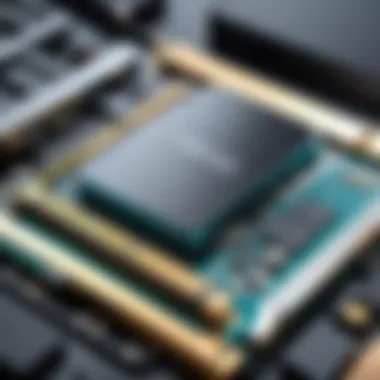

Each type of SSD addresses specific user needs, and knowing the differences can make all the difference in how effectively your hardware performs.
Understanding SSD Reliability
Reliability stands tall among the concerns of any individual considering the switch from traditional hard disk drives to solid-state drives. For those delving into the realm of SSDs, understanding this aspect is critical. The tech landscape is littered with advancements in speed and performance, yet without reliability, such features can become moot. Reliability not only affects the longevity of an SSD but also the credibility of the data stored within. In a world where data integrity holds paramount importance, knowing the various reliability metrics becomes increasingly essential for tech-savvy individuals.
Endurance Ratings and Their Importance
When talking about SSDs, endurance ratings are the bread and butter of reliability assessments. These ratings define how much data can be written to an SSD over its lifespan before it starts losing integrity or fails altogether. In measure, it’s commonly presented in Terabytes Written (TBW). Each SSD manufacturer tends to have its own benchmarks, thus creating a variety of ratings across different models.
Simply put, higher endurance ratings indicate that an SSD can handle more write cycles before degradation begins. Consider a scenario where a user opts for an SSD with a lower rating for budget reasons. While it might seem enticing initially, once that SSD hits its limits, the user risks not only performance dips but potential data loss. In essence, keeping an eye on endurance ratings is smart business for anyone serious about their digital storage.
“Investing in an SSD with a suitable endurance rating is like placing money in a piggy bank—you want it to yield returns over time, not break before payday.”
Impact of TRIM Command on Longevity
The TRIM command plays a pivotal role in maintaining the reliability and longevity of SSDs. When you delete files on an SSD, unlike traditional hard drives, the data doesn’t disappear immediately. Instead, the SSD keeps it until it’s explicitly told to remove it. This is where TRIM comes into play.
Having the TRIM command enabled allows the operating system to inform the SSD which pages of data are no longer considered in use. This proactive data management proves beneficial in negatively impacting the drive’s performance over time. Without TRIM, an SSD can experience what is known as write amplification, which basically means that the drive has to work harder to write new data over old data. Over time, this extra wear can shorten the lifespan of the SSD.
To check if TRIM is enabled, one can typically use command line tools depending on the operating system. For Windows, simply running a quick command in the Command Prompt will confirm this. Notably, ensuring that TRIM is functioning can be just as vital as selecting the right SSD in the first place.
In summary, understanding both endurance ratings and the role of the TRIM command sets a solid foundation for SSD reliability. When considered in tandem, these elements reveal the intricacies that contribute to a solid drive and help individuals make informed decisions in their technology investments.
Installation and Upgrade Considerations
When it comes to solid-state drives (SSDs), proper installation and upgrade draw the line between optimized performance and operational headwinds. As many tech enthusiasts and IT professionals can attest, diving into the world of SSDs isn’t just about the shiny new gadget; it's about understanding the various elements involved. Both novice and seasoned users must consider multiple aspects before taking the plunge into installation or an upgrade.
An SSD installation opens the door to vastly improved boot times, and quicker load times for applications, if done correctly. Conversely, a haphazard installation might lead to integrative difficulties or even underperformance of the drive itself. Understanding nuances such as compatibility with your motherboard, ensuring sufficient capacity, and choosing between different interfaces – SATA or NVMe, for example – are crucial.
Moreover, selecting the right strategy is vital. Should you clone your existing hard drive, or start fresh with a clean installation? This decision can have long-lasting implications for system performance and user experience. With the respectable advantages that SSDs offer, investing the time in understanding installation and upgrade considerations is paramount.
Physical Installation: A Step-by-Step Guide
Installing an SSD might seem daunting, yet it generally involves a few straightforward steps that can save a heap of trouble down the road. Here’s how to get it done:
- Power Down and Prepare: First things first, turn off your PC and unplug it from the wall. You wouldn’t want to fry anything – safety is key.
- Open Your Case: Use a screwdriver to open your computer case. Depending on the model, you might need to remove screws or slide off a panel.
- Locate the Slots: Identify the available drives slots. Whether it’s a 2.5-inch bay for SATA or an M.2 slot for NVMe, make sure you know which you're dealing with.
- Insert the SSD: For a SATA SSD, slide it into the bay and secure it with screws. If it's an NVMe SSD, align it with the connector on the motherboard, insert it at a slight angle, and then secure it in place.
- Connect Power and Data Cables: For SATA connections, plug in the SATA data and power cables. If using NVMe, consider that it typically doesn’t require a data cable since it connects directly to the motherboard.
- Close Your Case: Once everything’s set, it’s time to close your case. Make sure all screws are tight, and the panel is securely attached.
- Power Up and Format: Boot your PC. Access the Disk Management utility to format the SSD if necessary. You’re now good to go, reaping the benefits of your new hardware!
Cloning HDD to SSD vs. Fresh Installation
When faced with an SSD upgrade, one of the most common questions buzzes through the minds of users: Cloning or a fresh install? Cloning involves copying all contents from an old hard drive to the new SSD. Imagine it as moving your entire studio setup into a brand-new apartment without leaving behind any furniture. This method retains your existing operating system settings, applications, and even files, making it a convenient option for those who don’t want to spend time reinstalling software.
However, cloning might carry over clutter or unwanted remnants from the old system as well. So, if your HDD was a bit of a mess, your new SSD might inherit some baggage.
On the flip side, a fresh installation gives you a clean slate. You can set up your operating system from scratch, ensuring there are no unwanted programs or files. It’s akin to painting a blank canvas; you get to decide how to organize everything this time around. A fresh installation can enhance performance and is often recommended, especially when shifting to an SSD where speed is a major factor.
Choosing between these two options depends not just on preference but also on system requirements and the user’s technical know-how. Regardless of your choice, thorough understanding lays the groundwork for a smooth transition, whether you’re an IT professional or a tech-savvy user.
Choosing the Right SSD for Your PC
Selecting the appropriate SSD for your computer is tantamount to ensuring optimal performance and longevity. With a plethora of options available today, understanding the intricacies of SSD specifications and how they align with your needs can prove daunting. This section goes through the nuanced aspects involved in choosing your SSD, shedding light on essential specifications, price considerations, and the overall value of your investment.
Key Specifications to Consider
When on the hunt for the right SSD, it’s crucial to pay attention to specific specifications that can significantly affect your system's performance. Here are some of the most important elements:
- Storage Capacity: This is a straightforward one but highly significant. SSDs come in various capacities ranging from 120 GB to several terabytes. Depending on how you plan to use your PC—be it gaming, video editing, or general use—select an appropriate capacity that matches your storage needs without breaking the bank.
- Form Factor & Interface: SSDs typically come in different form factors like 2.5-inch, M.2, and PCIe. For instance, M.2 drives, especially those using the NVMe interface, tend to offer faster data transfer speeds compared to traditional SATA interface drives. Take note of your motherboard’s compatibility when picking a form factor.
- Read and Write Speeds: These metrics illustrate how quickly data can be accessed and stored. It's crucial to look for advertised speeds but also consult independent reviews for real-world performance. For instance, some SSDs might boast ultra-high speeds on paper but fail to deliver in day-to-day usage scenarios.
- Endurance and Reliability Ratings: This may sound technical, but understanding an SSD's TBW (terabytes written) and MTBF (mean time between failures) can provide a safety net against premature drive failure. Higher endurance means the SSD can handle more writes, which is invaluable for heavy usage scenarios.
By taking these specifications into account, you can better assess your options and select an SSD that marries performance with your unique requirements.
Pricing and Value Assessment
The price of SSDs can vary widely based on capacity, performance, and brand. Concerning budget considerations, it’s vital to weigh price against the value offered:
- Comparative Market Research: Before settling on a purchase, doing some homework on the market landscape proves beneficial. A simple search on websites like en.wikipedia.org or reddit.com could reveal trends in pricing and durability within the context of various brands.
- Brand Reputation: Some brands carry a legacy of quality, while others might offer tempting prices but lack reliability. Keeping an eye on reviews and words from tech enthusiasts can steer you clear of potential pitfalls.
- Warranty and Support: A robust warranty can often justifies a higher price tag. Look for manufacturers that offer at least a three-to-five-year warranty on their products; this reflects confidence in their SSD’s durability.
- Long-Term Investment: Sometimes, spending a little more up front can save you hassle down the line. If you're aiming for performance-oriented tasks, consider products that might be on the higher end regarding costs, especially ones with good reliability ratings.
In the battle between cost and performance, striking a balance is key. Just because an SSD is cheaper doesn’t mean it’s the best deal—instead, focus on aligning your budget with your anticipated use case and performance needs.
"When investing in technology, it’s wise to think not just about what’s good today but about what will keep on giving in the long run."
In sum, choosing the right SSD goes beyond mere specifications; it's a convergence of understanding your requirements, knowing what is available, and making an informed decision that harmonizes cost with performance.


Common Misconceptions about SSDs
When it comes to solid-state drives (SSDs), misinformation runs rampant, often leading users to make misguided decisions. This section clarifies several prevalent myths and addresses their implications for users and the broader technology landscape. Misconceptions can alter perceptions about SSDs, pushing some toward outdated thinking or unfounded fears. Understanding the reality behind these myths is crucial, as it arms individuals with facts necessary for choosing the right storage solution.
Myths about SSD Durability
One of the most common misconceptions is the perception that SSDs are inherently less durable than traditional hard disk drives (HDDs). Some users believe that because SSDs utilize flash memory without moving parts, they are more susceptible to failure, especially under strenuous conditions. In reality, the opposite can often be true.
- Flash Memory Resilience:
- Physical Impact Resistance:
- Data Retention:
- While SSDs do have a finite number of write and erase cycles, modern SSD technology employs wear-leveling algorithms that distribute write and erase tasks evenly across memory cells. This process prolongs their lifespan significantly.
- Many SSDs are designed to last upwards of a decade under normal usage
- Since they lack spinning disks and read/write heads, SSDs are generally less vulnerable to physical shock. This makes them a better fit for portable devices, especially in environments where dropping a device is a potential risk.
- Concerns about data loss during power failures are often exaggerated. SSDs have built-in mechanisms to protect data integrity in such events. While they are not immune to failure, many SSDs are built using advanced technologies that enhance data retention even after power loss.
"A solid-state drive can be the knight in shining armor for data protection when used as part of a well-planned data storage strategy!"
SSD Performance in Real-Life Scenarios
Another misconception resides in the assumption that benchmarks provided by manufacturers represent real-world performance accurately. It's essential to dissect what this entails because numerous factors impact an SSD’s efficiency in daily use.
- Real-World Speed Versus Benchmarks:
- Impact on Operating System Performance:
- Consistency of Performance Under Load:
- Many benchmarks highlight theoretical performance under optimal conditions, but real-world usage often incorporates various processes that can lead to slower speeds. File type, size, and even the operating system's overall demand can significantly influence performance.
- For instance, transferring thousands of small files can yield much different results than moving large media files. Individuals may find SSDs perform exceptionally well for large file transfers but slow down for smaller files – a factor worth knowing before buying.
- Replacing an HDD with an SSD often leads to noticeable improvements in overall system responsiveness. Tasks such as launching applications or booting up an operating system benefit greatly from the increased speed of SSDs. Users may observe a difference that surpasses just a few seconds; it’s about overall fluidity.
- SSDs excel in multitasking and heavy workloads, maintaining a level of speed that HDDs struggle to replicate. This consistency during demanding sessions proves beneficial for professionals working with large datasets or creative media environments.
In summary, dispelling these misconceptions paves the way for a more informed understanding of SSDs and their possibilities. Recognizing the reality about durability and real-life performance helps the discerning user make better decisions regarding their technology investments.
Future of Solid-State Drives
The evolution of technology is relentless, and solid-state drives (SSDs) are no exception to this trend. As we venture into the future, it's vital to explore the pathways SSDs are likely to take, highlighting their relevance in today’s tech landscape. The importance of understanding the future of solid-state drives hinges on varied elements like durability, speed, and the intricate architectures set to redefine storage solutions.
With the increasing demand for high-speed data access and reliability, SSDs must evolve beyond their current capabilities. Emerging technologies play a pivotal role in this progress, as innovations are likely to drive both the performance and longevity of solid-state drives, making them indispensable in personal computing.
Moreover, awareness of market predictions equips tech enthusiasts and IT professionals with the necessary foresight for making informed decisions regarding system upgrades and investments in storage technologies. As users continue to require systems that respond in the blink of an eye, staying informed about these advancements ensures that one remains ahead of the curve.
Emerging Technologies in SSDs
The landscape of solid-state drives is rapidly shifting. Several emerging technologies hold promise for the development of SSDs.
- 3D NAND Technology: Traditional SSDs utilize planar NAND architecture, which can limit performance and storage density. With 3D NAND, data cells are stacked vertically, thus enhancing storage capacity while reducing physical space taken in devices. This innovation also improves read/write speeds and overall reliability.
- Next-Gen Interfaces: The future of SSDs also lies in the development of faster interfaces such as PCIe 4.0 and the anticipated PCIe 5.0. These advancements enable significantly higher data transfer rates, allowing applications to load and run more efficiently.
- Artificial Intelligence Integration: Incorporating AI to manage read/write processes and access patterns could lead to more efficient data handling. AI-driven algorithms could optimize SSD performance by predicting data usage, reducing latency, and extending lifespan through smart wear leveling.
"Emerging technologies in SSDs not only elevate performance but redefine the essence of how data storage is perceived and utilized."
As these technologies emerge and mature, they usher in new standards of performance and reliability, ensuring that SSDs remain relevant in the competitive storage market.
Predictions for Market Trends
Understanding the future market trends for SSDs is crucial for anyone involved in computing solutions. Here are a few expected trajectories:
- Increased Adoption in Consumer Devices: As prices drop, consumer adoption of SSDs in laptops and desktops will only rise. Users will favor performance over storage space, favoring SSDs for their speed.
- Expansion into Enterprise Solutions: The commercial sector is likely to see a surge in SSD usage. Companies needing rapid data processing capabilities will increasingly depend on SSDs, making them a standard in enterprise storage solutions.
- Focus on Eco-Friendly Solutions: With growing environmental concerns, manufacturers may pivot towards sustainable materials and energy-efficient designs for SSDs. A greener approach could influence purchasing decisions, particularly in markets sensitive to sustainability.
- Innovations in Security Features: As data breaches become more common, the emphasis on security within SSDs will grow. Future drives are expected to integrate advanced encryption methods, ensuring that stored data is not only fast but secure.
By recognizing these trends, IT professionals and tech enthusiasts can glean insights into making informed decisions regarding their storage solutions, ensuring their systems are equipped for efficiency and reliability in an ever-changing technological landscape.
Closure
Wrapping up our exploration of solid-state drives (SSDs), it’s clear these devices have fundamentally shifted the landscape for personal computing. With the insights provided throughout this guide, readers should now grasp the nuances of SSD technology, the advantages it posesses over traditional hard disk drives (HDDs), and how to make informed choices about SSD investments.
Recap of Key Insights
At the heart of our discussion, several key points emerged:
- Speed and Performance: SSDs significantly outperform HDDs in speed, leading to quicker boot times and rapid data access. This performance enhancement is crucial for gamers, video editors, and data-heavy applications.
- Reliability: The architectural make-up of SSDs, particularly the absence of moving parts, makes them less prone to mechanical failures. Understanding endurance ratings and the role of TRIM commands gives users peace of mind about longevity.
- Versatility: From SATA to NVMe, the variety of SSDs offers options suited for different use cases, whether it’s a cost-effective SATA for standard computing or high-speed NVMe for professional tasks. Knowing how to match the right tech with your needs is essential for maximizing one's investment.
"Speed isn’t just a number; in the world of computing, it’s about experiencing fluidity in tasks that once felt cumbersome."
- Misconceptions Dispelled: Throughout the article, we’ve tackled various myths surrounding SSDs, clarifying what is truth and what is merely speculation. Readers can now separate fact from fiction, which is vital when considering upgrades.
Final Thoughts on SSD Investment
Investing in an SSD brings advantages not just in terms of performance but in overall system health and speed of workflow. As technology continues to evolve, SSDs are likely to become even more integral to how we interact with our computers. Here are several considerations:
- Budgeting for Quality: While SSDs can be pricier than HDDs, the cost-to-benefit ratio leans heavily in favor of a well-chosen SSD. Consider future-proofing your setup by investing in a quality drive today.
- Upgrade Potential: For those still using HDDs, the transition to SSDs is not merely a preference; it’s becoming a necessity. The gains in efficiency translate directly into productivity.
- Trends to Watch: Emerging technologies such as 3D NAND and new interface standards may redefine what we expect from storage solutions. Staying ahead of these trends can help maintain a competitive edge in both personal and professional environments.
In summary, understanding solid-state drives equips IT professionals and tech enthusiasts with the knowledge to navigate the evolving tech landscape. Incorporating SSDs into your system isn’t just a step forward; it’s a leap into a new realm of computing, paving the way for advancements that support better performance and greater reliability.



