Comprehensive Review of Spectre x360 14 for IT Pros


Intro
The evolution of portable computing has been significant in recent years, influencing the choices made by IT professionals and tech enthusiasts alike. The HP Spectre x360 14 stands out in a crowded market, combining performance and versatility. This article dives into a detailed examination of the device, enabling a deeper understanding of its features and practical applications.
Features Overview
Key Specifications
The HP Spectre x360 14 comes equipped with a variety of specifications that cater to the demands of professionals. Key specifications include:
- Processor Options: Intel Core i5 and i7 options allow users to tailor performance according to needs.
- Display: A 14-inch OLED display with a resolution of 1920 x 1080 or 3K (3000 x 2000) for vibrant visuals.
- RAM: Options for up to 16GB of LPDDR4x RAM facilitate multitasking.
- Storage: Up to 1TB PCIe NVMe solid-state drive delivers fast read/write speeds.
- Battery Life: Up to 10-12 hours, depending on usage, ensures reliability throughout the workday.
These specifications are not just numbers; they represent a refined toolkit that enhances productivity in various IT roles.
Unique Selling Points
The Spectre x360 14 has several unique selling points that distinguish it from competing devices:
- Convertible Design: Its 360-degree hinge enables flexible use as a laptop or tablet, providing versatility for meetings, presentations, and creative tasks.
- Premium Build Quality: Constructed from high-quality aluminum, the device offers durability and an aesthetic appeal.
- Security Features: The presence of a physical webcam shutter and biometric security through Windows Hello enhance data protection.
- Thunderbolt 4 Ports: This ensures rapid data transfer and compatibility with various peripherals and docking stations.
These features contribute to an environment where efficiency and adaptability are key.
Performance Analysis
Benchmarking Results
In order to assess the performance of the HP Spectre x360 14, benchmark tests provide helpful insights:
- Geekbench 5: Scores are consistently above 1200 in single-core tests and above 6000 in multi-core tests, showcasing strong performance for both single-threaded and multi-threaded tasks.
- Cinebench R23: The device achieves a score of approximately 1300 for multi-core processing, indicating that it handles demanding software well.
Results from these benchmarks reveal that the Spectre x360 14 is well-equipped to handle common professional workloads.
Real-world Scenarios
To evaluate its real-world performance, consider several scenarios:
- Software Development: The device runs IDEs and compiler processes seamlessly, supporting multiple projects efficiently.
- Data Analysis: Tools like Microsoft Excel or Python libraries perform smoothly, allowing for data crunching without significant lag.
- Creative Work: Designers using Adobe Creative Suite find the display color accuracy and responsiveness beneficial for tasks involving graphics and video editing.
With these practical applications, the Spectre x360 14 proves to be a versatile option suited for various professional contexts.
This analysis provides IT professionals with the necessary insights to decide if the Spectre x360 14 meets their specific needs.
Overall, the HP Spectre x360 14 emerges as a noteworthy choice for IT professionals, combining robust hardware, enhanced mobility, and appealing design.
Prelude to the Spectre x360
The Spectre x360 14 stands as a pivotal entry in the premium convertible laptop market, marrying advanced technology with a sleek design. Understanding this device is crucial for IT professionals who are constantly seeking to enhance productivity, efficiency, and reliability in their work environments. Evaluating the features of the x360 14 helps to appreciate its potential applications and advantages in various professional settings.
Overview of Spectre Series
The Spectre series has long been celebrated for its innovation and quality. First launched by HP, this series aims to provide users with devices that combine high performance, elegant aesthetics, and user-friendly features. The Spectre x360 14 exemplifies these characteristics and is particularly designed for those who demand versatility.
Its predecessors laid a solid foundation, emphasizing design and performance. With each generation, HP has sought to refine and enhance these aspects. The x360 14 takes cues from the previous models while integrating more powerful hardware, improved battery life, and better connectivity options. This ongoing evolution signifies HP's commitment to meeting the needs of users amidst changing technological landscapes.
Positioning of the x360 in the Market
The x360 14's placement within the market is strategic, targeting professionals who require both portability and high efficiency. As companies lean towards flexible work models, the demand for versatile laptops has surged. The x360 14 caters to this need by offering a device that easily transforms between laptop and tablet mode. This adaptability is fundamental for users engaged in presentations or creative tasks where touchscreen functionality is beneficial.
With its high-resolution display and strong processing capabilities, the x360 14 competes closely with devices such as the Dell XPS 13 and the Lenovo Yoga series. However, its notable differentiator lies in its design and build quality. The use of premium materials enhances durability while providing an aesthetically pleasing product that appeals to professional users.
In summary, the Spectre x360 14 is not just another laptop; it positions itself firmly within a segment that values modern design, functional performance, and robust security features—all essential attributes for today’s IT professionals.
Key Specifications of the Spectre x360
Understanding the key specifications of the Spectre x360 14 is essential for IT professionals who evaluate hardware for optimal performance and functionality. Specifications provide insights into a device’s capabilities, ensuring that the technology chosen aligns with user needs. Additionally, knowing the specifications can aid in troubleshooting, maintenance, and upgrades, which are crucial aspects in IT environments.
Processor Options
The Spectre x360 14 is equipped with a selection of Intel's 11th generation Core processors, including the Core i5 and Core i7 options. These processors provide a balance between performance and power efficiency, allowing users to execute demanding applications, multitask, and run virtual machines effectively. IT professionals will appreciate the thermal management features that ensure sustained performance without overheating concerns. Moreover, selecting the appropriate processor plays a significant role in future-proofing the device for upcoming software and operational demands.
Display Characteristics
The display of the Spectre x360 14 stands out for its 13.5-inch, 3:2 aspect ratio, which provides a larger vertical viewing area compared to the conventional 16:9 screens. This can enhance productivity, especially for coding, document editing, or web development. The high-resolution display, available in 3000 x 2000 or 1920 x 1280, offers sharp graphics and vibrant colors, making it suitable for design work and multimedia tasks. Additionally, the touch capability allows for intuitive navigation, increasing usability in various professional settings.
Storage and Memory Configurations
The storage options for the Spectre x360 14 utilize fast NVMe SSDs that enhance data access speeds and overall system responsiveness. Users can choose from configurations starting at 256GB, with options extending to 2TB, catering to a wide range of storage needs. Memory options range from 8GB to 16GB of RAM, supporting smooth multitasking and efficient handling of large datasets or multiple applications. For IT professionals, these specifications ensure that the device can accommodate both current tasks and future requirements, mitigating the need for premature replacements.
Design and Build Quality
Design and build quality are crucial aspects of any laptop, especially for IT professionals. The Spectre x360 14 offers a striking aesthetic alongside robust construction. Such a combination not only enhances the user experience but also impacts functionality and longevity. High-quality materials contribute to the overall durability of the device, making it suitable for various professional scenarios. In technical environments, a sturdy build is essential to withstand daily wear and tear.
Materials and Aesthetics


The Spectre x360 14 showcases premium materials that reflect a commitment to quality. Its body, crafted from aluminum, gives it a sleek advantage while remaining lightweight. This choice of material helps in achieving a modern and sophisticated appearance. The device's finish is also noteworthy; it tends to resist fingerprints, maintaining its aesthetic appeal over time.
The hinges of the laptop are another highlight. They provide smooth rotation, allowing the device to adjust seamlessly between laptop and tablet modes. This versatility can be beneficial in various professional settings, whether presenting a report or collaborating on projects. Overall, the design melds functionality with aesthetics, making it visually appealing to the high-standard expectations of IT professionals.
Portability and Weight Considerations
Portability is often an essential factor in selecting a laptop. The Spectre x360 14 is designed with this necessity in mind. Weighing approximately 3.0 pounds, it is light enough for professionals on the move. The compact dimensions also make it convenient for travel, fitting easily into backpacks without adding unnecessary bulk.
In real-world scenarios, an IT professional needs a device that can transition from one location to another without compromising on performance. The lightweight design of the Spectre x360 14 ensures that it can be carried with ease, making it an ideal choice for those who attend meetings or work in diverse environments. The combination of aesthetics, durability, and portability in this model addresses the practical needs of the target audience effectively.
Performance Metrics
Understanding performance metrics is crucial for IT professionals when evaluating the Spectre x360 14. These metrics determine how well the laptop can handle various tasks, which is essential for users in demanding environments. Performance metrics can help professionals choose the right configuration based on workload requirements. This section focuses on two critical dimensions of performance: benchmarking results and real-world usage scenarios.
Benchmarking Results
Benchmarks provide a quantitative means of assessing the Spectre x360 14's capabilities. They are typically conducted to compare various components like CPU, GPU, and memory performance against industry standards. Common benchmarks for laptops include Cinebench, Geekbench, and 3DMark, which measure performance under different workloads.
In tests, the Spectre x360 14 has shown strong results. For instance, its Intel Core i7 processor scores competitively in both single-core and multi-core evaluations. This makes it suitable for multitasking or running demanding applications like virtualization software or high-end design tools.
Some of the key findings from recent benchmarking include:
- Cinebench R23: Scores indicate robust performance in CPU-heavy tasks.
- Geekbench 5: Impressive results in multi-core performance, showing strength in parallel processing.
- 3DMark Time Spy: Capable of handling graphical tasks with acceptable frame rates, albeit not aimed at gaming.
These metrics highlight the overall efficiency of the x360 14, making it a strong contender among premium laptops for professional use.
Real-world Usage Scenarios
While benchmarks offer a glimpse of raw performance, real-world usage scenarios paint a broader picture. IT professionals often work in environments where prolonged efficiency is necessary. The Spectre x360 14 holds up well in various practical applications.
- Software Development: The laptop's configuration options allow developers to efficiently run integrated development environments (IDEs) and compile code with minimal delays.
- Data Analysis: Users can execute large databases and data processing applications, thanks to its high RAM options and fast SSD storage.
- Creative Workflows: For graphic designers and video editors, the display quality and processing power combine to offer a fluid editing experience.
- Virtual Meetings: With many professionals working remotely, the audio and video capabilities of x360 14 ensure smooth and reliable performance during virtual calls.
Each of these scenarios demonstrates how the Spectre x360 14 supports the diverse needs of IT professionals, making it not just a powerhouse on paper but a practical tool in daily operations.
“Performance metrics are not just numbers; they represent the potential for efficiency and productivity in professional settings.”
By examining both benchmarking results and real-world usage, one can appreciate the Spectre x360 14 as a capable device that meets and often exceeds expectations for a modern mobile workstation.
User Experience and Usability
Understanding user experience and usability is crucial when analyzing the Spectre x360 14. These aspects directly influence how effectively IT professionals can operate the device in their daily tasks. Good user experience leads to increased productivity, while usability ensures that features are accessible and efficient.
Keyboard and Touchpad Insights
The keyboard of the Spectre x360 14 is noteworthy. It features a comfortable layout with sufficient travel, making it suitable for long typing sessions. IT professionals often rely on precision and speed while coding or drafting reports. The backlit keys enhance visibility in dim environments, adding practicality for users who work late or in varied lighting conditions.
The touchpad also deserves attention. It is responsive and supports multitouch gestures. IT professionals frequently take advantage of features like pinch-to-zoom and three-finger swipe. These gestures contribute to a smoother experience, reducing the need to reach for the touchscreen. The placement of the touchpad is ergonomic, sitting comfortably beneath the keyboard, allowing for seamless navigation.
Audio and Visual Feedback
Sound quality and visual display contribute significantly to user satisfaction. The Spectre x360 14 is equipped with Bang & Olufsen speakers, providing robust audio for virtual meetings or media consumption. Clarity during calls is particularly important for IT professionals who often need to communicate technical details. Users report that the sound is clear and loud enough for group discussions.
On the visual side, the display offers vibrant colors and sharp contrast. This is essential when working with graphic design or high-definition content. The touchscreen functionality enhances interactivity. Users find it easy to scroll and navigate through documents or applications. The inclusion of anti-glare technology ensures that screen visibility remains intact even under direct light.
A well-designed user experience not only boosts satisfaction but also encourages effective productivity in professional settings.
The combination of a solid keyboard, a responsive touchpad, and superior audio-visual elements underscore the Spectre x360 14's usability. By prioritizing these features, HP has created a device that meets the demands of IT professionals aiming for efficiency and clarity in their work.
Battery Life Considerations
Battery life is a critical factor for the Spectre x360 14, especially for IT professionals who require reliable performance throughout their workday. A powerful laptop needs to support both productivity and mobility, which makes understanding battery capacity and management essential.
Testing Methodologies
To accurately assess the battery performance of the Spectre x360 14, several testing methodologies are employed. These methods focus on various usage scenarios, reflecting real-world conditions.
- Video Playback Test: This involves continuously playing high-definition video until the laptop depletes its battery. It simulates a situation where the user is watching videos or conducting presentations in an off-site meeting.
- Web Browsing Test: The laptop is used to browse multiple websites, running various tasks such as streaming, downloading, and interacting with web applications. This tests the battery against light to moderate workloads.
- Productivity Suite Test: This test measures performance while using demanding applications like Microsoft Office or development environments. It represents the daily tasks of most IT professionals who need to use heavy software.
- Idle Time Test: Assessing how long the laptop can last on standby mode without performing any tasks gives insight into how effectively resources are managed.
Each of these methodologies provides valuable data and insights into expected performance under specific conditions.
Expectations vs. Reality
When IT professionals evaluate the battery life of the Spectre x360 14, their expectations may differ from real-world experiences. The manufacturer's specifications often advertise impressive battery life figures, often citing up to 15 hours of usage. However, actual performance can vary depending on various factors, including:
- Screen Brightness: Optimal brightness levels consume more power. Users may adjust brightness down to extend battery life, compromising visual comfort.
- Background Processes: Many applications run in the background, consuming battery life unknowingly. Regular monitoring is necessary to understand which apps are resource-hungry.
- Connectivity: Keeping Wi-Fi or Bluetooth active can drain battery faster than expected. Turning off these features when not in use is advisable for conserving power.
Surveys from users often depict a noticeable drop in battery longevity compared to expected performance. Therefore, it's essential to set realistic expectations regarding everyday use.
"Battery life can greatly affect a professional's ability to work comfortably, especially when away from charging ports. Assessing performance accurately is key to making informed decisions."
Connectivity Options
In the realm of modern computing, connectivity options can significantly influence the effectiveness of a device, especially for IT professionals. The Spectre x360 14 is no exception to this rule. This section will elaborate on the ports, interfaces, and wireless capabilities of the Spectre x360 14, which are crucial for ensuring that it meets the varied demands of professional environments.
Ports and Interfaces
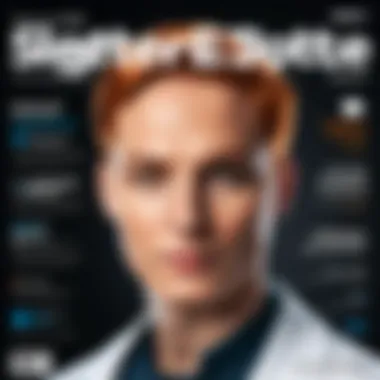

The Spectre x360 14 is equipped with a variety of ports and interfaces that facilitate an extensive range of connectivity options. This laptop boasts multiple USB Type-C ports, including Thunderbolt 4, which supports high-speed data transfer and charging capabilities. The presence of these ports enables professionals to connect high-resolution displays and transfer large files with ease.
Key Ports Available:
- 2x Thunderbolt 4 USB-C: These ports allow for faster data transfer rates and can also be used for connecting peripheral devices like docks and external GPUs.
- 1x USB Type-A: Although becoming less common, this port is essential for compatibility with older devices and peripherals.
- 1x 3.5 mm audio jack: An important addition for professionals who frequently use headsets for calls or media consumption.
- MicroSD card reader: A convenient feature for users requiring quick access to data stored on memory cards.
This array ensures that users can maintain functionality regardless of the peripheral requirements. The arrangement of ports has been designed to provide convenience without compromising on the elegance of the laptop’s design.
Wireless Capabilities
Wireless capabilities are another significant aspect of the Spectre x360 14. The laptop features Wi-Fi 6 and Bluetooth 5.0, which are essential for achieving fast and reliable connectivity. With Wi-Fi 6, users can take advantage of improved speed and lower latency, which can drastically enhance the experience in environments with multiple connected devices.
Benefits of Wireless Features:
- Enhanced Speed: Wi-Fi 6 delivers faster internet speeds, making it easier for IT professionals to work on cloud-based applications or manage remote tasks efficiently.
- Increased Connected Devices: The ability to maintain robust connections even in crowded settings ensures productivity remains intact.
- Bluetooth 5.0: This version supports greater range and multi-device connectivity, allowing users to connect various peripherals such as mice, keyboards, and headsets without the hassle of wires.
"Connectivity is foundational in today's technology landscape; understanding your device's connectivity options is key to maximizing its potential."
Operating System and Software Suite
The Operating System and Software Suite of a laptop greatly influences its overall performance and usability. In the case of the Spectre x360 14, HP provides a well-optimized environment that integrates seamlessly with its hardware. This section will cover the default installation and notable tools that come pre-installed.
Default Installation Overview
Upon purchase, the Spectre x360 14 typically comes equipped with Windows 11 Home or Windows 11 Pro as its default operating system. The inclusion of Windows 11 advances the user experience through a modern interface and a variety of features aimed at productivity.
Key features of Windows 11 include:
- Enhanced Taskbar: Provides quick access to recent files and applications.
- Snap Layouts and Groups: Facilitates efficient multitasking by allowing users to organize their workspace quickly.
- Security Features: Windows 11 comes with built-in protections against threats, including Microsoft Defender and enhanced control over privacy settings.
This default setup allows IT professionals to hit the ground running, as Windows 11 supports a wide range of software tools relevant to their work.
Pre-installed Tools and Utilities
The Spectre x360 14 also ships with a selection of pre-installed tools and utilities that enhance user experience and productivity. Here are some notable inclusions:
- HP Command Center: This utility lets users manage system performance and cooling settings effectively.
- HP Support Assistant: Offers troubleshooting assistance and maintains system health, providing vital information on updates.
- Microsoft Office Trial: A trial version often comes pre-installed, allowing professionals to explore the productivity suite.
- Windows Security Settings: Users can access a variety of security options to customize their device's security posture with ease.
Additionally, the laptop supports various cloud services and management tools that IT professionals may find useful. These elements enhance the machine’s capability for both everyday tasks and specialized professional uses, ensuring that it meets the demands of modern work environments.
"The right operating system and tools can dramatically affect productivity, particularly in IT environments where efficiency is key."
Security Features
In an age where data breaches and cyber threats are increasingly prevalent, the security features of a laptop can no longer be an afterthought. The Spectre x360 14 stands out in this regard, as it integrates a robust suite of security mechanisms aimed at protecting sensitive information. For IT professionals, understanding these features is essential when considering hardware for the workplace, where security is paramount. This section will delve into both hardware-level security and software security implementation.
Hardware-Level Security
Hardware-level security refers to the physical components and capabilities built into the device designed to safeguard data from unauthorized access. The Spectre x360 14 includes several advanced features:
- TPM 2.0 Module: This Trusted Platform Module encrypts sensitive information. It stores encryption keys, digital certificates, and passwords securely.
- Biometric Authentication: The laptop offers an integrated fingerprint reader and an IR camera that supports facial recognition. Such features enhance user access security while providing a seamless login experience.
- Privacy Screen Option: Optional HP Sure View technology protects on-screen data from view by nearby users, which is critical in public or shared workspaces.
The inclusion of these features underscores the commitment to security that HP has implemented in the Spectre x360 14. Organizations can benefit greatly from such hardware-level protections to mitigate risks associated with physical device theft or unauthorized access. Moreover, maintaining data integrity can be enhanced by these security measures, allowing for greater peace of mind.
Software Security Implementation
While hardware security is crucial, software security plays an equally important role in protecting the Spectre x360 14 from malware and other cyber threats. Here are some key aspects of the software security setup:
- Windows Hello: It provides a biometric-based authentication that directly integrates with the hardware capabilities, ensuring that only authorized users can access the system.
- HP Sure Click: This feature protects against cybersecurity threats by isolating websites and email attachments in a secure environment. If a threat is detected, it quarantines the risk, preventing malware from spreading to the main system.
- Regular Software Updates: HP ensures that its systems receive timely updates to combat new vulnerabilities. IT departments should regularly monitor and apply these updates to maintain high security standards.
These software implementations work in tandem with the hardware features to create a holistic security framework. IT professionals must ensure that software is configured correctly and that employees are trained to recognize potential security threats. Proactive management of software security not only protects the laptop itself but also the sensitive data it may hold, making it a vital consideration in professional IT environments.
Comparative Analysis
The comparative analysis serves as a crucial segment of this article, especially for IT professionals who need to make informed decisions based on the performance and features of competing devices. With the intense competition in the laptop market, it is essential to understand where the Spectre x360 14 stands relative to its peers. The aim here is to outline key areas where the x360 14 either excels or lags behind, offering IT professionals the insights necessary for effective procurement.
Spectre x360 vs. Competing Models
When evaluating the Spectre x360 14 against its competing models, several aspects must be considered. One notable competitor is the Dell XPS 13, which is well-regarded for its robust performance and sleek design. In contrast, the x360 14 brings versatility with its convertible form factor, allowing it to function both as a traditional laptop and a tablet.
The performance metrics also merit examination. The x360 14 is equipped with Intel's 11th generation processors that rival the processing power found in popular models like the Apple MacBook Air. Benchmarks show that while the x360 14 holds its own, it may sometimes slightly underperform in graphics-intensive tasks compared to the MacBook. This is particularly relevant for professionals who may need to run demanding applications.
Another factor to assess is battery life. While the Spectre x360 14 generally offers good battery longevity, the HP Spectre series faces stiff competition from ASUS ZenBook line-up, which often features longer-lasting batteries. Before making a decision, potential buyers should consider their specific usage scenarios to determine which device will meet their requirements effectively.
In summary, while the Spectre x360 14 stands out for its design and versatility, a direct comparison with models like the Dell XPS 13 and Apple MacBook indicates that purchasers should evaluate their specific needs before deciding on the best fit for their professional tasks.
Value Proposition in Context
The value proposition of the Spectre x360 14 must be analyzed in context. It is vital to recognize not only the features and specifications, but also how these elements align with the daily needs of IT professionals. The price of the x360 14 often places it in the premium segment, thus raising the question of whether the investment is justified based on its capabilities.
For instance, the x360 14's 4K display option may appeal to professionals working in graphic design or content creation sectors, where image clarity and color accuracy are paramount. In these cases, the premium price can be seen as a worthy investment.
Conversely, for those primarily engaged in basic tasks such as word processing or email, the high-end features may not deliver proportional value. Therefore, understanding the specific use cases and desired features is essential in assessing the true value of the x360 14 against its price.
Another critical consideration is longevity. Investing in a well-built laptop, like the x360 14, can yield long-term benefits through durability and better support for future operating systems and applications. This can be an essential factor for IT teams that want to minimize hardware upgrades in the near term.
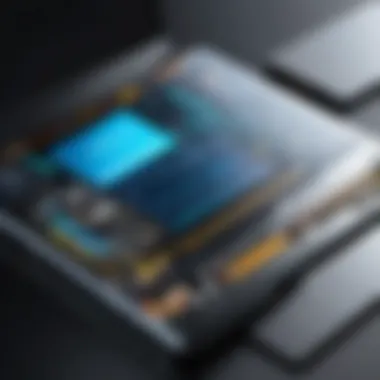

Ultimately, the value proposition of the Spectre x360 14 is contingent on how well it matches with professional needs and use cases, making critical research important before making a purchase decision.
"Choosing the right laptop is not just about specifications; it's about understanding how the device fits into your professional workflow."
By incorporating a comparative analysis and contextual evaluation, IT professionals can make more informed choices regarding their technology investments.
Customer Feedback and Reviews
Customer feedback and reviews play a crucial role in assessing any technology product. For the Spectre x360 14, understanding user experiences can provide valuable insights. This section examines the significance of feedback from actual users, detailing how it influences both prospective buyers and the manufacturer. IT professionals, who often rely on tangible data, can benefit from evaluating customer ratings and comments.
User Ratings Overview
User ratings serve as a quantitative measure of product satisfaction. Most platforms where the Spectre x360 14 is sold display an average rating based on user reviews, usually on a scale of one to five stars. A high rating indicates general satisfaction, while a low rating may point to persistent issues. Factors influencing ratings often include performance, battery life, build quality, and ease of use.
For instance, many reviewers appreciate the device's performance with typical applications. Productivity tasks and multitasking performance frequently receive positive remarks. Users often mention that the laptop handles multiple applications simultaneously without lag.
Moreover, battery life ratings tend to vary significantly. Some users report that the laptop meets or exceeds expectations, while others express disappointment.
Common Praise and Criticism
Common feedback about the Spectre x360 14 illustrates both strengths and weaknesses.
Praise:
- Performance: Users often commend the powerful processor options available, which cater to diverse professional needs.
- Display Quality: Many reviews highlight the visually appealing display, known for vibrant colors and sharp images. This aspect is especially appreciated by professionals engaged in creative work.
- Design: The aluminum chassis and premium feel have garnered consistent praise for both aesthetics and durability.
Criticism:
- Battery Life Concerns: Some users have pointed out inconsistencies in battery performance, suggesting that real-world usage does not always align with manufacturer claims.
- Heat Management: A few reviews mention heat generation under heavy load, which could be a concern for those needing silent operation during work hours.
- Price Point: Given its premium features, some users feel the x360 14 is priced higher than competing models, prompting discussions about overall value.
"While the Spectre x360 14 excels in performance and design, potential buyers should carefully consider personal needs regarding battery life and heat management."
By analyzing these reviews, IT professionals can make more informed decisions when choosing the Spectre x360 14 for their work environments. Engaging with customer feedback helps clear the fog around marketing claims and offers a glimpse into actual user experiences.
Suitability for Professionals
The suitability of the Spectre x360 14 for professionals is a key point of discussion in understanding its value in various work environments. Given the demands placed upon modern devices in today’s fast-paced workplace, having a laptop that not only meets but exceeds these expectations is critical. This section delves into several specific elements that highlight the x360 14’s benefits and its overall considerations for professionals.
Ideal Use Cases
When determining the ideal use cases for the Spectre x360 14, it is essential to consider the diverse roles professionals embody in their daily activities. Here are some notable usage scenarios:
- Business professionals: The x360 14's portability makes it an excellent choice for those who frequently travel for meetings or conferences. Its lightweight design and long battery life help maintain productivity on the go.
- Creative professionals: Graphic designers and video editors will appreciate the high-resolution display and the color accuracy it offers. The convertible design allows for flexibility in modes—laptop or tablet—providing versatility while working on detailed projects.
- IT specialists: Given its robust performance specs, the x360 14 is well-suited for IT professionals who may need to run multiple applications simultaneously or conduct software development. Performance is crucial in these scenarios, and the x360 14 does not disappoint.
The x360 14 performs well under intensive workload situations, making it a reliable workhorse.
Considerations for IT Environments
In more specialized IT environments, the suitability of the Spectre x360 14 relies on a few key factors that IT professionals must consider:
- Compatibility with IT infrastructure: Before deployment, ensuring that the x360 14 aligns with existing network and software systems is paramount.
- Security features: The laptop includes hardware-level security features, such as the Trusted Platform Module (TPM) and biometric security, which are crucial for protecting sensitive information in corporate settings.
- Support and serviceability: IT departments must consider the availability of support and the ease of servicing the device. Having clear protocols in place can facilitate maintaining a fleet of x360 14s in larger organizations.
- Software performance: The operating system and pre-installed software should be optimized for business needs, ensuring resources are allocated efficiently.
By taking into account these considerations, IT professionals can determine how well the Spectre x360 14 fits into their operational framework, ensuring effective deployment and usability.
"The Spectre x360 14 is not just a laptop; it is a tool tailored for specific professional needs, marrying design with high-end performance."
Future Proofing and Longevity
In today's fast-paced technological landscape, ensuring the longevity of a device is paramount, especially for IT professionals who may rely on it for various workloads. Future proofing is about making informed choices that allow a laptop, like the Spectre x360 14, to adapt to upcoming requirements and software advancements. This ensures that investment in technology remains relevant and functional over time.
Upgrade Paths
An essential consideration for future proofing the Spectre x360 14 revolves around its upgrade paths. This laptop is designed with accessibility in mind. Users can potentially upgrade components such as memory and storage, which are crucial for enhancing performance as software demands grow.
- Memory Upgrade: The Spectre x360 14 typically offers configurations with ample RAM. However, for IT professionals engaged in memory-intensive tasks, upgrading RAM can improve multitasking and application performance.
- Storage Options: The inclusion of NVMe drives allows for quick data access. Professionals may find that upgrading to a larger drive or faster variant can significantly improve boot and load times.
Such upgrades ensure the laptop remains capable of handling future software requirements without the need for a complete replacement.
Long-term Value Assessment
When evaluating the Spectre x360 14, it is essential to assess its long-term value. This involves considering the initial investment against the performance and functionality it offers over time. Analyzing various aspects can shed light on its worth:
- Build Quality: The premium materials used in construction not only enhance aesthetics but also contribute to durability. A well-built device is likely to withstand wear and tear, ensuring a longer lifespan.
- Performance Consistency: The power of its processor options across generations allows the x360 14 to remain effective for various tasks, even as newer models emerge in the market.
- Software Compatibility: Updates and support play a crucial role. A device that continues to receive regular software updates remains compatible with new applications, reducing obsolescence.
"Investing in a device with future proofing features is akin to securing a technology that can evolve with your needs.
End and Recommendations
The conclusion and recommendations section holds significant weight in summarizing the key findings of this article. It offers IT professionals a cohesive assessment of the Spectre x360 14, highlighting its capability and fit for various professional needs. This analysis helps individuals make informed choices when considering this device against their specific use cases.
Summary of Findings
The Spectre x360 14 stands out for its balance of performance, portability, and usability. Key elements that emerge from the analysis are:
- Performance: Powered by cutting-edge processors, it handles demanding tasks with ease.
- Design: A sleek, well-crafted exterior, coupled with a high-quality display, caters to aesthetic and functional requirements.
- Usability: Intuitive features such as a comfortable keyboard and responsive touchpad enhance user experience.
- Battery Life: Reliable longevity enables all-day productivity, a crucial consideration for professionals on the move.
- Connectivity: A diverse range of ports and strong wireless capabilities facilitate seamless integration into various workflows.
Overall, the Spectre x360 14 presents a comprehensive package for IT professionals who prioritize both performance and design.
Final Thoughts on the x360
Investing in the Spectre x360 14 could lead to tangible benefits in productivity and efficiency, making it a commendable choice for those in the tech field.



