Exploring the Three-Screen Workstation: A Comprehensive Analysis
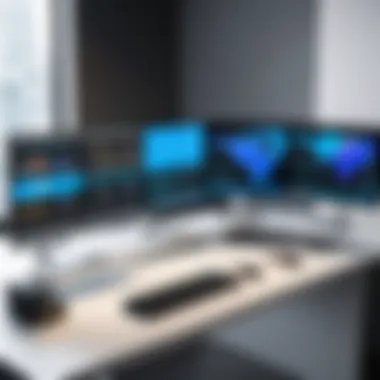

Intro
In the fast-paced realm of information technology, efficiency and productivity are paramount. The emergence of three-screen workstations represents a significant evolution in how IT professionals engage with their work. As digital tasks multiply and complexity rises, a multi-screen setup offers a practical solution. This article will dissect the nuances of using a three-screen workstation. By understanding its hardware, software, ergonomic benefits, and psychological advantages, professionals can harness its potential to enhance their workflow.
Features Overview
Key Specifications
A three-screen workstation typically centers around the integration of three high-resolution displays, usually measuring 24 to 32 inches each. Many setups utilize monitors that support Full HD (1920x1080) or even 4K UHD (3840x2160). It is essential for the graphics card to support multiple outputs; this often involves selecting a GPU with multiple display ports. Most tasks require a minimum of 6 GB of VRAM for smooth operation across screens.
Unique Selling Points
- Increased Screen Real Estate: The primary advantage of having three monitors is the vast increase in workspace. IT professionals can run multiple applications side-by-side without constant switching.
- Enhanced Multitasking Capabilities: A three-screen setup can significantly improve task management. Users can designate one screen for communication, another for coding, and the third for testing or documentation.
- Personalized Workflow: Each user can configure the arrangement and settings to fit their specific needs, tailored to their workload and preferences.
Performance Analysis
Benchmarking Results
Performance metrics often display how three-screen workstations outperform their single-screen counterparts in multitasking scenarios. In various tests, users achieved a notable increase in productivity, estimated at 20% or more, depending on the nature of the tasks performed. This improvement was measured by the completion rate for various IT tasks under controlled conditions.
Real-world Scenarios
The practical application of a three-screen workstation varies across different specialties within IT. Developers benefit from using one screen for code, another for documentation, and a third for live debugging or testing environments. Network administrators often find this setup advantageous for monitoring dashboards, command-line interfaces, and metrics simultaneously.
"The benefit of a three-screen workstation transcends mere aesthetics. It’s about functional enhancement that leads to tangible workflow improvement."
This analysis demonstrates that the advantages of a three-screen workstation extend beyond theoretical benefits; they translate into efficient and streamlined work processes. As organizations consider upgrades to their IT setups, the case for investing in a three-screen configuration becomes compelling.
Intro to Three-Screen Workstations
Understanding three-screen workstations is crucial for IT professionals seeking to enhance productivity and optimize workflow. The integration of multiple monitors is no longer just a visual upgrade; it has become a necessity in today’s fast-paced digital environment. This section will delve into the foundational aspects of three-screen workstations, illustrating their role in supporting complex tasks and fostering collaboration.
Definition and Purpose
A three-screen workstation refers to a setup that incorporates three separate monitors into a single workstation. This arrangement enables users to extend their desktop environment, allowing for more screen real estate. The primary purpose of such configurations is to enhance efficiency and productivity by offering users the ability to have multiple applications open and visible simultaneously. IT professionals often manage tasks that require cross-referencing information, analyzing data, and multitasking, making a three-screen setup especially beneficial. By spreading work across three screens, users can minimize the time spent switching between tabs or applications, thus streamlining workflows.
Furthermore, this type of workstation greatly aids in managing vast data sets or complex software tools, common in fields such as software development, IT support, or data analysis. The configurability allows for personalized work environments tailored to individual needs, optimizing both space and capabilities.
The Rise of Multi-Screen Configurations
The increasing prevalence of three-screen workstations can be attributed to several factors. First, the rapid advancement in technology has made multiple display setups more accessible and affordable. The cost of monitors has decreased, while graphic cards capable of supporting multiple outputs have become standard in new computers. This accessibility makes it easier for professionals to upgrade their workspace.
Second, the nature of work has evolved. With remote working trends and the growing demand for real-time information, professionals often juggle various software applications and platforms. Three screens provide a substantial advantage in visually managing diverse data and collaborating seamlessly with team members across different time zones.
Moreover, research indicates a positive correlation between multi-screen setups and productivity. Studies have shown that users working with more than one screen can increase their productivity by a notable margin. They can complete tasks faster, specifically in environments that require constant data monitoring or where immediate access to various resources is crucial. Thus, in the domain of IT, the three-screen workstation has become not just a trend but an essential element for maximizing work efficiency.
Benefits of a Three-Screen Setup
The three-screen setup has been increasingly adopted in various professional environments, particularly in information technology. The advantages of such a configuration are numerous and substantial. Increasing productivity is a significant benefit, as professionals can access more data simultaneously without changing between applications. Increased multitasking capabilities are another crucial factor, allowing seamless transitions among tasks. Improved workflow visualization is also vital, as the additional screens enable a more holistic view of projects and processes. This section will delve into each benefit, providing clarity on how they contribute to a more efficient workspace.
Increased Productivity
Studies show that a three-screen workstation can enhance productivity by up to 35%. With more screen real estate, users can engage with multiple applications at once, reducing time spent switching tabs or windows. For IT professionals, this means faster access to resources needed for coding, debugging, or network management. Tasks like data analysis or software development benefit considerably from side-by-side views of related data or code.
- Users can view reference documents while writing or coding.
- It is easier to monitor systems while working on tasks in a separate window.
- The constant need to minimize and maximize windows is reduced, streamlining workflows.
This boost in efficiency makes a compelling case for investing in additional screens. Organizations aiming to maximize their productivity should seriously consider implementing a three-screen workstation for their employees.
Enhanced Multitasking Capabilities
A three-screen configuration substantially enhances multitasking capabilities. Professionals can divide their work across three displays, leading to improved focus and reduced mental fatigue. The ability to run different applications and tasks concurrently without losing context is remarkable. For example, a software developer can work on code on one screen, run tests on the second, and monitor logs on the third.
Such effective multitasking helps in:
- Completing assignments more rapidly.
- Managing communications, such as emails or chat applications, while working actively.
- Reducing the frustration that often accompanies constant window switching.
This capability is invaluable in fast-paced IT environments, where time is of the essence.
Improved Workflow Visualization


With three monitors, professionals can better visualize their workflow and project states. This is essential in managing complicated projects that require oversight of multiple elements. For IT tasks, visual representation can make tracking progress and dependencies easier. It also helps in decision-making processes by displaying all the necessary information simultaneously.
Some benefits of enhanced workflow visualization include:
- Better project tracking through visible timelines and resource allocations.
- Clearer insights into issues requiring immediate attention by monitoring numerous aspects at once.
- Enhanced collaboration when sharing screens during meetings.
"The ability to visualize complex processes with ease can drastically change project outcomes in IT."
Essential Hardware for Three-Screen Workstations
A three-screen workstation is only as effective as the hardware that supports it. The right hardware selection is crucial for maximizing productivity and ensuring a seamless workflow. When building a three-screen setup, careful attention to component compatibility and performance will provide a smooth user experience. This section explores the key elements to consider when selecting hardware for optimal multi-screen functionality.
Choosing the Right Monitors
The monitors are the centerpiece of any three-screen workstation. When selecting monitors, factors such as resolution, size, and panel type are essential. Generally, larger screens (27 inches or more) enhance visibility and allow for easier multitasking.
High resolution, preferably 4K, enhances clarity. This resolution is particulary beneficial if tasks include detailed graphics or extensive data analysis. It's also wise to consider the panel technology; IPS panels offer better color accuracy and wider viewing angles than TN panels, making them ideal for design and coding.
In addition, matching monitor specifications is critical. Monitors that have similar response times and refresh rates help to reduce perceptual delays when moving windows across screens. Users should also think about monitors with thin bezels, as it minimizes distraction and creates a more immersive experience.
Graphics Card Considerations
The graphics card plays a vital role in supporting a three-screen configuration. A powerful graphics card not only drives the visual output across multiple displays but also helps in reducing lag and providing smoother transitions between screens.
When choosing a graphics card, ensure it has multiple outputs corresponding to your monitor's input formats. Cards like NVIDIA RTX 3060 or AMD Radeon RX 6700 XT are capable of supporting multiple high-resolution displays. Also, consider the VRAM of the graphics card. For intensive tasks, 6GB to 8GB of VRAM is often required to handle graphics load efficiently.
Furthermore, staying updated with the latest drivers can significantly enhance performance. Users should also verify if the card supports necessary APIs, especially if their work involves gaming or high-performance applications.
Desktop Setup and Ergonomics
Setting up the desktop properly is essential for ergonomic comfort and efficiency in a three-screen workstation. Monitors should be positioned at eye level to minimize neck strain, allowing users to maintain a good posture while working. A height-adjustable desk can be advantageous to switch between sitting and standing positions.
It is also worthwhile to invest in a monitor stand or arm that can support multiple displays. This helps in optimizing desk space and allows for more customization in monitor positioning based on user preference. A well-organized workstation not only looks professional but also greatly improves focus and productivity.
Cable management is another necessary consideration in setup. Loose cables can lead to distractions. Using cable ties or hidden cable channels can help maintain a tidy appearance.
"Proper hardware selection and setup greatly impact the efficiency of a three-screen workstation, empowering users to achieve higher productivity levels."
In summary, investing in the appropriate hardware components for a three-screen workstation is critical. Choosing the right monitors, ensuring a capable graphics card, and employing ergonomic considerations can significantly enhance the user experience in a multi-screen environment. The aforementioned factors may appear straightforward, but they contribute to a more functional and health-conscious workspace.
Software Compatibility in a Multi-Screen Environment
Software compatibility is crucial for the effective use of a three-screen workstation. It determines how well the operating system and applications manage multiple displays, directly affecting the user experience and productivity. In an environment where IT professionals often juggle numerous tasks simultaneously, having software that seamlessly integrates with a multi-screen setup can significantly streamline workflows and enhance efficiency.
Operating System Support
The choice of operating system can greatly influence the effectiveness of a three-screen workstation. Modern operating systems such as Windows, macOS, and various Linux distributions have begun to support multi-screen configurations more robustly.
- Windows 10 and 11 offer various features for managing multiple displays, including taskbar functionality and desktop management tools. This allows users to extend, duplicate, or customize their displays with relative ease.
- macOS has also improved its multi-display support, enabling more efficient use of screen real estate with features like Mission Control and Spaces.
- Linux distributions can vary in support, largely depending on the desktop environment used. Software compatibility may require additional configuration, which can be a barrier for some users.
In general, the level of support from the operating system relates to how intuitively it can handle applications across various monitors. This includes managing windows, adjusting settings, and optimizing performance.
Application Optimization for Multiple Displays
Not all applications are designed for a multi-screen setup, which can lead to inefficiencies. Applications need to be optimized specifically for multiple displays to take full advantage of the workstation's capabilities. Below are essential considerations for application optimization:
- User Interface Design: Applications with adaptable user interfaces enhance usability in multi-screen setups. A good design allows users to move windows between screens efficiently without losing context.
- Multi-Window Support: Software that supports displaying multiple windows or panels simultaneously greatly benefits users. Examples include Integrated Development Environments (IDEs) like Visual Studio or IntelliJ IDEA, which allow developers to view code, debug output, and design interfaces side by side.
- Resource Management: Applications should manage system resources well in a multi-screen environment. This includes memory use, CPU load, and responsiveness, which can be strained with increased display counts.
"Software that excels in multi-display support can dramatically improve workflow efficiency, making the three-screen workstation more than just a collection of screens; it becomes a hub of productivity."
As IT professionals adopt three-screen workstations, understanding software compatibility becomes increasingly important for maximizing their workspace potential. A well-configured system, aligned with supportive software, can lead to significant improvements in both productivity and overall work quality.
Setting Up a Three-Screen Workstation
Setting up a three-screen workstation is pivotal for maximizing productivity and efficiency in today’s fast-paced work environments. This setup not only allows for improved multitasking but also enhances the overall workflow experience. Understanding how to configure the screens effectively can lead to significant time savings and a more organized workspace, which is particularly beneficial for IT professionals and tech enthusiasts. As the demands of modern tech roles continue to evolve, mastering the setup of a three-screen workstation becomes increasingly relevant.
Step-by-Step Configuration
Configuring a three-screen workstation begins with the physical arrangement of the monitors. The most common layout involves placing the primary monitor directly in front of the user, with secondary monitors on either side. This orientation allows the user to maintain focus on the primary screen while having secondary tasks or information readily accessible.
- Choose the best desk space: Ensure the desk is large enough to accommodate all three monitors without overcrowding.
- Secure the monitors: Use monitor stands or wall mounts to ensure stability and to save space on the desk.
- Connect the hardware: Use appropriate cables (HDMI, DisplayPort, or VGA) to connect the monitors to the computer. This often requires checking the graphics card capabilities to make sure it can support multiple displays.
- Power on and test the setup: Once everything is connected, power on the monitors and adjust each one to ensure they are working correctly.


Following these steps allows for an efficient start to using a three-screen workstation.
Adjusting Display Settings
After the physical setup is complete, it is crucial to adjust the display settings for optimal use. Each operating system has its settings for multiple screens, and configuring these correctly can prevent issues and enhance user experience.
- Access display settings: In Windows, right-click on the desktop and choose "Display settings"; in macOS, go to "System Preferences" and select "Displays."
- Arrange displays: Ensure that the displays are arranged in the system settings to match their physical layout on the desk. This will allow for easier mouse movement between screens.
- Set primary display: Designate one monitor as the primary display, where the taskbar or dock will reside. This is often the center screen in a three-display setup.
- Modify resolution and refresh rates: Adjust the resolution settings to match the native resolution of the monitors for best image quality. Also, set the appropriate refresh rates if needed.
By adjusting these settings, IT professionals can create a more seamless and productive working environment.
Cable Management Strategies
Proper cable management is often an overlooked aspect of setting up a three-screen workstation. Keeping cables organized not only improves the aesthetic of the workspace but also reduces the risk of accidents and equipment damage.
- Use cable trays or clips: Install cable trays or use clips under the desk to keep cables out of sight.
- Label cables: Labeling can be helpful for troubleshooting or reconfiguring setups in the future.
- Choose the right length: Use cables that are long enough to reach the monitors easily without creating slack.
- Consider wireless options: Where feasible, consider wireless connections for peripherals like mice and keyboards to minimize the number of visible cables.
Effective cable management creates a cleaner workspace, enabling better focus on tasks.
Setting up a three-screen workstation requires thoughtful consideration of physical arrangement, display settings, and cable management. This preparation results in a more efficient workspace that enhances productivity.
By following these guidelines, IT professionals and tech enthusiasts can ensure their three-screen workstations are configured for optimal use, offering a step up in their working experience.
Challenges of a Three-Screen Workstation
In an increasingly digital workspace, three-screen workstations provide enhanced productivity and better workflow management. However, they come with their own set of challenges. Identifying and addressing these issues is essential for IT professionals and tech enthusiasts looking to optimize their setup. Understanding these challenges can guide users in making better-informed decisions regarding hardware, software, and personal adaptation to three-screen environments.
Hardware Limitations
Three-screen setups require significant hardware support. Not all computers are built to handle multiple displays effectively. A common limitation is the graphics card. Many standard graphics cards only support two displays, thus requiring an upgrade to a more powerful unit. For instance, NVIDIA GeForce GTX 1660 or AMD Radeon RX 580 can handle multiple monitors efficiently. However, users need to ensure that their chosen graphics card has sufficient ports for the monitors they plan to connect.
Additionally, the CPU must manage the increased workload from running multiple applications across three screens. If the CPU cannot keep pace, users might experience lag or degraded performance.
Important Consideration: It’s essential to check both GPU specs and system requirements before investing in a three-screen setup. Make sure to plan for future expansions or changes that might require additional hardware.
Potential Software Issues
Software compatibility is a vital aspect of making three-screen workstations function smoothly. Not all applications are optimized for multi-screen setups. Software that isn't designed to operate across multiple monitors may cause disturbances, such as windows opening on the wrong screen or misaligned displays. This can result in a frustrating user experience and can inhibit productivity.
Operating systems, like Windows 10, generally provide better multi-monitor support than others. The user may run into issues if the applications being used do not support multiple windows. Some cloud-based software could also have limitations that impact performance on several screens due to data transfer constraints.
Adaptation Period and Learning Curve
Transitioning to a three-screen setup is not just about hardware and software; there is also an important psychological aspect. Users often require time to adapt to this new environment. This adaptation period can vary. While some users may quickly adjust, others might find it challenging. For example, mastering window management becomes crucial with more screen real estate. Users must learn to navigate efficiently between windows and applications.
Additionally, the physical arrangement of the screens can affect comfort and efficiency. Understanding how your gaze transitions and making adjustments can take time. Familiarity with keyboard shortcuts or specific software features designed for multi-screen use is also part of the learning curve.
Concluding, while three-screen workstations enhance productivity and efficiency, being aware of potential challenges should not be overlooked. By addressing hardware limitations, software compatibility, and considering the adaptation period, users can maximize the benefits of their multi-screen environments.
Ergonomics and Health Considerations
In the realm of three-screen workstations, ergonomics and health considerations are paramount. The increasing reliance on multiple displays can lead to various health issues if one does not pay attention to proper ergonomics. This section explores essential elements, benefits, and considerations related to ergonomics for users who engage with a three-screen setup.
Posture and Screen Positioning
Setting up a workstation with three screens requires careful thought on posture and screen positioning. The position of monitors plays a critical role in maintaining ergonomic health. Ideally, the top of each screen should be at or slightly below eye level. This arrangement helps to keep the neck in a neutral position, reducing the chance of strain. Furthermore, screens should be at least an arm's length away, which can prevent eye discomfort.
Key points to consider include:
- Aligning screens to minimize unnecessary twisting of the neck.
- Using monitor stands or adjustable arms to achieve an optimal viewing angle.
- Maintaining 90-degree angles at the elbows when typing or using a mouse.
An improperly arranged workstation can cause chronic back pain, repetitive strain injuries, and other long-term health issues. Awareness of posture can significantly enhance comfort during long working hours.
Eye Strain and Fatigue Management
Eye strain is a common concern for those who extensively use three-screen workstations. This strain can arise from prolonged screen time without adequate breaks. It’s essential to implement strategies that mitigate these risks. The concept of the 20-20-20 rule is useful: every 20 minutes, look at something 20 feet away for at least 20 seconds. This practice allows the eyes to relax and adjust, reducing fatigue.
Additionally, consider these tips to manage eye strain and fatigue:
- Adjust screen brightness to match ambient lighting.
- Use anti-glare screens or filters to reduce reflections.
- Ensure that room lighting is adequate to minimize glare on the monitors.


Creating an ergonomic workstation involves a holistic approach. Monitor positioning, combined with effective management of eye strain and fatigue, leads to improved focus, efficiency and overall well-being.
Proper ergonomic practices not only enhance productivity but also safeguard against long-term health problems associated with extended computer use.
Case Studies: Effective Use of Three-Screen Workstations
The study of how three-screen workstations are utilized in real-world scenarios adds depth to our understanding of their functionality and effectiveness. Case studies provide insight into the practical advantages and challenges faced by professionals who adopt multiple screens. They highlight the diverse applications of three-screen setups across different industries. In some situations, specific outcomes can be attributed directly to the three-screen configuration. This importance lies in revealing best practices that can guide IT professionals looking to implement or optimize similar setups.
IT Management Transformations
In the domain of IT management, three-screen workstations have proven to facilitate significant transformations in workflow and operational efficiency. One relevant case comes from a large enterprise using a three-screen configuration for its network operations center. The ability to monitor multiple dashboards at once allowed for quicker decision-making during critical incidents. Managers could oversee various metrics in real-time, from system health to incident response times.
Key insights include:
- Real-Time Monitoring: Continuously keeping tabs on different systems reduces downtime and improves overall uptime.
- Improved Collaboration: Teams can simultaneously view troubleshooting documentation and performance metrics, enhancing cooperative problem-solving.
- Data Visualization: With one screen dedicated to data charts and the other to alerts, decision-makers can make informed choices without toggling through multiple applications.
Adoption of this setup led to measurable improvements in both responsiveness and resolution times during incidents.
Software Development Enhancements
Another compelling case study can be found in the field of software development. Developers have found that three-screen workstations significantly boost their productivity. For instance, a software team at a tech startup integrated a three-screen setup to handle their agile development processes effectively.
In this context, three screens enable:
- Dedicated Workflows: One screen for writing code, another for testing, and the third for documentation or communication tools.
- Enhanced Multitasking: Developers can run terminal commands on one screen while monitoring compile output on another, streamlining the debugging process.
- Broader Contextualization: Contextual awareness increases when developers can view documentation side-by-side with their coding environment.
The outcome of these enhancements was not only to increase individual productivity but also to improve collaboration and project momentum. Team members found it easier to share ideas and fixes, leading to expedited project timelines.
"Innovations in workspace arrangements can lead to significant gains in efficiency if thoughtfully employed."
In summary, case studies illustrate the tangible benefits of three-screen workstations within IT management and software development. They provide evidence that these setups can yield substantial gains, shaping the future of work in technology-driven environments.
Future Trends in Multi-Screen Workstations
The evolution of technology always leads to unique changes in how we work. Future trends in multi-screen workstations signal exciting developments that promise to redefine productivity. Understanding these trends is essential for IT professionals and tech enthusiasts who want to stay ahead and optimize their work environments. To keep pace with rapid digitization, adapting to new technological advances and anticipating future needs becomes crucial.
Next-Generation Hardware Developments
One significant area of growth in three-screen workstation setups is next-generation hardware. The advancement in monitor technology, such as OLED panels, offers enhanced color accuracy and response times. These improvements can lead to a more immersive experience, especially for graphic designers and video editors. Furthermore, innovations in ultra-slim bezels help minimize distractions, allowing for a seamless transition between screens.
Additionally, hardware manufacturers are focusing on the adoption of USB-C connectivity. This simplifies the connection process and promotes greater compatibility between devices. As more peripherals adopt this standard, the convenience of setting up multiple screens increases. IT professionals should be vigilant about such developments. They might benefit from upgrading their current monitors to newer models that support these advances.
"Adopting next-generation hardware is vital for maximizing setup efficiency and user experience."
Virtual Reality (VR) technologies are another compelling trend, although still in early stages. The integration of VR with multi-screen workstations could foster a new dimension for data visualization and interaction. Imagine overlaying virtual data sets across the physical screens or even in a 3D environment. As these technologies mature, their impacts on work efficiency may become significant.
Software Innovations and Integration
Alongside hardware advancements, software innovations are crucial for enhancing the multi-screen experience. Operating systems are increasingly optimized to support multiple displays natively. For instance, Windows and macOS are continually updating their features to streamline functionality across various monitors. This includes better management of windows and customizable workspaces.
Software integration is key in utilizing multiple screens efficiently. Companies are now focusing on solutions that enhance collaboration through screen sharing and synchronized applications. Tools like Slack, Microsoft Teams, and Zoom are being designed to make use of multi-screen setups. They provide solutions to keep discussions and documents visible across several monitors, aiding in time management during meetings.
Moreover, cloud-based applications are gaining traction. They enable seamless access to files and data across devices, which is particularly important for professionals who work in various locations. This flexibility allows users to maintain a productive workflow regardless of their environment.
Staying attuned to these software innovations can empower IT professionals to utilize their multi-screen setups to the fullest, ensuring an optimized workflow that enhances productivity and collaboration.
Finale
The conclusion of this article synthesizes the importance of three-screen workstations and their influence on the productivity and workflow of IT professionals. In a world where efficiency is paramount, these setups provide a robust solution to improve multitasking and streamline operations. By embracing a three-screen configuration, professionals can significantly reduce the time spent switching between tasks, leading to better focus and improved performance.
Summary of Findings
The analysis throughout the article has revealed several key findings related to three-screen workstations:
- Enhanced Productivity: The data suggest that using multiple screens can increase productivity significantly. Users often report completing tasks faster in a highly visual environment.
- Multitasking Capabilities: Professionals can have different applications open simultaneously, allowing seamless transitions and quicker decision-making.
- Ergonomic Benefits: With proper setup, multiple screens can promote better posture and reduce strain, leading to healthier work habits.
Overall, the advantages of a three-screen configuration are evident across various domains within IT. Best practices in hardware selection, ergonomics, and software compatibility combine to offer professionals a comprehensive toolkit for maximizing their efficiency.
Recommendations for IT Professionals
For IT professionals considering the adoption of three-screen workstations, the following recommendations may be beneficial:
- Invest in Quality Monitors: Choose monitors that suit your specific needs—high resolution for design work or fast refresh rates for gaming applications can improve your workflow.
- Prioritize Ergonomics: Ensure screens are at eye level and consider adjustable monitor arms to facilitate optimal viewing angles.
- Explore Software Options: Regularly assess and update your software tools to take full advantage of the multi-screen setup.
- Train Teams: Conduct training for team members to familiarize them with the best practices of using a multi-screen layout effectively.
"Utilizing a three-screen workstation is not just about having more space; it’s about enhancing the way you work."
These steps will not only enhance productivity but also create a healthier working environment, ultimately leading to better results in IT performance.



