Understanding TP-Link Tri-Band Routers: A Detailed Guide


Intro
In a world where the digital landscape is constantly expanding, having a robust and efficient network is paramount. TP-Link tri-band routers stand out as an innovative solution, designed to tackle the challenges of modern connectivity. This section serves as a prelude to understanding these advanced devices, setting the stage for a deep dive into their architecture, benefits, and practical applications. Whether you are a seasoned IT professional or a tech enthusiast trying to upgrade your home setup, comprehending these nuanced devices can make a significant difference in your networking experience.
As they say, "the proof of the pudding is in the eating." With tri-band routers, we can expect that enhanced performance isn't just a marketing slogan; it springs from thoughtful engineering intended to handle multiple devices, high bandwidth tasks, and seamless streaming. The layers of technology and specifications involved deserve meticulous scrutiny, ensuring you have the right tools and insights for any demanding environment.
Here's a glimpse of what the article will explore:
- The intricate features and unique selling points of TP-Link tri-band routers
- A performance analysis backed up by benchmarking results and real-world scenarios
- Insights into installation, optimization, and security features that set these routers apart
Diving deeper into these areas will equip you with essential knowledge, paving the path for making informed networking choices.
Prologue to Tri-Band Technology
In today's fast-paced digital landscape, having a reliable network is akin to having your own personal highway to information. Tri-band technology has come into play to elevate the online experience, particularly when multiple devices are accessing the internet simultaneously. This section lays the groundwork, guiding readers through the principles of tri-band routers while showcasing their benefits, specific features, and considerations. Understanding this technology is essential for IT professionals and tech enthusiasts who seek to optimize network performance in environments demanding high throughput.
Defining Tri-Band Routers
At its core, a tri-band router sets itself apart from traditional dual-band routers by offering three distinct frequency bands: two operating on the 5 GHz spectrum and one on the 2.4 GHz spectrum. This division allows for a more efficient distribution of data across devices, minimizing congestion. Each band has its own strengths: the 2.4 GHz band makes for broader coverage, while the 5 GHz bands deliver faster speeds over shorter distances. This feature is particularly important in households or offices where multiple devices—smartphones, tablets, laptops, and other smart devices—are often in use, all vying for bandwidth.
For instance, you could connect your smart TV and gaming console to one of the 5 GHz bands while your phone and laptop use the other, ensuring optimal performance without hiccups.
Comparative Analysis: Tri-Band vs. Dual-Band
When you stack tri-band routers against dual-band ones, the differences can be as stark as night and day. Dual-band routers, while adequate for simpler setups, have limitations in handling heavy data traffic. With only two bands, they're more susceptible to slowdowns in a busy setting.
Here’s a breakdown:
- Performance: Tri-band routers often deliver higher overall speeds due to their additional frequency. Users can experience smoother streaming and gaming without interruptions.
- Network Management: With tri-band routing, channels are better allocated among devices. Effective management leads to fewer conflicts during peak usage times.
- Range: Generally, tri-band routers have a more extensive range with their multiple bands, allowing devices to stay connected farther from the router.
However, it’s not all roses for tri-band technology. They tend to be pricier, and understanding how to make the most of multiple bands can be complex for the average user. In summary, while a dual-band router might suffice for less demanding environments, tri-band routers emerge as the superior choice for those wanting the best performance in multi-device households or businesses.
"Investing in a tri-band router is an investment in seamless connectivity, especially as our digital lives grow more complex."
In this article, we will delve deeper into how tri-band routers function, their advantages, popular models from TP-Link, and the essential tips for optimizing their performance.
How Tri-Band Routers Work
Understanding how tri-band routers operate is crucial for those looking to enhance their home or office networks. Unlike conventional dual-band routers, tri-band models utilize three frequency bands: one 2.4 GHz band and two 5 GHz bands. This added functionality aims to improve overall performance, reduce congestion, and optimize device connectivity.
Frequency Bands Explained
At the core of tri-band technology lies the use of three distinct frequency bands. The 2.4 GHz band is typically slower but covers a broader range, making it suitable for everyday tasks like browsing or streaming. On the other hand, the two 5 GHz bands provide higher speeds, ideal for activities requiring substantial bandwidth, such as online gaming or 4K video streaming.
The advantage of having multiple bands allows for greater flexibility. Devices that support 5 GHz can connect to the faster bands, freeing up the 2.4 GHz band for devices that may only connect at lower speeds. This separation helps in preventing any bottlenecks. Typically, you might find devices like the TP-Link Archer AX11000 utilizing this tri-band setup. Here's a brief overview:
- 2.4 GHz Band
- 5 GHz Band 1
- 5 GHz Band 2
- Longer range
- Suitable for basic tasks
- Higher speed
- Targets modern, high-demand devices
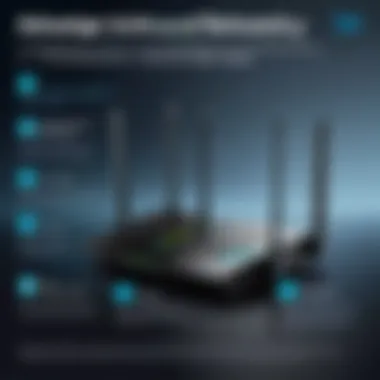

- Additional capacity
- Useful for handling multiple devices simultaneously
Concisely put, tri-band routers bring a robust solution to multitasking in wireless networks. They allow for greater throughput and adaptive performance across various devices, ensuring a smooth online experience.
Channel Distribution and Bandwidth Management
Managing channel distribution and bandwidth is a nuanced aspect of tri-band operations. Not every band is created equal in terms of channel availability. Excellent bandwidth management in tri-band routers means they can intelligently assign devices to specific bands based on their capabilities and current network conditions.
For example, consider a scenario where a household has devices connected to the network, such as smart TVs, gaming consoles, and smartphones. The tri-band router can allocate the high-demand devices to one of the 5 GHz bands while relegating lower-demand devices to the 2.4 GHz band. This selective management minimizes interference and optimizes overall network performance.
The router’s firmware is often programmed to handle these tasks automatically, but users can also dive into settings to customize bandwidth allocation as per their needs. The net result is a more stable connection, decreased latency, and the capacity for simultaneous high-bandwidth activities affecting different devices.
In summary, understanding how tri-band routers work not only emphasizes their technological superiority but also lays the groundwork for harnessing their capabilities. This knowledge is pivotal for those needing reliable, high-speed internet, particularly in environments busy with connected devices.
Key Advantages of TP-Link Tri-Band Routers
Understanding the advantages that TP-Link tri-band routers offer is crucial, especially for those navigating a world where internet connectivity is paramount. These devices bring a suite of benefits that enhance the online experience, catering primarily to environments that demand high-speed, reliable internet across multiple devices.
Enhanced Performance for Multiple Devices
One of the standout features of TP-Link tri-band routers is their ability to handle numerous devices without breaking a sweat. In today's homes and offices, it's not uncommon to have several laptops, smartphones, smart TVs, and gaming consoles all vying for bandwidth at once. Tri-band routers come equipped with an extra 5 GHz band, on top of the typical 2.4 GHz and 5 GHz bands found in dual-band models.
This additional band serves as a dedicated lane for high-demand applications, such as gaming and streaming, ensuring that activities don’t interfere with each other. Let’s face it; nobody wants their Netflix binge interrupted because someone else started a download. For families or work environments where multiple users are online simultaneously, this enhanced performance means a smoother, more efficient operation.
- Improved Speed: Users can download and upload faster, particularly during peak usage times.
- Dedicated Bandwidth: High-priority tasks get dedicated bandwidth, reducing frustrations.
- Supporting IoT Devices: With many smart devices now part of the everyday tech landscape, having that extra capacity is critical.
Reduced Interference and Improved Stability
Tri-band routers significantly mitigate interference, a common challenge in densely populated areas where numerous networks may overlap. The additional 5 GHz band offers more channels, which reduces congestion by distributing devices across multiple bands. This results in a more stable connection, which is a blessing when hosting video calls or playing competitive online games, where every millisecond counts.
Moreover, the advanced technology behind TP-Link's tri-band routers includes features like beamforming, which directs the Wi-Fi signal towards the device instead of broadcasting it in all directions. This focused approach means the signal is less likely to be impeded by walls, furniture, or other devices. One could say it fine-tunes the experience—like a well-organized orchestra playing in perfect harmony rather than a chaotic, discordant jam.
"A tri-band router is not just a luxury; it’s becoming a necessity in modern digital landscapes where connectivity reigns supreme."
- Less Signal Drop: Consistently strong signals enhance experiences.
- Better Range: With stronger signals, the coverage area increases, benefiting devices further from the router.
- Smoother Connections: Reduced dropouts make for more enjoyable streaming and gaming sessions.
Ending
In summary, the key advantages of TP-Link tri-band routers sit at the intersection of performance and reliability. For tech enthusiasts and IT professionals looking to upgrade their network capabilities, these routers represent a forward-thinking solution to the growing demands of modern digital usage. By understanding their benefits in multi-device environments and the strategies they employ to combat interference, users can be confident in their choice for a robust networking solution.
Evaluating Popular TP-Link Tri-Band Models
When it comes to selecting a tri-band router, specifically from TP-Link, understanding the options available can make all the difference. This section delves into two of the standout models: the TP-Link Archer AX11000 and the TP-Link Deco X90, both of which have gained traction among tech professionals for their exceptional features and performance capabilities. Evaluating these models not only helps you identify what suits your needs better, but also sheds light on the diverse functionalities that TP-Link offers.
TP-Link Archer AX11000
The TP-Link Archer AX11000 is often regarded as a powerhouse in the realm of gaming routers. Its design is sleek, almost aggressive, which mirrors its intended use. This model boasts tri-band technology that operates across three distinct frequencies. The primary band operates at 2.4GHz while the other two support 5GHz frequencies. This allows it to provide adequate bandwidth for high-demand tasks, from streaming 4K content to engaging in online multiplayer games without any hiccup.
Key Features:
- Wi-Fi 6 Technology: With a maximum speed of up to 10,756 Mbps, it ensures that data-intensive activities can be tackled simultaneously with ease.
- Game Accelerator: This specialized feature optimizes gaming data, prioritizing game traffic to reduce latency and enhance your gaming experience.
- Robust Security Features: The Archer AX11000 is equipped with advanced security protocols. WPA3 is standard, providing a contemporary layer of security that combats potential threats to a gaming network.
- Advanced QoS (Quality of Service): Quality of Service helps in managing bandwidth, ensuring that essential applications get the priority they need to run smoothly.


The combination of speed and specialized gaming features makes the Archer AX11000 a compelling choice for those seeking high performance, especially in gaming scenarios.
TP-Link Deco X90
In contrast, the TP-Link Deco X90 represents a different approach to home networking. Positioning itself as a mesh-enabled tri-band router, it excels in covering large areas with a consistent signal, which is a vital consideration for many households today. Its tri-band setup includes a dedicated backhaul for device communication, ensuring that your network runs without a hitch, even in larger homes.
Noteworthy Attributes:
- Coverage Area: The Deco X90 is designed to cover substantial square footage. A single unit can manage homes up to 2,700 square feet, making it ideal for larger properties or multi-level homes.
- Dual-Band Functionality with Tri-Band Efficiency: While it is principally configured as a dual-band router, its backhaul adds an extra layer of efficiency by dedicating one of its bands for communication between units.
- Setup and Management through App: This model allows for easy setup and management via a user-friendly app. Features like parental controls and device management are integrated seamlessly.
- Adaptive Routing Technology: The Deco X90 employs intelligent routing, directing traffic through the most efficient paths, which enhances both speed and reliability.
In summary, both models cater to distinct needs—Archer AX11000 for performance-driven users, especially gamers, and Deco X90 for users who prioritize coverage and ease of use. Evaluating these models gives a clearer picture of what kind of tri-band capabilities TP-Link excels in, and which one might be the best fit for your specific demands as an IT professional or tech enthusiast.
Installation and Configuration Tips
When it comes to tri-band routers, the installation and configuration process can significantly affect the overall performance of your network. Knowing the right way to set up these devices not only optimizes the functioning of your router but also ensures secure network access for all connected devices. Investing time in understanding this installation process yields long-term benefits.
A well-planned setup minimizes dead zones and signal interference, leading to a much smoother online experience. Here are a few key elements and considerations for setting up your TP-Link tri-band router:
- Location: Choosing the right spot for your router is crucial. Position it at a central point, away from walls or large objects. Avoid placing it near microwaves or cordless phones to reduce interference.
- Updating Firmware: Keeping your router’s firmware updated can protect against vulnerabilities and bugs. Check the TP-Link support page regularly to ensure you have the latest updates.
- Adjusting for Coverage: If certain areas of your home or office experience weak connectivity, consider adjusting the router's antennas or utilizing TP-Link's mesh networking capabilities.
Initial Setup Process
Setting up your TP-Link tri-band router involves a series of steps that must be followed meticulously to achieve the desired network quality. Here’s how to get started:
- Connect the Hardware: Begin by connecting your router to the power source and plugging it into your modem using an Ethernet cable. Make sure all connections are snug and secure.
- Access the Router Interface: Open a web browser on a device connected to the router. Typically, you'll enter a specific IP address, like 192.168.0.1, to access the settings page.
- Login to the Admin Panel: You will likely use default credentials found in the router’s manual. It’s vital to change these to something unique for security reasons.
- Run the Setup Wizard: Most TP-Link routers have an installation wizard that guides you through the process. Follow the on-screen prompts to configure essential settings, such as your Wi-Fi name and password.
- Save Settings and Reboot: After setting everything, be sure to save your changes. The router will probably need to reboot for the settings to take effect.
Optimizing Settings for Performance
Once your TP-Link tri-band router is up and running, optimizing its settings can enhance connectivity and speed. Here are several strategies to consider:
- Enable QoS (Quality of Service): This feature prioritizes bandwidth for specific applications, such as video conferencing or gaming. By managing bandwidth allocation, you are less likely to run into lags during peak usage times.
- Configure Channel Settings: Switch to the least congested channel in your area, often found in the wireless settings. Tools like Wi-Fi Analyzer apps can give you insights into optimal channel selection.
- Explore MU-MIMO: If available, enable Multi-User, Multiple Input, Multiple Output (MU-MIMO) technology. This feature allows your router to communicate with multiple devices simultaneously, drastically improving performance in device-heavy environments.
- Utilize Guest Network: For security purposes, use the guest network feature to keep your main network safe. This isolates guest devices from your primary network, reducing the risk of unauthorized access.
Maintaining a strategically configured network not only enhances connectivity but also protects sensitive information from external threats.
By following these installation and configuration tips, you're setting the stage for optimal performance with your TP-Link tri-band router. Focus on these foundational aspects, and you'll find your networking capabilities vastly improved.
Security Features of TP-Link Tri-Band Routers
In a world increasingly reliant on digital connectivity, security has become a pivotal concern for users of TP-Link tri-band routers. These devices not only facilitate seamless internet browsing and streaming but also act as gateways to personal and professional data. The importance of implementing robust security features cannot be overstated; failure to do so could lead to unauthorized access, data breaches, and other cyber threats. Therefore, understanding the security capabilities offered by TP-Link is essential for IT professionals and tech enthusiasts alike, ensuring they choose the right tools to safeguard their networks.
One key aspect of the security features lies in the advanced protocols that TP-Link employs. These protocols provide layers of security that can adapt to different network environments.
Advanced Security Protocols
TP-Link tri-band routers are equipped with several advanced security protocols that help guard against a variety of potential threats. Here are some of the most prominent ones:
- WPA3 Encryption: The latest in wireless security, WPA3 improves the security of Wi-Fi networks through enhanced encryption methods. This makes it significantly harder for attackers to breach the network.
- Firewall Protection: Built-in firewalls work like a moat around a castle, filtering inbound and outbound traffic to prevent unauthorized access. This layer can block suspicious traffic and keep malware at bay.
- Intrusion Detection and Prevention System (IDPS): This system monitors network traffic for unusual activity. If the router detects any anomalies, it can automatically take steps to block potential intruders.
- Secure Guest Network Access: TP-Link lets users create a separate guest network, keeping the main network insulated from any potential threats arising from guest devices. This way, sensitive data remains protected, even when visitors are online.
"In networks, just like in life, it's better to be safe than sorry. The right security measures will save you a heap of trouble later on."
These advanced protocols form the backbone of TP-Link's approach to security, offering users peace of mind while they navigate the complexities of modern internet usage.


Parental Controls and User Management
Another significant feature of TP-Link tri-band routers is the built-in parental controls and user management options. As more households adopt smart devices, managing who has access to the network becomes crucial.
TP-Link provides an intuitive interface for parents to set restrictions on internet access for specific devices. Reasons to consider these parental controls include:
- Time Limits: Parents can set specific time limits for device usage, ensuring that children do not spend excessive time online.
- Content Filtering: Users can block inappropriate or harmful websites, curating a safer online environment for children.
- Device Management: This feature allows parents to see which devices are connected, along with the ability to prioritize or limit network access.
Implementing these controls not only enhances safety but also fosters responsible internet usage habits in younger generations.
Performance Testing Methodologies
When it comes to understanding TP-Link tri-band routers, performance testing methodologies play a crucial role. This section outlines the systematic approaches used to evaluate the actual speed and reliability of these networking devices. In an era where bandwidth demands climb higher every year, knowing how these routers measure up is vital for both residential users and IT professionals.
Performance testing not only helps in assessing the capabilities of a router but also in identifying potential weak points. A thorough evaluation can shed light on how well the device operates under various conditions, thus informing users about which router might best serve their needs.
Benchmarking Speed and Reliability
Benchmarking involves a thorough assessment, typically involving comparisons against industry standards or other models. For TP-Link tri-band routers, testing focuses on two primary metrics: speed and reliability.
Speed tests often involve the use of various tools, such as Ookla's speed test or Speedtest.net. Here, we examine the router's performance in real-time, measuring download and upload speeds across different bands. With tri-band routers, the additional bandwidth can provide a significant edge. For example, while a dual-band router may provide stable performance only on the 2.4 GHz and 5 GHz bands, tri-band devices introduce an extra 5 GHz band. This extra section can handle traffic more effectively, reducing congestion and increasing overall speed.
Reliability testing typically gauges the consistency of a connection over time. This can be done by running a sustained connection test, measuring performance at various times of day. Users will find that consistent bandwidth is critical. When conducting these tests, factors such as client distance from the router, interference from other devices, and network traffic patterns contribute greatly to the results.
"Understanding both speed and reliability provides a more comprehensive view of a router's performance, helping you choose the right model for your environment."
Real-World Use Case Scenarios
Real-world scenarios provide an additional layer of insight beyond controlled testing environments. Evaluating how TP-Link tri-band routers perform in practical situations allows users to see the implications of their features more clearly.
Here are a few examples of real-world use cases that illustrate the advantages of tri-band routers:
- Home Office Setup: In a household where multiple family members work from home, a tri-band router can connect various devices—laptops, tablets, and smartphones—on separate bands, ensuring that video calls and large file downloads don’t stutter.
- Gaming Environments: For gamers, latency can be a dealbreaker. Using the additional 5 GHz band, TP-Link models can minimize lag during peak hours. Gamers can experience smoother gameplay and better connection stability during intense sessions.
- Smart Home Integration: With the rise of smart home devices, bandwidth requirements have shifted. Tri-band routers can handle the influx of connected devices, from security cameras to smart thermostats, allowing seamless operation without the usual hiccups.
To summarize, the performance testing methodologies surrounding TP-Link tri-band routers highlight their potential to elevate network reliability and speed. Through careful benchmarking and real-world evaluations, users can make informed decisions that best match their needs and expectations.
Future of Tri-Band Technology
Tri-band technology stands at the forefront of the rapid evolution of wireless networking, an indispensable part of modern digital communication. Understanding its future is crucial, particularly for those entrenched in IT and networking realms. The focus lies not only on improving speed but also on enhancing overall network efficiency, accommodating a growing array of interconnected devices, and ensuring robust security measures that safeguard user data.
As users migrate towards smart homes and enterprises deploy increasingly complex networks, tri-band routers offer the capability to handle the surge in demand. This technology provides an additional layer of bandwidth, an essential feature for environments where multiple devices are in constant communication. The future will see tri-band routers integrating more seamlessly into various networking architectures, allowing for better resource allocation and traffic management.
Emerging Trends in Wireless Networking
Keeping a close eye on emerging trends is vital for anyone involved in networking. Notably, the evolution of Wi-Fi 6 technology is giving rise to more efficient data handling processes, which tri-band routers are well-positioned to leverage. This newer technology enhances speed and reduces latency, especially in crowded spaces.
Here are some noteworthy trends:
- Increased Device Connectivity: As the Internet of Things expands, the need for stable and high-speed connections becomes non-negotiable. Tri-band routers are evolving to meet this demand, maintaining connectivity without hiccups.
- Mesh Networking: Combining tri-band technology with mesh systems is gaining traction. This includes distributing signals more evenly across larger spaces, leading to a more reliable network.
- Smart Traffic Management: Future routers will likely focus on algorithm-based traffic routing, allowing devices to communicate more intelligently. This means prioritizing bandwidth where it’s needed most during peak hours.
"Emerging trends indicate that the networking landscape is becoming denser, demanding more sophisticated solutions to manage device interactions effectively."
Potential Impact of New Protocols
The introduction of new protocols can dramatically reform how we interact with technology. One such development is the anticipated rollout of Wi-Fi 7, which promises further enhancements in speed and efficiency. This advancement will serve as a robust compliment to existing tri-band routers, offering even more channels for data transmission.
The impact of these new protocols includes:
- Enhanced Speed: With new protocols, expect a boost in Internet speeds. Users will experience notably quicker load times, which is crucial for activities such as streaming and online gaming.
- Increased Range: Tri-band routers paired with advanced protocols will likely provide broader coverage, reducing dead zones in homes and offices where connectivity struggles.
- Improved Security Mechanisms: As network capabilities expand, so too will the need for security. New protocols are expected to incorporate more sophisticated encryption methods to safeguard against unauthorized access.



