Understanding Data SSDs: Explore Architecture and Trends
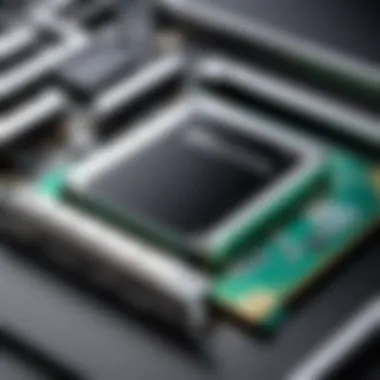

Intro
The realm of data storage has witnessed a significant transformation over the past few decades. Solid-state drives (SSDs) have emerged as a pivotal technology, reshaping how data is stored, accessed, and managed. Unlike traditional hard drives that rely on spinning disks and mechanical parts, SSDs harness flash memory technology to deliver superior speeds and reliability. This article seeks to demystify the complexities of data SSDs, diving deep into their architecture, performance metrics, and the practical implications for IT professionals.
In the rapidly evolving technological landscape, understanding SSDs is crucial. From gaming enthusiasts to enterprise-level data centers, the demand for efficient storage solutions continues to surge. As we traverse the intricacies of SSD technology, key aspects will be illuminated, including the distinct features that set SSDs apart, the performance benchmarks that validate their worth, and the future trends shaping the storage market.
Features Overview
Key Specifications
Data SSDs come with a range of specifications that significantly influence their performance. A few critical specifications include:
- Storage Capacity: SSDs typically range from 128 GB to several terabytes. The choice of capacity affects both pricing and use cases.
- Read and Write Speeds: Unlike traditional hard drives, SSDs boast incredibly fast read and write times measured in MB/s. For instance, a SATA SSD may offer up to 500 MB/s, while NVMe drives can exceed 3000 MB/s.
- Form Factor: SSDs come in various shapes and sizes, such as 2.5-inch SATA, M.2, and PCIe cards, allowing versatility in installations.
Unique Selling Points
The appeal of SSDs lies in their unique selling points:
- Speed: SSDs provide faster boot times, quicker file transfers, and enhanced application responsiveness.
- Durability: With no moving parts, SSDs are less susceptible to mechanical failure compared to HDDs, making them more reliable.
- Energy Efficiency: SSDs consume less power, which translates into longer battery life for laptops and reduced energy costs in data centers.
"Understanding the unique features of SSDs is paramount for making informed decisions about storage solutions."
Performance Analysis
Benchmarking Results
Performance benchmarks can offer valuable insights into the true capabilities of SSDs. Various testing methodologies evaluate aspects like sequential and random read/write speeds, IOPS (Input/Output Operations Per Second), and latency.
For instance, a high-quality NVMe SSD may show benchmark results like:
- Sequential Write: 3500 MB/s
- Sequential Read: 3200 MB/s
- Random 4K Read: 500,000 IOPS
- Random 4K Write: 600,000 IOPS
These numbers underline the potential benefits of integrating SSDs into both personal and enterprise environments.
Real-world Scenarios
To appreciate the practical implications of SSD technology, it's essential to consider real-world applications. In environments where data retrieval speed is critical, such as video editing, gaming, or enterprise software, SSDs show substantial performance improvements. Not only do they enhance user experience, but they also increase productivity by reducing waiting times.
Moreover, in sectors like finance or healthcare, where data integrity and speed are paramount, SSDs can mean the difference between lost revenue and customer satisfaction.
Preface to Data SSDs
In today’s digital age, data storage has become a critical backbone of every IT operation, more so with the realization of how quickly information can become outdated. Understanding data solid-state drives (SSDs) is pivotal as we move toward a more data-centric world. The importance of SSDs cannot be overstated. They combine speed with reliability, providing a game-changing solution, especially in a landscape where downtime can translate to significant losses.
Historical Context and Evolution
The journey of data storage has witnessed immense transformation over the decades. From the bulky hard disk drives that spun data on magnetic platters to the compact and swift SSDs we have today, the evolution signifies broader changes in technology and user needs.
Initially, hard drives reigned due to their higher storage capacities at narrower price points. However, as the era of personalization and instant access dawned, SSD technology became increasingly popular. Early SSDs emerged in the 1970s but were largely impractical due to high costs and limited capacities. Fast forward to the 2000s, their usage began to skyrocket as NAND flash memory emerged, allowing for much faster read and write speeds compared to traditional HDDs. This development resonated with both enterprise solutions and everyday consumers who valued performance.
The present architecture of SSDs showcases advancements that are still ongoing. Technologies like PCIe have enhanced data rates, making the user experience smoother and more reliable. Today, SSDs find applications in everything from laptops to data centers, reflecting a clear shift from past paradigms toward newer, more versatile functionalities.
Defining Solid-State Drives
So, what exactly are solid-state drives? In simple terms, SSDs are storage devices that use flash-based memory, which allows for faster access to data than conventional hard drives. Unlike traditional HDDs that rely on moving mechanical parts, SSDs are built from integrated circuits, resulting in less latency.
This fusion of technology results in notable benefits:
- Speed: SSDs are significantly faster when it comes to reading and writing data. For instance, tasks that would take seconds on an HDD can often be completed in milliseconds on an SSD.
- Durability: With no moving parts, SSDs are less prone to damage from shock or wear and tear.
- Energy Efficiency: SSDs consume less power than their HDD counterparts, making them an attractive option for laptops and mobile devices.
Understanding what SSDs are and their benefits provides a solid foundation as we embark deeper into their core components in the next sections. This knowledge allows IT professionals and tech enthusiasts to grasp how SSDs play an integral role in contemporary data management and storage strategies.
"The rapid advancements in SSD technology not only enhance user experience but also shift the entire approach to data management in tech environments."
As we dive further, we will explore the core components of SSDs and how these interplay to impact performance and applications.
Core Components of SSDs
The core components of Solid-State Drives (SSDs) are crucial in determining their performance, longevity, and overall functionality. An understanding of these components helps technology enthusiasts and IT professionals alike make informed decisions regarding storage solutions. The intricate interplay of these elements influences everything from data access speeds to durability, and creating a deeper awareness of them enables better choices for upgrading or purchasing SSDs.
NAND Flash Memory
NAND flash memory is the heart of any SSD. It serves as non-volatile storage, retaining data even when power is cut. Unlike traditional hard drives that rely on spinning disks, NAND architecture relies on interconnected flash memory cells arranged in a grid. This arrangement leads to faster data access and improved reliability because there are no moving parts.
A key aspect of NAND is its endurance, defined by the number of program-erase cycles it can withstand. There are various types of NAND, including SLC (Single-Level Cell), MLC (Multi-Level Cell), TLC (Triple-Level Cell), and QLC (Quad-Level Cell), each offering different trade-offs between speed, capacity, and endurance. Understanding these differences is essential for selecting the appropriate SSD for specific workloads. For instance, SLC may be optimal for high-performance tasks requiring speed, however, it comes with a higher price tag compared to its counterparts.
Controller Technology
The controller in an SSD is the brain behind the operation. It manages data flow between the host device and the NAND flash memory, handling read and write requests. A well-designed controller can enhance an SSD’s performance, including speed and efficiency, by using smart algorithms for data management.


For example, advanced controllers utilize wear leveling, which distributes write and erase cycles evenly among memory cells, prolonging the lifespan of the SSD. Other features like TRIM support help maintain SSD performance over time by cleaning out unused data. The choice of controller can therefore significantly impact an SSD’s overall efficiency and longevity, making it a vital component.
Interface Standards
The interface standard determines how data is transferred between the SSD and the host system. There are several standards in use today, each with unique characteristics that can affect performance.
SATA
The Serial ATA (SATA) interface has been a staple in SSDs for years. It builds on older hard drive technology, which means it’s widely supported across devices. The key characteristic of SATA is its ease of integration into existing systems. However, its maximum transfer speeds are capped at around 600 MB/s, which is significantly lower than newer standards.
Advantages of SATA SSDs include:
- Affordability: Typically, they come at a lower price point compared to alternatives.
- Widespread Compatibility: Almost all computers support SATA, making upgrades seamless.
But the cost of this compatibility is apparent in performance limitations, particularly in high-speed applications.
PCIe
Peripheral Component Interconnect Express (PCIe) is a game-changer regarding speed. This interface can handle multiple lanes for data transfer, allowing speeds up to 32 GB/s with PCIe 4.0 and beyond. This high-bandwidth capability is beneficial for tasks that demand quick data access, such as gaming or professional content creation.
The standout feature of PCIe SSDs is their impressive speed, offering significantly lower latency and higher throughput compared to SATA. However, they do require motherboards that fully support this interface, which may not always be present in older systems.
NVMe
Non-Volatile Memory Express (NVMe) is a revolutionary standard designed specifically for SSDs, optimizing for high-throughput and low-latency access to NAND flash memory. NVMe drives connect to the PCIe interface, which means they can take full advantage of these high rates of data transmission.
The primary advantage of NVMe is its speed, which can crush SATA in read and write operations. Additionally, its architecture is streamlined, allowing for efficient communication with multi-threaded operations. However, as its technology advances, costs can be a tad higher. Choosing NVMe is a wise option for those prioritizing performance in data-intensive applications.
Performance Metrics
Performance metrics play a pivotal role in assessing the capabilities of solid-state drives (SSDs). For IT professionals and tech enthusiasts, understanding these metrics is essential not just for evaluating current products but also for ensuring optimal performance in diverse applications. The parameters we focus on here can significantly influence decision-making, as they encapsulate how well an SSD can meet the demands placed upon it.
Several key elements define these performance metrics:
- Read and Write Speeds: The speed at which data can be read from or written to the drive directly correlates to system responsiveness. Users often get caught up in terms like "sequential" and "random" speeds without fully grasping the implications. Sequential speeds usually reflect performance under ideal conditions, whereas random speeds give a better representation of typical usage patterns.
- Latency Considerations: Latency refers to the delay before a transfer of data begins following a request. In SSDs, lower latency is crucial, as it assures a faster access time, leading to a more seamless experience. Particularly in enterprise settings, those millisecond differences can accumulate, affecting overall productivity.
- Endurance and Lifespan: SSDs are known for their durability, but not all storage solutions are created equal. Endurance is measured by how many write cycles a drive can handle before it struggles to maintain data integrity. This metric is vital because it influences how long an SSD will last under regular use, making it an important factor for users who generate frequent write operations.
Understanding these performance markers enables users to make informed decisions that align with their specific needs. To sum up, these metrics don't just offer a glimpse of performance capabilities; they tell a broader story about the longevity, responsiveness, and efficiency of SSDs in various use cases.
Key takeaway: In evaluating SSDs, consider both read/write speeds and latency as critical factors. These performance metrics are not merely numbers but indicators of how effectively a drive can serve its intended purpose.
Read and Write Speeds
The terms "read speeds" and "write speeds" might seem straightforward, but they carry a depth that is often overlooked. Read speeds signify how quickly data can be retrieved from the SSD. This becomes notable in environments where data retrieval is routine, such as in media editing or code compiling tasks. For instance, an SSD boasting read speeds of 5000 MB/s can quickly load applications or files, greatly reducing wait times.
On the flip side, write speeds reflect how fast data can be committed to the drive. This metric is especially critical in scenarios involving large file transfers or virtual machine operations. An SSD designed to handle write-heavy tasks must perform efficiently under sustained loads, where fluctuations in speed can lead to bottlenecks.
It's worth noting that not every application will benefit equally from high speeds. While gaming, for instance, may not require the fastest drive, performance issues can arise if an SSD falls short in its ability to keep up with data demands during peak usage times.
Latency Considerations
Latency is not just a techy term; it’s a condition that can make or break the user experience. In the context of SSDs, latency refers to the time taken between issuing a read or write command and when the operation starts. Even small differences in latency can have significant effects, particularly in high-performance demands or real-time data processing tasks.
In practical terms, SSDs typically offer latencies measured in microseconds, a stark contrast to traditional hard drives which might lag in milliseconds. The quicker the latency, the faster the system can respond, leading to smoother multitasking and more efficient workflow. Consider scenarios like database querying or transactional systems; even a slight delay can impact overall performance dramatically.
Endurance and Lifespan
The endurance of an SSD is a concept that relates directly to its lifespan, often expressed in terabytes written (TBW) or drive writes per day (DWPD). These measurements denote how much data can be written to the drive over its lifetime without causing significant wear. As users push their drives to the limits, understanding these endurance metrics becomes paramount.
For example, in environments where SSDs are subjected to heavy write operations, like video surveillance or large-scale data analytics, selecting a drive with higher endurance ratings is crucial. Meanwhile, for most consumer applications, typical SSD endurance levels will suffice. However, being aware of these values helps in selecting an appropriate drive that meets not just current needs but also anticipates future demands.
In summary, grasping performance metrics is indispensable for anyone engaging with SSDs. Each component plays a critical role in determining how effective an SSD will be in fulfilling specific tasks and applications, where details can make all the difference.
Advantages of Using SSDs
Solid-state drives (SSDs) have revolutionized the landscape of computer storage, offering several advantages that set them apart from traditional hard drives. Understanding these benefits is crucial for IT professionals and tech enthusiasts involved in storage solutions. This section will delve deeper into key aspects, focusing on speed, reliability, and energy efficiency.
Speed and Efficiency
When it comes to performance, SSDs are like a cheetah on the tech savannah. They significantly outpace traditional hard disk drives (HDDs) in terms of data read and write speeds. With access times measured in microseconds compared to the milliseconds characteristic of HDDs, SSDs allow for quicker boot times and near-instantaneous file transfers.
- Read Speeds: SSDs often achieve sequential read speeds exceeding 500 MB/s, compared to an HDD's typical 150 MB/s.
- Write Speeds: For writing data, SSDs can outperform HDDs by up to five times, especially with the advent of NVMe technology, which further boosts performance by utilizing a PCIe interface.
This speed translates to smoother multitasking and enhanced productivity for users, especially in environments where speed is of the essence, such as video editing or gaming. SSDs minimize wait times, allowing IT departments to optimize workflows and enhance user experiences. If you compare them side by side, while you could brew a cup of coffee when using an HDD, with an SSD, you might just finish it.
Durability and Reliability
When discussing durability, SSDs have a clear edge. Unlike HDDs, which rely on mechanical parts that are prone to failure, SSDs use flash memory and thus have no moving components. This construction leads to several key reliability benefits:
- Shock Resistance: SSDs are more resilient, making data less vulnerable to damage from bumps or drops. This is particularly vital for laptops and portable devices.
- Longevity: SSD manufacturers often provide longer warranty periods and higher endurance ratings due to their resistance to wear and tear, which is a comforting thought for organizations managing critical data.
While it's true that SSDs have limited write cycles, advancements in technology have significantly increased their lifespan, making them suitable for both consumer and enterprise applications. Regular firmware updates can optimize wear leveling, elegantly addressing potential limitations.


"The operational reliability of an SSD often reduces downtime in corporate environments, providing a more robust solution for data-intensive applications."
Energy Efficiency
In today’s eco-conscious world, energy efficiency is paramount. SSDs not only save time but also lower power consumption, which can have a significant impact on operational costs:
- Power Draw: Generally, SSDs consume less power than HDDs during operation. While an HDD might draw up to 6-10 watts, an SSD typically uses between 2-5 watts, depending on workload. This difference grows with usage, especially in data centers.
- Heat Generation: With lower power draw comes less heat production, contributing to overall system stability and longevity. Reduced cooling requirements can further enhance energy savings.
Utilizing SSDs in enterprise environments could potentially lead to considerable cost savings. It’s not just about performance anymore; the environmental footprint becomes lighter, all while achieving superior speed and reliability.
Drawbacks and Limitations
Understanding the drawbacks and limitations of data solid-state drives (SSDs) is crucial for individuals and organizations considering their storage options. While SSDs have transformed the landscape of data storage with their remarkable speed and reliability, they also present a series of challenges that must be addressed. Grasping these hindrances ensures that users can make informed decisions tailored to their specific needs and circumstances.
Cost Considerations
When it comes to cost, SSDs often make a significant dent in one's pocket compared to traditional hard disk drives (HDDs). This price difference can sometimes feel like a punch in the gut, especially for those ready to invest in large storage capacities. The production methods of NAND flash memory keep the prices relatively high. Here are a few factors related to costs:
- Initial Investment: Unlike HDDs, SSDs do not come cheap. It's common to find SSDs costing several times more per gigabyte.
- Value Over Time: Although the initial expense is hefty, the long-term savings can be realized through lower energy consumption and reduced need for replacements.
- Sales Variability: Deals pop up from time to time, so it's advisable to keep an eye on prices and perhaps wait for the right moment to purchase.
In short, while SSDs may require a larger upfront commitment, the advantages can mitigate overall costs over time, depending on the user’s requirements.
Data Recovery Challenges
Data recovery from SSDs can be likened to trying to find a needle in a haystack. The writing mechanisms of SSDs, mainly due to the way NAND flash operates, complicate recovery efforts in situations of drive failure. Some key points to consider include:
- TRIM Command: Many SSDs leverage the TRIM command, which tells the operating system to inform the SSD which blocks of data are no longer in use. This can lead to data being permanently erased, making recovery nearly impossible.
- Hardware Complexity: The intricate architecture of SSD drives also means that specialized skills and tools are necessary for recovery, which can rack up costs if professional help is required.
- Limited Options: Compared to HDDs, where mechanical parts can sometimes be salvaged or repaired, SSD recovery options tend to be more limited and usually require advanced methods that might not be available everywhere.
This means for vital or irreplaceable data, one must consider investing in robust backup solutions to avoid the headache of data loss.
Storage Capacity Constraints
While SSDs offer incredible speed, their storage capacity ain't always up to par with what users might anticipate. The available storage options appear somewhat restrictive when held against the vast capabilities of traditional HDDs. Here are some considerations regarding storage limitations:
- Available Sizes: SSDs tend to come in smaller sizes. Although there are higher-capacity options, they still lag behind some HDDs significantly.
- Suitability Factors: For users who deal in massive libraries of data—like video editors or data analysts—this could pose a serious challenge, particularly if budget constraints limit purchasing larger drives.
- Workarounds: Cloud solutions can be employed as a backup, but these options may come with their own complications such as speed issues or potential downtime.
When weighing options, it’s essential for users to understand the extent of their storage needs and how SSDs might fit—or fail to fit— into their plans.
Conclusion: While solid-state drives represent a mighty leap in data storage technology, it’s vital to remain aware of their drawbacks and limitations. Cost, recovery challenges, and storage capacity issues are all factors that can heavily influence individual or organizational choices in their storage solutions. Evaluating these elements closely ensures a more comprehensive understanding and better decision-making when it comes to data storage strategies.
Applications of Data SSDs
In the evolving landscape of technology, solid-state drives (SSDs) have transcended from being mere storage devices to vital components driving operational efficiency and advancing performance across various sectors. As we explore applications of data SSDs, it is pertinent to recognize how these devices not only enhance user experience but also redefine the expectations surrounding data management. The agility, speed, and compact nature of SSDs bring forth unique advantages tailored to specific use cases, making them indispensable in today’s digital age.
Consumer Electronics
The incorporation of SSDs in consumer electronics is more than a trend; it's a revolution. Devices such as laptops, gaming consoles, and smartphones have benefited immensely from SSD technology. For instance, when a typical laptop equipped with a traditional hard disk drive is compared to one with an SSD, the differences in boot-up times and load speeds are striking. Users find themselves with a device that can start up in seconds and applications that load almost instantly. This is particularly crucial for gamers who require quick access to high-definition resources without the frustration of lag.
Moreover, the durability of SSDs—having no moving parts—makes them less susceptible to mechanical failures, which is an especially valuable characteristic in portable devices where bumps and drops are common. As a result, consumers prefer devices that promise longevity, reliability, and enhanced user experience, driving manufacturers to adopt SSDs more widely in their products.
Enterprise Solutions
When it comes to enterprise solutions, the stakes are significantly higher. Businesses continuously seek to improve operational performance, optimize storage efficiency, and ensure data integrity. Here, data SSDs shine by providing high-speed data access that traditional hard drives can’t match. The immediate impact can be observed in database management where read and write speeds influence overall system responsiveness.
Companies considering data centers are increasingly shifting towards SSDs to enhance their cloud services. Fast data transfers lead to better service delivery, ultimately improving customer satisfaction. Furthermore, the endurance and reliability of SSDs support critical applications that necessitate high availability.
A case in point is the financial sector, where even slight delays can lead to massive fiscal losses. Financial institutions leverage SSDs to maintain real-time data processing capabilities that keep the wheels of commerce turning smoothly. Hence, data SSDs have proven to be not just a convenience but a competitive advantage in the tight race of enterprise performance.
High-Performance Computing
High-performance computing (HPC) environments place extreme demands on data storage solutions. Here, SSDs are more than beneficial—they're essential. In scientific research, simulations, and complex data analyses, speed is everything. Large volumes of data need to be processed rapidly, and traditional drives often can't keep up with the demands.
Utilizing SSD technology, HPC systems can handle vast datasets efficiently, allowing researchers and engineers to conduct simulations or analyze large quantities of data in real time. For example, in weather forecasting, the timeliness of data can mean the difference between preparedness and disaster, making SSDs an ideal solution.
Moreover, with their increasing capacities, SSDs cater to the needs of sectors such as machine learning and artificial intelligence, where processing speed directly affects the development cycles of algorithms. In summary, the impact of SSDs in high-performance computing not only enhances computational speed but also accelerates discovery and innovation.
Future Trends in SSD Technology
The evolution of data solid-state drives extends far beyond mere speed enhancements or storage capacity upgrades. As technology progresses, the focus turns towards future trends in SSD technology that promise to redefine the landscape of data storage solutions. Understanding these trends is crucial for IT professionals and tech enthusiasts alike, who seek to remain ahead in a rapidly changing environment.
Next-Generation NAND Technologies
A significant drive behind SSD improvements is the innovation in NAND technologies. Emerging designs such as 3D NAND allow manufacturers to layer memory cells vertically, drastically increasing capacity and performance while reducing costs. This approach enables the creation of SSDs with terabytes of storage in compact forms, making it feasible for smartphones and ultrabooks where space is at a premium.
Additionally, QLC (Quad-Level Cell) NAND is making waves by storing four bits per cell, pushing boundaries in terms of density. However, this comes with trade-offs in endurance and speed compared to the more robust TLC (Triple-Level Cell) options. Understanding the nuances between these technologies assists users in selecting the right SSD for their applications, considering both performance and longevity.
Advancements in Controller Designs
The controller acts as the brain of the SSD, dictating how data is written and read. Current trends incline towards developing more sophisticated controllers that incorporate AI and machine learning capabilities for predictive analytics in performance optimization. With intelligent algorithms, these controllers can manage workload distribution, mitigate errors, and enhance data integrity.
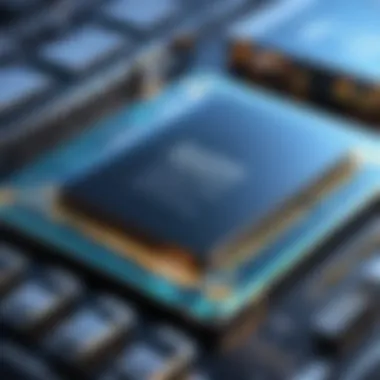

These advancements enable SSDs to adapt to different environments, improving their responsiveness and efficiency across varied applications. For instance, a controller implemented in a high-performance gaming SSD may prioritize speed and low latency, while one designed for data centers focuses on endurance and reliability. Understanding these distinctions can help professionals tailor their storage solutions to match specific requirements, whether for a consumer device or an enterprise-level deployment.
Emerging Use Cases
As SSD technology grows, so do the use cases that depend on its advantages. New applications arise daily, particularly in fields demanding high-speed data access and processing capabilities. One notable trend is the integration of SSDs into AI and machine learning workflows. As these data-heavy models necessitate swift data retrieval and processing, SSDs offer the speed needed to handle intensive computations.
Additionally, the edge computing paradigm benefits greatly from SSD innovation. Here, data processing occurs closer to the source, reducing latency and bandwidth demands. SSDs enable faster and more efficient operations in connected devices, from IoT applications to autonomous vehicles.
Changing needs in data handling will undoubtedly shape future SSD design and functionality.
The relentless push towards higher efficiency and performance ensures that SSDs remain integral to tomorrow's technology landscape, be it in consumer gadgets or commercial systems. With each innovation paving the way for smarter solutions, understanding these trends is pivotal for informed decision-making in data storage strategies.
Comparative Analysis with Traditional Hard Drives
The evaluation of data SSDs in relation to traditional hard drives is crucial for understanding the advancements in storage technology. This comparison sheds light on the evolution in speed, durability, and efficiency. Knowing how SSDs stack up against their HDD counterparts allows IT professionals and tech enthusiasts to make more informed decisions about their storage solutions.
Performance Benchmarks
Performance benchmarks form the backbone of any comparative analysis. When it comes to SSDs versus HDDs, the distinctions are stark. Solid-state drives, utilizing flash memory, deliver significantly faster access speeds. For instance, typical read and write speeds for SSDs can reach 500 MB/s to 5,000 MB/s, depending on the type, while traditional hard drives often hover around 80 to 160 MB/s.
Moreover, benchmarks can be shown through various tests:
- Random Read/Write Performance: SSDs excel here, as they handle multiple small file operations simultaneously without degrading performance.
- Sequential Read/Write: Though HDDs can handle these operations reasonably well, they cannot match the rapid speeds of SSDs under stress, especially with large files.
Comparative results reveal that SSDs surpass HDDs in speed, often providing instantaneous access to data, which is particularly important in applications requiring quick turnaround times, such as database management and gaming.
Cost-Efficiency Considerations
When weighing the full benefits of SSDs against traditional hard drives, cost-efficiency is another significant angle. Getting a bang for your buck is vital in any tech purchase. Initially, SSDs come with a heftier price tag—xyz dollars per gigabyte versus a much lower price point for HDDs. But this view doesn’t capture the entire picture.
An IT professional must consider longevity and performance. SSDs generally experience less wear and tear due to no moving parts, leading to reduced maintenance costs over time. Additionally, energy consumption is lower for SSDs, which can translate into savings on electricity bills, especially in a data center environment where hundreds of drives might be in use.
Here are a few primary considerations:
- Upfront Costs: Higher for SSDs but decreasing as technology improves.
- Total Cost of Ownership: SSDs often end up being cheaper in the long run due to durability and energy savings.
- Price per Performance Ratio: While SSDs are more expensive, the performance gains often justify the extra cost, especially in applications demanding speed.
In summary, while the initial costs of SSDs compared to traditional hard drives can give many pause, the overall benefits—speed, reduced maintenance, and lower power use—underscore a compelling argument for their adoption in various settings.
Choosing the Right SSD for Your Needs
Navigating the landscape of SSDs can often feel like finding your way through a dense fog. Selecting the appropriate SSD is essential, not just for peak performance, but for ensuring the long-term viability of your data storage strategy. Understanding your needs in detail will allow you to maximize the benefits of these advanced storage solutions.
Evaluating Performance Requirements
When it comes to performance, not all SSDs are created equal. Different applications demand varied levels of speed and responsiveness.
- Read and Write Speeds: If you're working with high-resolution video editing, lean towards SSDs that boast high read and write speeds, often marketed as "high-performance" drives. Look for models that reach the upper limits of SATA or PCIe standards for the best results.
- I/O Operations Per Second (IOPS): For databases or virtual machines, the IOPS metric is crucial. SSDs designed for high IOPS will minimize latency and enhance the efficiency of data retrieval.
- Random vs Sequential Performance: Understand the difference. Sequential performance shines in file transfer tasks, while random performance is key for operating system and application loading.
By diligently evaluating these aspects, you’ll be well-positioned to choose a drive that meets the demands you place upon it.
Assessing Storage Capacity Needs
Capacity is another pivotal aspect not to gloss over. The requirement for storage can vary greatly depending on the usage. Here are a few things to ponder:
- Personal vs Professional Needs: If you’re a casual user, perhaps a 500 GB SSD will suffice for your operating system and a handful of applications. However, for professionals or gamers, 1 TB or more may be necessary to accommodate large applications, games, and multimedia files.
- Future Scalability: Think ahead. It might make sense to invest a little more now in a larger drive rather than frequently upgrading to keep pace with increasing storage demands.
- SSDs in RAID Configurations: If you aim for redundancy or boosted performance, plan for drives that can be set up in a RAID configuration. This requires more space, but can offer significant benefits.
Taking the time to comprehensively assess your storage needs can save you from potential hiccups down the road.
Budgeting for SSD Purchases
Finally, budgeting is a crucial step in your SSD journey. While SSDs have become more affordable over time, striking the right balance between cost and features requires careful consideration:
- Cost vs. Performance: Higher-performance drives often come with a heftier price tag. Determine what level of performance is essential for your use case. Don’t overspend on features you may not need.
- Comparative Pricing: Keep an eye on ongoing sales or discounts. Websites like reddit.com often share insights on best deals for tech products.
- Warranty and Support: Sometimes, it’s worth spending a bit extra for products that come with extended warranties or superior customer support. This can save you headaches in the long run if something goes awry.
In summary, budgeting should not only focus on the initial purchase but also on the cost-effectiveness over the drive’s lifespan. Make wiser choices and stretch that budget further.
"Choosing the right SSD is more than just a purchase; it’s an investment in a smoother, faster workflow."
By understanding and weighing these factors—performance, capacity, and budget—you’ll be equipped to choose the SSD that best meets your unique data storage needs.
Finale
The exploration into data solid-state drives (SSDs) reveals their tremendous impact on modern data storage solutions. As this article illustrates, grasping the architecture and performance metrics of SSDs goes beyond mere technical jargon; it shapes how organizations and individuals manage their data in an increasingly digital world. The allure of fast read and write speeds, combined with enhanced durability, draws an array of users from gamers to enterprise-level IT professionals.
However, there are important considerations for any SSD selection, such as cost implications and potential challenges in data recovery. Understanding these aspects is critical for making informed decisions that align with specific needs and budgets. Moreover, recognizing the evolving nature of SSD technology positions users to anticipate emerging trends, ensuring that their storage strategies remain relevant and efficient.
Summary of Key Points
- SSDs are built on complex architectures that deliver superior performance compared to traditional hard drives, thanks to components like NAND flash memory and advanced controllers.
- With advantages such as speed, durability, and energy efficiency, SSDs cater to a variety of applications, though they come with considerations regarding cost and data recovery challenges.
- Critical metrics like read/write speeds and endurance ratings are essential for understanding the true capabilities of SSDs, allowing for more tailored choices.
- The future of SSD technology offers exciting advancements, which promise to further enhance performance and expand potential uses across sectors.
Final Thoughts on Data SSDs
As the demand for efficient data management heats up, SSDs are set to remain at the forefront of technological innovation in storage solutions. Their relevance and popularity resonate with the continuously shifting needs of technology users today. As they face growing challenges and opportunities, SSDs present a pivotal selection. Staying informed about their evolution, understanding their strengths and weaknesses, and recognizing future trends will empower IT professionals and tech enthusiasts alike to make educated choices in this dynamic landscape.
"The journey of technology is not just in hardware; it lies in how effectively we adapt our use of it to suit our needs."
By fully grasping the nuances of SSDs, users can harness their benefits while navigating the potential drawbacks, ensuring they are not left behind as data storage continues to evolve.



