Understanding High-Quality Projectors for Professionals
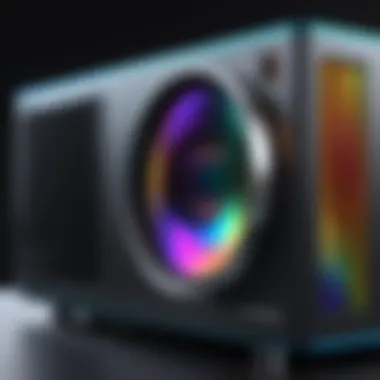

Intro
Projectors are integral to many professional settings, particularly in education, business presentations, and events. However, understanding what makes a high-quality projector can be complex. IT professionals and tech enthusiasts must consider a variety of specifications and performance metrics before making any purchase. This guide aims to clarify these aspects by offering an in-depth exploration of key features, types of projectors, and their performance in real-world scenarios.
Features Overview
Key Specifications
It is vital to evaluate the specifications when choosing a projector. The most significant factors include resolution, brightness, and contrast ratio.
- Resolution: This defines the clarity of the image produced by the projector. Common resolutions are Full HD (1920 x 1080) and 4K (3840 x 2160). A higher resolution yields a sharper image, which is crucial for detailed presentations.
- Brightness: Measured in lumens, brightness affects how well the image displays in different lighting conditions. A projector with at least 3,000 lumens is suitable for most office environments.
- Contrast Ratio: This measures the difference between the brightest and darkest parts of the image. A higher contrast ratio provides better picture quality, especially in dark scenes.
Understanding these specifications enables IT professionals to choose projectors that fit their specific needs.
Unique Selling Points
Each projector has its unique selling points that can make it stand out in a crowded market. These points could include:
- Portability: Some models are lighter and easier to transport, making them ideal for professionals on the go.
- Connectivity Options: Options like HDMI, USB-C, or wireless casting capabilities enhance flexibility in various settings.
- Lamp Life: The longevity of the lamp influences maintenance costs. Projectors with longer lamp lives reduce the total cost of ownership.
- Smart Features: Many modern projectors include built-in streaming services or smart capabilities that simplify use.
Understanding these unique selling points will aid in identifying which projector aligns best with a professional's specific requirements.
Performance Analysis
Benchmarking Results
To assess a projector's quality, performance benchmarking is crucial. Independent tests often measure brightness and color accuracy under standardized settings.
Projectors are compared across various metrics, like:
- Color Gamut: How well the projector can reproduce colors.
- Response Time: Important for fast-moving images and videos.
These metrics can help IT professionals gauge a projector's suitability for their intended applications.
Real-world Scenarios
Testing projectors in real-world environments creates a clearer understanding of their performance. Different settings can drastically affect image quality. For instance, a projector may perform perfectly in a controlled environment but struggles in a brightly lit room.
When aiming for optimal performance, consider these scenarios:
- Large Conference Rooms: Higher brightness and contrast ratios are essential.
- Home Theaters: Image quality and resolution become the focus, emphasizing the need for high-end specifications.
- Outdoor Use: Gadgets designed for outdoor conditions should exhibit high brightness levels to combat ambient light.
Every choice in projector selection requires examination of these performance characteristics, allowing IT professionals and tech enthusiasts to make informed decisions.
Defining Good Quality in Projectors
Understanding what defines good quality in projectors is essential, especially for IT professionals and tech enthusiasts seeking reliable solutions. A good quality projector does not mean simply having high specifications; it involves a combination of performance, usability, and adaptability to various environments. As we navigate through the details, it is important to recognize that different users may prioritize different attributes based on their unique requirements. Evaluating projectors should be a comprehensive exercise that considers these variables carefully.
Importance of Quality Projection
Quality projection is fundamental for achieving clear, vibrant images during presentations or entertainment. An essential aspect of professional settings is ensuring that every detail is visible to the audience, making clarity crucial. Poor quality projections can lead to miscommunication and disengagement, reducing the effectiveness of a presentation. In high-stakes environments, such as board meetings or educational institutions, having a good quality projector can significantly influence the outcome and impressions.
What Makes a Projector Good Quality
Several factors contribute to the assessment of a projector’s quality, starting from technical specifications to practical performance metrics. Here are key elements to consider:
- Resolution: A higher resolution typically yields sharper images. Full HD (1920 x 1080) is often a baseline for quality, while 4K is becoming standard for higher-end devices.
- Brightness: Measured in lumens, brightness is essential for visibility in various lighting conditions. A projector that offers adequate brightness ensures that images remain clear even in well-lit rooms.
- Contrast Ratio: This measures the difference between the darkest and lightest parts of an image. A higher contrast ratio usually signifies better detail and color representation.
- Color Accuracy: The ability to reproduce colors faithfully affects overall image quality. Good projectors should support a wide color gamut to appear more realistic.
- Operational Lifespan: Quality projectors are often built to last. Consider models with longer lamp life or LED options, which may require less frequent replacements.
When combined, these elements create a comprehensive picture of what constitutes a good quality projector. Understanding these specifications aids in making informed decisions that align with the specific needs of different professional settings.
Key Specifications to Consider
When evaluating projectors, understanding key specifications is crucial. These specifications influence not only the performance and usability of the projector but also its overall suitability for different applications. Without considering these elements, one might end up with a device that does not meet their technical requirements or fails to deliver satisfactory image quality.
Resolution
Resolution is one of the most significant specifications for projectors. It refers to the number of pixels displayed on the screen. Higher resolutions like 4K provide clearer and more detailed images, which is essential for presentations, movies, and graphical content. If a projector has a resolution of only 800x600, it may not suffice for modern presentations that include high-resolution images or videos. Therefore, opting for at least a Full HD (1920x1080) resolution is recommended for a more versatile projector suitable for professional use.
Brightness Levels
Brightness is measured in lumens. A higher lumen count means brighter images, which is vital in well-lit environments. For office spaces with ambient light, a projector with at least 3000 lumens is advisable. Alternatively, for home cinema use in darker settings, a lower lumen count can suffice, often around 1500 to 2500 lumens. The choice of brightness impacts usability. Underestimating this requirement can lead to a disappointing viewing experience, where images appear washed out and lack detail.
Contrast Ratio
The contrast ratio describes the difference in brightness between the darkest and the brightest parts of an image. A higher contrast ratio results in deeper blacks and more vibrant colors. For example, a contrast ratio of 3000:1 is significantly better than 1000:1. This aspect is essential for applications like movie watching, where visual depth and color differentiation is crucial. In presentations, a good contrast ratio helps text stand out against the background.


Throw Ratio
Throw ratio is the distance between the projector and the screen compared to the width of the image produced. For instance, a throw ratio of 1.5:1 means that for every 1.5 meters away from the screen, the image width will be 1 meter. This specification is critical for installation decisions. If space is limited, a short-throw projector may be necessary to achieve a large image from a closer distance. Understanding this helps avoid incompatible projector and room setups, ensuring a seamless installation process.
The right specifications make the difference between an adequate projector and an excellent one.
Types of Projectors
Understanding the different types of projectors is crucial for IT professionals and tech enthusiasts aiming to select the right device for their specific needs. Each projector type exhibits distinct operational principles, strengths, and weaknesses that can significantly influence the viewing experience, installation requirements, and overall functionality. This section will detail Digital Light Processing (DLP), Liquid Crystal Display (LCD), Light Emitting Diode (LED), and Laser projectors, emphasizing their unique attributes and ideal usage scenarios.
DLP Projectors
DLP projectors utilize a digital micromirror device to control the light that forms the image. They are often praised for their reliability and excellent color accuracy. These projectors can produce high-quality images with clear contrasts, making them suitable for a range of viewing environments—from boardrooms to home theaters.
Some key benefits of DLP projectors include:
- Sharp Image Quality: These projectors deliver sharp images, thanks to the micromirror technology which minimizes pixelation.
- Low Maintenance: DLP projectors have fewer components that require frequent maintenance, resulting in lower operational costs.
- Compact Size: Many DLP models are more compact compared to others, making them easy to transport and install.
However, they can suffer from the "rainbow effect," which can cause distraction for sensitive viewers. This is due to the color wheel used in many DLP systems, leading to not all viewers enjoying the same quality experience.
Projectors
LCD projectors operate using liquid crystal displays to create images. They place themselves among the more commonly used projectors due to their favorable brightness and color reproduction. LCD technology is conducive for bright environments, thus preferred in classrooms or conference settings.
The advantages of LCD projectors include:
- Vibrant Colors: They typically offer rich colors and excellent image sharpness, which enhances the presentation quality.
- Better Brightness: Compared to DLP, LCD projectors generally maintain brightness even in well-lit rooms, making them versatile.
- Cost-Effective Options: There are many budget-friendly options available in the LCD category without compromising too much on quality.
One drawback, however, is the potential for the screen to show "pixelation" if viewed closely due to the grid-like structure of the pixels.
LED Projectors
LED projectors rely on light-emitting diodes as a light source. They are known for their long life spans and minimal maintenance needs. These projectors provide decent image quality and are growing in popularity due to their compact form factors and energy efficiency.
- Longevity: The LED light source can last up to 20,000 hours, far outpacing traditional lamp projectors.
- Low Heat Emission: LED projectors generate significantly less heat, making them comfortable for long presentations or viewings.
- Portable Options: Compact models are available that are easy to move around, enabling versatility in usage.
However, LED projectors can sometimes struggle with brightness compared to other types, particularly in large rooms with ambient light.
Laser Projectors
Laser projectors use lasers to produce images and have become prominent for their high brightness levels as well as excellent color performance. These projectors are particularly well-suited for large venues such as theaters or auditoriums.
Some key benefits of laser projectors include:
- High Brightness and Color: They excel in environments needing significant brightness and high color fidelity, reducing the likelihood of washed-out images.
- Minimal Maintenance: Like LED options, laser projectors typically require less maintenance due to the durability of laser light sources.
- Versatility: Their ability to project large images clearly while maintaining brightness gives them a broad usage scope.
On the downside, laser projectors tend to be more expensive initially, which can be a consideration for budget-conscious buyers.
In summary, each projector type brings distinctive advantages that cater to various needs and environments. It is essential to evaluate these characteristics to make an informed decision that aligns with specific project requirements.
Performance Metrics
Performance metrics serve a critical role in the evaluation and selection of projectors. They provide a framework to assess various essential qualities that directly influence the user experience and overall effectiveness of the projector. Focusing on performance metrics enables IT professionals and tech enthusiasts to make data-driven decisions based on quantitative and qualitative information. This leads to informed purchases that best meet unique professional requirements.
Image Quality
Image quality encompasses several key factors that determine how an image appears on screen. It includes resolution, brightness, contrast ratio, and color accuracy. A higher resolution allows for finer details and greater clarity. For instance, 4K projectors enable extremely detailed presentations. Brightness levels, measured in lumens, dictate how vibrant and legible images are in various lighting conditions. A projector with around 3000 lumens or more is suitable for most environments.
Furthermore, the contrast ratio balances the difference between the darkest blacks and the brightest whites. A good contrast ratio enhances depth perception, making images more engaging. Users should also consider how these elements interact with the specific content being projected, such as graphics or videos.
Color Accuracy
Color accuracy reflects how faithfully a projector reproduces colors. This aspect is vital for applications such as graphic design, video editing, or any scenario where true color representation is important. A projector that displays colors accurately ensures that what the viewer sees matches the original material.
Many projectors boast specifications that claim high color accuracy, but it is necessary to evaluate this with practical testing and reviews. Professional reviews often include color gamut coverage metrics revealing how well a projector can display a range of colors. A projector with good color accuracy can reproduce a larger color gamut, enhancing visual experiences.
Operational Lifespan
Operational lifespan pertains to the durability and longevity of the projector's components, especially the light source. Different projector technologies, such as DLP, LCD, LED, or laser, offer varying lifespans. For example, laser projectors typically have longer operational lives, often exceeding 20,000 hours. In contrast, traditional lamp-based projectors may require replacement every 2,000 to 5,000 hours of usage.
Investing in a projector with a longer operational lifespan can reduce maintenance costs and downtime. Understanding these metrics helps users plan for future usage to ensure reliable performance over time, fostering a better return on investment.
Installation and Setup Factors
The significance of installation and setup factors in the context of projectors cannot be understated. Proper installation maximizes the projector's capabilities and enhances overall performance. An effective setup ensures optimal image quality, minimizes maintenance issues, and augments user experience. For IT professionals and technology enthusiasts, an understanding of installation and setup is critical for making the most informed decisions related to their projection needs.


Space Considerations
When selecting a projector, evaluating the space where the device will be utilized is crucial. Several elements come into play during this assessment.
- Room Size: Larger rooms generally require projectors with higher brightness levels and suitable throw ratios. Smaller spaces may be compatible with less powerful projectors.
- Ambient Light: The amount of ambient light in the area will affect the choice of projector. Bright rooms may necessitate projectors with higher lumens to overpower the light, while darker spaces allow for more flexibility in options.
- Screen Size: The projected image needs to fit well within the viewing screen. A well-proportioned image helps prevent distortion and offers better visibility.
Considering these factors contributes to a more effective and practical projector setup.
Mounting Options
Choosing the right mounting option is essential to optimizing the performance of a projector. The various choices come with their unique advantages.
- Ceiling Mounts: These are ideal for permanent installations, especially in business environments or home theaters. Ceiling mounts can provide a clear projection without taking up valuable floor space.
- Tabletop Mounts: For temporary setups, tabletop mounts offer flexibility. These can be moved according to need, but they require sufficient surface area and stability.
- Wall Mounts: Similar to ceiling mounts, wall mounts provide a fixed installation point and can facilitate short throw projectors. They are less common but effective in specific settings.
- Portable Stands: For presentations on the go, portable stands offer convenience and flexibility. These stands allow for quick setup and teardown, making them suitable for tradeshow environments or traveling professionals.
Each mounting option serves specific needs based on space, usage, and user preference. Evaluating these factors ensures that the projector delivers optimal performance while fitting seamlessly into its environment.
Connectivity Options
Connectivity options play a critical role in how a projector interacts with a multitude of devices. This section delves into both wired and wireless connection types, scrutinizing their benefits and considerations for optimal projector use. Understanding these options helps IT professionals make informed choices that align with their specific technological environments and demands.
Wired Connections
Wired connections are foundational for reliability and performance in projector use. Common interfaces such as HDMI, VGA, and USB-C facilitate direct communication between devices. These options are vital for a consistent and stable transmission of audio and video signals, especially in high-stakes presentations or installations.
Benefits of Wired Connections:
- Stable Performance: Wired connections are less prone to interference and connectivity issues compared to wireless alternatives.
- High Quality: HDMI and DisplayPort can support high-definition video and audio, which is crucial for achieving optimal image quality in professional settings.
- Lower Latency: Wired setups usually have a reduced delay in signal transmission, enhancing real-time applications.
Considerations:
- Cable Management: A wired setup can present challenges related to cable clutter. Efficient management is essential to maintain a clean workspace.
- Distance Limitations: The length of cables may restrict where devices can be placed. IT professionals need to plan the layout of their setup accordingly.
Wireless Capabilities
Wireless capabilities enhance the convenience of projector setups, allowing for greater mobility and flexibility. Technologies such as Wi-Fi and Bluetooth enable users to connect devices wirelessly, reducing the need for physical cables.
Benefits of Wireless Capabilities:
- Ease of Use: Without the need for cables, setting up and repositioning projectors becomes more manageable. This is particularly useful in dynamic environments where presentations frequently change.
- Multi-Device Connectivity: Many modern projectors support multiple simultaneous connections, enabling users to switch between different devices without needing to disconnect and reconnect cables.
- Remote Access: Wireless projectors often come with applications allowing users to control and share content remotely, streamlining the presentation process.
Considerations:
- Signal Stability: Wireless connections can be influenced by environmental factors like distance or interference from other signals. IT professionals must assess their work environment to ensure a stable connection.
- Security Risks: Increased connectivity options via wireless can pose potential security vulnerabilities. Measures should be taken to secure connections and protect sensitive data during presentations.
Tip: When selecting a projector, weigh the importance of both wired and wireless connectivity based on your specific use case and the technical environment in which it will operate.
In summary, understanding both wired and wireless connectivity options can significantly influence the projector's performance and user experience. Assessing both aspects is imperative for IT professionals seeking to optimize their setups.
User Experience
In the realm of projectors, user experience is not just an added benefit; it is a cornerstone of effective utilization and satisfaction. Understanding the intricacies of user experience can greatly influence a projector's performance in real-world applications. Projectors must cater to a user's needs, simplifying setup and operation while ensuring consistent results. This focus on user experience can lead to improved productivity, especially in professional and educational settings.
Several elements contribute to enhancing user experience when operating projectors. One crucial aspect is ease of use. A user-friendly interface ensures that even non-technical users can operate the projector effectively. Another important consideration is maintenance requirements, which involves understanding how frequently the projector needs servicing and how accessible those services are. These factors contribute to the overall satisfaction and reliability of projector performance, making them vital areas of focus.
"User experience should not only enhance usability but also ensure that the technology seamlessly integrates into daily operations, thus maximizing efficiency."
Ease of Use
Ease of use is paramount when selecting a projector, particularly for IT professionals who may need to switch between various presentations or multimedia formats swiftly. A well-designed projector interface allows users to navigate settings effortlessly, which reduces downtime during critical presentations. Intuitive controls, whether they be touch-based or remote-operated, empower users to focus on content rather than struggle with complicated settings.
In addition to interface design, plug-and-play functionality can greatly simplify the use. Projectors that support multiple input types and automatic detection make connecting devices seamless. Furthermore, on-screen instructions can aid users in configuring settings according to their requirements. All these factors contribute to creating an environment where technology does not hinder workflow but enhances it.
Maintenance Requirements
Maintenance is another critical component of user experience that often goes overlooked. A projector that is easy to maintain can save time and reduce frustration for users. Good quality projectors generally have longer operational lifespans, but proper upkeep is necessary to ensure optimal performance.
Factors to consider in maintenance include:
- Lamp Replacement: Users should understand how often the lamp needs to be replaced and the cost associated with it.
- Cleaning: Regular cleaning of filters and lenses contributes to better image quality and extends the projector's lifespan.
- Software Updates: Keeping the firmware updated can provide new features and improve overall performance.
Value for Money Analysis
In the realm of projectors, value for money analysis is a critical aspect to consider. This evaluation helps consumers determine whether the benefits gained from a projector justify its price. Investing significantly in a high-end projector only makes sense if it meets the specific needs of the user. For IT professionals, understanding how to strike a balance between cost and features can lead to better resource allocation and effective budget management in projects.
When examining the value for money in projectors, several elements come into play. Cost vs. Features and Warranty Considerations are key components in this analysis. Each should be carefully weighed against the requirements of the intended use to make an informed decision.


"A projector is not just a device; it is an investment in your technological landscape that should reflect your operational needs."
Understanding the implications of each consideration makes a significant difference in achieving not only satisfactory results but also long-term value.
Cost vs. Features
Cost directly correlates with the features offered by a projector. Higher-priced models often boast advanced specifications, such as superior brightness, higher resolutions, and enhanced durability. However, it is crucial to ascertain whether these premium features are necessary for the user’s specific context. For instance, a high brightness level is essential for well-lit rooms but may be unnecessary in dark environments.
To evaluate cost versus features, consider the following:
- Usage Context: What will be the primary use of the projector? Home theater, business presentations, or educational settings?
- Essential Features: Identify which features are must-haves versus those that are merely nice-to-haves.
- Long-term Value: Consider not just immediate costs but the projector's longevity and how its features may influence efficiency over time.
Finding the right projector means balancing required features with affordability. The ideal model maximizes functionality while minimizing unnecessary expenditure.
Warranty Considerations
Warranties play a significant role in the value for money evaluation of projectors. They provide peace of mind by ensuring that the investment is protected against defects and potential issues which may arise during normal use. Understanding the warranty offered with a projector can be as crucial as the features it provides.
Key aspects of warranty considerations include:
- Coverage Duration: How long is the warranty valid? A longer warranty often indicates greater manufacturer confidence in the product.
- What is Covered: Does the warranty cover parts only, or does it include labor? Comprehensive coverage can save considerable costs if repairs are needed.
- Service Quality: What type of customer support does the manufacturer offer? Prompt and efficient customer service enhances the overall value of a projector.
Comparative Reviews of Popular Models
Comparative reviews of popular projector models serve as a critical element in understanding good quality projectors. They provide a structured approach to assess various options available in the market. These reviews help potential buyers, especially IT professionals and tech enthusiasts, make informed choices based on their specific needs. By analyzing features, performance, and value propositions of different projectors, users can identify which models align with their requirements.
Awareness of distinct characteristics and performance levels across models allows for a more analytical decision-making process. This segment can highlight variances in specifications, usability, and overall quality, offering guidance for professionals who require reliability in performance. Failing to compare these aspects might lead to poor purchasing decisions, which could impact project effectiveness in professional settings.
High-End Projectors
High-end projectors are designed to deliver superior performance and are equipped with advanced features. Models such as the Sony VPL-VW5000ES and the Epson Pro Cinema 6050UB are notable contenders in this category. These projectors typically offer high-resolution output of 4K or higher, along with exceptional brightness levels and contrast ratios.
- Performance: High-end models excel in image quality, boasting extensive color gamuts and enhanced processing technologies. They are suitable for professional environments where visual accuracy is paramount.
- Expense vs. Use: The financial commitment is significant; users should weigh the cost against essential features. High-end projectors are more favorable for critical presentations or cinematic experiences.
- Connectivity Options: They often come with multiple connectivity options including HDMI, USB, and wireless capabilities, allowing greater versatility in usage.
Mid-Range Alternatives
Mid-range projectors strike a balance between cost and performance, making them attractive for a broader audience. Models like the BenQ HT3550 or the Optoma UHD50X provide commendable image quality without the steep price tag associated with high-end options.
- Value Proposition: These projectors typically offer respectable brightness levels and resolution, making them suitable for conference rooms or home theaters.
- Features: They feature expected connectivity options but may lack some advanced attributes. However, they often provide sufficient quality for most corporate presentations.
- User Experience: Overall usability tends to be user-friendly, attracting those who might not be deeply technical but need a reliable projector.
Budget Options
Budget projectors cater to users looking for cost-effective solutions while still maintaining acceptable quality. The ViewSonic PA503W and the Epson VS250 are examples of budget models that present decent performance without significant financial investment.
- Affordability: These projectors are budget-friendly and accessible for educational institutions or small businesses.
- Basic Features: They generally provide standard brightness and resolution, which may not satisfy high-demand applications but work well for everyday tasks.
- Limitations: Users should be prepared for compromises, such as lower contrast ratios or fewer connectivity options, compared to mid-range or high-end projectors.
Understanding the nuances between these models can greatly influence purchasing decisions and ultimately, presentation effectiveness in various environments.
Future Trends in Projector Technology
In the rapidly evolving world of technology, projectors have started to undergo significant transformations. This section highlights emerging trends in projector technology, showcasing innovations that not only enhance user experience but also address the needs of more demanding environments. Understanding these trends is crucial for IT professionals who aim to leverage the best solutions tailored to their specific applications.
Emerging Technologies
The advancement of projector technology is marked by several emerging technologies that redefine standards of quality, efficiency, and functionality. Following are some notable developments that merit attention:
- 4K Resolution: Ultra High Definition 4K projectors are gaining traction. They deliver a four-fold increase in resolution compared to standard Full HD. The clarity and detail they provide make them particularly suitable for presentation purposes in large venues.
- Short Throw and Ultra Short Throw Projectors: These projectors can cast large images from very short distances. Such designs eliminate the need for extensive installation space, making them ideal for smaller rooms.
- Smart Integrated Features: Many new models come with built-in software capabilities, allowing direct streaming from services like Netflix or YouTube. This reduces dependence on external devices, enhancing convenience.
- Higher Lumens and Improved Brightness Control: Modern projectors now include advanced technology to balance brightness and contrast. This is especially important in environments with ambient light, ensuring projections remain clear and vibrant.
- Enhanced Connectivity Options: Connectivity is becoming increasingly robust. Projectors now feature multiple options, including HDMI, USB-C, and mobile device connections. Such versatility makes it easy to integrate with different devices and platforms.
Embracing these emerging technologies will allow IT professionals to recommend solutions that are not only current but also future-proof.
Sustainability in Design
Sustainability is becoming a significant consideration in projector manufacturing. As organizations aim to minimize their environmental footprint, projector technology is adapting accordingly. Here are key aspects of sustainability in design:
- Energy Efficiency: Newer projectors consume less power without compromising performance. Products that meet Energy Star ratings are preferred in many organizations, as they reduce operational costs and support environmental goals.
- Longer Lifespan of Components: There is now a focus on building projectors with longer-lasting components. For example, laser projectors typically have a lifespan of over 20,000 hours. This reduces waste associated with frequent replacements.
- Recyclable Materials: Manufacturers are employing recyclable materials in the construction of projectors. This contributes to a circular economy, where materials are reused, directly impacting the reduction of electronic waste.
- Eco-Friendly Packaging: Beyond the projectors themselves, companies are also reassessing packaging materials. Minimizing plastic use and opting for biodegradable or recycled materials is a key aspect of sustainable practices.
Investing in environmentally responsible technologies means supporting products that value sustainability as much as performance. Understanding these trends allows professionals to make choices that align with both technological needs and corporate responsibility.
Ending
In this article, we have explored various elements that determine what constitutes a good quality projector. The conclusions drawn are significant for IT professionals and tech enthusiasts alike, as understanding these aspects can lead to more informed purchasing decisions. A projector's quality directly impacts the viewer's experience, making it essential for business presentations, academic environments, and home theaters.
Summary of Key Points
- Quality Considerations: Good quality projectors are characterized by their resolution, brightness, and contrast ratio. These specifications must align with the intended use, whether for casual viewing or professional presentations.
- Types of Projectors: Familiarity with the different types of projectors, including DLP, LCD, LED, and laser, helps in selecting the right device for specific environments.
- Performance Metrics: Image quality, color accuracy, and operational lifespan are critical metrics. These help assess the projector’s long-term viability and efficiency.
- Installation Factors: Proper installation and setup are vital to maximizing performance, with careful attention to space and mounting options.
- Connectivity: A variety of wired and wireless connections ensure compatibility with other devices, which enhances user experience.
- Value for Money: Evaluating the cost against features and warranty options will determine if a projector is worth the investment.
- Emerging Trends: Keeping abreast of future trends, such as emerging technologies and sustainable designs, will be crucial as projector technology continues to evolve.
Final Recommendations
When selecting a projector, focus on the following:
- Prioritize Specifications: Clearly define your primary needs. If higher resolution and brightness are critical, prioritize these specs over others.
- Research Models: Compare specific models that meet your defined criteria. Websites like Wikipedia can provide baseline information on various brands and technologies.
- Explore Reviews: User reviews on platforms such as Reddit can provide insights about real-world performance and issues of different projector models.
- Consider Future Needs: A purchase should not only fulfill current requirements but also accommodate potential future upgrades or changes in usage scenarios.
- Budget Mindfully: Determine your budget but be careful of choosing overly cheap options; they could lack vital features and performance you need.
Ultimately, a well-informed selection can make significant difference in any projection needs, ranging from corporate functions to leisure activities. Invest the time to understand your unique requirements and the long-term benefits of good quality projectors.



