Understanding Windows Hello Fingerprint Reader for Security


Intro
In recent years, biometric authentication has gained significant prominence as a critical layer of security in personal computing. Among the various biometric options, fingerprint readers have emerged as a convenient and secure choice for user identification. Windows Hello, developed by Microsoft, presents a sophisticated integration of fingerprint recognition technology into the Windows operating system. This guide aims to dissect the Windows Hello fingerprint reader, focusing on its functionality, security implications, and user experience.
Understanding the technology and its implementation empowers IT professionals and tech enthusiasts alike. This article will delve into the features that distinguish Windows Hello, its performance capabilities, and how it contrasts with other biometric authentication methods. A thorough exploration of real-world applications will provide insights into making informed decisions about adopting fingerprint biometrics within organizational settings.
Prelims to Windows Hello
Windows Hello represents a crucial evolution in user authentication methods, enhancing security while providing an intuitive user experience. As digital landscapes evolve, so does the need for innovative solutions to address security challenges. This is where Windows Hello stands out by embracing biometric technology, especially fingerprint recognition, as a means to ensure both security and accessibility.
Overview of Biometric Authentication
Biometric authentication uses unique biological traits to verify identity. This approach increases security by providing a method that is significantly harder to forge compared to traditional passwords. Biometrics, including fingerprint, facial recognition, and iris scans, focus on the individual and their specific physical attributes.
The effectiveness of biometric authentication lies in its foundational principle: something you are rather than something you know. This introduces multiple benefits, such as:
- Enhanced security: Difficult for unauthorized users to replicate.
- Convenience: Quick access without remembering complex passwords.
- Efficiency: Reduces time spent on authentication.
Windows Hello incorporates these advantages into its framework, establishing a user-friendly but secure way to gain access to devices and sensitive information.
Significance of Fingerprint Recognition
Fingerprint recognition is a significant player in the biometric realm. It has become popular for various reasons. First, it offers reliable identification due to the uniqueness of each person's fingerprint. This reliability is vital in ensuring that only authorized users can access data and services.
Furthermore, advances in technology have made fingerprint sensors more affordable and accessible. As a result, more devices, including laptops and smartphones, are integrating this technology, making it a standard form of authentication.
The relevance of fingerprint recognition in Windows Hello is noteworthy:
- User Adoption: With familiarity in smartphone use, users are more likely to embrace this method.
- Faster User Experience: Provides swift authentication, enhancing overall device usability.
- Security Improvements: Continuous advancements in sensor technology improve recognition accuracy, minimizing false acceptance or rejection rates.
Technical Architecture of Windows Hello Fingerprint Reader
Understanding the technical architecture of the Windows Hello fingerprint reader is crucial for grasping how biometric authentication systems function effectively and securely. This section delves into the essential components that make up the fingerprint reading mechanism, focusing on its design and functionality. It highlights the significance of these elements in ensuring accurate and fast fingerprint recognition. The architecture also plays a vital role in determining the system's overall performance and security features, making it indispensable for IT professionals and tech enthusiasts alike.
Essential Components
The architecture of the Windows Hello fingerprint reader relies on several key components that work in tandem to capture, process, and authenticate fingerprints. Each part of the system contributes to the overall efficacy of the biometric authentication process. Here are some of the essential components:
- Fingerprint Sensor: This is the primary hardware that captures the fingerprint image. Different types of sensors exist, including optical, capacitive, and ultrasonic. Each has its own pros and cons in terms of accuracy and cost.
- Image Processor: Once the fingerprint sensor captures the image, the image processor converts this data into a digital format suitable for analysis. This step is crucial for enhancing the quality of the fingerprint image.
- Feature Extraction Module: This module analyzes the digital fingerprint image to identify unique characteristics, such as minutiae points and ridge patterns. The result is a template, which represents the essential features of the fingerprint.
- Matching Algorithm: The fingerprint template needs to be compared against stored templates to confirm identity. The matching algorithm uses specific techniques to evaluate the similarity between the templates. Fast and accurate algorithms are crucial for user satisfaction.
- Secure Enclave: This is a dedicated area within the system where sensitive data, including fingerprint templates, is stored. It provides a secure environment that prevents unauthorized access, thus enhancing data privacy and security.
The interaction between these components determines how quickly and accurately the fingerprint reader operates. A streamlined architecture is key to reducing latency while maintaining high levels of security.
Biometric Sensor Technology
Biometric sensor technology is fundamental to the efficacy of the Windows Hello fingerprint reader. The technology has evolved significantly, leading to several advancements that improve performance. Understanding these advancements helps in making informed decisions about system integration and updates.
Recent technologies in biometric sensors include:
- Optical Sensors: These capture fingerprints using visible light. They work by using a camera to take a photo of the fingerprint and are typically less expensive but can be less secure.
- Capacitive Sensors: These work by measuring the electrical charge differences between the ridges and valleys of a fingerprint. They tend to be more secure and have better accuracy than optical sensors.
- Ultrasonic Sensors: These utilize sound waves to create a 3D map of the fingerprint. This technology penetrates the outer skin layer, providing better security and performance in various conditions.
Adopting the right sensor technology is essential. It defines the user experience and the security level of the system. Recent developments indicate a trend towards integrating multiple sensing technologies to enhance authentication reliability.
"The performance of biometric systems is largely determined by sensor technology and the algorithms used for matching."
Setting Up Windows Hello Fingerprint Reader
Setting up the Windows Hello fingerprint reader is an essential step toward enhancing security and improving user experience. This process not only makes it easier to access devices quickly but also adds a robust layer of security. Understanding how to properly set up this feature ensures that users can maximize its benefits while maintaining system integrity. In this section, we will explore the system requirements and the installation process, outlining clear steps for effective integration.
System Requirements
To utilize the Windows Hello fingerprint reader, specific system requirements must be met. This ensures that the hardware and software can fully support the fingerprint capabilities.
- Windows Version: The fingerprint reader is compatible only with Windows 10 or later versions. Users should check that their operating system is updated to at least this level.
- Hardware Requirements: The device must include a compatible fingerprint sensor. Most modern laptops come with these sensors built-in; however, external USB fingerprint readers such as the Microsoft Modern USB-C Keyboard or SecuGen Hamster Pro 20 are also available.
- TPM Chip: Trusted Platform Module (TPM) version 2.0 is required for storing biometric data securely. Users can often find this in the device specifications.
- User Account: The user must have a Microsoft account or a local account with administrative privileges to configure Windows Hello.
Important: Verify compatibility before purchasing additional hardware. Not all fingerprint sensors are supported by Windows Hello.
Installation Process
The installation process for the Windows Hello fingerprint reader is straightforward. Once system requirements are confirmed, follow these steps to set it up:
- Access Settings: Go to the Start Menu and open Settings.
- Navigate to Accounts: Select the Accounts section.
- Choose Sign-In Options: On the left sidebar, click on Sign-in options. Here you will see various methods available, including fingerprint.
- Set Up Fingerprint Recognition: Under the Windows Hello Fingerprint section, click on Set up. Make sure that your fingerprint reader is connected if it’s an external device.
- Follow Prompts: You will be prompted to enter your account password for verification. Following this, place your finger on the sensor as instructed. It may ask you to swipe your finger several times to capture multiple angles of your fingerprint for better accuracy.
- Add Additional Fingers (Optional): You can opt to register additional fingerprints if necessary. This is helpful for users who may want to use different fingers or allow trusted individuals to access the device.
- Finalize Setup: Once the readings are completed, save your settings. You will now be able to use your fingerprint to log in.
In summary, setting up the Windows Hello fingerprint reader enhances your device security and improves ease of access. Ensuring proper hardware and following the installation process outlined above will result in a smooth integration into your operations.
User Experience with Fingerprint Authentication
The user experience is a critical aspect to consider when evaluating any technology, especially biometric authentication such as the Windows Hello fingerprint reader. A positive user experience not only enhances the effectiveness of security measures but also fosters greater acceptance and satisfaction among users. This section highlights the significance of usability, ease of access, and overall interaction quality when engaging with fingerprint authentication.
Ease of Use
Fingerprint authentication is designed to be intuitively simple. Users are often drawn to solutions that do not impede their workflow or daily activities. Windows Hello provides a streamlined setup and implementation, making it easy for users to register their fingerprints. The interface is user-friendly and reduces the time it takes to log in compared to traditional password systems.


- Quick Enrollment: Setting up the fingerprint reader is a straightforward process involving a few taps on the sensor, which can capture multiple fingerprints to ensure accuracy. This rapid enrollment is beneficial for both individual and enterprise implementations.
- Fast Access: Users benefit from swift logins. With a simple touch, they are logged into their devices. This convenience is valuable for maintaining productivity without the frustration that often comes with remembering and entering complex passwords.
- Seamless Integration: The fingerprint reader smoothly integrates with various applications and services, enhancing the overall user experience. Users can access their accounts, secure applications, and other devices without jumping through multiple security hoops.
The importance of simplicity in design cannot be overstated. Fingerprint authentication proves effective when it minimizes the cognitive load on users, allowing them to focus on their tasks rather than the barriers of security.
Accessibility Features
When discussing user experience, accessibility is an essential consideration. Windows Hello’s fingerprint reader is built to accommodate a diverse user base, including those with disabilities. Understanding accessibility features ensures that technology is inclusive and usable by everyone, regardless of physical ability.
- Adaptable Design: Fingerprint readers adapt well to different user needs. For instance, users with limited dexterity can benefit from sensors that require less force to activate.
- Multiple Finger Registration: The ability to register multiple fingers allows users to choose the most comfortable angle or finger for scanning. This flexibility is crucial for users who may find it difficult to utilize a standard pressing motion.
- Use in Multiple Environments: Fingerprint authentication systems are designed for use across various environments, which also influences accessibility. For example, they perform well in conditions where traditional authentication methods may fail, such as wet or dirty fingers.
By prioritizing accessibility in the design of fingerprint authentication, Windows Hello enables users from all backgrounds to leverage cutting-edge technology. It is not enough for a technology to be usable; it must also be usable by as many people as possible.
"User experience in fingerprint authentication not only focuses on functionality but also emphasizes accessibility for users with different needs."
In summary, the user experience with Windows Hello's fingerprint reader is characterized by ease of use and inclusivity. The design philosophy underpinning these systems is instrumental in fostering higher user satisfaction and security compliance among diverse populations.
Comparative Analysis with Other Authentication Methods
In the context of Windows Hello and its fingerprint reader, comparative analysis with other authentication methods is vital. It allows us to understand the strengths and weaknesses of different systems and informs decisions about security measures. This analysis serves not only to emphasize the benefits of fingerprint recognition but also to evaluate how it stacks up against alternatives like facial recognition and traditional password systems.
Facial Recognition
Facial recognition technology offers an appealing alternative to fingerprint authentication. Like fingerprints, facial patterns are unique to each individual. This method is often faster because users can potentially unlock devices with just a glance. Additionally, advancements in camera technology and AI have improved the accuracy of facial recognition systems significantly.
However, this method is not without its shortcomings. Lighting conditions and angles can affect the reliability of facial recognition. Furthermore, there are growing concerns about privacy and the ethical implications of mass surveillance associated with facial recognition technologies. Misidentification is another risk, leading to unauthorized access in high-security environments. For organizations focused on security, these vulnerabilities make fingerprint recognition a more robust choice.
Password-Based Systems
Password-based systems have long been the standard for digital security. While these systems are relatively straightforward to implement, they face serious challenges. Users often create weak passwords or recycle them across various accounts, which increases the risk of unauthorized access.
Unlike fingerprint authentication, which relies on a physical biometric trait, passwords are knowledge-based and thus can be forgotten, stolen, or easily hacked.
- Advantages of Passwords:
- Disadvantages of Passwords:
- Familiarity and ease of use.
- Minimal hardware requirements.
- Susceptibility to brute-force attacks.
- Users’ tendency to select weak passwords.
In contrast, fingerprint authentication enhances security while simplifying user experience. This leads to lower resistance from users, as they do not have to remember complex passwords. Given the increasing number of data breaches tied to password vulnerabilities, integrating fingerprint technology emerges as a more effective solution.
The importance of a comparative analysis cannot be overstated. It highlights not just the functionalities, but the security posture and user experience, establishing a comprehensive view of how biometric methods like fingerprints provide tangible benefits in today’s digital landscape.
Through this detailed comparison, IT professionals can weigh the merits of Windows Hello’s fingerprint reader against other authentication strategies. This insight is crucial for making informed decisions about security infrastructure, ensuring a balance between usability and protection.
Security Considerations
In the ever-evolving landscape of technology, security remains a central focus. With the increasing reliance on digital identity management systems, the Windows Hello fingerprint reader stands out as a secure solution. The advantages of utilizing biometric authentication are significant, yet they come with critical considerations that must not be overlooked. Understanding security implications is essential for both users and IT professionals. Highlighting these points can illuminate potential risks while maximizing the benefits.
Data Encryption Mechanics
Data encryption is fundamental in protecting biometric data generated by fingerprint readers. Windows Hello uses encryption to secure stored fingerprints as well as to safeguard information transmitted during authentication processes. The mechanism starts at the moment the fingerprint is captured. Instead of saving the actual image of the fingerprint, Windows Hello creates a hashed template, which is just a mathematical representation of the fingerprint.
This process ensures that even if unauthorized parties access fingerprint data, they do not obtain usable information. The hashed data is also encrypted using standard algorithms like AES (Advanced Encryption Standard). This dual-layer security helps prevent identity theft and unauthorized access, forming a robust barrier against potential breaches.
Moreover, Windows Hello adheres to the principles of zero-knowledge proof, ensuring that the fingerprint data can only be verified without revealing the actual data. This means that even during the verification process, users can rest assured that their biometric information remains confidential and secure.
Potential Vulnerabilities
While Windows Hello fingerprint reader is designed with several robust security features, no system is completely impervious to threats. Understanding potential vulnerabilities is crucial for maintaining system integrity. One area of concern is the physical security of biometric sensors. If an attacker gains physical access to the device, they could attempt to manipulate or spoof the fingerprint reader.
Another threat involves the reliance on software and firmware updates. If vulnerabilities in the underlying operating system are not promptly addressed, attackers may exploit them to bypass authentication processes. Regular software updates are essential in mitigating these risks, ensuring that security protocols remain up-to-date against emerging threats.
It is also vital to recognize the human element in security. Users may inadvertently compromise their devices by not following best practices, like employing additional protective measures beyond fingerprint authentication. Hence, organizations should not solely rely on biometric authentication; rather, deploying a multi-factor authentication approach can enhance security and resilience against attacks.
Performance Metrics
Performance metrics are essential in evaluating the effectiveness of the Windows Hello fingerprint reader. These metrics provide insight into its functionality and user experience. They also highlight how well the system meets user expectations and security standards. Key elements of performance metrics in this context are recognition speed and accuracy rates.
Understanding these metrics helps IT professionals and tech enthusiasts assess the fingerprint reader's practicality within their environments. This comprehension allows for better decision-making when considering integrating this technology.
As organizations move toward more secure authentication methods, analyzing performance metrics holds significant weight. These assessments guide users toward optimizing their systems for efficiency and security.
Recognition Speed
Recognition speed refers to how quickly the Windows Hello fingerprint reader can identify a user. This factor is crucial in determining the overall user experience. A swift recognition process promotes efficiency and user satisfaction. In contrast, delays can frustrate users and hinder productivity.
Several factors can influence the recognition speed of the fingerprint reader:
- Hardware Quality: The quality of the biometric sensor directly impacts speed.
- System Configuration: Proper installation and setup can minimize lag.
- Environmental Conditions: Clean and optimal conditions can enhance performance.
A faster recognition speed not only improves usability but also ensures that users are more likely to adopt this technology. Users expect seamless transitions between authentication and access.
Accuracy Rates


Accuracy rates measure how effectively the fingerprint reader verifies a user's identity. This metric is critical in ensuring security. High accuracy rates mean a lower chance of false positives or negatives during recognition.
Factors influencing accuracy include:
- Sensor Type: Different sensors may vary in their precision levels.
- User Variability: Skin conditions, moisture, and other variables can impact performance.
- Fingerprint Quality: Clear and undamaged fingerprints yield better results.
High accuracy rates build user trust in the system, assuring them that their data is secure. The implementation of these metrics enables organizations to critically assess their biometric solutions. With the growing dependency on digital security, understanding performance metrics is not just beneficial but necessary.
Integration with Existing Systems
The integration of the Windows Hello fingerprint reader into existing systems stands as a vital consideration for organizations and individuals looking to enhance their security protocols. The biometric authentication method not only simplifies the user experience but also adds an additional layer of security critical for safeguarding sensitive information. As more entities adopt digital solutions, ensuring compatibility with existing systems is paramount.
It is important to evaluate how Windows Hello interfaces with current IT infrastructures. Organizations often employ diverse software and hardware ecosystems. Effective integration minimizes disruptions while ensuring that systems remain operational. Addressing these factors can prevent potential setbacks, which can arise from compatibility issues or inadequate IT support.
Compatibility with Windows Environments
Compatibility with Windows environments is a key factor when considering the adoption of the Windows Hello fingerprint reader. The system seamlessly integrates with various editions of Windows 10 and above, making it accessible for both personal and professional use.
However, the implementation can vary based on the specific version of Windows in operation. The following points highlight the compatibility considerations:
- System Version: Only systems running Windows 10 and later versions support Windows Hello functionalities. Ensure the OS is updated for optimal performance.
- Hardware Requirements: The fingerprint reader often requires certain hardware components, such as trusted platform modules (TPM), which enhance security measures. Confirm that the hardware supports these features.
- Settings Configuration: Correctly configuring settings within the operating system is crucial for a smooth experience. Users must enable Windows Hello settings for fingerprint usage.
In summary, ensuring compatibility with Windows environments is essential for smooth implementation and function.
APIs and Developer Tools
APIs and developer tools play a significant role in furthering the integration of the Windows Hello fingerprint reader into various applications. The Microsoft Windows Hello API provides developers with the framework needed to incorporate biometric authentication into their applications.
The advantages of utilizing these tools include:
- Simplified Development: Developers can leverage predefined functions and libraries which streamline the process of adding biometric features.
- Enhanced Security: The API includes built-in security protocols, which can help protect user data against common threats.
- Cross-Platform Capabilities: Many tools function across different Windows devices, enabling a broader range of compatibility.
Overall, the availability of APIs and developer tools reinforces the integration of the Windows Hello fingerprint reader into existing systems, allowing for better security and user experience.
Future Trends in Biometric Technology
The evolution of biometric technology is a vital topic in the context of Windows Hello's fingerprint reader. It reflects the ongoing advancements, the quest for enhanced security, and the integration of emerging technologies. Understanding future trends will help organizations anticipate changes and adapt their systems accordingly. This knowledge can also guide IT professionals in making critical decisions around technology adoption and user experience.
Advancements in Fingerprint Technology
Fingerprint technology has made significant strides over recent years. The push for higher accuracy, faster recognition, and better security is driving these changes. Some key advancements include:
- Ultrasonic Fingerprint Scanning: This method uses sound waves to capture a detailed image of the fingerprint. Ultrasonic sensors can penetrate dirt and moisture, resulting in higher reliability.
- 3D Fingerprint Recognition: Unlike traditional 2D scanning, 3D technology analyzes the fingerprint's depth. This approach adds an extra layer of security, making it more difficult for spoofing or forgery.
- Artificial Intelligence Integration: AI algorithms can enhance fingerprint recognition by adapting to different environments and user behaviors. This not only improves accuracy but also reduces false rejection rates. AI is essential for evolving biometric systems as it enables the continuous improvement of algorithms based on new data.
These advancements contribute to making fingerprint authentication more convenient and reliable for users. They also create opportunities for developers to build more sophisticated applications.
Convergence of AI and Biometrics
The intersection of artificial intelligence and biometrics is reshaping how we think about authentication. As two rapidly advancing fields, their convergence brings several significant benefits:
- Enhanced User Verification: AI can analyze patterns in user behavior alongside biometric data. This process helps in creating a multi-factor authentication system that enhances security without compromising user experience.
- Adaptive Learning: AI can learn from user interactions to optimize recognition algorithms. This adaptive learning means that systems will become more effective over time, improving user satisfaction and reducing friction in the authentication process.
- Risk Assessment: AI can assess the risk associated with particular authentication attempts. It can flag unusual or suspicious behavior for additional verification before granting access. This capability adds another layer of security, helping organizations protect sensitive data and resources.
As organizations continue to adopt biometric systems, the synergy of AI and biometrics will play a key role in shaping future security measures. Adopting these technologies is not merely about convenience; it also entails developing a comprehensive security strategy that tackles modern threats efficiently.
The future of biometric technology is intertwined with advancements in AI. This relationship will shape the security landscape in the years to come.
Case Studies: Successful Implementations
The exploration of case studies regarding the successful implementations of Windows Hello fingerprint readers plays a significant role in understanding the technology's real-world applications and impact. Examining these implementations provides insights into the specific environments where this technology has been adopted, as well as the benefits that organizations and individuals have realized. Understanding these cases helps professionals assess the practical value of biometric authentication solutions, enabling informed choices regarding integration into their systems.
Enterprise Solutions
In corporate settings, the benefits of implementing Windows Hello fingerprint readers are numerous. Many enterprises have adopted this technology to bolster their security posture. One significant element is the reduction of security breaches, as fingerprint authentication is inherently more secure than traditional password-based systems. Notably, companies report a decrease in unauthorized access incidents due to the unique nature of biometric identifiers.
The ease of use is another vital factor. Employees appreciate the convenience of logging in with a fingerprint rather than remembering complex passwords. This leads to improved productivity, as employees can quickly access their systems without delays. For instance, a financial services firm that integrated Windows Hello saw a marked increase in user satisfaction scores post-implementation.
Further, the deployment of fingerprint authentication allows for seamless integration within existing Windows environments. Companies leveraging Active Directory benefit from centralized identity management, making user onboarding and offboarding more efficient. This also eases regulatory compliance since fewer passwords mean reduced risk of exposure to phishing attacks or human error.
Consumer Devices
From the perspective of consumer technology, the implementation of Windows Hello fingerprint readers has become increasingly prevalent. Major devices, such as the Microsoft Surface series and a range of laptops from various manufacturers, now come equipped with these fingerprint readers. Consumers value the streamlined login process, and this ease of access enhances device usability.
Additionally, the acceptance of biometric solutions in everyday consumer devices plays a crucial role in shaping public perception of security technologies. Users often express high levels of satisfaction due to the reliability and speed of fingerprint recognition. The convenience translates to a higher frequency of device use, making tech more accessible to various demographics, including less tech-savvy consumers.
Moreover, the integration of this technology into personal devices reinforces the importance of data privacy. Devices utilizing Windows Hello employ encrypted storage for biometric data, ensuring that consumers’ personal information remains secure. This enhances trust in the technology, encouraging wider adoption.
"Successful case studies reveal not just the effectiveness of technology, but also the user experience and compliance benefits it can provide to both enterprises and consumers."
User Feedback and Satisfaction
User feedback is a critical component in assessing the effectiveness and usability of Windows Hello fingerprint reader technology. An understanding of user satisfaction not only provides insight into the practicality of this biometric solution but also highlights areas for enhancement. For IT professionals and tech enthusiasts, digesting this feedback can inform decisions about the integration of fingerprint authentication into broader security strategies.

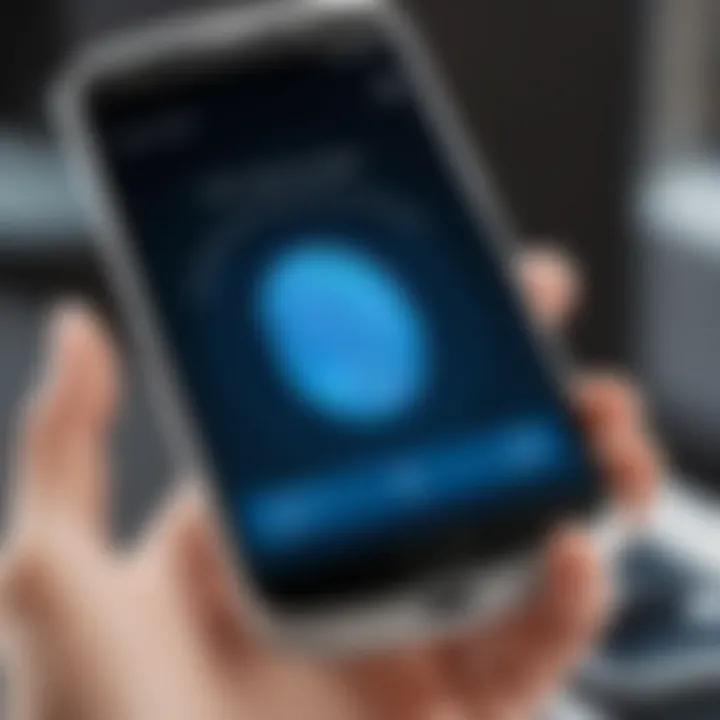
User Surveys and Analysis
Surveys present a systematic way to gather opinions from users about the fingerprint authentication experience. They often reveal trends and commonalities in user behavior. For example, a well-conducted survey may show that a vast majority of users appreciate the speed and simplicity of accessing their devices using their fingerprints instead of typing passwords.
Surveys also analyze the demographic-specific responses which can illuminate preferences among different user groups. Using tools such as SurveyMonkey or Google Forms, organizations can collect data on user experiences, where respondents might indicate rates of success, ease of setup, and overall satisfaction. A potential question could be:
- "How satisfied are you with the recognition speed of Windows Hello fingerprint?"
This quantitative data can be invaluable for companies assessing their biometric systems. Assembling this analysis often leads to actionable insights that can prioritize updates or modifications to enhance user experience.
Common Issues Reported
While most user feedback on Windows Hello is positive, several common issues have been reported that warrant attention. Notably, some users encounter difficulties during the initial setup phase. Problems such as failure to recognize the fingerprint, inconsistent readings, or slow recognition times can cause frustration. A few frequent issues include:
- Environmental Factors: Changes in skin condition, such as moisture or dryness, can affect the sensor’s ability to read fingerprints accurately. Users in varying climates may experience differing reliability.
- Hardware Compatibility: Users occasionally report issues stemming from hardware limits. Not all devices provide the same quality of fingerprint sensors, leading to varied user experiences.
- Software Integration: Some users face problems when integrating the fingerprint reader with existing software applications. This might particularly arise in enterprise environments where older systems clash with the latest Windows Hello features.
Identifying and addressing these concerns is essential for improving the overall user satisfaction and ensuring a smoother experience with the Windows Hello fingerprint reader. By focusing on feedback and continually refining the technology based on users’ insights, developers can enhance both functionality and user confidence.
Regulatory and Compliance Issues
In today's digital landscape, compliance with regulatory standards is vital for organizations that implement biometric authentication technologies such as the Windows Hello fingerprint reader. The increasing scrutiny on how personal data, particularly biometric information, is collected and processed necessitates a comprehensive understanding of relevant regulations. This section unpacks the complexities associated with regulatory compliance and highlights the necessity for organizations to stay informed.
GDPR and Biometric Data
The General Data Protection Regulation (GDPR) has a significant bearing on how biometric data is treated within the European Union. Biometric data, which includes fingerprint data, is categorized as sensitive personal data. Companies employing the Windows Hello fingerprint reader must pay special attention to several key elements of the GDPR:
- Consent: Organizations must obtain explicit consent from users before processing their biometric data.
- Data Processing: The data collected must be limited to what is necessary for specific purposes. This means not retaining fingerprint data longer than needed.
- Transparency: Companies are required to inform users about how their biometric data will be utilized, stored, and potentially shared.
Furthermore, non-compliance can lead to substantial fines and reputational damage. It becomes crucial for businesses to implement strong policies and procedures that govern the handling of biometric data to align with GDPR stipulations.
Best Practices for Compliance
To effectively navigate the regulatory landscape regarding biometric encryption, organizations can adopt the following best practices:
- Conduct Regular Audits: Regularly review data practices and ensure that they meet compliance guidelines.
- Develop a Compliance Plan: Establish a detailed compliance strategy focused on biometric data management.
- Training and Awareness: Train employees on the importance of compliance and the specific requirements related to biometric data.
- Use Encryption and Security Measures: Implement robust security protocols for data storage and transmission to protect sensitive information.
By systematically addressing these considerations, organizations can minimize compliance risks and enhance the security of their biometric authentication processes. In an era where public trust hinges on data privacy, robust compliance measures not only protect organizations from penalties but foster loyalty and confidence among users.
It is essential to integrate regulatory compliance into the overall strategy for implementing biometric systems to ensure long-term success and acceptance.
Troubleshooting Common Problems
The importance of addressing troubleshooting common problems within Windows Hello fingerprint reader cannot be overstated. Technical challenges can impede user experience and adoption of the technology in corporate environments. Understanding these challenges helps IT professionals formulate effective solutions and ensures smooth operations. Identifying common issues such as setup difficulties or recognition failures enables users to enhance efficiency and improve overall system reliability.
Setup Issues
Setup issues can often act as a barrier to effective deployment of the Windows Hello fingerprint reader. Common setbacks include incompatible hardware or incorrect configurations.
- Hardware Compatibility: Ensure the biometric device is listed as compatible. Not all fingerprint readers work seamlessly with Windows Hello. Users shold check the manufacturer’s specifications and verify support.
- System Configuration: Incorrect settings in the Windows operating system can hinder the fingerprint reader's performance. It is critical to access the Settings menu and ensure that the necessary features are enabled.
- Driver Software: Outdated or missing drivers can lead to installation problems. Regularly updating drivers and utilizing manufacturer-provided software can mitigate such risks.
If setup challenges persist, consulting the official Microsoft support documentation can clarify the required steps for configuration. This helps users establish a proper foundation for subsequent usage.
Recognition Failures
Recognition failures are another prominent issue users may face. Various factors contribute to this, including environmental conditions or biometric data inaccuracies.
- Environmental Considerations: Lighting and moisture can affect sensor performance. Attempts under excessive light or while fingers are damp may lead to recognition failures. Users should maintain optimal conditions for the sensor.
- Fingerprint Quality: The system relies on accurate and clear biometric data. If a fingerprint is not scanned correctly during enrollment, it may struggle to recognize the user later. Re-enrollment or cleaning the sensor can help improve recognition rates.
- Interference from Other Applications: Background applications that utilize biometric hardware can cause conflicts. Ensuring that other software is not demanding sensor access simultaneously can alleviate recognition issues.
"Efficient troubleshooting results in a smoother user experience and promotes broader acceptance of technological advancements in biometric authentication."
Addressing these common problems effectively not only enhances user satisfaction with the Windows Hello fingerprint reader but also reinforces the overall security and accessibility of the biometric system within organizational frameworks.
Economic Impact of Biometric Systems
The economic impact of biometric systems, specifically fingerprint technology, is significant. Implementing these systems has implications that go beyond mere security enhancements. Organizations are increasingly recognizing that the integration of biometric systems can lead to substantial financial benefits. The Windows Hello fingerprint reader showcases how biometric authentication can streamline processes and reduce operational costs.
Cost-Benefit Analysis
When evaluating the economic viability of implementing Windows Hello fingerprint systems, a thorough cost-benefit analysis must be conducted. Key factors to consider include:
- Initial Investment: The cost of hardware and software needed for biometric installation is vital. This includes biometric sensors, servers, and any additional software licenses.
- Operational Costs: Ongoing support and maintenance costs can affect the total expenditure. However, these costs must be weighed against potential savings.
- Time Saved: Fingerprint authentication eliminates the need for passwords, reducing time spent on password management. Employees can access systems more swiftly, thereby enhancing productivity.
- Reduced Fraud Losses: The strong security that fingerprint systems provide can greatly lessen instances of fraud or unauthorized access, aligning with cost savings in cybersecurity.
In essence, while the initial costs might be high, the long-term benefits can present a compelling financial argument.
Return on Investment Calculations
To understand the return on investment (ROI) from Windows Hello fingerprint systems, organizations must assess quantifiable metrics. The following factors should be included in the calculations:
- Increased Productivity: With faster authentication times, employees spend less time in login procedures. Estimating the average time saved and translating it into cost savings can demonstrate value.
- Decreased IT Support Costs: As fingerprint systems lessen the reliance on traditional password systems, it can help reduce the burden on IT support. Fewer password reset requests lead to more efficient resource allocation.
- Security Posture Improvement: Calculating the financial impact of preventing fraud or breaches through improved security can also factor into the ROI. The cost of breaches often far exceeds the implementation of a robust biometric system.
Overall, businesses must rigorously analyze these metrics. A well-executed ROI calculation supports decision-making and underscores the financial sustainability of adopting biometric technologies.
Culmination and Future Outlook
In this rapidly changing technological landscape, the importance of secure and convenient authentication methods cannot be overstated. The Windows Hello fingerprint reader exemplifies a commitment to user safety without compromising on ease of access. As discussed in prior sections, this biometric solution offers a unique blend of speed, accuracy, and user experience. By integrating such technology, organizations are not only fostering a secure environment but are also enhancing overall user satisfaction.
Summary of Key Findings
The analysis presented throughout the article highlights several critical points regarding the Windows Hello fingerprint reader. First, its biometric sensor technology demonstrates significant advancements over traditional methods, making it a robust option for security. Second, integration within existing systems showcases versatility, allowing seamless adoption. Moreover, real user feedback indicates a high level of satisfaction, reinforcing its effectiveness. Finally, from a security standpoint, implementing encryption mechanisms addresses concerns associated with data privacy.



