Evaluating USB Keyboards for MacBook Pro: A Guide


Intro
In today’s fast-paced technological environment, selecting the right USB keyboard for your MacBook Pro is increasingly crucial. This decision can reveberate through daily productivity, user comfort, and even overall satisfaction with the Apple ecosystem. With the ever-expanding range of options, it can become overwhelming for tech professionals to identify which models are compatible, practical, and efficient.
This article aims to provide a detailed evaluation of USB keyboards tailored for the MacBook Pro. We will explore various factors such as compatibility, design, functionality, and performance. These elements directly affect how effectively you can interact with your MacBook Pro. Furthermore, comprehending the nuances of these keyboards can lead to a well-informed purchasing decision that ultimately enhances your computing experience.
As we delve into this overview, we'll review essential features, analyze performance through benchmarking results, and real-world scenarios. By gathering insights from these evaluations, IT professionals can make choices that align with their unique workflows and preferences.
By the end of this guide, you will not only know the standout options available but also grasp the underlying metrics that quantify their value specific to the MacBook environment.
Let’s begin with an overview of key features to look for in an ideal USB keyboard.
Foreword to USB Keyboards and MacBook Pro
As the demand for effective and efficient tools in the daily workflows of IT professionals rises, the choice of peripherals becomes increasingly significant. USB keyboards have emerged as essential accessories for MacBook Pro users who seek to enhance their typing experience and overall productivity. Understanding the relationship between USB keyboards and the MacBook Pro can help users make informed decisions about which keyboards meet their specific needs.
In this article, we will explore the distinctive features of USB keyboards that contribute to a better MacBook Pro experience. Not only will we delve into various aspects like compatibility and design, but we will also highlight the benefits that USB keyboards provide. These inputs are vital for tasks ranging from coding to graphic design, where responsiveness and user comfort are paramount.
Understanding MacBook Pro Keyboard Requirements
When evaluating USB keyboards for MacBook Pro, several key factors come into play. The MacBook Pro has its own set of requirements and specifications that any compatible keyboard should adhere to.
- Compatibility with MacOS: Not all USB keyboards are designed to seamlessly integrate with Mac systems. Users need to choose devices that support Mac functionalities such as command keys and other shortcuts which are tailored to MacOS.
- Ergonomics: Given the extended periods of typing that many professionals engage in, the keyboard's layout, key travel, and comfort become critical. A good mac-compatible keyboard should alleviate strain and support healthy typing posture.
- Durability and Long-term Use: MacBook users often invest in high-quality peripherals that withstand heavy usage. Selecting a keyboard that offers durability can be crucial for tech professionals who rely on these tools daily.
- Feature Set: Elements such as backlighting, programmable keys, and wireless capabilities enhance the user experience. It’s vital to evaluate which features are essential for personal productivity before making a decision.
Overall, selecting the right USB keyboard can significantly affect the overall efficiency and comfort of using a MacBook Pro. Understanding these requirements ensures that choices align with professional needs.
Benefits of Using USB Keyboards
Utilizing a USB keyboard with a MacBook Pro offers several advantages that are particularly relevant to IT professionals and tech enthusiasts. This section delves into the core benefits, examining how they can enhance productivity and user experience. The advantages can generally be categorized into two primary elements: improved typing experience and increased customization options.
Enhanced Typing Experience
For many users, the most significant benefit of using USB keyboards lies in the typing experience itself. Many MacBook Pro users have noted that the built-in keyboards can be less comfortable for extended typing sessions. External USB keyboards often feature different switch types, which can significantly alter the tactile feedback and overall comfort. Some users prefer the feel of mechanical switches, such as Cherry MX or Razer, while others may favor the softer action of membrane keys. This flexibility allows users to select a typing experience that best suits their preferences.
Ergonomics also plays a critical role. USB keyboards can be positioned at a more suitable height or angle than the laptop keyboard, reducing strain on the wrists. This customization can help prevent discomfort or even repetitive strain injuries over time.
Additional benefits of enhanced typing experience include:
- Improved key travel and actuation points.
- Reduced noise levels, particularly in models designed for quieter environments.
- Better durability in some models, which is crucial for heavy users.
Increased Customization Options
Another significant advantage of using USB keyboards is the level of customization they enable. Many keyboards today come with features that allow users to tailor their setup according to individual needs. This can include adjustable backlighting, programmable keys, or even interchangeable keycaps.
- Backlighting: Many USB keyboards feature customizable RGB backlighting. This not only enhances the aesthetic appeal but also can help improve visibility in low-light conditions.
- Programmable Keys: This feature allows users to assign specific commands or macros to certain keys, dramatically increasing efficiency. For IT professionals who frequently use shortcuts, this capability can be a game changer.
- Open Source Customization: Some keyboards support open-source firmware, allowing advanced users to modify the keyboard’s functionality even further. This level of configurability is often unavailable with standard MacBook Pro options.
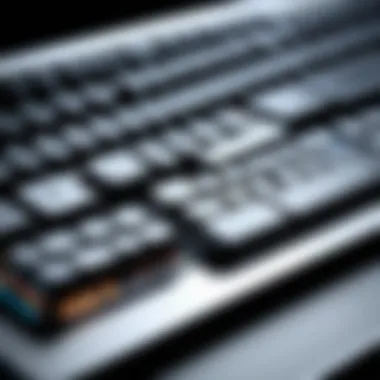

In summary, these benefits make USB keyboards a compelling choice for many MacBook Pro users. They provide a superior typing experience that can be tailored to personal preference and enhance productivity in various professional contexts.
Key Considerations When Choosing a USB Keyboard
When selecting a USB keyboard for a MacBook Pro, various aspects must be taken into account. Understanding these key considerations enhances the overall experience the user has, including both productivity and comfort. Identifying the right keyboard involves evaluating its compatibility with MacBook systems, assessing design features that cater to user preferences, scrutinizing technical specifications for performance expectations, and analyzing user feedback to better inform decisions. Here, we delve into these components systematically.
Compatibility Issues
Compatibility stands at the forefront when choosing a USB keyboard. MacBook Pro operates on a distinct architecture, so ensuring the keyboard works seamlessly with the macOS is crucial. Many keyboards are designed primarily for Windows. This can often lead to functionality constraints when used with a Mac.
For instance, certain function keys may not operate as intended, leading to frustration. It’s essential to verify whether the keyboard provides dedicated Mac keys or an ability to customize existing keys. Also, checking if drivers are available for the keyboard can prevent potential problems. Compatibility not only encompasses software but includes hardware as well, ensuring smooth physical connectivity through USB ports.
Design Aspects
Design significantly influences the usability and comfort of a keyboard. After all, this peripheral may be the primary interface between user and device for extended periods. Key travel, layout, and overall aesthetics are essential factors.
A compact design may be beneficial for those with limited space, while ergonomic contours can prevent strain during long typing sessions. Additionally, backlighting might be pertinent for users who work in dim conditions. The material and build quality is also important—higher-quality materials tend to result in enhanced durability. Thus, it's beneficial to evaluate how well a keyboard fits within the workflow and workspace of the user.
Technical Specifications
Delving into the technical specifications of a USB keyboard is fundamental for understanding its performance. Key switch types can vastly differ, from membrane to mechanical switches, and each brings its unique feel, sound, and response.
Considering aspects such as polling rate, key rollover, and response times can provide insight into how the keyboard will perform under demanding use. For instance, a keyboard with a high polling rate may be crucial for gaming or intensive tasks. While typically overlooked, the weight of the keyboard can impact its stability when typing and influence user experience over time.
User Feedback and Reviews
The value of user feedback cannot be underestimated. Comprehensive reviews from other users can unveil potential issues and merits that specifications may not fully capture. Reading experiences from fellow MacBook Pro users is invaluable, as they can offer insights on various functionalities, such as key responsiveness and overall build quality.
Websites like Reddit can serve as excellent resources for consolidated opinions and critiques. Reviews often highlight common problems, like connectivity issues or lack of support for specific features. Knowing what to expect can aid in making a more educated choice and prevent disappointments down the line.
Top USB Keyboards for MacBook Pro
The selection of USB keyboards suitable for the MacBook Pro is vital for enhancing productivity and user experience for anyone engaged in intensive computing tasks. Finding the right keyboard can significantly affect typing comfort, overall efficiency, and even ergonomic health. Given the specifics of the Mac environment, not all USB keyboards provide the best performance. Thus, it is crucial to examine certain brands and their offerings closely to determine which keyboards meet the necessary requirements.
The following sections will delve into notable brands, focusing on their features, user insights, and performance metrics. Each aspect plays a significant role in helping tech enthusiasts and IT professionals make informed choices appropriate for their unique needs and preferences.
Brand A: Features and Performance
Brand A stands out in the USB keyboard market with several compelling features aligned for MacBook Pro users. Primarily, it offers a compact design, which is appealing for users with limited desk space. The tactile feedback on the keys is pronounced, allowing users to type with greater accuracy. This is particularly beneficial for programming and other text-intensive tasks.
Moreover, Brand A supports full MacOS shortcuts, increasing workflow efficiency. It connects via USB-C, ensuring minimal latency and stable performance. Its build quality is robust, which is critical for durability, especially for heavy users.
Brand B: User Experiences and Insights
User feedback for Brand B tends to be overwhelmingly positive. Many users praise its ergonomic design, which reduces wrist strain during long typing sessions. The adjustable height feature is a welcome addition, catering to different typing styles.
One common insight shared by users is the seamless integration with Mac systems. Users report that the keyboard's software allows for easy customization of key functions, enhancing overall user satisfaction. This adaptability is crucial for those who prioritize personalized workflows. However, some users report minor connection issues when switching between devices, which warrants attention.
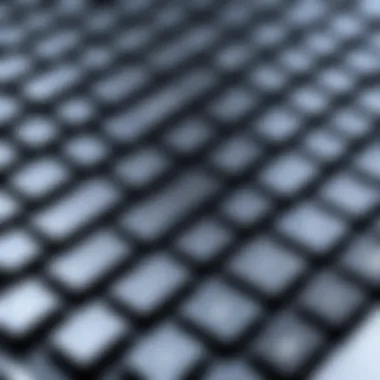

Brand C: Performance Analysis
When evaluating Brand C, a thorough performance analysis shows its superior typing speed and precision. Offers a unique mechanical design that provides a satisfying typing experience. Many users commend its ability to maintain connection stability over longer periods, thanks to its built-in memory.
However, some reviews indicate that it may not be as lightweight as its competitors. This may pose a concern for users who frequently relocate their keyboard. Ultimately, the balance of performance and portability should be carefully considered during the selection process.
"The right USB keyboard transforms how you interact with your MacBook Pro, leading to enhanced productivity and typing comfort."
Overall, understanding each brand's strengths and weaknesses helps in navigating the market. By paying attention to user experiences and product specifications, individuals can select a keyboard that aligns with their specific workflow needs.
Comparing Wired vs. Wireless USB Keyboards
In the realm of choosing USB keyboards for the MacBook Pro, one of the crucial decisions revolves around the wired versus wireless options. Each type offers unique benefits and considerations that should resonate with tech professionals seeking efficiency and reliability in their peripherals. Next, we will explore these elements, emphasizing how they impact users within a Mac environment.
Advantages of Wired Keyboards
Wired keyboards provide distinct advantages that often appeal to users prioritizing direct connections and minimal latency. Here are some key points about wired keyboards:
- Stable Connection: A wired keyboard connects directly to the MacBook Pro via USB. This eliminates the risk of interference or connectivity issues often associated with wireless keyboards.
- No Battery Concerns: Users do not have to worry about battery life, as wired keyboards draw power from the device itself. This can be particularly important during long working hours.
- Lower Latency: The response time of wired keyboards is generally faster. For tasks requiring quick inputs, such as gaming or programming, this reliability can enhance performance significantly.
- Cost-Effective: Wired keyboards tend to be less expensive than their wireless counterparts. For professionals on a budget, this can be a considerable advantage.
Benefits of Wireless Keyboards
Despite the strengths of wired options, wireless keyboards charm many users with their convenience and flexibility. Evaluating the benefits of wireless keyboards reveals why they remain popular:
- Portability: Wireless keyboards, often lightweight and compact, provide mobility. This makes it easier for users who frequently switch between workspaces or travel.
- Less Clutter: With no cables, wireless keyboards help maintain a tidy workspace. This aesthetic can influence focus and productivity.
- Ergonomic Positioning: Users can place a wireless keyboard anywhere within the range of connectivity. This allows for flexible positioning, which can be critical for comfort during prolonged use.
- Modern Features: Many wireless keyboards come equipped with advanced functionalities like backlighting and programmability that cater to tech-savvy users.
"Choosing between wired and wireless keyboards involves weighing practicality against flexibility. Understand your usage to make an informed decision."
For a comprehensive understanding of these keyboard types, professional users should consider their work habits and environments. Examining factors like setup flexibility, performance demands, and personal preferences can guide one toward the ideal keyboard solution.
Common Issues with USB Keyboards for MacBook Pro
When choosing a USB keyboard for your MacBook Pro, it is crucial to consider the common issues that may arise. While many users appreciate the added functionality and versatility that USB keyboards offer, understanding the potential pitfalls can significantly enhance the overall experience. This section will discuss three main areas of concern: connectivity problems, incompatibility with macOS features, and maintenance and troubleshooting.
Connectivity Problems
Connection issues are often the first barrier users face when using USB keyboards with a MacBook Pro. These problems can arise from several factors:
- USB Port Issues: Sometimes, the USB port itself may be malfunctioning, leading to a dropped connection. Ensuring the port is clean and functioning correctly is essential.
- Driver Conflicts: Certain keyboards may require specific drivers to function optimally, especially when using special features. If these drivers are not installed or are outdated, users may experience connectivity issues.
- Compatibility with MacOS: Not all keyboards seamlessly integrate with macOS. Upon connection, a keyboard may not be recognized, or its unique keys might not function as intended. This can lead to frustration, especially in a workflow that demands efficiency.
- Cable Damage: For wired keyboards, damage to the cable could lead to intermittent connection. Inspecting for frays or breaks is a good practice to prevent connectivity issues.
"Connectivity is often taken for granted until it becomes a problematic issue, significantly impacting productivity and efficiency."
Incompatibility with MacOS Features
USB keyboards are not always fully compatible with the unique features of macOS. Some users may find that certain function keys, shortcuts, or special features do not work as expected, which can be frustrating. Key areas of concern include:


- Function Keys: The function keys found on many USB keyboards may not perform the same operations as those on the native MacBook keyboard. Customizing the keys to match MacOS functionality can be tedious and requires additional software or settings adjustments.
- Key Mapping: Users may need to re-map keys to achieve their desired shortcuts or functionality. This process involves using third-party applications or modifying system preferences, which may not be ideal for everyone.
- Software Compatibility: Advanced keyboards often come with their software to customize features. However, this software might not function correctly on MacOS, leading to limited usability.
Maintenance and Troubleshooting
Regular maintenance and troubleshooting are critical for keeping USB keyboards functioning correctly. Users should be mindful of the following aspects:
- Cleaning: Dust and debris can impair key functionality over time. Regular cleaning of both the keyboard and USB ports can minimize issues.
- Firmware Updates: Keeping the keyboard's firmware updated can resolve bugs and improve compatibility with new versions of MacOS. Checking the manufacturer's website for updates is advisable.
- Power Supply: For wireless keyboards, ensuring that batteries are correctly charged or replaced can prevent sudden shutdowns or connectivity drops.
In summary, while USB keyboards can provide significant benefits, understanding common issues related to connectivity, compatibility, and maintenance can lead to a more satisfying user experience. Tech professionals should take these considerations into account for informed decision-making.
Future Trends in USB Keyboards
The landscape of USB keyboards is evolving rapidly, particularly concerning compatibility with MacBook Pro. As technology advances, new features emerge that can redefine user experience. Understanding these trends is essential for IT professionals and tech enthusiasts to select keyboards that not only meet current needs but also align with future developments.
One significant trend is the integration of smart technologies into keyboards. This includes features like adaptive layouts and programmable keys that can learn from user habits. Such innovations aim to enhance productivity and efficiency, making the typing experience more fluid and personalized.
Additionally, manufacturers are increasingly focusing on sustainability, aiming to produce keyboards that use eco-friendly materials and energy-efficient technologies. This trend is not only beneficial for the environment but also appeals to a growing demographic of consumers who prioritize sustainability in their purchasing decisions.
Equally important are advancements in connectivity. Wireless USB keyboards are becoming more prevalent, offering flexible use without compromising performance. Innovations in Bluetooth technology may also lead to enhanced connectivity, potentially resolving some common issues encountered with traditional wired options.
"In the next few years, we can expect USB keyboards to become smarter, more sustainable, and consistently user-friendly, aligning with the evolving needs of technology professionals."
Factors like ergonomic design continue to gain attention as well. With more people working remotely, the demand for keyboards that support long hours of usage without causing strain is increasing. This trend may encourage new design philosophies that prioritize health without sacrificing aesthetics.
Emerging Technologies
The progression of USB keyboard technology is intertwined with various emerging technologies. For instance:
- Mechanical and Membrane Hybrid Keyboards: A blend of mechanical responsiveness with membrane efficiency offers a middle ground for users seeking specific tactile feedback without excessive noise.
- Touch-sensitive Keyboards: These keyboards can feature a surface that changes tactile feedback based on the user's needs or preferences, represented by dynamic layouts.
- Integration with AI: This could provide recommendations for shortcuts or key configurations based on user behavior and software being used.
New capabilities are not just improving the user interface, but also how we interact with our devices. Each emerging technology brings potential to enhance the overall functionality of keyboards while ensuring adaptability within the MacBook Pro environment.
In summary, the future trends in USB keyboards point towards significant advancements. As IT professionals and tech enthusiasts closely monitor these trends, they are better prepared to make informed decisions that enhance their work experience.
Epilogue: Making an Informed Choice
As we conclude this comprehensive exploration of USB keyboards for the MacBook Pro, it is essential to recognize the crux of our discussion: making an informed choice is paramount. The right keyboard contributes significantly not just to typing comfort but also to efficiency and productivity.
When selecting a USB keyboard, several elements come into play. First, compatibility with MacBook systems should not be overlooked. Often, certain keyboards support Mac-specific features that enhance user experience. Therefore, understanding which keyboards work seamlessly with macOS can make a crucial difference in your use.
Second, design and ergonomics are equally important. A keyboard that feels good to type on can improve your overall satisfaction with the device. Consider layouts, key feedback, and size, as these all play roles in your typing experience.
Additionally, various customization features are available in modern keyboards. The ability to remap keys, program macro functions, and adjust backlight settings can empower users to tailor their devices to specific workflows. Such options can be particularly appealing to IT professionals who often demand more from their tools.
Furthermore, users should consider technical specifications that impact performance—a keyboard's response time and durability can influence its effectiveness over time. By reviewing user feedback, potential buyers can assess how different keyboards perform in real-world scenarios.
In summary, choosing the right USB keyboard for the MacBook Pro requires careful thought about multiple factors. Balancing compatibility, design, and customization can result in a more satisfying and productive computing experience. It is vital for tech professionals to evaluate these aspects thoroughly before making a purchase.
Summary of Key Points
- Compatibility: Ensure the keyboard works with macOS features.
- Design: Evaluate layouts and ergonomics for comfort and usability.
- Customization: Look for options that allow key remapping and macro programming.
- Technical Specifications: Consider response time and durability based on user experiences.
To assist in your decision-making, reviewing this summary can streamline the evaluation process. Each point reflects significant aspects that need consideration, ensuring that your choice aligns with your specific needs as an IT professional.



