Exploring Xbox Series Controller and Keyboard Integration


Intro
The Xbox Series controller offers a dual-faceted approach to gaming input, blending traditional gamepad experiences with modern keyboard usability. Designed for versatility, it presents both advantages and limitations. For IT professionals and tech enthusiasts, understanding how these devices function together can unveil potential applications beyond gaming.
In this exploration, we will delve into the technical specifications and usability of the Xbox Series controller alongside keyboard integration. We'll discuss the compatibility aspects, focusing on the implications for performance metrics in various scenarios. This article will serve as a guiding narrative for those looking to leverage these input devices in diverse environments.
Features Overview
Key Specifications
The Xbox Series controller is a refined version of its predecessors, boasting several enhancements:
- Connectivity: The controller supports Bluetooth and USB-C connectivity, enabling easy pairing with PCs and consoles.
- Battery Life: Equipped with a rechargeable battery, it ensures long gaming sessions without frequent interruptions.
- Ergonomics: The design focuses on comfort, incorporating textured grips and updated button layouts for better accessibility.
- Audio Features: It also includes a 3.5mm audio jack for headsets, enhancing communication during multiplayer gaming.
In contrast, keyboard integration generally emphasizes responsiveness and customization:
- Key Design: Mechanical keyboards, such as those from Razer or Logitech, provide tactile feedback and can enhance gaming performance.
- Software Integration: Many gaming keyboards come with programmable keys and customizable lighting that enhances user experience.
- Versatility: Virtual keyboards on the Xbox can adapt to different gaming genres, offering a seamless transition from casual use to competitive play.
Unique Selling Points
The Xbox Series controller stands out due to its ability to easily switch between devices while maintaining high performance. The integration with keyboards allows for a hybrid model where players can enjoy the tactile benefits of keyboard input in gaming scenarios.
- Seamless Switching: Users can transition from controller to keyboard input without significant delay or reconfiguration.
- User Preferences: The ability to customize key mappings provides options for users who play different types of games.
- Cross-Platform Usability: Compatibility with Windows allows users to experience console-quality control with the versatility of PC gaming.
"Understanding the dual functionalities of the Xbox Series controller and keyboard integration opens new avenues for gameplay and productivity."
Performance Analysis
Benchmarking Results
Performance metrics indicate that the Xbox Series controller consistently delivers lower latency than many traditional keyboards in gaming scenarios. However, certain high-end gaming keyboards can match this speed, particularly in first-person shooter games where split-second reactions are crucial.
In benchmarks measuring responsiveness:
- The Xbox Series controller averages a response time of approximately 5ms.
- Top gaming keyboards can achieve a response time as low as 1-2ms, giving them an edge in competitive environments.
Real-world Scenarios
In real-world use, some scenarios demonstrate the practical implications of using the Xbox controller or keyboard:
- Casual Gaming: The Xbox Series controller excels in casual scenarios, providing a comfortable interface for relaxed gameplay.
- Competitive Gaming: In competitive settings, keyboard integration can increase precision in commands, especially in scenarios requiring rapid actions and quick reflexes.
- Productivity: Outside of gaming, the combination can be useful for productivity applications, allowing users to switch and adapt between different tasks efficiently.
In sum, combining an Xbox Series controller with keyboard functionality allows gamers to tailor their experience, enabling both comfort and responsiveness.
Prelude to Xbox Series Controller and Keyboard Integration
The integration of Xbox Series controllers and keyboards presents an essential topic for understanding contemporary gaming dynamics. This section highlights the synergy between these two input devices, detailing their respective roles and how they enhance the gaming experience. For IT professionals and tech enthusiasts, grasping this integration is vital, as it opens avenues for deeper analysis of user interactions within digital environments.
Overview of Input Devices
Input devices play a critical role in any gaming experience. The variety of devices allows users to choose how they engage with their favorite games. The Xbox Series controller is designed for console gaming, providing comfort and accessibility. Its layout is familiar for long-time players, yet it integrates advanced technology that enhances the user experience. On the other hand, keyboards present a different utility. They can accommodate rapid input and complex commands, essential in genres like first-person shooters and real-time strategy.
Moreover, customization through key mapping and additional macro support can significantly enhance gameplay. Therefore, understanding differences and overlaps in device functionality creates a more favorable gaming environment. IT professionals examining these facets can draw conclusions about user preferences and performance, influencing future designs.
Importance of Controller and Keyboard Compatibility
Compatibility between controllers and keyboards is a critical factor in the gaming landscape. As console gaming evolves, the flexibility to use various input methods has become a necessity. The ability of players to switch between a controller and a keyboard opens up possibilities for diverse gameplay styles. This is especially relevant in an era of hybrid gaming environments often found on both consoles and PCs.
Additionally, not all games are optimized for both input methods. Some have unique feature sets that cater specifically to controllers while others rely on keyboard functionality. For instance, games that require precision and quick responses may find keyboards more efficient, while narrative-driven titles might work better with controllers. Understanding these nuances is crucial for determining how to approach game design and player engagement strategies. The synergy between controllers and keyboards can lead to innovations in gameplay mechanics, fostering a more inclusive environment for all players.
The adaptability of input devices shapes the future of interactive entertainment.
Technical Specifications of Xbox Series Controller
The technical specifications of the Xbox Series controller are crucial for understanding its functionality. These details significantly influence user experience, performance, and interoperability with various gaming systems. A solid grasp of these specifications allows users to optimize their gaming setup effectively. Whether one is a casual gamer or an avid enthusiast, the controller’s attributes play a key role in gameplay satisfaction and overall performance.
Design and Ergonomics
The design of the Xbox Series controller is crafted with user comfort in mind. Its structure aims to support extended playtime without causing discomfort. The grip is textured, providing improved handling during intense gaming sessions. A thoughtfully designed controller enhances the user's ability to respond quickly, which is vital in fast-paced games. The weight of the controller is also balanced, preventing fatigue over long periods of use. These ergonomic considerations are integral as they contribute to a more immersive gaming experience.
Connectivity Options


Bluetooth
Bluetooth serves as a flexible means of connecting the Xbox Series controller to various devices. One notable aspect of Bluetooth is its ease of use, allowing for a wireless experience that enhances mobility and reduces cable clutter. This feature is particularly beneficial for gaming setups that prioritize convenience. Bluetooth's compatibility with multiple platforms, including PCs and mobile devices, marks its significance. However, a potential drawback can be latency, though it is often minimal and not noticeable for most users.
Wired Connection
In contrast, a wired connection provides a direct link to the gaming console or PC. This option is characterized by its stable and reliable data transfer, which minimizes any risk of connection dropouts during gameplay. A wired connection is popular among competitive gamers who prefer lower input lag for more precise control in fast-action games. A unique feature of wired connections is the ability to charge the controller while in use, eliminating concerns about battery life. However, the drawback of this option is the restriction of movement due to the wire.
Battery Life and Management
The battery life of the Xbox Series controller is an essential aspect to consider. Users appreciate long-lasting power as it allows for uninterrupted gaming sessions. The controller can be powered by AA batteries or rechargeable battery packs, which provides flexibility in usage. Efficient battery management means gamers do not have to frequently replace or recharge batteries, enhancing the overall convenience of the gaming experience. Users can check battery levels easily through the console or via the Xbox app, allowing for proactive management of power.
Customization Features
Button Remapping
Button remapping is a significant feature that elevates the usability of the Xbox Series controller. This capability allows players to assign different functions to specific buttons according to their personal preferences. This characteristic enhances gameplay by catering to individual styles. For instance, a player might remap buttons to execute complex commands more efficiently. However, some users may find the initial setup process slightly overwhelming if they are not familiar with the customization options.
Profiles
Profiles further enhance the controller's adaptability by allowing users to switch between different button layouts and settings easily. This feature is invaluable for gamers who play a variety of genres, each requiring different control schemes. The ability to quickly change profiles means users can seamlessly transition from a first-person shooter to a racing game. However, the use of profiles may require some initial investment of time to find the optimal settings for each game, which could be a disadvantage for users who prioritize immediate access to gameplay.
Technical Specifications of Keyboards Compatible with Xbox Series
Understanding the technical specifications of keyboards that work with the Xbox Series is crucial for several reasons. It allows users to select devices that optimize their gaming experience and ensures seamless compatibility with the Xbox ecosystem. A well-chosen keyboard enhances the overall functionality, providing a bridge between traditional computing and immersive gaming.
Key Layout and Design
The layout and design of keyboards have a significant impact on user experience. Most keyboards designed for gaming include a standard QWERTY layout but may vary in size and key arrangement. Compact designs like tenkeyless keyboards are popular because they save space while maintaining comfort. This layout can help staunch console gamers adapt more quickly when using a keyboard on the Xbox.
Additionally, ergonomic designs can reduce fatigue during long gaming sessions. Keyboards that include wrist rests and adjustable heights are beneficial for prolonged use, allowing users to maintain a healthier posture. The visual aesthetics, such as backlighting features, can also enhance the gaming ambiance.
Connectivity and Compatibility
USB Keyboards
USB keyboards are a popular choice for integration with the Xbox Series. Their connection through USB ports means that they can generally provide more reliable connections compared to wireless alternatives. The key characteristic of USB keyboards is their plug-and-play functionality. Users can easily connect and start using them without configurations.
A unique feature of USB keyboards is the ability to provide power directly through the device, which is advantageous in long gaming sessions. However, the downside includes less flexibility in terms of placement, as cables can create clutter in a gaming area.
Wireless Keyboards
Wireless keyboards offer an appealing alternative for those seeking fewer cords in their setup. With the convenience of Bluetooth technology, these keyboards can connect easily to the Xbox Series without physical limitations. This key characteristic makes them a beneficial choice for users wanting a clean look in their gaming environments.
The unique feature of wireless keyboards is their freedom of movement; users can sit further from the screen without any tangles of cable. Conversely, latency can be an issue that some gamers experience, and battery dependency can also be a disadvantage, as it may interrupt gameplay if the keyboard needs charging or has dead batteries.
Typing Experience and Functionality
Key Switch Types
The key switch type significantly affects the keyboard’s responsiveness and overall typing feel. There are several variations, including mechanical, membrane, and hybrid key switches. Mechanical switches are favored by many gamers for their tactile feedback, which enhances the gaming experience. They are characterized by a distinct click sound and responsive touch. Meanwhile, membrane switches tend to be quieter and cheaper but can lack the durability and precise feedback that many gamers prefer.
A unique feature of mechanical keys is their customization options, which provides gamers with the ability to select specific switch types according to their preferences. However, their cost can be higher compared to other options, which may discourage some users.
Response Time
Response time is crucial for competitive gaming. A lower response time means that fewer milliseconds pass between pressing a key and the corresponding action occurring on-screen. This characteristic can be the difference between winning and losing in fast-paced games.
In this context, keyboards designed for gaming usually focus on reducing response time, providing beneficial advantages for serious players. A unique feature of lower response times is the ability to handle rapid inputs during intense gameplay. However, the trade-off is that not all wireless keyboards can consistently match the latency of wired options, which is an important consideration for enthusiasts.
"Choosing the right keyboard can literally change the way you play games – it’s not just about comfort, but also about performance and responsiveness."
In summary, understanding the technical specifications of keyboards compatible with the Xbox Series can inform purchasing decisions. Features such as layout design, connectivity options, key switch types, and response times all contribute to an enriched gaming experience.
Usability Assessment of Xbox Series Controller
Evaluating the usability of the Xbox Series controller is crucial for understanding its effectiveness in a gaming context. This section focuses on how players interact with the controller, highlighting comfort and handling, as well as performance across various game types. The nuances of usability relate directly to user satisfaction and overall gaming experience. A well-designed controller not only enhances gameplay but also minimizes fatigue during prolonged sessions.
Assessing Comfort and Handling
The Xbox Series controller is made with user comfort in mind. Its ergonomic design allows for prolonged use without causing strain. The grip texture on the handles provides a secure feeling whether the player is engaged in an intense battle or leisurely exploring a game world. Users have noted that the weight is well-balanced, which aids in handling, particularly during fast-paced scenarios.
In addition, the placement of buttons is intuitive, making it easier for players to execute commands quickly. Comfort is further enhanced by the inclusion of thumbstick covers, which some players find helpful in maintaining grip and accuracy. Comfort and ease of handling significantly improve player performance, especially during extended gaming sessions.
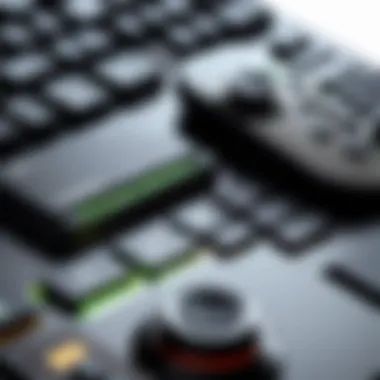

Performance in Various Game Genres
Different genres of games require various input approaches, and the Xbox Series controller adapts well.
Action Games
In the realm of action games, the Xbox Series controller shines due to its responsive inputs. The fast-paced nature of these games demands swift reactions, and the controller’s design allows players to execute complex maneuvers effortlessly. The placement and responsiveness of triggers and buttons foster an engaging experience.
Action games often include unique mechanics where timing is crucial, and the controller accommodates these demands. Players have cited the advantage of tactile feedback during critical moments, especially in first-person shooters or platforms. This feature makes the Xbox Series controller a popular choice among action game enthusiasts, enhancing user immersion and satisfaction.
Strategy Games
Conversely, strategy games require a different approach. Here, the focus shifts from rapid clicks to more deliberate decision-making processes. The Xbox controller excels in providing easy access to numerous controls, enabling players to manage resources and troops efficiently.
Key characteristics of strategy games include a slower pace and complex mechanics. While many players often lean toward keyboards for these games, the Xbox Series controller allows for a different gaming strategy, especially when combined with the ability to customize controls. This flexibility offers a unique benefit by allowing players to tailor their gameplay according to personal preferences.
Overall, the usability assessment of the Xbox Series controller reflects its strengths across multiple game genres, with a strong emphasis on comfort and adaptability to various play styles.
Usability Assessment of Keyboards with Xbox Series
Evaluating keyboards' usability in connection with the Xbox Series is crucial for understanding their place in modern gaming. Traditional controllers have long been the staple input device, but keyboards present an alternative that can shine in specific scenarios. This section assesses how well keyboards function in Xbox Series environments, emphasizing benefits and potential drawbacks.
Typing Efficiency in Gaming Contexts
Keyboards offer typing efficiency that is often unmatched. In fast-paced gaming situations, quick communication is essential. Many multiplayer games require effective teamwork, which can be achieved through in-game chat. Keyboards facilitate swift typing, allowing players to send commands or strategize without interruptions. Furthermore, players can use pre-programmed macros to relay complex commands or execute multi-step actions with a single keystroke. This streamline workflow can lead to improved team dynamics and overall performance.
However, typing efficiency does depend on user familiarity. Many gamers might find adapting to typing on a keyboard challenging, especially if they are accustomed to controllers. Therefore, learning curve must be considered. Some keyboards are designed with gamers in mind, providing tactile feedback with every keypress, enhancing both speed and accuracy.
Comparison with Traditional Controllers
The debate between keyboards and traditional controllers is ongoing among gamers. Each has its strengths, which depend largely on the game being played. Controllers excel in games requiring fluid motion, like racing or platformers, where thumbsticks and triggers create natural feel.
- Advantages of Keyboards:
- Drawbacks of Keyboards:
- Enhanced precision with individual keys.
- Ability to customize key layouts and functions.
- Instant access to a wider array of commands.
- Less ergonomic for long gaming sessions compared to controllers.
- Not optimal for games designed primarily for controller input.
Strengths of Xbox Series Controller
The Xbox Series controller has several strengths that make it a noteworthy choice among various gaming input devices. Its design, familiarity to gamers, and versatility significantly enhance user experience. Understanding these strengths is essential for IT professionals and tech enthusiasts who are looking for effective tools for gaming and other applications.
Responsive Inputs
The responsiveness of inputs is a crucial feature of the Xbox Series controller. Each button is designed to provide immediate feedback, allowing for quick reaction times in gaming scenarios. Gamers who play fast-paced action games will particularly benefit from this feature. The tactile feel of the buttons combined with the analog sticks ensures that movements are precise and intuitive.
Moreover, the implementation of haptic feedback enhances the level of immersion. When a player triggers a specific action, the controller provides subtle vibrations that correspond to in-game events. This tactile response not only improves gameplay but also allows players to adjust their strategies based on the feedback received from their controller.
A well-functioning controller can significantly alter the experience in competitive play where every millisecond counts. This highlights the importance of investing in a quality input device like the Xbox Series controller.
Versatile Usage Scenarios
Another strength of the Xbox Series controller lies in its versatility. Unlike some controllers that are tightly bound to gaming environments, the Xbox Series controller has capabilities that extend beyond simple gameplay.
- Cross-Platform Compatibility
The controller can be used across multiple devices including Windows PCs and cloud gaming platforms. This compatibility allows gamers to transition smoothly from console to PC gaming without the need to recalibrate or adjust settings extensively. - Adaptive Features
The controller also supports adaptive features that cater to a range of gaming styles and preferences. For instance, players can remap buttons to suit their individual play styles. This customization is crucial for those who may have specific needs or preferences influenced by their gaming habits. - Social Interaction
The design of the controller accommodates casual gaming sessions, making it easy for friends and family to join in for multiplayer experiences. The familiar layout reduces the learning curve, enabling new users to quickly adapt and enjoy gaming with others.
Strengths of Keyboards in Gaming
The integration of keyboards into gaming, especially with platforms like the Xbox Series, presents unique advantages that enhance the overall experience. Unlike traditional controllers, keyboards can offer gamers advanced precision, greater customization, and improved overall performance. Understanding these strengths can help IT professionals and tech enthusiasts appreciate why keyboards might be favored in certain gaming scenarios.
Precision and Control
Keyboards provide unparalleled precision, which is critical in fast-paced gaming situations. The layout of keys allows players to perform a variety of actions with a single keystroke, minimizing the need for extensive finger movements. This is particularly useful in shooter games where rapid response times can determine success or failure. The ability to assign multiple functions to different keys means that players can achieve a higher level of control compared to what is possible with a standard controller.
With the adoption of mechanical switches, keyboards can also deliver a tactile feedback that enhances user experience. Each keypress can be distinctly felt, allowing players to know they hit their target keys without having to take their eyes off the screen. This tactile response can lead to increased confidence during gameplay, as users can make split-second decisions without hesitation.
Additionally, the layout of a keyboard allows for easier access to complex commands. In games requiring strategy, such as real-time strategy games or multiplayer online battle arenas, having quick access to commands can significantly boost a player’s effectiveness in matches. This reliability ensures that players can react in real time, further emphasizing the advantages of using keyboards.
Macro Support and Customization
The customization capabilities of keyboards provide gamers with another significant advantage. Many modern gaming keyboards come equipped with macro support. This feature allows players to assign complex sequences of actions to a single key, streamlining gameplay in scenarios where multiple actions must be executed in rapid succession.
For instance, MMORPG players often benefit from this feature. They can set up macros for a series of spells or attacks. This not only saves time but also provides a strategic advantage during intense battles. Macro support enables users to focus more on their gameplay tactics rather than the mechanics of executing their moves.


Customization goes beyond just macros. Many keyboards also offer customizable lighting and programmable keys, enabling players to tailor their setup to match their gaming preferences. This also extends to the aesthetic aspect of gaming. Gamers can create a visually appealing environment that suits their style or a particular game they are playing.
In summary, the strengths of keyboards in gaming include superior precision, greater control, and extensive customization options. These factors make keyboards not only suitable but also preferable for various gaming styles, allowing for optimized performance across different genres. Their capabilities can often overshadow the traditional controller, especially in competitive or high-speed environments.
"In the realm of gaming, crucial advantages can be found in the specifics of input devices. Keyboards provide distinct benefits in precision and programmability that are hard to overlook."
For further information on input devices and their impact on gaming, you can explore more at Wikipedia, Britannica, or join discussions on Reddit.
Overall, keyboards present a case for why they are worthy tools for gamers, bridging the gap between control and strategy in the gaming landscape.
Limitations of Xbox Series Controller
Understanding the limitations of the Xbox Series Controller is essential for using this device effectively, especially for IT professionals and gaming enthusiasts. This section will delve into the constraints imposed by its design and functionality. Recognizing these limitations can influence decisions on input device selection, especially in contexts where precision and diverse functionality are paramount. Acknowledging these shortcomings enables users to make informed choices when integrating the controller with other devices, such as keyboards.
Limited Typing Functionality
One notable limitation of the Xbox Series Controller is its limited typing functionality. While it is optimized for gaming, the controller's design does not lend itself well for tasks that require extensive typing. This is evident when compared to traditional keyboards, which offer superior layout and responsiveness for text entry. The absence of a QWERTY layout inherently complicates typing tasks on the Xbox Series.
- Input Speed: The thumbsticks and buttons are not as effective as a keyboard for typing. Users often experience significantly slower input speeds, leading to frustration during in-game communication or web browsing.
- Accuracy: The reliance on buttons can also reduce the accuracy of input, particularly for lengthy messages. Typos can occur more frequently, detracting from the overall user experience.
- Ergonomics: The controller is primarily designed for gaming, lacking the ergonomic layout of a full keyboard. This can lead to discomfort during extended typing sessions, as the hand positioning is not ideal.
- Features: Many advanced keyboard features, such as programmable keys or macros, are absent, limiting the user's ability to customize their experience.
These limitations highlight why the Xbox Series Controller may not always be the best choice for certain tasks, particularly those that involve typing. Users must weigh the options, considering whether the convenience of the controller outweighs the efficiency offered by standard keyboards. For those primarily using the Xbox for gaming, these issues may be less relevant; however, they cannot be overlooked when multitasking or engaging in more complex uses.
Limitations of Keyboards in Console Gaming
When evaluating the use of keyboards in console gaming, it is essential to recognize its limitations. While keyboards offer numerous advantages, they also face challenges when integrated with consoles like the Xbox Series. This section highlights two primary areas of concern: compatibility issues and intuitiveness in gameplay.
Potential Compatibility Issues
One significant limitation of keyboards in console gaming is their potential compatibility issues. Although the Xbox Series supports a range of USB and wireless keyboards, not all keyboards can leverage the full capabilities provided by the console. Certain games may not support keyboard input or may not recognize the keyboard as a valid input device. This can result in players being unable to perform essential functions, leading to frustration in gameplay.
Moreover, some specialized keyboards, particularly those designed for PC gaming with complex features, might not work seamlessly with Xbox Series. Users can face difficulties due to specific key assignments that are not adequately mapped or do not respond as expected. This lack of universal compatibility may discourage gamers from adopting keyboards for their console experiences.
Less Intuitive for Some Games
Another limitation of using keyboards in console gaming is that they can be less intuitive for specific games. While some genres, such as first-person shooters, may benefit from the precision of a keyboard, others can pose challenges. For instance, many action-adventure or platforming games are designed around the use of a controller, with controls optimized for thumb movement and trigger use.
Switching to a keyboard may require significant adaptation. Gamers who are accustomed to console controllers may find themselves overwhelmed by the numerous keys, resulting in slower reaction times or incorrect input during critical moments. This can be particularly challenging for multiplayer scenarios, where quick reflexes and familiarity with controls are vital for success.
In summary, while keyboards can enhance certain gaming experiences, their limitations in compatibility and intuitiveness should not be overlooked. Players must carefully consider these factors when integrating keyboards into their console gaming routines.
Future Trends in Input Device Development
The topic of future trends in input device development is critical for understanding the evolution of gaming and productivity environments. As technology continues to advance, input devices must adapt to meet changing user needs and preferences. This section discusses the integration of additional features and the emergence of new technologies, highlighting their significance in enhancing user experience. The benefits derived from these trends include greater accessibility, improved functionality, and increased engagement in both gaming and other applications.
Integration of Additional Features
Integration of additional features into input devices is fundamental in the ongoing development of gaming interfaces. Gamers are increasingly demanding not just basic functionalities, but also capabilities that enhance their interaction with games and productivity applications. Features such as customizable buttons, programmable macros, and advanced haptic feedback systems are becoming commonplace. These augmentations allow users to tailor their experience to their liking, providing a more immersive and responsive interaction.
Moreover, the ability to sync devices for cross-platform compatibility is gaining traction. This means that a single controller can work seamlessly across consoles and PCs, minimizing the hassle of constant switching and setup. Thus, the future of input devices will likely be shaped by the degree to which they can offer personalization and adaptability, ensuring that users maximize their engagement and ease of use.
Emerging Technologies
Adaptive Controllers
Adaptive controllers represent a significant shift towards inclusivity in gaming. They are designed to accommodate a diverse range of physical abilities, promoting accessibility and participation in gaming culture. The key characteristic of adaptive controllers is their customizable interface, which allows users to modify their setup according to their specific needs. This makes them a beneficial choice for encouraging wider engagement in gaming experiences.
One unique feature of adaptive controllers is the ability to connect various switches and devices, which can be placed in easily accessible locations for the user. This flexibility enables gamers to create a more tailored experience that fits their movement capabilities. The advantage of such controllers is clear—they open doors for individuals with disabilities, fostering a more diverse gaming community. However, they can be expensive and may require additional setup time, which could deter some users.
Wireless Innovations
Wireless innovations in input devices are revolutionizing the way users interact with their systems. This trend focuses on creating devices that operate without cords, providing freedom and convenience. The key benefit of wireless technologies is the reduced clutter and increased mobility offered to users. As users become accustomed to wireless solutions in their everyday devices, similar expectations are rising in gaming and productivity tools.
A notable feature of wireless input devices is their improved battery technology, which allows for longer usage times without the need for frequent recharges. This advancement provides an uninterrupted experience, essential for gamers immersed in lengthy sessions. While wireless devices have historically been criticized for latency issues, many recent iterations have effectively addressed these concerns, making them a reliable alternative.
In summary, the ongoing advancements in input device technology are not merely incremental improvements but represent a profound transformation in how we engage with electronic systems. The integration of additional features and the rise of emerging technologies like adaptive controllers and wireless innovations point towards a future that prioritizes user experience, accessibility, and engagement.
Ending and Recommendations
The conclusion section plays a critical role in summarizing the key insights about the Xbox Series controller and keyboard integration. This part emphasizes the relevance of understanding how these input devices interact within gaming environments and beyond. It allows IT professionals and tech enthusiasts to synthesize the concepts discussed throughout the article.
In exploring the strengths and limitations of both the controller and keyboard, it becomes evident that each device has its unique advantages that can enhance the gaming experience. The Xbox Series controller is often favored for comfort and ease of use, particularly in action-packed games, while keyboards excel in precision and customization, particularly for strategy and simulation genres.
Final Thoughts on Controller and Keyboard Usage
The choice between using a controller or a keyboard largely depends on individual preferences and the specific gaming context. Here are some critical considerations to keep in mind:
- Comfort and Ergonomics: Controllers may provide better ergonomic support for long gaming sessions. On the other hand, a keyboard setup allows for more flexibility in placement and custom configurations.
- Game Type Suitability: Certain games may benefit greatly from the precision offered by a keyboard. For example, first-person shooters and real-time strategy games often allow players to perform commands more rapidly when using a keyboard compared to a standard controller.
- Customization Options: Controllers from Xbox and compatible keyboards offer varying levels of customization. Players who favor specific play styles should consider devices that allow button remapping or macro assignments, as this enhances gameplay efficiency.
- Integration Potential: As gaming technology evolves, the integration of controllers and keyboards is likely to improve. Emerging technologies may introduce adaptive devices that provide unique input combinations, catering to a broader range of players.
"In the landscape of gaming peripherals, the understanding of each device's strengths can inform smarter purchasing and setup choices that ultimately enhance gameplay enjoyment."



