Essential Components of a WFH Kit for IT Experts


Intro
The shift to remote work has significantly altered how IT professionals approach their tasks. The right work-from-home (WFH) kit is now essential for maintaining productivity and comfort in a remote environment. This article will outline critical components needed for an effective WFH setup, highlighting both hardware and software, along with ergonomic considerations. Each element plays a distinct role in ensuring that IT specialists can work efficiently from home.
Features Overview
Key Specifications
A comprehensive WFH kit typically consists of specific hardware and software essential for the average IT professional. Hardware may include:
- Laptop or Desktop Computer: A powerful machine is necessary to handle demanding applications such as integrated development environments (IDEs) or virtual machines.
- Monitor: A secondary display can enhance productivity by providing additional screen real estate for multitasking.
- Keyboard and Mouse: Ergonomically designed peripherals can reduce the risk of strain during extended use.
- Headset: A quality headset with noise cancellation is important for virtual meetings, allowing clear communication.
On the software side, consider the following components:
- VPN: Ensures secure access to company networks.
- Collaboration Tools: Applications like Slack or Microsoft Teams facilitate communication with colleagues.
- Project Management Software: Tools like Asana or Trello help track progress on various tasks.
Unique Selling Points
The items in a well-curated WFH kit hold unique advantages that benefit IT professionals:
- Enhanced Productivity: Quality hardware helps run multiple applications simultaneously without lag.
- Ergonomic Benefits: Investing in ergonomic equipment promotes better posture and comfort, leading to increased focus.
- Monitored Performance: Software tools allow for effective time management and task analysis.
Performance Analysis
Benchmarking Results
In testing various WFH configurations, certain setups stand out due to their effectiveness. For example, using dual monitors can increase productivity by as much as 20-30% in coding tasks. Similarly, the use of mechanical keyboards can improve typing speed and accuracy.
Real-world Scenarios
Imagine an IT professional faced with tight deadlines. With the right WFH kit, they open their code editor on one monitor while referencing documentation on another. Meanwhile, they engage in a video call with colleagues, all while comfortably seated in an ergonomic chair. Such a setup demonstrates how an optimized WFH kit can directly influence workflow efficiency.
"An effective WFH kit is not just about tools; it's about creating a conducive environment for productivity."
Preface to WFH Kits
The transition to remote work has reshaped how professionals, especially in the IT sector, approach their daily tasks. This introduction highlights the significance of a well-structured Work From Home (WFH) kit. IT professionals rely heavily on both hardware and software to maintain productivity when working outside the traditional office environment. The right tools can significantly influence efficiency, comfort, and overall job satisfaction.
Over time, remote work has evolved from a temporary solution to a permanent fixture in many businesses. This evolution underscores the necessity of a dedicated workspace equipped with necessary tools. A WFH kit goes beyond basic furniture and technology. It encompasses a variety of components that when integrated effectively, contribute to a more productive and enjoyable working experience.
In this article, we shall explore the different components of an effective WFH kit. By examining the essential tools, ergonomic considerations, and best practices, IT professionals can create a personalized setup that meets their specific needs. A structured WFH kit not only enhances work performance but also supports mental well-being and teamwork in a remote setting.
Evolution of Remote Work
Remote work has existed for decades, but its adoption accelerated significantly in recent years, particularly due to global events. With advancements in technology, more companies have recognized the potential benefits of allowing employees to work from home. This change has prompted a shift in workplace culture where flexibility and performance become paramount. Many companies have adopted hybrid models, combining in-person and remote work, further emphasizing the need for a comprehensive WFH kit that caters to varied work conditions.
Collaboration tools, faster internet speeds, and portable devices have all contributed to making remote work not just viable but often preferable. IT professionals, who traditionally relied on in-office resources, now require a specific set of tools to replicate their office environments at home efficiently.
Importance of a Dedicated Workspace
Creating an effective WFH environment involves more than just setting up a desk at home. A dedicated workspace is crucial for establishing boundaries between professional and personal life. When there’s a designated spot for work, it becomes easier to focus and maintain productivity.
Benefits of a dedicated workspace include:
- Enhanced Focus: A specific area leads to fewer distractions.
- Improved Comfort: Ergonomic designs in workspaces can reduce physical strain.
- Better Work-Life Balance: Clear separation can help one shut off from work at the end of the day.
Foundational Hardware for WFH
The quality of foundational hardware is pivotal for IT professionals working from home. It directly impacts efficiency, comfort, and overall productivity. Choosing the right tools can result in smoother workflows and fewer distractions. Each element serves its own role in ensuring a functional and engaging work environment, making this section a significant focus for creating an optimal WFH kit.
Computers and Laptops
Criteria for Selection
When selecting a computer or laptop, it is essential to consider durability, processing power, and memory capacity. A good choice should support various tasks such as coding, video conferencing, and running specialized software. A solid state drive (SSD) is a key characteristic here. SSDs offer faster boot times and data access compared to traditional hard drives, which can greatly enhance productivity. Moreover, ensuring adequate RAM is also crucial. Typically, 16GB of RAM facilitates smooth multitasking, which is beneficial when juggling between applications.
Unique features like ultra-lightweight designs can improve mobility for those who may need to work from different locations in their homes. It contributes to a more agile setup, especially in a remote environment. However, the downside may include higher costs. Therefore, discerning what specifications align with professional needs is critical for making an informed decision.
Performance vs. Affordability
In the debate of performance versus affordability, it is important to strike a balance. High-end computers promise robust performance, essential for running demanding applications. Graphics processing power plays a significant role too, especially for IT professionals leveraging extensive graphical workloads or simulations. However, these devices often come with a substantial premium.
On the other hand, budget options may meet basic requirements but can fall short under heavier workloads. Thus, evaluating what level of performance is truly necessary is imperative. Incorporating features like long battery life adds value to choice, giving users options depending on their budget and needs. Nonetheless, investing in a high-performance gadget can pay dividends in terms of efficiency and time savings over time, validating the cost.
Monitors and Displays
Single vs. Dual Monitor Setup
Choosing between single and dual monitor setups can deeply affect workflow and comfort. A single monitor setup may suffice for basic tasks, providing sufficient screen real estate for emails and documents. However, as an IT professional, using a dual monitor system can drastically enhance productivity. It allows for simultaneous access to multiple applications, reducing the frustration of constant switching.
The downside of a dual setup includes requiring additional desk space and potentially higher costs for two monitors. Consideration of workspace layout plays a key role in making this decision. If space allows, dual monitors can provide a significant productivity boost and better user experience.


Screen Size Considerations
Screen size remains a critical factor for displays in a WFH kit. A larger screen can provide a more immersive experience, allowing for better focus on intricate details. For coding or detailed graphic work, a 27-inch or larger monitor can be a good choice, allowing it to be both functional and comfortable to view for prolonged periods.
Conversely, smaller screens are often more affordable and require less desk space, potentially being beneficial for those working in tight quarters. Importantly, the quality of display, such as resolution and color accuracy, should not be overlooked, as this will affect viewing comfort and clarity.
Whether one opts for larger screens or multiple monitors, it should align with the overall intention of enhancing work efficiency. Proper calibration and adjustments can further optimize the experience for long hours of work.
Ergonomics in a WFH Environment
In today's rapidly evolving work landscape, understanding ergonomics is essential for IT professionals who work from home. Ergonomics is the science of designing the workspace to fit the user, reducing stress and risk of injury. A well-structured ergonomic environment enhances productivity by promoting comfort and reducing discomfort during long hours of work. This is particularly important as many professionals now spend extended periods in front of screens without the benefit of traditional office amenities. Investing in ergonomic components can greatly improve overall well-being and work effectiveness.
Ergonomic Chairs
Adjustability Features
The hallmark of a good ergonomic chair is its adjustability. Features like height adjustment, armrest positioning, and lumbar support are critical in helping individuals find their ideal seating position. These features allow each user to tailor the chair to their specific body dimensions and needs, fostering better posture. Adjustability becomes a popular choice because it accommodates a diverse range of body types and preferences. This flexibility can prevent strain in the back and neck, two common areas affected by poor seating arrangements.
One unique aspect of adjustability is the seat depth adjustment, a feature that can greatly influence comfort. This adaptability allows users to shift their seats back or forward, ensuring that their feet are flat on the ground and their back is properly aligned with the chair's backrest. Its primary advantage is the reduction of pressure on the thighs and improved circulation during long working sessions.
Sitting Posture Impact
Sitting posture plays a significant role in daily comfort and long-term health. Poor sitting posture can lead to a range of problems, including chronic pain and fatigue. When seated correctly, the spine maintains its natural curves, and the body is supported appropriately. In this context, a chair that encourages good sitting posture is crucial.
A key characteristic of proper sitting posture is the alignment of the ears, shoulders, and hips. This alignment supports optimal spinal health, which can enhance productivity. One notable feature to consider is a chair's backrest angle, which can help promote healthy spine positioning.
The upside of maintaining good posture includes increased energy levels and decreased discomfort during work hours. However, transitioning to a new posture may require a period of adjustment, which some users may find challenging initially.
Desks and Work Surfaces
Standing Desks
Standing desks have gained popularity in recent years, offering a valuable alternative to traditional seated workspaces. This type of desk allows users the flexibility to alternate between sitting and standing, which can reduce the risk of physical ailments associated with prolonged sitting. By steadily incorporating standing into the workday, individuals can experience increased energy levels and better circulation.
A valuable characteristic of standing desks is their height adjustability. Many models feature electric or manual mechanisms that allow users to modify the desk height with ease. This feature is beneficial as it caters to various user heights and preferences, promoting a comfortable working experience.
However, standing desks come with potential downsides, such as tiredness in the legs and feet after prolonged standing. Thus, it is important for users to balance standing and sitting throughout the day to maximize the benefits.
Material and Design Factors
Material and design play a critical role in the effectiveness of desks and work surfaces. A desk made from sturdy materials ensures longevity and stability during use. Additionally, an aesthetically pleasing design can impact users' mood and work efficiency.
A key characteristic to focus on is the desk surface finish. Some materials, such as wood or laminate, offer a smooth working surface which is easy to clean. Meanwhile, the design factor includes elements such as cable management features that keep the workspace tidy and organized.
While durable materials may come at a higher price point, they offer the advantage of lasting longer, thereby providing better value over time. Conversely, cheaper materials might require replacement sooner, adding to overall costs.
Ergonomics is not just a trend; it is an essential practice for enhancing productivity and maintaining well-being.
Essential Software for Productivity
In the landscape of remote work, software plays a crucial role in enabling IT professionals to maintain productivity and efficiency. Essential software for productivity includes tools that facilitate communication, project management, and security. Each element of this software suite has its specific functions and benefits, greatly impacting the effectiveness of a remote work setup. Choosing the right software ensures that IT specialists can collaborate seamlessly, manage workloads, and protect sensitive information. This comprehensive view examines both collaboration and security software, covering the critical categories required for an effective work-from-home kit.
Collaboration Tools
Video Conferencing Software
Video conferencing software serves as a primary channel for communication among remote workers. It contributes significantly to bridging the gap created by physical distance. Key characteristics of video conferencing software are real-time video interaction and screen sharing capabilities. Tools like Zoom or Microsoft Teams are popular choices in the industry. They are known for their reliability and feature-rich platforms.
A standout feature of video conferencing software is its ability to record meetings. This is beneficial for sessions that require review or for personnel unable to attend live. However, there are downsides, such as the requisite strong internet connection and possible security vulnerabilities, needing attention.
Project Management Applications
Project management applications are integral for tracking tasks and team collaboration. They help IT professionals prioritize workloads and meet deadlines effectively. The primary characteristic of these applications is their ability to organize projects visually, often using boards or timelines. Tools like Trello and Asana are widely used for their user-friendly interfaces and collaborative features.
The unique feature of many project management applications is task assignment and progress tracking. These features enable teams to stay updated on who is responsible for what. However, users can sometimes find these applications complex, which could lead to confusion if team members are not well-trained.
Security and Privacy Software
Security and privacy software is non-negotiable in today's digital work environment. Ensuring data protection goes hand in hand with productivity. Key aspects include using Virtual Private Networks and antivirus systems to safeguard sensitive information throughout daily operations.
VPNs for Secure Connections
Virtual Private Networks are crucial for securing remote connections. They encrypt internet traffic and provide anonymity, which is particularly important for IT professionals handling sensitive data. A popular choice for VPNs is NordVPN, known for its robust security features.
The standout feature of a VPN is its ability to mask a user's IP address. This adds an extra layer of security away from home networks. However, significant drawbacks include potential slowdowns in connection speed and compatibility issues with certain websites or services.
Antivirus and Malware Protection
Antivirus and malware protection software ensure that devices remain free from threats that could compromise productivity. This software is vital for IT professionals, as they often interact with multiple platforms and sources of data. One notable application is Bitdefender, which offers extensive protection mechanisms.
The main characteristic of this software is real-time scanning, which helps catch potential threats before they can cause harm. Unique features, such as ransomware protection and online banking safeguards, provide additional security. However, this software may sometimes interfere with system performance, requiring careful balancing between protection and efficiency.
Networking Equipment and Infrastructure


A robust networking setup is crucial for IT professionals working from home. Without reliable equipment, productivity can suffer greatly. This section covers essential components of networking equipment and infrastructure needed for an effective work-from-home setup.
Router and Internet Speed
Understanding Bandwidth Needs
Determining bandwidth needs is essential for a seamless remote work experience. Bandwidth refers to the volume of data that can be transmitted over an internet connection in a given time. For IT professionals, high bandwidth ensures smooth video calls, quick downloads, and seamless access to large files.
When assessing bandwidth requirements, consider the number of devices connected to your network and the type of work being done. A typical video conferencing session can consume 1 to 4 Mbps depending on the quality. Therefore, a good understanding of bandwidth needs is crucial for uninterrupted workflow.
One key characteristic of understanding bandwidth needs is evaluating both upload and download speeds. Download speed is crucial for getting data, while upload speed is essential for sending data. Ensuring that both are adequate contributes to more efficient communication and task completion. The downside is that many home connections do not offer symmetrical speeds, causing potential delays when uploading files.
Choosing the Right Router
Selecting an appropriate router is fundamental for establishing a strong network. The right router can significantly affect performance, especially in environments where multiple devices are active at the same time. It’s often recommended to choose routers that support the latest standards, such as Wi-Fi 6, to provide improved speeds and better handling of multiple connections.
A standout feature of modern routers is the introduction of dual-band and tri-band options. Dual-band devices operate on 2.4 GHz and 5 GHz frequencies, allowing for less congestion and more efficient data transmission. The advantage of tri-band routers is that they provide an additional 5 GHz band, further optimizing performance in busy networks.
While quality routers come with numerous benefits, they often require continuous firmware updates and monitoring to maintain their performance.
Backup Power Solutions
Reliable power supply is vital in a remote work setup. Power interruptions can lead to loss of work and productivity. Therefore, having backup power solutions in place is necessary.
UPS Devices for Protection
An uninterruptible power supply (UPS) is a key component for protecting sensitive electronic equipment. In the event of a power outage, a UPS can provide backup power for a limited time, allowing IT professionals to save work and shut down devices properly.
The most significant characteristic of UPS devices is the battery backup they offer. This feature prevents unexpected data loss that could happen during power failures. Many models also come with surge protection, defending against spikes in electrical current that can damage computers or peripherals. A downside is that UPS devices can be costly and require careful choices based on power needs and runtime requirements.
Power Management Strategies
Effective power management strategies ensure that IT professionals maximize their work capacity without interruptions. This involves not only reliable power supplies but also practices like using energy-efficient devices and scheduling tasks during off-peak hours when the likelihood of power failure may be less.
One notable feature of power management is the use of smart plugs and power strips, which can automate the on/off functions of connected devices. These devices contribute to energy savings by preventing unnecessary power drainage. However, the reliance on automation can lead to overlook needed manual checks of the devices connected to smart systems.
By assessing your networking equipment, understanding bandwidth needs, and implementing reliable power solutions, IT professionals can fortify their work-from-home setups adequately. This groundwork supports an efficient and productive remote work environment.
Communication Strategies for Remote Work
Effective communication strategies are vital for IT professionals working remotely. In a virtual workspace, the nuances of face-to-face communication can become lost. Therefore, establishing clear channels and protocols is crucial. Strategies for effective communication can lead to improved collaboration, reduced misunderstandings, and enhanced team cohesion.
Establishing Boundaries
Setting boundaries while working remotely ensures a balance between personal and professional life.
Defining Work Hours
Defining work hours is a foundational aspect of establishing boundaries. This practice provides a structure that helps maintain productivity. A clear work schedule delineates when one is available for meetings, responding to messages, and working on tasks. This structure helps prevent burnout, which is a risk when work and home life merge.
A key characteristic of defining work hours is its predictability. Colleagues can plan around each other's availability, fostering respect for personal time. This practice becomes increasingly beneficial in a remote environment where flexibility can lead to overwork. Furthermore, it can enhance focus during work hours as one is less likely to be distracted by personal obligations.
Still, it's important to consider unique features such as flexibility in these hours. While defining specific times can help organization, it might cause frustration during urgent tasks that require immediate input. Thus, allowing some fluidity in schedule can optimize both productivity and team responsiveness.
Managing Notifications
Managing notifications is another critical component of establishing boundaries. In a remote setup, constant notifications from various platforms can lead to distraction. Prioritizing which notifications are essential ensures focus remains on significant tasks.
The key characteristic of managing notifications is its ability to enhance concentration. By controlling alerts, IT professionals can immerse themselves in work without constant interruptions. This practice is seen as a beneficial approach, particularly in fields requiring deep focus on complex problems.
However, some may struggle with this aspect. The risk of missing crucial updates exists if notifications are overly restricted. A balanced approach is required, where notifications are selectively managed to maintain awareness without being overwhelmed.
Effective Team Collaboration
Team collaboration is the cornerstone of achieving common goals, particularly in IT where projects often require teamwork.
Regular Check-Ins
Regular check-ins are essential for effective team collaboration. These structured updates foster communication among team members and allow the team to align its efforts with project objectives. Scheduling these check-ins ensures that all members are on the same page and can provide input on their progress.
The primary strength of regular check-ins is accountability. They encourage team members to report on progress and share challenges. This can make it easier to address roadblocks quickly, thus maintaining project momentum. Additionally, regular interactions help establish rapport among team members, promoting a sense of community in a virtual workspace.
However, excessive check-ins can lead to fatigue. Finding a balance in the frequency and duration of these meetings is crucial to ensure they remain effective without becoming a burden.
Leveraging Digital Tools
Leveraging digital tools for collaboration is increasingly essential. Various software options exist to facilitate communication, project management, and file sharing. Tools like Slack for messaging and Trello for task management can streamline workflows.
The unique feature of these digital tools lies in their ability to integrate into daily routines seamlessly. They often enable real-time updates, which helps keep a project on track. For IT professionals, mastering these tools can lead to enhanced productivity and improved workflow management.
Yet, there may be drawbacks. An overreliance on digital tools can create noise, leading to confusion regarding task priority. It is important, therefore, to purposefully choose the right tools and to ensure the team is trained to use them effectively.
Ultimately, implementing these communication strategies contributes significantly to a successful remote work experience for IT professionals. Clear boundaries, regular check-ins, and effective digital tool integration help foster a more organized and productive work environment.
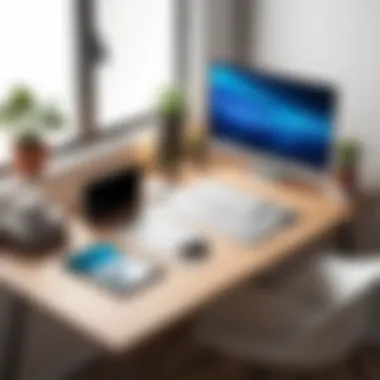

Maintaining Mental Health and Well-being
In the realm of remote work, especially for IT professionals, maintaining mental health and well-being stands as a pillar supporting productivity and job satisfaction. The transition to a WFH setup can sometimes lead to feelings of isolation or stress. It is essential to be proactive in addressing these challenges. Engaging in practices that promote mental well-being not only enhances focus but also fosters a more enjoyable working environment.
Incorporating Breaks
Techniques for Effective Downtime
Incorporating effective techniques for downtime is crucial for combating burnout. One powerful approach is the Pomodoro Technique. This method advocates for focused work intervals followed by short breaks. The interval can be tailored, typically lasting about 25 minutes of concentrated work followed by a 5-minute break. This cycle encourages productivity while preventing fatigue.
The key characteristic of this technique is its structured nature. It allows for regular pauses, which refreshes the mind and reduces the pressure or anxiety often felt during extended periods of work. The periods of rest serve as opportunities to recharge, making it a popular choice among tech professionals.
A unique feature of the Pomodoro Technique is its adaptability. Users can modify the timing to suit personal workflow preferences. However, it's worth noting that some people may find it disruptive, especially if they are in a flow state. Nonetheless, the overall advantages include increased focus, better task management, and a more organized approach to remote work.
Environmental Changes
Making environmental changes can significantly impact mental well-being. For example, altering the workspace by changing lighting or ambient noise levels can lead to improved concentration and a more pleasant work atmosphere. A well-lit workspace, especially with natural light, has shown to enhance mood and productivity.
The key characteristic in this approach is the personalized nature of the environment. Each professional has different preferences regarding sounds, colors, and spatial arrangements. Therefore, customizing your workspace can be a beneficial way to create an environment that motivates and inspires.
One unique feature of modifying the workspace is the ability to incorporate plants or art. This not only beautifies the area but also contributes to a sense of calmness and creativity. However, some may find maintenance of such additions to be burdensome. In general, though, the advantages include a positive atmosphere that encourages creativity and reduces feelings of isolation.
Mindfulness Practices
Incorporating mindfulness practices into daily routines can greatly enhance overall mental well-being. Techniques such as meditation, deep breathing exercises, or mindful walking can help center thoughts and offer a mental reset. By focusing on the present moment, IT professionals can alleviate stress and anxiety, which often escalate in home environments.
It is important to recognize that the habit of practicing mindfulness takes time to develop. However, once established, it provides tangible benefits such as improved concentration and emotional resilience. Additionally, committing just a few minutes each day can yield significant changes in mental clarity and emotional stability.
"Taking care of your mental health is as important as taking care of your physical health, especially in a remote work setting where boundaries can blur."
In summary, addressing mental health during remote work is critical. By incorporating breaks, making environmental changes, and engaging in mindfulness practices, IT professionals can cultivate a productive and supportive work-from-home experience.
Reviewing and Updating Your WFH Kit
In the dynamic world of IT, staying equipped with the appropriate tools and resources is essential for efficiency and productivity. Reviewing and updating your work-from-home (WFH) kit is not just a periodic task; it is a strategic approach to ensure you are aligned with the latest technology and best practices. Regular assessments can reveal gaps in your setup, enabling you to maximize both comfort and performance. As technology evolves, so too must your kit, ensuring it meets the demands of your work while supporting innovations in your field.
Assessing Your Workspace
Periodic Evaluations
Conducting periodic evaluations of your workspace is crucial for maintaining an optimally functioning environment. These evaluations involve assessing not only your physical setup but also the effectiveness of your tools. A key characteristic of periodic evaluations is their ability to surface inefficiencies that might be hindering your productivity. Many professionals find that, over time, their initial setup may no longer serve their needs due to changes in work habits or advancements in technology. Therefore, addressing such issues through regular evaluations can have significant positive impact.
The unique feature of periodic evaluations is their structured nature, encouraging you to take a step back and critically analyze your workspace with fresh eyes. Regular reviews can identify outdated equipment or software that requires upgrading. The advantages of this continuous scrutiny include enhanced ergonomics, improved workflow, and increased overall satisfaction with your WFH environment.
Adaptation to New Tools
Adapting to new tools is another vital aspect of ensuring your WFH kit remains effective. Given the rapid technological advancements, being open to new software or hardware can markedly improve your capabilities. The main characteristic of this adaptation process lies in its flexibility. IT professionals often need to pivot quickly, leveraging tools that amplify productivity and collaboration, thus positively impacting their work quality.
As new tools emerge, it is essential to evaluate their integration into your existing setup. A unique feature of adapting to new tools is that it often involves continuous learning and experimentation. This approach can be challenging but ultimately rewarding, as the right tools can streamline workflows and foster efficiency. However, it is crucial to authenticate the relevance and utility of these tools, as some may not align with your specific needs or preferences.
Staying Informed on Trends
Staying informed on industry trends is a foundational element that complements the process of reviewing and updating your WFH resources. Following trends helps you remain competitive and aware of potential technological shifts that can affect your work. This awareness can guide you in making informed decisions about when to upgrade or change your tools and systems.
Following Industry News
Following industry news serves as a primary way to stay updated. This characteristic of keeping track of news highlights the importance of being proactive in your knowledge acquisition. Many IT professionals dedicate time to closely monitor news sources relevant to their field. This practice is beneficial as it provides insights into emerging trends, innovative products, and changes in best practices that may affect your WFH setup.
A unique feature of following industry news is the variety of available platforms, from specialized tech websites to broader media sources. Each source offers distinct perspectives and insights. The advantages of staying informed include the ability to foresee technological advancements and proactively enhance your kit, while the downside may be information overload if not managed well.
Judging New Technology
Judging new technology goes hand in hand with gaining insights from industry news. This process entails critically evaluating new tools and technologies to determine their applicability to your needs. A critical characteristic of this approach is its analytical nature. It requires professionals to weigh the benefits of integrating new solutions versus the disruption they might cause to existing systems.
The unique feature of this evaluation mindset is that it engenders a culture of continuous improvement. This drives IT professionals to constantly seek out solutions that can elevate their productivity. The advantages include readiness to accept only the most beneficial tools, while the challenges can involve the risk of overlooking established tools that work well in favor of untested options.
End and Final Thoughts
In the realm of remote work, especially for IT professionals, cultivating an effective WFH kit is not merely beneficial, but essential. This article has highlighted the various components that contribute to an optimized workspace, tapping into both hardware and software necessities. Furthermore, we explored ergonomic considerations, communication strategies, and mental health practices that equip IT specialists for prolonged productivity in a remote environment.
Importance of a Customized Approach
Customizing a WFH kit is crucial for several reasons. Each IT professional has unique needs based on their job functions, work habits, and personal preferences. A one-size-fits-all solution simply does not exist in the diverse realm of technology. By tailoring your workspace, you can ensure that your tools support your workflows efficiently.
Consider the following points when customizing your WFH kit:
- Type of Work: Different roles require different hardware. A developer may need a powerful laptop, while a project manager might prioritize communication tools.
- Space Constraints: The amount of space available at home will influence the choice of equipment, like desk size and monitor count.
- Personal Comfort: Choosing chairs and desks that suit individual ergonomic standards can drastically affect energy levels and focus throughout the day.
Benefiting from a Well-Structured WFH Kit
A well-structured WFH kit yields numerous advantages beyond just comfort. It can significantly enhance productivity and job satisfaction. Here are some benefits:
- Increased Efficiency: With appropriate tools at your fingertips, you can complete tasks faster and with greater accuracy.
- Improved Focus: A dedicated space free from distractions helps maintain concentration.
- Collaboration Made Easy: Having the right software and hardware is fundamental to seamless communication with teammates.
In summary, a comprehensive WFH kit allows IT professionals to achieve an optimal balance of comfort, productivity, and well-being. The components discussed throughout this article provide a foundation that can be built upon, ensuring that remote work is both effective and sustainable moving forward.
"Creating a personalized and functional work-from-home environment can not only improve productivity but also enhance mental health and job satisfaction."
As remote work continues to evolve, staying informed about new tools and strategies is paramount. The insights shared in this article aim to empower you to create a workspace that not only meets your professional requirements but also nurtures your well-being.



