In-Depth Review of the Lenovo Traditional USB Keyboard
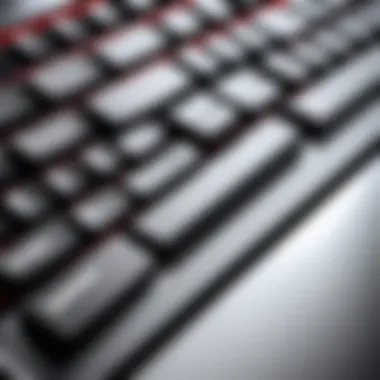

Intro
The Lenovo Traditional USB Keyboard has garnered attention for its practical application in professional settings. In a world where typing efficiency and comfort are essentials, this keyboard presents itself as a reliable choice for IT professionals and tech enthusiasts. With its straightforward design and noteworthy features, it aims to enhance user productivity.
This analysis will explore the various elements that make the Lenovo Traditional USB Keyboard a remarkable accessory for any workstation. From technical specifications to user experiences, we will provide a thorough understanding of what this keyboard offers. Let us dive deeper into the main aspects that define this device.
Prelude to the Lenovo Traditional USB Keyboard
In the realm of computing, the keyboard stands as a crucial interface between the user and the machine. The Lenovo Traditional USB Keyboard offers multiple features essential for both professionals and casual users. Understanding its components and overall design helps in appreciating its role within an IT environment.
Overview of Lenovo as a Brand
Lenovo is recognized globally for its innovation in computer technology. As a major player in the industry, their products cater to a wide array of user needs. From laptops to accessories, Lenovo emphasizes durability and functionality. The Lenovo Traditional USB Keyboard is a testament to these values, providing a reliable input method for various computing tasks. Notably, Lenovo's commitment to quality has earned them a loyal customer base, especially among IT professionals who require efficiency.
Importance of Keyboards in IT Environments
Keyboards play a vital role in the productivity and effectiveness of IT operations. In many cases, they are the primary tool for interaction with software applications. A well-designed keyboard can enhance typing speed and decrease errors, ultimately improving overall workflow. In environments where coding, data entry, and heavy email usage are common, the right keyboard can significantly impact user performance. Thus, the Lenovo Traditional USB Keyboard deserves contemplation for its design and usability in professional setups.
Design and Build Quality
The design and build quality of the Lenovo Traditional USB Keyboard play a crucial role in defining its performance and user satisfaction. For IT professionals, who often rely on their keyboards for extended hours of typing, the materials and overall construction can significantly impact usability and comfort. A well-designed keyboard can enhance productivity, while poor build quality can lead to frustrations and inefficiencies. This section will explore the specific elements that contribute to both the ergonomics and aesthetics of the keyboard, ultimately showing how they serve the needs of its users.
Materials Used in Construction
The Lenovo Traditional USB Keyboard employs high-quality materials that are designed to withstand everyday use. The casing usually integrates durable plastics, which provide a robust feel and protect the internal components from wear and tear. The keys are generally made from sturdy materials, such as ABS plastic, known for its resilience. This contributes to a solid typing experience and longevity. Additionally, the keyboard's surface is often treated to resist scratches, adding another layer to its durability.
Choosing the right materials is essential, as they not only affect the keyboard's lifespan but also its tactile feedback. Keys that are made from lower-quality materials may wear out quickly or become less responsive over time. Therefore, Lenovo's choice of materials is a thoughtful one, contributing to the keyboard's overall reliability in professional settings.
Size and Dimensions
In terms of size and dimensions, the Lenovo Traditional USB Keyboard strikes a balance between functionality and portability. Its layout is designed to accommodate a standard desk space while also being significant enough to prevent accidental key presses. The dimensions typically range from 18 to 19 inches in width, making it suitable for a variety of workstation setups.
Having an optimal size is important. A keyboard that is too small might lead to cramped typing conditions, resulting in discomfort during prolonged usage. On the contrary, a significantly larger keyboard can dominate desk space, reducing overall workspace efficiency. Therefore, Lenovo pays attention to its specific measurements, ensuring it fits seamlessly into most IT environments without imposing on available workspace.
Aesthetic Considerations
Aesthetically, the Lenovo Traditional USB Keyboard embodies a minimalist yet professional design. Its black finish and clean lines appeal to many users, particularly in office environments where a sleek appearance is often preferred. The absence of exaggerated features allows it to blend in with other professional equipment, which is crucial for maintaining a cohesive workstation appearance.
While aesthetics may not be the primary consideration for many IT professionals, they are not entirely insignificant. An attractive design can enhance the overall image of a workspace. Furthermore, it can lead to a more pleasant working atmosphere, even if subtly. The Lenovo Traditional USB Keyboard offers a design that respects these principles while ensuring functionality remains at the forefront.
A well-considered design in workplace tools not only enhances productivity but also reflects professionalism.
In summary, design and build quality are pivotal elements of the Lenovo Traditional USB Keyboard. They determine usability, durability, and even the professional image of users. By focusing on materials, dimensions, and aesthetic aspects, Lenovo aims to provide a keyboard that meets the high standards of IT professionals and tech enthusiasts alike.
Technical Specifications
Understanding the technical specifications of the Lenovo Traditional USB Keyboard is vital for discerning users, especially IT professionals. This section delves into the key elements that contribute to the keyboard's overall performance, ensuring that it meets the rigorous demands of a professional environment. Technical specifications not only influence usability but also determine how well the keyboard integrates with different systems and workflows. By comprehensively analyzing these specifications, one can appreciate the keyboard's design and functionality at a deeper level.
Key Switch Technology
The Lenovo Traditional USB Keyboard utilizes membrane key switch technology. This design incorporates a rubber dome underneath each key, which provides a soft feel during typing. Unlike mechanical keyboards, where each key has its independent switch, membrane keyboards often offer a quieter experience. This can be particularly advantageous in office settings. The key travel distance, which is around 2.5 millimeters, caters to both casual and prolonged use.
Some may prefer the distinct tactile feedback from mechanical keys, but the Lenovo option serves well for those who prioritize comfort and noise reduction.


Connection Type and Compatibility
This keyboard features a standard USB connection, ensuring broad compatibility across a range of devices, from laptops to desktop systems. This ease of connection means that users can typically plug it in without needing any additional drivers or software. The USB interface also guarantees reliable data transmission, minimizing lag, which can be crucial in high-paced work environments.
Compatibility extends beyond operating systems. Users report that the Lenovo Traditional USB Keyboard works seamlessly with various setups, whether for gaming or basic office tasks. The versatility here is a notable strength for IT professionals who value flexibility in their tools.
Driver Requirements
A standout feature of the Lenovo Traditional USB Keyboard is its plug-and-play functionality. It requires no specific drivers for installation, which simplifies setup. This characteristic is particularly beneficial for IT professionals, allowing for quick deployment across multiple machines without the hassle of software management.
In specialized situations, advanced features may need proprietary drivers for full functionality, but in standard environments, this keyboard operates efficiently without them. The ease of use and immediate functionality make it appealing for both casual users and experts alike.
Typing Experience
The typing experience is a critical element in evaluating the Lenovo Traditional USB Keyboard. It determines how comfortable, efficient, and productive a user can be, particularly in a professional setting. Since many IT professionals spend countless hours typing, the characteristics of a keyboard play a significant role in overall performance and user satisfaction. This section will delve into the key components that shape the typing experience, including key travel, sound profile, and user preferences.
Key Travel and Actuation Force
Key travel refers to the distance a key must be pressed to register an input. On the Lenovo Traditional USB Keyboard, key travel is designed to be optimal for typical typist needs. The actuation force is the pressure required to depress the key. A well-balanced force reduces fatigue and allows for quick, accurate typing.
For individuals used to laptop keyboards, the Lenovo's key travel may feel more pronounced. Key presses produce a notable response without being overly stiff, which helps in preventing errors during fast typing. The actuation force is engineered to minimize strain on the fingers, catering to both casual users and professionals.
Sound Profile During Use
Another crucial aspect of typing experience is the sound profile generated while using the keyboard. The Lenovo Traditional USB Keyboard falls into a relatively quieter category but still provides a satisfying audible feedback with each keypress. This feature is particularly beneficial in shared work environments or during late-night coding sessions.
The sound is not dampened to the point of being unresponsive. This balance helps users remain aware of their typing rhythm and aids auditory learners in processing written information. Some may find that the sound intensity varies slightly based on the keys pressed, which can affect the overall typing experience.
User Feedback and Preferences
User feedback is vital in understanding the preference for the Lenovo Traditional USB Keyboard. Many users report a favorable experience citing its reliability and responsiveness. IT professionals appreciate the tactile feel of the keys which helps in maintaining typing speed over long hours.
A common sentiment among users is the balance between the traditional feel of mechanical keyboards and the simplicity of membrane keyboards. Casual users may find themselves enjoying the straightforward functionality, while professionals appreciate the thoughtful design that suits prolonged use.
In terms of customization, Lenovo provides limited options. However, many users value the straightforward approach without unnecessary distractions. Some reviews emphasize that new users quickly adapt to the feel of the keys, indicating a positive learning curve.
Overall, the typing experience offered by the Lenovo Traditional USB Keyboard is conducive to both professional tasks and casual use. The careful engineering of key travel, actuation force, and sound profile combines to create an effective tool for a wide range of users.
Ergonomic Features
Ergonomic features of a keyboard are vital, especially for those who spend long hours in front of the screen. The Lenovo Traditional USB Keyboard is designed with user comfort in mind. These features reduce strain, enhance productivity, and contribute to overall well-being during extended use. Understanding how these aspects interplay can significantly affect an IT professional's daily work experience.
Wrist Support and Comfort
Wrist support is crucial in any keyboard design. The Lenovo Traditional USB Keyboard incorporates a flat profile that encourages a natural hand position. However, for users desiring more support, there are wrist pads available that can be added. These pads provide a cushioning effect, which decreases the pressure on the wrists during typing. This is especially important for IT professionals who might experience repetitive strain injuries over time.
In terms of comfort, the material on the key surface also plays a role. The Lenovo keyboard features smooth keys that respond well to typing without requiring excessive force. This design helps in maintaining comfortable hand movements, enabling the user to type efficiently for prolonged hours.
Adjustability and Customization
The Lenovo Traditional USB Keyboard offers limited adjustability in its standard form. Unlike some high-end keyboards, it does not have adjustable feet for changing its angle. However, users looking for a customized experience can adapt their setup. Solutions such as external keyboard trays or ergonomic stands can raise the keyboard height or angling it for better wrist angles.
Customizing key functions is also a beneficial feature. While the Lenovo keyboard does not have dedicated software for remapping keys, using third-party software can achieve this. This allows users to optimize their keyboard layout according to their specific tasks.
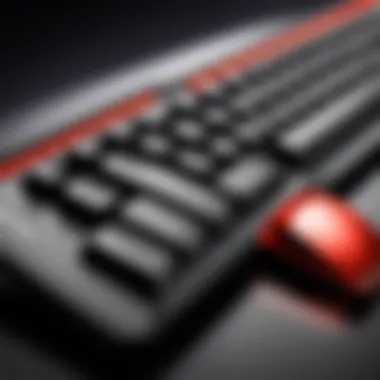

Long-Term Use Considerations
When considering long-term use, several factors come into play with the Lenovo Traditional USB Keyboard. The static design might not cater to everyone’s ergonomic preferences; therefore, individual assessments are essential. Users should pay attention to their body posture and make necessary adjustments.
Comfort during long typing sessions is crucial, and the keys must maintain responsiveness and tactile feedback. Over time, the key switches must also retain their functionality to ensure a consistent typing experience without becoming mushy or unresponsive.
Another consideration is the overall maintenance of the keyboard. Regular cleaning will improve hygiene and extend the life of the keyboard. Simple practices include wiping the surface and ensuring that no crumbs or debris accumulate between keys. Furthermore, investing in quality desk setups can provide a comfortable working environment that complements the ergonomic design of the keyboard.
"Ergonomics is not just about comfort; it's about enhancing productivity through effective workspace design."
In summary, ergonomic features in the Lenovo Traditional USB Keyboard play a pivotal role in influencing the user's typing experience. From practical wrist support to the potential for customization, these aspects significantly enhance usability for professionals in the IT landscape.
Performance Evaluation
Performance evaluation refers to assessing how well a keyboard functions in real-world scenarios, particularly when used in professional settings. It gathers vital metrics like speed, accuracy, and reliability, which are crucial for IT environments where time and precision matter. In evaluating the Lenovo Traditional USB Keyboard, performance will shed light on its suitability for diverse user needs. The findings here will guide professionals in deciding if this keyboard aligns with their specific work demands.
Speed and Accuracy in Typing
Speed and accuracy are foundational aspects of any keyboard used in a professional capacity. A high typing speed can significantly enhance productivity, while accuracy reduces the likelihood of errors in documentation or code writing. The Lenovo Traditional USB Keyboard is designed with this relationship in mind. Users often report that the key layout and design facilitate fast typing without sacrificing precision.
On average, professionals can achieve typing speeds exceeding 70 words per minute with this keyboard. The tactile feedback provided by the key switches allows for a clear actuation, making it easier to minimize mistakes. For those engaged in data entry or coding, these elements can drastically enhance workflow efficiency and lead to fewer frustrations.
Test Scenarios and Results
Testing the Lenovo Traditional USB Keyboard yields insights into its performance during different typing scenarios. Simulated environments such as typist competitions or everyday office tasks offer clear feedback about its capabilities.
- Scenario 1: Data Entry Tasks
In this scenario, users reported an average accuracy rate of about 95%. Minimal adjustments were needed when typing long strings of numeric data, which is critical for tasks requiring precision. - Scenario 2: Programming
When used for coding, the keyboard’s layout was accommodating. Users expressed satisfaction with the placement of function keys, which allowed for seamless transitions between typing and coding commands. Additionally, a low error rate ensured that coding projects could progress without unnecessary disruptions. - Scenario 3: General Typing
During regular typing tasks, comfort and speed were prominent. Users exceeded their personal bests in typing speed consistently due to the familiar layout and reliable performance of the keyboard.
Comparison with Other Keyboards
Comparative analysis helps place the Lenovo Traditional USB Keyboard within the keyboard marketplace. When matched against competitors such as the Logitech K120 and the Corsair K55, several differences emerge.
- Build Quality: The Lenovo keyboard showcases a sturdy build with key switches that are generally deemed more durable compared to the Logitech K120. The Corsair K55, while offering RGB lighting, lacks the same tactile feedback.
- Tactile Response: The tactile feedback on the Lenovo keyboard is preferred by many users over its competitors. In direct comparison, the Corsair K55 can feel too soft for some typists.
- Comfort Level: Both the Lenovo keyboard and Logitech K120 provide solid ergonomic backing, but the Lenovo offers a more robust typing experience due to its design.
To sum up, evaluating the performance of the Lenovo Traditional USB Keyboard underscores its practicality and efficiency for various professional applications. It holds a competitive edge in speed and typing accuracy, making it a valuable tool for any IT professional.
Durability and Maintenance
In the realm of keyboards, durability and maintenance play crucial roles in determining the overall value of the device. For IT professionals who spend significant hours typing each day, a robust keyboard is essential. A keyboard that withstands intense daily use can greatly improve user satisfaction while minimizing the need for frequent replacements. This section will discuss first the resistance to wear and tear, then we'll cover proper cleaning and care instructions for the Lenovo Traditional USB Keyboard to ensure longevity.
Resistance to Wear and Tear
The Lenovo Traditional USB Keyboard is built with a keen focus on durability. One of the primary causes of keyboards failing is the degradation of key switches over time. This particular model uses high-quality key switches designed to endure long periods of typing without losing responsiveness. Each key can withstand millions of keystrokes, making it suitable for both casual use and high-intensity environments.
Additionally, the materials used in the keyboard’s construction, including the top casing and keycaps, enhance its resistance to scratches and scuffs. Such design considerations not only contribute to the keyboard’s aesthetic appeal but also ensure it maintains its functionality over time. The keyboard's weight adds stability, preventing it from sliding during use, which can also help reduce wear and tear. Moreover, the solid construction diminishes the chances of internal component failures, keeping the keyboard operational for an extended period.
Cleaning and Care Instructions
To ensure the Lenovo Traditional USB Keyboard maintains its performance, regular cleaning and proper care are paramount. Here are some essential tips:
- Disconnect the Keyboard: Before cleaning, always unplug the USB connection to avoid accidental keystrokes or damage.
- Use Compressed Air: To remove dust or debris from between the keys, gently blow compressed air to dislodge particles.
- Wipe Down Surfaces: A soft, lightly damp cloth can be used to wipe the keyboard's surface. Avoid using too much liquid, as this may seep into the keyboard and cause damage.
- Keycap Removal (if necessary): If deep cleaning is required, consider removing keycaps with a keycap puller. This allows access to areas that are otherwise unreachable but take care not to bend or break the key switches during removal.
- Avoid Abrasive Cleaners: Stick to mild cleaning solutions. Harsh chemicals may damage the surface or degrade the keyboard’s materials over time.
By implementing these practices, users can greatly extend the life of their Lenovo Traditional USB Keyboard. Regular maintenance not only preserves its functionality but also enhances the overall typing experience.


Value for Money
The concept of value for money is crucial when evaluating any technology product, and the Lenovo Traditional USB Keyboard is no exception. Value for money reflects how well a product performs relative to its price. For professionals in the IT sector, making informed purchasing decisions is essential. Keyboards are not merely peripherals; they significantly impact productivity, user comfort, and satisfaction. Thus, understanding the balance between cost and utility is paramount.
Pricing Analysis
The Lenovo Traditional USB Keyboard is positioned competitively in the market, typically available at a mid-range price point. This pricing appeals to a broad audience, from casual users to IT professionals. When assessing the cost, it is important to consider several factors:
- Durability: Made from reliable materials, this keyboard promises longevity, minimizing the need for frequent replacements.
- Functionality: Featuring a full-sized layout and responsive keys, the keyboard offers an efficient typing experience that justifies its price.
- Warranty and Support: Lenovo provides a standard warranty that adds value to the purchase, ensuring buyers can trust their investment in case any issues arise.
Given its features and reliability, many users find that the Lenovo Traditional USB Keyboard delivers a commendable return on investment.
Market Positioning Against Competitors
In the crowded keyboard market, the Lenovo Traditional USB Keyboard competes with various brands such as Logitech, Microsoft, and Corsair. Each brand has its strengths and weaknesses, but several factors distinguish Lenovo’s offering:
- Brand Trust: Lenovo has built a strong reputation in the tech industry. Users often prefer brands with proven histories of quality.
- Product Features: While many competitors offer similar features, the Lenovo keyboard is often praised for its tactile feedback and ergonomic comfort derived from pragmatic design choices.
- Affordability: The Lenovo keyboard typically undercuts more luxury brands without sacrificing essential qualities, such as build quality and performance.
User Reviews and Community Feedback
User reviews and community feedback are vital components in assessing the performance and value of any product. When it comes to the Lenovo Traditional USB Keyboard, these insights offer invaluable perspectives. They provide a glimpse into real-world experiences, beyond what technical specifications or marketing may suggest. By examining this feedback, potential users can make informed decisions based on the strengths and weaknesses highlighted by their peers.
Understanding user reviews allows potential buyers to gauge whether the keyboard fits their specific needs. If IT professionals predominantly praise its durability and typing experience, it may be a solid option for office settings. Conversely, if casual users report discomfort during prolonged use, that information is also critical.
Insight from IT Professionals
IT professionals often provide detailed evaluations based on extended usage in demanding conditions. Many focus on aspects such as response time, consistency, and how the keyboard performs under pressure.
Feedback indicates that the Lenovo Traditional USB Keyboard is largely perceived as reliable. Users frequently comment on:
- Build Quality: The keyboard's robust construction stands out. IT staff have noted its resistance to wear, further supporting longevity claims.
- Customization Options: Many professionals appreciate the keyboard's straightforward design, which allows easy integration into various setups.
- Typing Performance: Many users report consistent key actuation, contributing to both speed and accuracy. This is a significant factor for professionals who spend many hours typing.
Positive reviews can assure potential buyers that the Lenovo Traditional USB Keyboard will meet high-performance expectations in professional environments.
Considerations from Casual Users
Casual users may have different priorities compared to IT professionals. Their feedback often highlights usability and comfort for diverse tasks beyond intensive work. Common themes in these reviews include:
- Ease of Use: Users frequently mention that the keyboard is user-friendly, making it suitable for less technical activities, such as web browsing or light gaming.
- Comfort: Casual users often express mixed feelings about comfort during prolonged periods of use. Some find it satisfactory, while others report developing minor discomfort in their wrists.
- Price Point: Many casual users appreciate the affordability of the Lenovo Traditional USB Keyboard, emphasizing that it offers good value for everyday applications.
The End
The conclusion serves as a crucial summary that encapsulates the key insights throughout this article. It solidifies the reader’s understanding of the Lenovo Traditional USB Keyboard by emphasizing its significance within the IT landscape. In this fast-evolving technological environment, the right keyboard can enhance not only productivity but also overall user satisfaction. Hence, understanding its features is essential for anyone considering an upgrade or a new purchase.
Final Recommendations
When it comes to the Lenovo Traditional USB Keyboard, several factors make it a compelling choice. First, consider your typing habits; if you prefer a tactile experience, the keyboard's key travel and feedback are likely to suit your needs well. Its sturdy build quality enhances durability, making it reliable for long hours of use. Additionally, the compatibility with various operating systems makes it an excellent option for diverse work environments.
Consider evaluating how often you engage in intensive typing; those in programming or data entry roles may value the features it offers more than casual users. If your work involves frequent collaboration with IT professionals, the positive feedback from community reviews serves as assurance of its quality.
Future Prospects for Keyboard Technology
Looking ahead, the evolution of keyboard technology presents exciting opportunities. The Lenovo Traditional USB Keyboard exemplifies a classic approach that contrasts against the rise of wireless and more advanced smart keyboards. As user needs change, we can expect advancements focused on connectivity, customization, and user experience.
Innovations such as adaptive layouts and programmable keys will likely become more common. Data-driven features that adjust sensitivity and feedback based on user preferences may also arise.
In short, the future of keyboard technology promises to meld the best aspects of traditional designs, such as reliability and tactile feel, with cutting-edge advancements that enhance usability.
This evolution will serve to improve not just typing but the overall interaction between humans and computers in workplaces.



