Merging PDF Files: Expert Techniques for Combining PDFs


Intro
Merging two PDF files into one document is a task many individuals and businesses face regularly. This need arises from various scenarios such as combining reports, consolidating academic papers, or simply organizing files more efficiently. Although the PDF format is widely used for its portability and consistent layout, the process of merging multiple files can seem daunting to some. Yet, with the right approach and tools, this task becomes straightforward.
In this guide, we will explore different methodologies that cater specifically to IT professionals and tech enthusiasts. The focus will be on a variety of software options, as well as online tools available for merging PDF documents. We aim to highlight key challenges and nuances associated with this process while emphasizing best practices to maintain the integrity and quality of the resulting file.
This comprehensive examination serves not just to inform but empower users with the knowledge they need to navigate the merging process with confidence and ease.
Prologue to PDF Merging
Merging PDF files is a crucial skill for those who handle diverse documents regularly, especially professionals in the IT sector. The ability to combine several PDFs into one cohesive document enhances productivity and organization. It streamlines the management of information and permits easier distribution of content. In this guide, we will explore the nuances of merging PDFs, highlighting the various methods available, potential challenges, and best practices.
Understanding PDF Format
Characteristics of PDF Files
PDF files offer several defining characteristics that contribute to their widespread use. One key aspect is their fixed layout. This feature means a PDF will look the same on any device or operating system. Hence, users can expect consistency which is vital when sharing documents across different platforms. Another unique trait is security. PDFs can be password protected and encrypted, providing a layer of confidentiality that many other formats cannot match. These features make PDF an excellent choice for professional documentation.
Uses of PDF in Professional Settings
The versatility of PDF files plays a significant role in many professional contexts. Businesses often rely on PDFs for contracts, reports, and presentations due to their universal compatibility. Corporations can confidently send PDFs, knowing recipients will not encounter formatting issues. Additionally, PDF files support forms and signature features, allowing for efficient processes in document handling. This reliability makes PDFs a staple in business environments, essential for maintaining order and clarity in communication.
Importance of Combining PDF Files
Consolidating Information
Combining PDF files simplifies the process of information management. When multiple documents are combined into one, users face fewer hassles of navigating through various files. It becomes more straightforward to reference materials when needed. The efficiency gained from consolidation is beneficial for presentations, research documentation, or archiving data. Users can save time and reduce confusion effectively by maintaining a singular document.
Enhancing Document Management
Proper document management is critical in any professional setting. Merging PDFs contributes to this by ensuring that relevant materials are grouped together. This organized approach prevents loss of documents and keeps related data easily accessible. When information is structured and streamlined, it helps in achieving clarity, making it possible for teams to manage projects efficiently. The blending of PDFs not only saves space but also fosters a more structured approach towards handling information.
Methods for Merging PDF Files
Merging PDF files is essential for consolidating documents efficiently. It allows users to combine multiple related documents into one cohesive file. This not only simplifies document management but also enhances the readability of the content. There are diverse methods available for merging PDFs, each suited for different needs and preferences. It is crucial to assess these methods carefully, taking note of their associated benefits and potential limitations.
Software Solutions
Using dedicated software is a common approach when merging PDFs. Such solutions often provide robust features, allowing for significant customization during the merging process.
Using Adobe Acrobat
Adobe Acrobat stands out as a leading choice for merging PDF files. One of its most noted characteristics is its user-friendly interface, which simplifies the merging process for even those less familiar with technology. Adobe Acrobat offers powerful editing tools that allow users to rearrange pages before merging. This functionality is particularly beneficial for ensuring that the final document appears as intended.
However, Adobe Acrobat comes with a cost, which may be a disadvantage for some users. Its licensing fees could deter those looking for a budget solution. But for professionals needing advanced features and consistent quality, investing in Adobe Acrobat is often worthwhile.
Options in Foxit Reader
Foxit Reader is another software solution that is popular among users for merging PDF files. Its most significant advantage is its lighter footprint on system resources compared to Adobe Acrobat. This makes it an attractive option for users working on less powerful machines. Foxit Reader also offers an intuitive interface, facilitating a smooth experience for merging documents.
A unique feature of Foxit Reader is its ability to integrate with various cloud services. This means users can quickly access files stored online during the merging process. While it provides many capabilities similar to Adobe Acrobat, some users may find that it lacks certain advanced editing functions present in its more robust counterpart.
Online Merging Tools
Online tools present a convenient alternative for those who prefer not to install additional software. They can be accessed from any device with an internet connection, making them suitable for users on the go.


Pros and Cons of Online Solutions
One key feature of online merging tools is accessibility. Users can easily upload their documents and combine them without the hassle of software installation. This can be particularly useful for occasional users who only need to merge PDFs infrequently. However, a downside to using online tools includes concerns surrounding privacy. Uploading sensitive documents to a third-party website can pose risks if adequate security measures are not in place. Users must weigh the convenience against potential vulnerabilities.
Popular Online Services
Several popular online services facilitate PDF merging, with tools like Smallpdf and PDF Merge being widely used. These services are often praised for their simplicity and functionality.
Smallpdf, for example, offers a user-friendly interface that allows users to drag and drop files effortlessly. Additionally, it supports a wide range of file formats, which broadens its usability. However, usage limitations can be a drawback, as some services impose restrictions on the number of files that can be merged simultaneously unless a subscription is purchased.
Ultimately, the choice of merging method will depend on individual needs, available resources, and the complexity of the task at hand.
Step-by-Step Guide: Merging PDFs with Software
Understanding the process of merging PDF files using software is a crucial part of effectively managing digital documents. This guide focuses on how to navigate through the software options available for this task. Merging PDFs can streamline workflow, making it easier to present information in a cohesive manner. The following sections provide a comprehensive overview of preparing your files, selecting the right software, and executing the merge process.
Preparing to Merge
Organizing Your Files
Organizing your files before starting the merge process is essential for efficiency. A well-organized file structure allows quick access, reducing the time spent searching for documents. Key aspects include creating a dedicated folder for all PDFs to be merged. This not only simplifies the process but can also prevent confusion. The unique advantage of organizing files properly is the clarity it provides during the merging process. It allows you to ensure accuracy in file selection, thus minimizing potential errors.
Choosing the Right Software
Selecting the appropriate software for merging PDFs greatly influences the outcome of the process. The choice determines the features available, such as ease of use and advanced editing capabilities. The ideal software should support batch processing, enabling the user to merge multiple files simultaneously. Each software option comes with its unique functionalities. For instance, Adobe Acrobat is renowned for its comprehensive tools, while smaller applications like PDFsam provide straightforward solutions. The right software can save time and enhance productivity.
Executing the Merge Process
Initiating the Software
Initiating the software is the first step in bringing your PDF merging journey to life. This step involves opening the program and navigating to the merge function. Most applications will have distinct menus. The interface is generally user-friendly, designed to guide users through the merging process. Although it is a simple operation, ensuring you start with the right settings can yield better results. Some software may have preferences that affect the merge quality, so familiarity with the initial setup is important.
Selecting Files to Combine
The stage of selecting files to combine is vital in achieving the desired outcome. It is crucial to carefully choose the PDFs for merging, as this directly impacts the final product. Users should verify that each file is in the correct order, presuming that the arrangement matters for the final document. The key characteristic of this step is attention to detail. Choosing the wrong files or an incorrect order can lead to confusion later, especially if the document is shared with others.
Finalizing and Saving the Document
Finalizing and saving the document consolidates the entire effort into a completed file. Once the merge is executed, users should review the new PDF to ensure everything is in order. This review can catch any formatting issues or errors that were not visible during the initial selection. An important aspect of this stage is the choice of file name and saving location. Naming conventions help in recognizing and retrieving files easily in the future. The ability to save in different formats or resolutions can also enhance usability.
"The process of merging PDFs is not just technical; it requires a methodical approach to ensure accuracy and efficiency."
Step-by-Step Guide: Merging PDFs Online
Merging PDF files online is a practical solution. It offers flexibility and accessibility as users can work from any location with internet access. This method is particularly appealing for non-technical users or those without installed software. An online merging tool can streamline the process, eliminating the need for complicated software installations.
Different online tools come with features specific to merging. These features can vary in terms of user interface, speed, and additional functionalities such as file editing or compression. This guide will explain how to effectively identify reliable tools and navigate through the merging process online, which can enhance productivity in various professional settings.
Identifying Reliable Tools
Identifying reliable online tools is crucial to ensure a smooth merging experience. Not all tools in the market offer the same quality or features, so knowing what to look for is essential.
Criteria for Selection
When selecting an online merging tool, consider its user interface and ease of use. A tool with a clear and intuitive interface minimizes confusion during the merging process. Moreover, look for compatibility with various file formats beyond PDF. This ensures that you can merge other document types if needed.
A key characteristic to prioritize is the merging speed. Efficient tools minimize the time required to combine files. The unique feature here is cloud storage integration, as it allows for direct access to files stored online without downloading each one first. This can significantly enhance convenience.
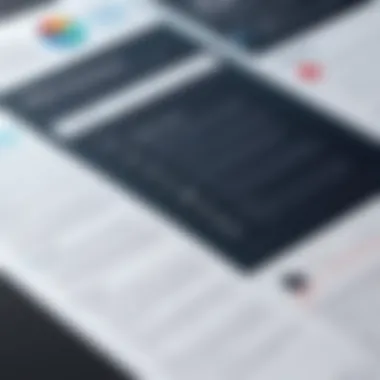

Safety and Privacy Considerations
Safety and privacy must not be overlooked when using online tools. Ensure that the chosen platform complies with data protection standards. The key characteristic here is the encryption of files during the uploading and merging process. This protects sensitive information from being accessed by unauthorized parties.
Another important point is the clear privacy policy provided by the tool. A good online service should state how it handles user data. The unique feature to look for is the assurance of file deletion from their servers post-processing. This helps mitigate risks associated with data exposure.
Using an Online Tool
Using an online tool is generally straightforward, but it helps to understand the steps involved in the process.
Accessing the Website
Accessing the website of the chosen tool is the first step. Ensure that the tool has a simple URL and a professional appearance, as it reflects the reliability of the service. Many reputable merging tools have clear instructions right on their home page. This is beneficial because it helps users understand what to do next without extensive searches.
A unique feature of online merging services is that they often provide educational resources or guides on their websites. This can be beneficial for users unfamiliar with merging PDFs.
Uploading Files
Once on the website, the next task is uploading the files you wish to merge. Look for an upload button that is easy to find and responsive. A modern tool will support drag and drop features, making the process quicker and more user-friendly.
The main advantage of online tools is the capability to merge multiple files at once, saving users time. However, it is essential to be aware of any file size restrictions that may apply, as different services have varying limits on the size and number of files that can be uploaded simultaneously.
Downloading the Merged File
After the merging process is complete, the final step is downloading the merged file. The website should clearly provide a download link, ideally allowing for direct retrieval after merging.
A reliable tool will often send confirmation of the successful merge through your email, providing an additional layer of trust. One aspect to note is ensuring that the resulting document maintains high quality and integrity, reflecting a successful merging process.
"Selecting an appropriate tool for merging PDFs online can lead to significant time savings and enhanced efficiency in document management."
In summary, merging PDFs online presents a host of benefits, particularly for IT professionals seeking flexibility. With careful consideration of reliable tools, safety concerns, and an understanding of the merging process, users can achieve seamless integration of their documents.
Potential Challenges in Merging PDFs
Merging PDF files can seem straightforward, but the process may present a range of challenges. Addressing these issues not only enhances the experience of combining documents but also ensures that the final product remains usable and of high quality. Understanding these potential roadblocks allows IT professionals to strategize effectively and employ best practices in managing their PDF documents. This section outlines some common challenges faced during the merging process, focusing on file size limitations and quality control issues.
File Size Limitations
Understanding Upload Restrictions
One significant challenge when merging PDFs relates to file size limitations. Most online PDF merging tools impose strict upload restrictions often capping files at a certain size, frequently around 10 to 50 MB. This poses a hurdle for users dealing with extensive documents. Knowing these limits helps users to choose the right tool accordingly. If your documents exceed these limits, the merging process cannot proceed, which can be quite frustrating.
In this article, we recommend checking the specific limitations of your chosen tool before initiating the merge. Tools like PDF Merge or Smallpdf offer clear guidelines on file size restrictions. If the selected tool has a small limit, this may influence your choice of software or prompt a need for preliminary file management. Ultimately, understanding upload restrictions helps in planning the merging process more effectively.
Strategies to Resize PDFs
When faced with file size limitations, knowing how to resize PDFs effectively is crucial. This process involves compressing the document size while retaining essential content and quality. There are various methods like converting images to a lower resolution or removing unnecessary pages that can help achieve an optimized file size. Many tools, both desktop and online, offer functionalities to compress PDFs with a few clicks.
Utilizing these strategies is beneficial because they allow users to work within the constraints imposed by merging tools. The unique aspect of resizing is the balance between size and quality. Users need to consider what is acceptable based on the document's purpose. On the downside, aggressive compression can lead to loss of image clarity and text readability. Hence, a judicious approach is essential when resizing PDFs.
Quality Control Issues
Ensuring Image and Text Quality
Quality control is another critical aspect that can impact the effectiveness of merged PDFs. When multiple documents are combined, it is crucial to maintain the integrity of images and text. A common problem arises when the resolution of images decreases, leading to a less professional appearance. Users should always review the final document carefully post-merge to detect any quality degradation.
In this article, we emphasize the significance of ensuring image and text quality. Good quality documents are vital for professional communications. It reflects well on the creator and ensures that the information is conveyed accurately. By using high-quality source documents and reliable merging software, users can mitigate many of these quality problems. However, there’s always a risk that certain merging processes may not handle fonts or graphics well.


Editing Post-Merge
Sometimes, even after diligent quality checks, users may find that further edits are necessary post-merge. Editing post-merge can involve adjusting layout issues or correcting formatting errors. Some tools offer limited editing capabilities, while others allow more comprehensive adjustments.
This feature is particularly beneficial since it provides users with a chance to refine their documents beyond the initial merging process. A downside is that not all software is created equal; some may not render accurately when further editing is required. Therefore, it is essential for users to familiarize themselves with the capabilities of the software they choose for merging and editing. Being aware of the editing limitations can save time and effort down the line.
Best Practices for Merging PDF Files
When merging PDF files, adhering to best practices is vital for a smooth experience. These practices ensure that the final document maintains its integrity and is well-organized. Following these recommendations can significantly contribute to how users—especially IT professionals—navigate through combined documents.
Maintaining Document Integrity
Merging PDF files should not compromise the contents or structure of the documents. Ensuring document integrity means that all elements are preserved as expected. This preservation is crucial to avoid any loss of information.
Checking File Properties
Checking file properties is an essential step before proceeding with the merge. It involves reviewing attributes such as file size, resolution, and compatibility with different PDF versions. Understanding these elements allows users to choose the right merging tools and processes.
The key characteristic of checking file properties is its role in identifying any possible issues that may arise post-merge. By being aware of how each file's properties could affect the final document, users can avoid significant modifications or incompatibility issues. It is a beneficial choice because it ensures a successful integration of files, preserving original content and formatting.
A unique feature of checking file properties is the ability to detect any flawed or corrupt files. In an environment where multiple PDFs are managed, identifying such faults before merging saves time and effort in troubleshooting later. The potential downside, however, could be the time spent verifying each document, which might be trivial in urgent situations.
Regular Backups
Regular backups provide a safeguard against data loss during the merging process. This practice is important, especially if you are working on critical documents or large files. A backup ensures that you have access to the original content should anything go awry during merging.
The main highlight of conducting regular backups is the peace of mind it provides. By maintaining copies of all documents, users can experiment with different merging tools without the fear of losing valuable data. This practice is increasingly popular among IT professionals who handle sensitive or essential files.
A unique feature of regular backups is the ability to create several versions of documents. This allows users to revert to previous iterations, facilitating a more flexible approach to document management. However, managing these backups can become cumbersome, especially if many files are involved.
Organizing Merged Documents
After merging PDF files, effective organization is fundamental for easy access and utilization of the document. Proper organization contributes significantly to productivity, especially in professional settings where numerous files may exist.
File Naming Conventions
Using consistent file naming conventions simplifies the retrieval process. This practice involves implementing a standard format for naming combined documents, which includes relevant dates, version numbers, or project identifiers.
The key characteristic of naming conventions is clarity. A well-named file allows instant identification of its content and purpose, helping to avoid confusion later on. This approach is beneficial as it contributes to a systematic organization of files, essential for effective project management and collaboration.
The unique feature of file naming conventions is the potential for efficiency in searching and sorting documents. However, over-complicating names might backfire. It could lead to longer search times or misinterpretations of file content, emphasizing the need for clear, concise, and informative names.
Using Tags and Metadata
Incorporating tags and metadata involves adding additional information to files, enabling sophisticated searching and categorization. Tags can describe subject matter, authorship, or project relevance, enhancing the overall document management strategy.
The key characteristic of using tags and metadata is enhanced visibility. When documents are tagged effectively, finding specific files becomes easier, thus improving workflow efficiency significantly. This method is a popular choice in environments where rapid document retrieval is necessary.
A unique advantage of tags and metadata is their capability to convey meaning beyond the file name itself. Rather than relying on naming alone, users can search based on content or context. One drawback could be that improper metadata tagging can lead to misclassification, rendering the effort counterproductive. Thus, accuracy in tagging is crucial.
Culmination
In the process of merging PDF files, one must recognize the essential nature of the techniques discussed in this article. The ability to combine documents effectively can significantly enhance both workflow and productivity, especially in professional settings where time and accuracy are critical.
Recap of Merging Techniques
Merging PDFs offers various methodologies, predominantly through software solutions like Adobe Acrobat or Foxit Reader, as well as online tools. Each method carries distinct advantages tailored to user preferences and needs. The choice of technique impacts the overall efficiency of document management, including aspects like speed and accessibility. The highlighted steps in merging, whether through software or online, ensure a structured approach to creating a singular document from multiple sources. This methodology not only consolidates information but also enhances readability and coherence.
Encouragement to Explore Tools
In the realm of PDF merging, it is advisable to explore different tools available in the market. This exploration can yield optimized results for diverse projects, whether the files are for personal use or critical business documentation. By understanding the various platforms, IT professionals and tech enthusiasts can select tools suited to their particular use cases. Engaging with both software and online options broadens one's capability to manage documents efficiently. The choice of tool can ultimately affect the quality and functionality of the merged output.
"Investing time in understanding these tools can lead to significant enhancements in productivity and accuracy."



